
primer_on_scientific_programming_with_python
.pdf

7.1 Simple Function Classes |
351 |
|
|
def init(v0):
return {’v0’: v0, ’g’: 9.81}
The usage is now slightly di erent:
import Y
y = Y.init(4) # make an "instance" y1 = Y.value(y, t)
This way of implementing classes with the aid of a dictionary and a set of ordinary functions actually forms the basis for class implementations in many languages. Python and Perl even have a syntax that demonstrates this type of implementation. In fact, every class instance in Python has a dictionary __dict__ as attribute, which holds all the variables in the instance. Here is a demo that proves the existence of this dictionary in class Y:
>>>y = Y(1.2)
>>>print y.__dict__
{’v0’: 1.2, ’g’: 9.8100000000000005}
To summarize: A Python class can be thought of as some variables collected in a dictionary, and a set of functions where this dictionary is automatically provided as first argument such that functions always have full access to the class variables.
First Remark. We have in this section provided a view of classes from a technical point of view. Others may view a class as a way of modeling the world in terms of data and operations on data. However, in sciences that employ the language of mathematics, the modeling of the world is usually done by mathematics, and the mathematical structures provide understanding of the problem and structure of programs. When appropriate, mathematical structures can conveniently be mapped on to classes in programs to make the software simpler and more flexible.
Second Remark. The view of classes in this section neglects very important topics such as inheritance and dynamic binding, which we treat in Chapter 9. For more completeness of the present section, we briefly describe how our combination of dictionaries and global functions can deal with inheritance and dynamic binding (but this will not make sense unless you know what inheritance is).
Data inheritance can be obtained by letting a subclass dictionary do an update call with the superclass dictionary as argument. In this way all data in the superclass are also available in the subclass dictionary. Dynamic binding of methods is more complicated, but one can think of checking if the method is in the subclass module (using hasattr), and if not, one proceeds with checking super class modules until a version of the method is found.



354 |
7 Introduction to Classes |
|
|
author considers properties a bit too complicated for this introductory book.
7.2.2 Phone Book
You are probably familiar with the phone book on your mobile phone. The phone book contains a list of persons. For each person you can record the name, telephone numbers, email adress, and perhaps other relevant data. A natural way of representing such personal data in a program is to create a class, say class Person. The attributes of the class holds data like the name, mobile phone number, o ce phone number, private phone number, and email address. The constructor may initialize some of the data about a person. Additional data can be specified later by calling methods in the class. One method can print the data. Other methods can register additional telephone numbers and an email address. In addition we initialize some of the attributes in a constructor method. The attributes that are not initialized when constructing a Person instance can be added later by calling appropriate methods. For example, adding an o ce number is done by calling add_office_number.
Class Person may look as
class Person:
def __init__(self, name,
mobile_phone=None, office_phone=None, private_phone=None, email=None):
self.name = name self.mobile = mobile_phone self.office = office_phone self.private = private_phone self.email = email
def add_mobile_phone(self, number): self.mobile = number
def add_office_phone(self, number): self.office = number
def add_private_phone(self, number): self.private = number
def add_email(self, address): self.email = address
Note the use of None as default value for various attributes: the object None is commonly used to indicate that a variable or attribute is defined, but yet not with a sensible value.
A quick demo session of class Person may go as follows:
>>> |
p1 = Person(’Hans Hanson’, |
... |
office_phone=’767828283’, email=’h@hanshanson.com’) |
>>>p2 = Person(’Ole Olsen’, office_phone=’767828292’)
>>>p2.add_email(’olsen@somemail.net’)
>>>phone_book = [p1, p2]

7.2 More Examples on Classes |
355 |
|
|
It can be handy to add a method for printing the contents of a Person instance in a nice fashion:
def dump(self):
s = self.name + ’\n’
if self.mobile is not None:
s += ’mobile phone: %s\n’ % self.mobile if self.office is not None:
s += ’office phone: %s\n’ % self.office if self.private is not None:
s += ’private phone: %s\n’ % self.private if self.email is not None:
s += ’email address: %s\n’ % self.email print s
With this method we can easily print the phone book:
>>> for person in phone_book:
... person.dump()
...
Hans Hanson
office phone: 767828283
email address: h@hanshanson.com
Ole Olsen
office phone: 767828292
email address: olsen@somemail.net
A phone book can be a list of Person instances, as indicated in the examples above. However, if we quickly want to look up the phone numbers or email address for a given name, it would be more convenient to store the Person instances in a dictionary with the name as key:
>>>phone_book = {’Hanson’: p1, ’Olsen’: p2}
>>>for person in sorted(phone_book): # alphabetic order
... phone_book[person].dump()
The current example of Person objects is extended in Chapter 7.3.5.
7.2.3 A Circle
Geometric figures, such as a circle, are other candidates for classes in a program. A circle is uniquely defined by its center point (x0, y0) and its radius R. We can collect these three numbers as attributes in a class. The values of x0, y0, and R are naturally initialized in the constructor. Other methods can be area and circumference for calculating the area πR2 and the circumference 2πR:
class Circle:
def __init__(self, x0, y0, R):
self.x0, self.y0, self.R = x0, y0, R
def area(self):
return pi*self.R**2
def circumference(self): return 2*pi*self.R
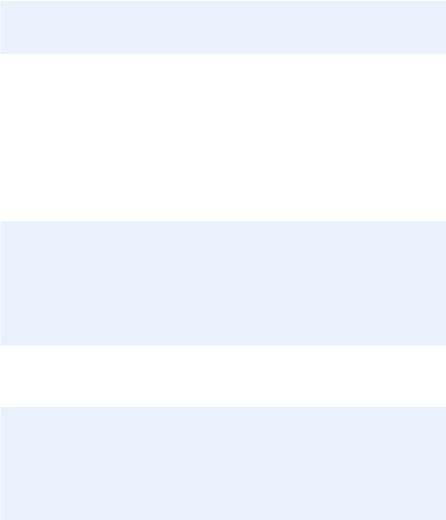
356 |
7 Introduction to Classes |
|
|
An example of using class Circle goes as follows:
>>>c = Circle(2, -1, 5)
>>>print ’A circle with radius %g at (%g, %g) has area %g’ % \
... (c.R, c.x0, c.y0, c.area())
A circle with radius 5 at (2, -1) has area 78.5398
The ideas of class Circle can be applied to other geometric objects as well: rectangles, triangles, ellipses, boxes, spheres, etc. Exercise 7.4 tests if you are able to adapt class Circle to a rectangle and a triangle.
Remark. There are usually many solutions to a programming problem. Representing a circle is no exception. Instead of using a class, we could collect x0, y0, and R in a list and create global functions area and circumference that take such a list as argument:
x0, y0, R = 2, -1, 5 circle = [x0, y0, R]
def area(c): R = c[2]
return pi*R**2
def circumference(c): R = c[2]
return 2*pi*R
Alternatively, the circle could be represented by a dictionary with keys
’center’ and ’radius’:
circle = {’center’: (2, -1), ’radius’: 5}
def area(c):
R = c[’radius’] return pi*R**2
def circumference(c): R = c[’radius’] return 2*pi*R
7.3 Special Methods
Some class methods have names starting and ending with a double underscore. These methods allow a special syntax in the program and are called special methods. The constructor __init__ is one example. This method is automatically called when an instance is created (by calling the class as a function), but we do not need to explicitly write __init__. Other special methods make it possible to perform arithmetic operations with instances, to compare instances with >, >=, !=, etc., to call instances as we call ordinary functions, and to test if an instance is true or false, to mention some possibilities.

7.3 Special Methods |
357 |
|
|
7.3.1 The Call Special Method
Computing the value of the mathematical function represented by class Y on page 341, with y as the name of the instance, is performed by writing y.value(t). If we could write just y(t), the y instance would look as an ordinary function. Such a syntax is indeed possible and o ered by the special method named __call__. Writing y(t) implies a call
y.__call__(t)
if class Y has the method __call__ defined. We may easily add this special method:
class Y:
...
def __call__(self, t):
return self.v0*t - 0.5*self.g*t**2
The previous value method is now redundant. A good programming convention is to include a __call__ method in all classes that represent a mathematical function. Instances with __call__ methods are said to be callable objects, just as plain functions are callable objects as well. The call syntax for callable objects is the same, regardless of whether the object is a function or a class instance. Given an object a, callable(a) returns True if a is either a Python function or an instance with a __call__ method.
In particular, an instance of class Y can be passed as the f argument to the diff function on page 339:
y = Y(v0=5)
dydt = diff(y, 0.1)
Inside diff, we can test that f is not a function but an instance of class Y. However, we only use f in calls, like f(x), and for this purpose an instance with a __call__ method works as a plain function. This feature is very convenient.
The next section demonstrates a neat application of the call operator __call__ in a numerical algorithm.
7.3.2 Example: Automagic Di erentiation
Problem. Given a Python implementation f(x) of a mathematical function f (x), we want to create an object that behaves as a Python function for computing the derivative f (x). For example, if this object is of type Derivative, we should be able to write something like

358 |
7 Introduction to Classes |
|
|
>>> def f(x): return x**3
...
>>>dfdx = Derivative(f)
>>>x = 2
>>>dfdx(x)
12.000000992884452
That is, dfdx behaves as a straight Python function for implementing the derivative 3x2 of x3 (well, the answer is only approximate, with an error in the 7th decimal, but the approximation can easily be improved).
Maple, Mathematica, and many other software packages can do exact symbolic mathematics, including di erentiation and integration. A Python package SymPy for symbolic mathematics is free and simple to use, and could easily be applied to calculate the exact derivative of a large class of functions f (x). However, functions that are defined in an algorithmic way (e.g., solution of another mathematical problem), or functions with branches, random numbers, etc., pose fundamental problems to symbolic di erentiation, and then numerical di erentiation is required. Therefore we base the computation of derivatives in Derivative instances on finite di erence formulas. This strategy also leads to much simpler code compared to exact symbolic di erentiation.
Solution. The most basic, but not the best formula for a numerical derivative is (7.1), which we reuse here for simplicity. The reader can easily switch from this formula to a better one if desired. The idea now is that we make a class to hold the function to be di erentiated, call it f, and a stepsize h to be used in the numerical approximation. These variables can be set in the constructor. The __call__ operator computes the derivative with aid of the general formula (7.1). All this can be coded as
class Derivative:
def __init__(self, f, h=1E-9): self.f = f
self.h = float(h)
def __call__(self, |
x): |
|
f, h = self.f, |
self.h |
# make short forms |
return (f(x+h) |
- f(x))/h |
|
Note that we turn h into a float to avoid potential integer division. Below follows an application of the class to di erentiate two func-
tions f (x) = sin x and g(t) = t3:
>>>from math import sin, cos, pi
>>>df = Derivative(sin)
>>>x = pi
>>>df(x)
-1.000000082740371
>>> cos(x) # exact -1.0

7.3 Special Methods |
359 |
|
|
>>> def g(t):
... return t**3
...
>>>dg = Derivative(g)
>>>t = 1
>>>dg(t) # compare with 3 (exact) 3.000000248221113
The expressions df(x) and dg(t) look as ordinary Python functions that evaluate the derivative of the functions sin(x) and g(t). Class Derivative works for (almost) any function f (x).
Application. In which situations will it be convenient to automatically produce a Python function df(x) which is the derivative of another Python function f(x)? One example arises when solving nonlinear algebraic equations f (x) = 0 with Newton’s method and we, because of laziness, lack of time, or lack of training do not manage to derive f (x) by hand. Consider the Newton function from page 248 for solving f (x) = 0. Suppose we want to solve
f (x) = 105(x − 0.9)2(x − 1.1)3 = 0
by Newton’s method. The function f (x) is plotted in Figure 7.2. The
0.6
0.4
0.2
0
−0.2
−0.4
−0.6
−0.8
−1
0.9 |
0.95 |
1 |
1.05 |
1.1 |
1.15 |
Fig. 7.2 Plot of y = 105(x − 0.9)2(x − 1.1)3.
following session employs the Derivative class to quickly make a derivative so we can call Newton’s method:
>>>from classes import Derivative
>>>from Newton import Newton
>>>def f(x):
... return 100000*(x - 0.9)**2 * (x - 1.1)**3
...
>>>df = Derivative(f)
>>>Newton(f, 1.01, df, epsilon=1E-5) (1.0987610068093443, 8, -7.5139644257961411e-06)
