
primer_on_scientific_programming_with_python
.pdf3.7 Exercises |
167 |
|
|
Implement (3.9) in a function Poisson(x, t, nu), and make a program that reads x, t, and ν from the command line and writes out the probability P (x, t, ν). Use this program to solve the problems below.
1.Suppose you are waiting for a taxi in a certain street at night. On average, 5 taxis pass this street every hour at this time of the night. What is the probability of not getting a taxi after having waited 30 minutes?
Since we have 5 events in a time period of tm = 1 hour, νtm = ν = 5. The sought probability is then P (0, 1/2, 5). Compute this number. What is the probability of having to wait two hours for a taxi?
If 8 people need two taxis, that is the probability that two taxis arrive in a period of 20 minutes?
2.In a certain location, 10 earthquakes have been recorded during the last 50 years. What is the probability of experiencing exactly three earthquakes over a period of 10 years in this erea? What is the probability that a visitor for one week does not experience any earthquake?
With 10 events over 50 years we have νtm = ν ·50 years = 10 events, which imples ν = 1/5 event per year. The answer to the first question of having x = 3 events in a period of t = 10 years is given
directly by (3.9). The second question asks for x = 0 events in a time period of 1 week, i.e., t = 1/52 years, so the answer is P (0, 1/52, 1/5).
3.Suppose that you count the number of misprints in the first versions of the reports you write and that this number shows an average of six misprints per page. What is the probability that a reader of a first draft of one of your reports reads six pages without hitting a misprint?
Assuming that the Poisson distribution can be applied to this problem, we have “time” tm as 1 page and ν · 1 = 6, i.e., ν = 6 events (misprints) per page. The probability of no events in a “period” of six pages is P (0, 6, 6).

Array Computing and Curve Plotting |
4 |
|
|
|
|
Lists are introduced in Chapter 2 to store “tabular data” in a convenient way. An array is an object that is very similar to a list, but less flexible and computationally much more e cient. When using the computer to perform mathematical calculations, we often end up with a huge amount of numbers and associated arithmetic operations. Storing numbers in lists may in such contexts lead to slow programs, while arrays can make the programs run much faster. This may not be very important for the mathematical problems in this book, since most of the programs usually finish execution within a few seconds. Nevertheless, in more advanced applications of mathematics, especially the applications met in industry and science, computer programs may run for weeks and months. Any clever idea that reduces the execution time to days or hours is therefore paramount1.
This chapter gives a brief introduction to arrays – how they are created and what they can be used for. Array computing usually ends up with a lot of numbers. It may be very hard to understand what these numbers mean by just looking at them. Since the human is a visual animal, a good way to understand numbers is to visualize them. In this chapter we concentrate on visualizing curves that reflect functions of one variable, e.g., curves of the form y = f (x). A synonym for curve is graph, and the image of curves on the screen is often called a plot. We will use arrays to store the information about points along the curve. It is fair to say that array computing demands visualization and visualization demands arrays.
1Many may argue that programmers of mathematical software have traditionally paid too much attention to e ciency and smart program constructs. The resulting software often becomes very hard to maintain and extend. In this book we advocate a focus on clear, well-designed, and easy-to-understand programs that work correctly. Optimization for speed should always come as a second step in program development.
169
170 |
4 Array Computing and Curve Plotting |
|
|
All program examples in this chapter can be found as files in the folder src/plot.
4.1 Vectors
This section gives a brief introduction to the vector concept, assuming that you have heard about vectors in the plane and maybe vectors in space before. This background will be valuable when we start to work with arrays and curve plotting.
4.1.1 The Vector Concept
Some mathematical quantities are associated with a set of numbers. One example is a point in the plane, where we need two coordinates (real numbers) to describe the point mathematically. Naming the two coordinates of a particular point as x and y, it is common to use the notation (x, y) for the point. That is, we group the numbers inside parentheses. Instead of symbols we might use the numbers directly: (0, 0) and (1.5, −2.35) are also examples of coordinates in the plane.
A point in three-dimensional space has three coordinates, which we may name x1, x2, and x3. The common notation groups the numbers inside parentheses: (x1, x2, x3). Alternatively, we may use the symbols x, y, and z, and write the point as (x, y, z), or numbers can be used instead of symbols.
From high school you may have a memory of solving two equations with two unknowns. At the university you will soon meet problems that are formulated as n equations with n unknowns. The solution of such problems contains n numbers that we can collect inside parentheses and number from 1 to n: (x1, x2, x3, . . . , xn−1, xn).
Quantities such as (x, y), (x, y, z), or (x1, . . . , xn) are known as vectors in mathematics. A visual representation of a vector is an arrow that goes from the origin to a point. For example, the vector (x, y) is an arrow that goes from (0, 0) to the point with coordinates (x, y) in the plane. Similarly, (x, y, z) is an arrow from (0, 0, 0) to the point (x, y, z) in three-dimensional space.
Mathematicians found it convenient to introduce spaces with higher dimension than three, because when we have a solution of n equations collected in a vector (x1, . . . , xn), we may think of this vector as a point in a space with dimension n, or equivalently, an arrow that goes from the origin (0, . . . , 0) in n-dimensional space to the point (x1, . . . , xn). Figure 4.1 illustrates a vector as an arrow, either starting at the origin, or at any other point. Two arrows/vectors that have the same direction and the same length are mathematically equivalent.
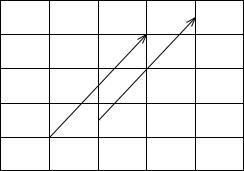
4.1 Vectors |
171 |
|
|
4
vector (2,3)
vector (2,3)
3
2
1
0
-1
-1 |
0 |
1 |
2 |
3 |
4 |
Fig. 4.1 A vector (2, 3) visualized in the standard way as an arrow from the origin to the point (2, 3), and mathematically equivalently, as an arrow from (1, 12 ) (or any point (a, b)) to (3, 3 12 ) (or (a + 2, b + 3)).
We say that (x1, . . . , xn) is an n-vector or a vector with n components. Each of the numbers x1, x2, . . . is a component or an element. We refer to the first component (or element), the second component (or element), and so forth.
A Python program may use a list or tuple to represent a vector:
v1 |
= |
[x, y] |
# |
list of variables |
v2 |
= |
(-1, 2) |
# |
tuple of numbers |
v3 |
= |
(x1, x2, x3) # tuple of variables |
||
from |
math import exp |
|
|
|
v4 |
= |
[exp(-i*0.1) for i in range(150)] |
||
|
|
|
|
|
While v1 and v2 are vectors in the plane and v3 is a vector in threedimensional space, v4 is a vector in a 150-dimensional space, consisting of 150 values of the exponentional function. Since Python lists and tuples have 0 as the first index, we may also in mathematics write the vector (x1, x2) as (x0, x1). This is not at all common in mathematics, but makes the distance from a mathematical description of a problem to its solution in Python shorter.
It is impossible to visually demonstrate how a space with 150 dimensions looks like. Going from the plane to three-dimensional space gives a rough feeling of what it means to add a dimension, but if we forget about the idea of a visual perception of space, the mathematics is very simple: Going from a 4-dimensional vector to a 5-dimensional vector is just as easy as adding an element to a list of symbols or numbers.
4.1.2 Mathematical Operations on Vectors
Since vectors can be viewed as arrows having a length and a direction, vectors are extremely useful in geometry and physics. The velocity of a car has a magnitude and a direction, so has the acceleration, and

172 |
4 Array Computing and Curve Plotting |
|
|
the position of a car is a point2 which is also a vector. An edge of a triangle can be viewed as a line (arrow) with a direction and length.
In geometric and physical applications of vectors, mathematical operations on vectors are important. We shall exemplify some of the most important operations on vectors below. The goal is not to teach computations with vectors, but more to illustrate that such computations are defined by mathematical rules3. Given two vectors, (u1, u2) and (v1, v2), we can add these vectors according to the rule:
(u1, u2) + (v1, v2) = (u1 + v1, u2 + v2) . |
(4.1) |
We can also subtract two vectors using a similar rule:
(u1, u2) − (v1, v2) = (u1 − v1, u2 − v2) . |
(4.2) |
A vector can be multiplied by a number. This number, called a below, is usually denoted as a scalar :
a · (v1, v2) = (av1, av2) . |
(4.3) |
The inner product, also called dot product, or scalar product, of two vectors is a number4:
(u1, u2) · (v1, v2) = u1v1 + u2v2 . |
(4.4) |
There is also a cross product defined for 2-vectors or 3-vectors, but we do not list the cross product formula here.
The length of a vector is defined by
||(v1, v2)|| = |
|
(v1, v2) · (v1, v2) = |
|
|
|
(4.5) |
|
v12 |
+ v22 . |
||||||
|
|
|
|
|
|
|
|
The same mathematical operations apply to n-dimensional vectors as well. Instead of counting indices from 1, as we usually do in mathematics, we now count from 0, as in Python. The addition and subtraction of two vectors with n components (or elements) read
(u0, . . . , un−1) + (v0, . . . , vn−1) = (u0 + v0, . . . , un−1 + vn−1), (4.6) (u0, . . . , un−1) − (v0, . . . , vn−1) = (u0 − v0, . . . , un−1 − vn−1) .(4.7)
2A car is of course not a mathematical point, but when studying the acceleration of a car, it su ces to view it as a point. In other occasions, e.g., when simulating a car crash on a computer, the car may be modeled by a large number (say 106) of connected points.
3You might recall many of the formulas here from high school mathematics or physics. The really new thing in this chapter is that we show how rules for vectors in the plane and in space can easily be extended to vectors in n-dimensional space.
4From high school mathematics and physics you might recall that the inner or dot product also can be expressed as the product of the lengths of the two vectors multiplied by the cosine of the angle between them. We will not make use of this formula.
4.1 Vectors |
173 |
|
|
Multiplication of a scalar a and a vector (v0, . . . , vn−1) equals
(av0, . . . , avn−1) . (4.8)
The inner or dot product of two n-vectors is defined as
n−1
(u0, . . . , un−1) · (v0, . . . , vn−1) = u0v0 + · · · + un−1vn−1 = uj vj .
j=0
(4.9)
Finally, the length ||v|| of an n-vector v = (v0, . . . , vn−1) is
|
|
|
|
|
1 |
(v0, . . . , vn−1) · (v0, . . . , vn−1) = v02 |
+ v12 |
+ · · · + vn2 |
−1 2 |
||
1
n−1 2
= |
j |
|
. |
(4.10) |
|
vj2 |
|||
|
=0 |
|
|
|
4.1.3 Vector Arithmetics and Vector Functions
In addition to the operations on vectors in Chapter 4.1.2, which you might recall from high school mathematics, we can define other operations on vectors. This is very useful for speeding up programs. Unfortunately, the forthcoming vector operations are hardly treated in textbooks on mathematics, yet these operations play a significant role in mathematical software, especially in computing environment such as Matlab, Octave, Python, and R.
Applying a mathematical function of one variable, f (x), to a vector is defined as a vector where f is applied to each element. Let v = (v0, . . . , vn−1) be a vector. Then
f (v) = (f (v0), . . . , f (vn−1)) .
For example, the sine of v is
sin(v) = (sin(v0), . . . , sin(vn−1)) .
It follows that squaring a vector, or the more general operation of raising the vector to a power, can be defined as applying the operation
to each element:
vb = (v0b, . . . , vnb −1) .
Another operation between two vectors that arises in computer programming of mathematics is the “asterix” multiplication, defined as
u v = (u0v0, u1v1, . . . , un−1vn−1) . |
(4.11) |
Adding a scalar to a vector or array can be defined as adding the scalar to each component. If a is a scalar and v a vector, we have
174 |
4 Array Computing and Curve Plotting |
|
|
a + v = (a + v0, . . . , a + vn−1) .
A compound vector expression may look like
v2 cos(v) ev + 2 . |
(4.12) |
How do we calculate this expression? We use the normal rules of mathematics, working our way, term by term, from left to right, paying attention to the fact that powers are evaluated before multiplications and divisions, which are evaluated prior to addition and subtraction. First we calculate v2, which results in a vector we may call u. Then we calculate cos(v) and call the result p. Then we multiply u p to get a vector which we may call w. The next step is to evaluate ev , call the result q, followed by the multiplication w q, whose result is stored as r. Then we add r + 2 to get the final result. It might be more convenient to list these operations after each other:
1.u = v2
2.p = cos(v)
3.w = u p
4.q = ev
5.r = w q
6.s = r + 2
Writing out the vectors u, w, p, q, and r in terms of a general vector v = (v0, . . . , vn−1) (do it!) shows that the result of the expression (4.12) is the vector
(v02 cos(v0)ev0 + 2, . . . , vn2−1 cos(vn−1)evn−1 + 2) .
That is, component no. i in the result vector equals the number arising from applying the formula (4.12) to vi, where the * multiplication is ordinary multiplication between two numbers.
We can, alternatively, introduce the function
f (x) = x2 cos(x)ex + 2
and use the result that f (v) means applying f to each element in v. The result is the same as in the vector expression (4.12).
In Python programming it is important for speed (and convenience too) that we can apply functions of one variable, like f (x), to vectors. What this means mathematically is something we have tried to explain in this subsection. Doing Exercises 4.4 and 4.5 may help to grasp the ideas of vector computing, and with more programming experience you will hopefully discover that vector computing is very useful. It is not necessary to have a thorough understanding of vector computing in order to proceed with the next sections.
4.2 Arrays in Python Programs |
175 |
|
|
Arrays are used to represent vectors in a program, but one can do more with arrays than with vectors. Until Chapter 4.6 it su ces to think of arrays as the same as vectors in a program.
4.2 Arrays in Python Programs
This section introduces array programming in Python, but first we create some lists and show how arrays di er from lists.
4.2.1 Using Lists for Collecting Function Data
Suppose we have a function f (x) and want to evaluate this function at a number of x points x0, x1, . . . , xn−1. We could collect the n pairs (xi, f (xi)) in a list, or we could collect all the xi values, for i = 0, . . . , n− 1, in a list and all the associated f (xi) values in another list. We learned how to create such lists in Chapter 2, but as a review, we present the relevant program statements in an interactive session:
>>> def f(x): |
|
|
... |
return x**3 |
# sample function |
... |
|
|
>>> n = 5 |
# no of points along the x axis |
|
>>>dx = 1.0/(n-1) # spacing between x points in [0,1]
>>>xlist = [i*dx for i in range(n)]
>>>ylist = [f(x) for x in xlist]
>>>pairs = [[x, y] for x, y in zip(xlist, ylist)]
Here we have used list comprehensions for achieving compact code. Make sure that you understand what is going on in these list comprehensions (you are encouraged to write the same code using standard for loops and appending new list elements in each pass of the loops).
The list elements consist of objects of the same type: any element in pairs is a list of two float objects, while any element in xlist or ylist is a float. Lists are more flexible than that, because an element can be an object of any type, e.g.,
mylist = [2, 6.0, ’tmp.ps’, [0,1]]
Here mylist holds an int, a float, a string, and a list. This combination of diverse object types makes up what is known as heterogeneous lists. We can also easily remove elements from a list or add new elements anywhere in the list. This flexibility of lists is in general convenient to have as a programmer, but in cases where the elements are of the same type and the number of elements is fixed, arrays can be used instead. The benefits of arrays are faster computations, less memory demands, and extensive support for mathematical operations on the
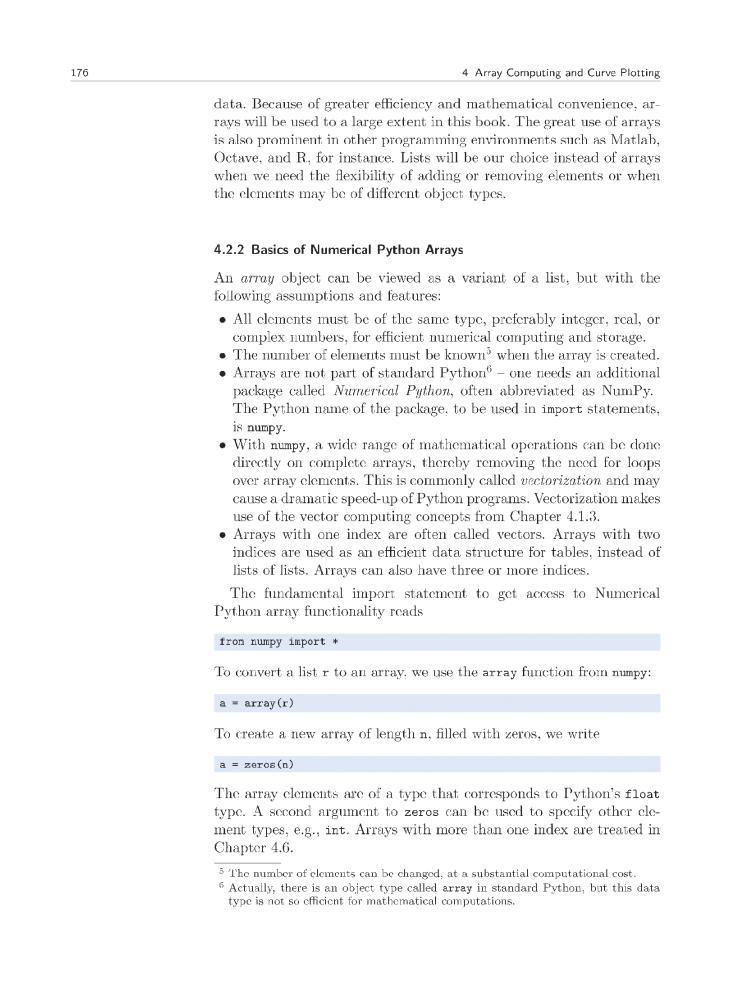
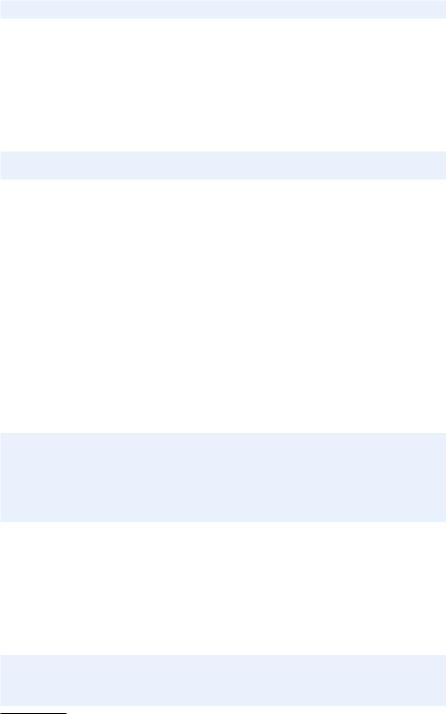
4.2 Arrays in Python Programs |
177 |
|
|
Often one wants an array to have n elements with uniformly distributed values in an interval [p, q]. The numpy function linspace creates such arrays:
a = linspace(p, q, n)
We remark that there are a large number of functions and modules within numpy.
Array elements are accessed by square brackets as for lists: a[i]. Slices also work as for lists, for example, a[1:-1] picks out all elements except the first and the last, but contrary to lists, a[1:-1] is not a copy of the data in a. Hence,
b = a[1:-1]
b[2] = 0.1
will also change a[3] to 0.1. A slice a[i:j:s] picks out the elements starting with index i and stepping s indices at the time up to, but not including, j. Omitting i implies i=0, and omitting j implies j=n if n is the number of elements in the array. For example, a[0:-1:2] picks out every two elements up to, but not including, the last element, while a[::4] picks out every four elements in the whole array.
4.2.3 Computing Coordinates and Function Values
With these basic operations at hand, we can continue the session from the previous section and make arrays out of the lists xlist, ylist, and pairs:
>>> |
from |
numpy import |
* |
>>> |
x2 = |
array(xlist) |
# turn list xlist into array x2 |
>>>y2 = array(ylist)
>>>x2
array([ 0. |
, |
0.25, 0.5 , |
0.75, 1. |
]) |
|
>>> y2 |
|
|
|
|
|
array([ 0. |
|
, 0.015625, |
0.125 |
, 0.421875, 1. |
]) |
Instead of first making a list and then converting the list to an array, we can compute the arrays directly. The equally spaced coordinates in x2 are naturally computed by the linspace function. The y2 array can be created by zeros, to ensure that y2 has the right length7 len(x2), and then we can run a for loop to fill in all elements in y2 with f values:
>>>n = len(xlist)
>>>x2 = linspace(0, 1, n)
>>>y2 = zeros(n)
>>>for i in xrange(n):
7This is referred to as allocating the array, and means that a part of the computer’s memory is marked for being occupied by this array.
