
- •Google Secrets
- •PART I – Getting Started
- •So What Is a Ranking?
- •When Google Comes Visiting
- •Deep Crawl and the Google Dance
- •Fresh Crawl
- •How Google Ranks Websites
- •Keyword Factors and Page Relevance
- •Link Factors (PageRank) and Page Importance
- •Top 5 Things Google Looks For
- •Chapter 3 - Determining Your Best Keywords
- •So What Exactly Are Keywords?
- •Using WordTracker
- •Using WordTracker step-by-step
- •What is your Primary Keyword Phrase?
- •What are your Secondary Keyword Phrases?
- •Putting it All Together
- •PART II - Optimizing Your Website
- •Chapter 4 - Structuring your Site Correctly
- •Structure by Theme and Topic
- •Create Lots of Short Pages
- •Don’t Nest Your Pages
- •Don’t Bloat Your Pages With Code
- •Keywords in Your Domain Name
- •Chapter 5 - Optimizing Your Web Pages
- •Keyword Factors Used in the Algorithm
- •Keyword Proximity
- •Keyword Placement
- •Keyword Prominence
- •Keyword Density
- •Keyword Format
- •The Importance of the <TITLE>
- •Best Practices for Creating Titles
- •How and Where to Use Keywords
- •Use Keywords in the Following Places
- •Proper Link Structure
- •What Google Ignores
- •Chapter 6 – Linking Your Pages Correctly
- •Structuring Your Internal Links
- •Hierarchical linking
- •Mesh linking
- •Best Practices for Internal Linking
- •Chapter 7 – More Advanced Techniques
- •Multiple Sites – Is it Worth It?
- •Domain Pointing and Subdomains
- •PART III - Exchanging Links Effectively
- •Chapter 8 – The Importance of Links
- •Link Factors Used in the Algorithm
- •Introducing PageRank
- •So What is Link Quality?
- •Chapter 9 - All About PageRank
- •PageRank vs. Search Result Ranking
- •Toolbar PageRank vs. Actual PageRank
- •Increasing PageRank
- •The PageRank Equation
- •Chapter 10 - Submitting Your Site to Directories
- •About the Google Directory
- •Submitting Your Site to the OPD
- •Submitting Your Site to Yahoo
- •Submitting Your Site to Business.com
- •Other Search Submissions
- •Chapter 11 – Getting Ready for Linking
- •Creating “Link to Us” Code
- •Maintaining a “Related Links” Page
- •Dealing with Non-Reciprocal Links
- •Chapter 12 – Which Links to Focus On
- •Best Practices and Tips
- •Link Farms and FFA Sites – Just Say No
- •Chapter 13 - Managing a Reciprocal Link Campaign
- •About OptiLink
- •About Arelis
- •Checklist for Setting Up a Link Campaign
- •A Link Exchange Email Template
- •PART IV - Putting It All Together
- •Chapter 14 - Monitoring and Measuring
- •Monitoring Your Site Traffic
- •Using a Log-file Analyzer
- •Using a Real-time Tracking Service
- •What to Monitor?
- •Monitoring Your Ranking
- •Monitoring Your PageRank
- •Checking Pages Indexed
- •Checking Link Count
- •Measuring Sales Conversion and ROI
- •Appendix A - Web Site Design Do’s and Don’ts
- •Appendix B - Linking Do’s and Don’ts
- •Appendix C - Additional Resources
- •Online Subscription Newsletters
- •Web Forums & Bulletin Boards
- •Web Content Sites
- •Online Tool Sites
- •Software Sites
- •Professional Organizations:
- •Books
- •Professional Services:
- •Appendix F – About Google AdWords™
Google Secrets – How to Get a Top 10 Ranking… |
page 20 of 112 |
So how do you determine which keywords are most important and relevant for your website? There are two main methods, as follows:
1.By using an online tool called WordTracker at http://www.wordtracker.com. Do this first and spend time doing it right.
2.By analyzing your website traffic statistics. Do this later over time to validate the results of method 1.
WordTracker is an online tool that finds all possible variations and permutations of search phrases, including synonyms and common misspellings that people have actually entered into search engines to find sites similar to yours. In addition, it will also tell you how many people have actually used that particular search term over the last 60 days and over the last 24 hours. There is no other program currently available that offers this much information. Yes, there are other tools out there, like Overture’s or AdWord’s Keyword Suggestion tools, but they simply aren’t as accurate or as good. For this reason, it is the tool of choice for many search engine optimizers (SEOs) and Internet marketers. Indeed, WordTracker has been one of the better-kept secrets around for increasing traffic to websites by finding out the search habits of people on the Internet.
In addition, you should also make a habit of viewing your site traffic statistics to find out which keywords people are using to find your site. This is usually done after your site has been in operation for a while, and is useful for verifying and validating your WordTracker results. For more information, see Monitoring Your Traffic.
Using WordTracker
Before you use WordTracker, you should first brainstorm and make a list of all possible words and phrases that you think a customer may use to find those products, services, or information that you are offering on your site. Don’t include industry jargon, acronyms, or buzzwords that only experts in your industry or marketers would know. Think like your customer. This is an important distinction to keep in mind.
WordTracker offers both a free trial version and a paid (full) version. You will need to sign up for the full version of WordTracker to be able to find search terms that people have searched for using Google. The free trial of WordTracker only allows you to find keywords people have searched for using the AltaVista search engine.
WordTracker is quite inexpensive to use, and there simply is no better way to research the best keywords to use for your website. In fact, you can use it to estimate beforehand how much traffic you can potentially expect to receive so it is an invaluable tool for general business research as well.
www.google-secrets.com |
Copyright 2003-2004 Dan Sisson. |
|
All rights reserved. |
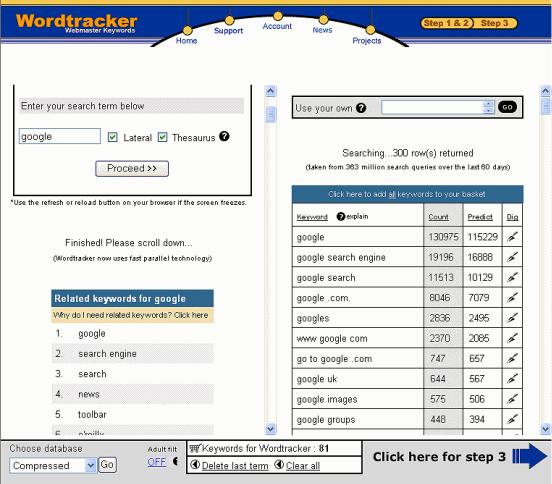
Google Secrets – How to Get a Top 10 Ranking… |
page 21 of 112 |
You should first use the trial version to learn how to use WordTracker effectively. Go through the Online Tour and read through the online manual. This is time well spent!
Here are a couple of screenshots in WordTracker to aid in following the procedure:
www.google-secrets.com |
Copyright 2003-2004 Dan Sisson. |
|
All rights reserved. |
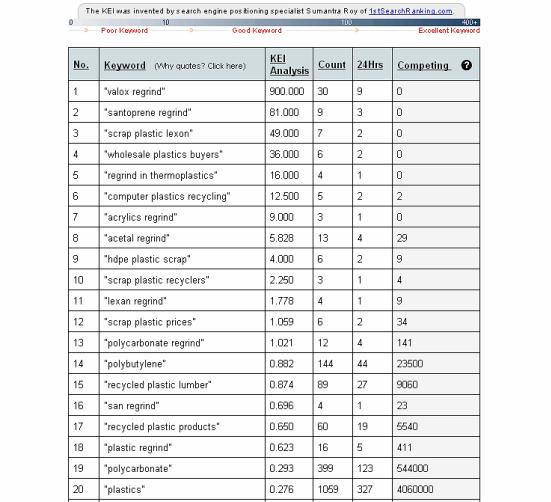
Google Secrets – How to Get a Top 10 Ranking… |
page 22 of 112 |
Because some people may find WordTracker a little tricky to use at first, here is the actual step-by-step procedure for using this tool:
Using WordTracker step-by-step
1.After signing up for the full version, click Login from the home page.
2.Under Keyword Universe, click Here.
3.Under Step 2, type in what you think is your best phrase overall, and then click Proceed. Leave all other settings as is.
www.google-secrets.com |
Copyright 2003-2004 Dan Sisson. |
|
All rights reserved. |
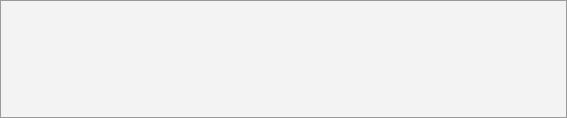
Google Secrets – How to Get a Top 10 Ranking… |
page 23 of 112 |
4.On the left pane, scroll down to see the list of related synonyms that WordTracker has returned. You will likely find terms and phrases that you may not have thought of. Jot down the most interesting ones - you will want to add these later on.
5.Click the first phrase in the list (the one you entered in Step 3).
6.In the right-hand pane, you will see a list of related phrases. Click on those that you believe are the best. They are then added to your “cart”.
These are the actual search phrases that people have been entered into search engines over the last 60 days, along with how many times each was used.
7.Go back to the left pane and repeat steps 4 through 6, adding as many phrases as you feel are needed. These phrases will be analyzed later on by WordTracker.
Tip: You can also import keywords into WordTracker that you have in a .txt file. Copy and paste your keywords into the Use your own box in the right pane and then click Go. Each keyword must be on a separate line.
Alternatively, you can also import keywords into an unused project from the Projects link on their home page.
8.When finished, click Click here for step 3.
9.Under Step 3, look at those terms at the bottom of the list that have very low numbers in the Count column, as compared to the terms at the top. Click Delete for each low-count term you want to remove, and then click
Competition Search.
10.Under Step 4, select the Google check box, and then click Proceed. WordTracker will now analyze these terms to see how many times they were entered during search requests using Google.
11.When WordTracker is finished, scroll down the page and study the list, paying particular attention to the KEI Analysis column. KEI is very important
– a high value represents those keywords that are most popular in Google AND that are used on the least number of other websites. Put another way, you want to look at those keywords that have the highest number in the Count column and the lowest numbers in the Competing column.
www.google-secrets.com |
Copyright 2003-2004 Dan Sisson. |
|
All rights reserved. |
