
- •Google Secrets
- •PART I – Getting Started
- •So What Is a Ranking?
- •When Google Comes Visiting
- •Deep Crawl and the Google Dance
- •Fresh Crawl
- •How Google Ranks Websites
- •Keyword Factors and Page Relevance
- •Link Factors (PageRank) and Page Importance
- •Top 5 Things Google Looks For
- •Chapter 3 - Determining Your Best Keywords
- •So What Exactly Are Keywords?
- •Using WordTracker
- •Using WordTracker step-by-step
- •What is your Primary Keyword Phrase?
- •What are your Secondary Keyword Phrases?
- •Putting it All Together
- •PART II - Optimizing Your Website
- •Chapter 4 - Structuring your Site Correctly
- •Structure by Theme and Topic
- •Create Lots of Short Pages
- •Don’t Nest Your Pages
- •Don’t Bloat Your Pages With Code
- •Keywords in Your Domain Name
- •Chapter 5 - Optimizing Your Web Pages
- •Keyword Factors Used in the Algorithm
- •Keyword Proximity
- •Keyword Placement
- •Keyword Prominence
- •Keyword Density
- •Keyword Format
- •The Importance of the <TITLE>
- •Best Practices for Creating Titles
- •How and Where to Use Keywords
- •Use Keywords in the Following Places
- •Proper Link Structure
- •What Google Ignores
- •Chapter 6 – Linking Your Pages Correctly
- •Structuring Your Internal Links
- •Hierarchical linking
- •Mesh linking
- •Best Practices for Internal Linking
- •Chapter 7 – More Advanced Techniques
- •Multiple Sites – Is it Worth It?
- •Domain Pointing and Subdomains
- •PART III - Exchanging Links Effectively
- •Chapter 8 – The Importance of Links
- •Link Factors Used in the Algorithm
- •Introducing PageRank
- •So What is Link Quality?
- •Chapter 9 - All About PageRank
- •PageRank vs. Search Result Ranking
- •Toolbar PageRank vs. Actual PageRank
- •Increasing PageRank
- •The PageRank Equation
- •Chapter 10 - Submitting Your Site to Directories
- •About the Google Directory
- •Submitting Your Site to the OPD
- •Submitting Your Site to Yahoo
- •Submitting Your Site to Business.com
- •Other Search Submissions
- •Chapter 11 – Getting Ready for Linking
- •Creating “Link to Us” Code
- •Maintaining a “Related Links” Page
- •Dealing with Non-Reciprocal Links
- •Chapter 12 – Which Links to Focus On
- •Best Practices and Tips
- •Link Farms and FFA Sites – Just Say No
- •Chapter 13 - Managing a Reciprocal Link Campaign
- •About OptiLink
- •About Arelis
- •Checklist for Setting Up a Link Campaign
- •A Link Exchange Email Template
- •PART IV - Putting It All Together
- •Chapter 14 - Monitoring and Measuring
- •Monitoring Your Site Traffic
- •Using a Log-file Analyzer
- •Using a Real-time Tracking Service
- •What to Monitor?
- •Monitoring Your Ranking
- •Monitoring Your PageRank
- •Checking Pages Indexed
- •Checking Link Count
- •Measuring Sales Conversion and ROI
- •Appendix A - Web Site Design Do’s and Don’ts
- •Appendix B - Linking Do’s and Don’ts
- •Appendix C - Additional Resources
- •Online Subscription Newsletters
- •Web Forums & Bulletin Boards
- •Web Content Sites
- •Online Tool Sites
- •Software Sites
- •Professional Organizations:
- •Books
- •Professional Services:
- •Appendix F – About Google AdWords™
Google Secrets – How to Get a Top 10 Ranking… |
page 74 of 112 |
Chapter 14 - Monitoring and Measuring
The long-term key to success on Google is to be able to measure and monitor the “performance” and “success” your web site over time, modify your efforts, test, and repeat. This means you need to regularly monitor different metrics of your website.
Monitoring Your Site Traffic
This is a must-do activity. If you are not viewing and analyzing your site traffic and visitor statistics over time, you are essentially flying blind. This would be akin to a retail store not tracking how many customers come into their store, what they look at, what they buy, and on which days.
Here is a representative screenshot of a typical site traffic statistics program interface:
www.google-secrets.com |
Copyright 2003-2004 Dan Sisson. |
|
All rights reserved. |
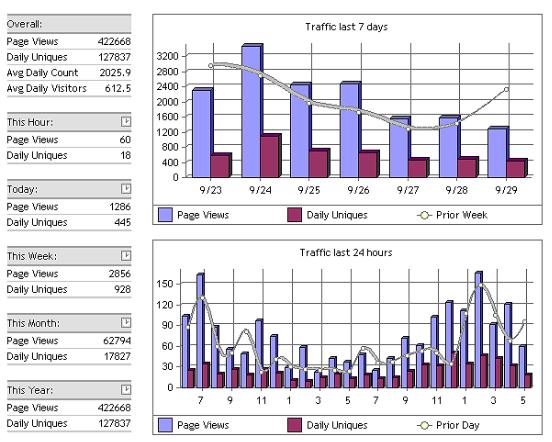
Google Secrets – How to Get a Top 10 Ranking… |
page 75 of 112 |
You should first take advantage of the free statistics or “stats” program that most Web hosting companies offer in their packages. These work by reading and then displaying the contents of the server log file for your site. Such programs are also called log file analyzers. However, more often than not, such programs don’t really provide the information that you need or they present it in poorly-organized, hard-to decipher reports. As such, I highly recommend you use a third-party program or service to obtain the information you need to track for your site. You can often customize what kind of reports you want to view and download them into Excel.
You have two main choices – use a different log analyzer program, which runs either on the server or on your desktop computer, or sign up for a monthly service that monitors real-time traffic for you (browser-based tracking). There are pros and cons to each as follows.
Using a Log-file Analyzer
Most good log-file analyzer programs can be installed either on the server or on your desktop computer. Unless your log files are really large, I recommend the latter.
www.google-secrets.com |
Copyright 2003-2004 Dan Sisson. |
|
All rights reserved. |
Google Secrets – How to Get a Top 10 Ranking… |
page 76 of 112 |
Getting your Web host to install and configure a different log-file analyzer than the default one they offer can be a frustrating and difficult experience. Regardless of where the program is run from, make sure you ask that the referrer option is turned on for your site (it is usually turned off by default), otherwise you’ll be reading IP addresses in order to figure out where your traffic is coming from.
One issue with log-file analyzers is that the information isn’t shown in real time – the server log file they read data from is typically generated daily. This usually isn’t a problem however. One of the more popular analyzers is Urchin - however it will set you back $500 or more. There is only one free log-file analyzer that I consider worthwhile and easy to read and that is Funnel Web Analyzer, available from Quest Software at http://www.quest.com/funnel_web/analyzer/.
Using a Real-time Tracking Service
Real-time tracking, also called browser-based tracking, is sold as a monthly service. Instead of reading a log file, this method involves you inserting JavaScript tracking code on each page of your site you wish to monitor. Each time a visitor comes to your site, the JavaScript code sends information to the service provider where it is stored and accessed from. Information can be accessed in near real-time and usually the quality of information is better (more accurate visitor and page view counts) than with a log-file analyzer. However you are paying a monthly recurring expense if you go this route and you are charged by how much traffic you receive on your site – this can be very expensive for high-traffic sites.
The most popular providers of this service are WebTrends Live and HitBox, which charge around $25/mo for low-traffic sites. There are also a couple of lower-cost vendors that I recommend – Web-Stat (http://www.web-stat.com) for $5 per month and HitsLink (http://www.hitslink.com) for $10 per month.
What to Monitor?
I cannot stress how important it is to get into the habit of regularly viewing the traffic statistics for your website. At a minimum you should check them weekly as they are a veritable goldmine of information. Of particular importance is tracking the following parameters for your web site:
Keywords: This lists the actual keywords people typed into search engines to find your site. This list will probably look similar to results you obtain using WordTracker. Also listed is the percentage of the total traffic each keyword brought in. There will probably be an entry called “other”, “no keyword” or something similar. This represents people that either directly typed your site into their browser or that have bookmarked your site in their browser Favorites list.
www.google-secrets.com |
Copyright 2003-2004 Dan Sisson. |
|
All rights reserved. |
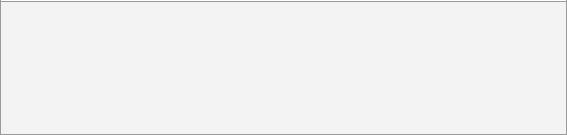
Google Secrets – How to Get a Top 10 Ranking… |
page 77 of 112 |
Spend time determining which search terms visitors used to find your site. You may uncover some new keyword combinations that you didn’t think of using on your pages. If this is the case, tweak your site or create a new page around this phrase accordingly.
Search Engines: This lists the search engines that visitors used to find your site. Also listed is the percentage of the total traffic each search engine brought to your site. Usually Google is at the top of the list – both the US version as well as the Canadian version.
Referrals: This lists the actual websites that brought traffic to your site and what percentage of the total traffic each “referral” site brought in. Over time, you should start seeing referral traffic from websites you've exchanged links with. There will probably be an entry called “direct”, “no referral” or something similar. This represents people that either directly typed your site into their browser or that have bookmarked your site in their browser Favorites list.
Tip: Consider creating a favicon.ico file. A favicon is a small 16 x 16 pixel icon that is displayed when you bookmark a page and add it your Favorites using Internet Explorer. If you create a favicon and place it in the root directory of your server, you can monitor how many referrals are coming from people that have bookmarked your site. Favicons are created with special software that creates the correct file format. They are also great for branding purposes. For more information, see http://www.favicon.com/.
Page Views: This represents the most viewed (or popular) pages on your site. This is useful for determining where your visitors are spending their time on your site.
Click Path or Visitor Path: This shows the actual path that a visitor took while browsing through your site. This is great for determining what visitors are looking for on your site.
Exit Pages: These represent the last pages that a visitor views before leaving your site. Hopefully it is your sales page and not your home page!
Length of Session or Page View: This shows how long visitors spend on each page and on your site in general. Are people leaving your site too fast? Try to find out why.
www.google-secrets.com |
Copyright 2003-2004 Dan Sisson. |
|
All rights reserved. |
