
Hackers Beware
.pdf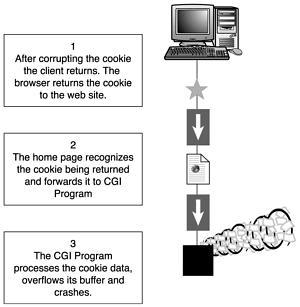
Signature of the Attack
There is no particular signature to buffer overflow attacks. Often times they contain a long string of the same character because the hacker does not care if the data that floods the buffer is valid or not. A string of valid NOP (no-op or no operation) instructions could be a possible indicator of the nastiest type of buffer overflow exploits. NOP characters are often used as part of the character string sent with buffer overflow exploits, which attempt to execute arbitrary commands. In the Intel architecture, the NOP instruction is one byte long and it translates to 0x90 in machine code.
The use of NOP characters simplifies the task of finding the appropriate return point in the buffer. Because NOPs are not executed, hackers will use them to create a wide area to return to from a called function. The hope is that the series of NOPs will overwrite the return address of the calling function. The command the hacker hopes to execute will follow the NOPs.
If all goes well in this type of exploit, the program calls a function. During the execution of the function, the hacker overflows the buffer with a series of NOPs and the arbitrary command. After the function completes, it returns to the stack address from which it was called. The hacker hopes he has overwritten that return address with the NOPs and that the system will execute them (that is do nothing) until it reaches the instructions he injected with the NOPs, which are then executed.
“Hackers Beware “ New Riders Publishing |
680 |
How to Prevent the Exploit
The data used in a buffer overflow attack comes in through ports that have been left open for public access. Regardless of the transport mechanism, cookies or URL’s, they are coming through a port that cannot be blocked without losing the functionality that is being provided to legitimate visitors.
How To Protect Against The Exploit
As applications are being increasingly reviewed, a vast number of patches are being published to correct the vulnerable routines. The best measure in this respect is to inventory your applications and apply any patches that the developer has published.
The best protection against buffer exploit attacks is good programming techniques. Whereas you cannot eliminate the pipeline in which they flow, you can eliminate their targets. Specifically, CGI programs need to be evaluated to make sure that all input is properly verified, so it cannot exceed the bounds of the fields into which it will be placed.
Additionally, each programming language has its own set of functions that are known to be susceptible to creating buffer overflows. For instance, the C language has the following functions that should be avoided:
•strcat()
•strcpy()
•sprintf()
•vsprintf()
•gets()
•scanf()
•while loops (that accept input but do not explicitly check for overflows)
Although good programming techniques are the best protection for buffer overflows, there are other techniques that can be used to protect cookies from being used as transport mechanisms for exploits. Because the primary weakness of cookies is that they are easily modified text files stored under the control of the client, they should be protected from tampering.
Two techniques that can be used to provide this protection are encryption and MD5 checksums. By encrypting the data, the contents of the cookie are unknown to the client. The MD5 check of the unencrypted data could also be included before the encryption was done. When the cookie is received, it is unencrypted, a new MD5 checksum is calculated against the data and compared against the returned checksum.
“Hackers Beware “ New Riders Publishing |
681 |
Source Code/Pseudo Code
The following HTML pages and CGI routines can be used to demonstrate how cookies can be used as the transport routine for a buffer exploit. Load the HTML into the html directory and the CGI routines into the cgi-bin directory of your web server.
Register.html (used as the initial page that clients visit: <HEAD>
<TITLE>User Registration</TITLE> </HEAD>
<BODY>
<H2>User Login</H2>
If you have already registered, then do not register again...
just
<A HREF="cgi-bin/Welcome.pl">login</A>. <H2>User Registration</H2>
<FORM ACTION="cgi-bin/Thanks.cgi" METHOD="POST"> <TABLE BORDER=0>
<TR><TD ALIGN=RIGHT>First Name</TD><TD ALIGN=left><INPUT SIZE=25
NAME="firstname"></TD></TR>
<TR><TD ALIGN=RIGHT>Last Name</TD><TD ALIGN=left><INPUT SIZE=25
NAME="lastname"></TD></TR>
</TABLE>
<P>
<INPUT TYPE="submit" VALUE="Submit User Registration"> <INPUT TYPE="reset" VALUE="Clear Form">
</FORM>
~~~~~~~~~~~~~~~~~~~~~~~~~~~~~~~~~~~~
Thanks.c (Used to process the fields from the registration form, create
the cookie, and send a thank you page with the cookie.) /*
Web Authentication Tools
Example for login form handler. Development History:
14-Jun-00
**************************************************************
*********/
#include <stdio.h>
int main ( argc, argv )
“Hackers Beware “ New Riders Publishing |
682 |
int argc; char *argv[];
{
char *FirstName; char *LastName;
/* Decode the form results. */ uncgi();
FirstName = getenv("WWW_firstname"); LastName = getenv("WWW_lastname");
/* Send the cookie */
printf ("Set-Cookie: firstname=%s; expires=Thu, 09-Nov-2000 00:00:00
GMT; path=/cgi-bin/; domain=.nctech.org;\n", FirstName ); printf ("Set-Cookie: lastname=%s; expires=09-Nov-2000
00:00:00 GMT;
path=/cgi-bin/; domain=.nctech.org;\n", LastName );
/* Send the thanks message */
printf ( "Content-Type: text/html\n\n" ); printf ( "<HTML><HEAD><TITLE>Thanks for
Registering</TITLE></HEAD><BODY>\n" );
printf ( "<H1>Thanks for registering %s %s</H1>\n", FirstName, LastName
);
printf ( "</BODY></HTML>\n" );
exit ( 0 );
}
~~~~~~~~~~~~~~~~~~~~~~~~~~~~~~~~~~~~
Welcome.pl (Used to parse the cookie for its respective data elements and
call Welcome.cgi): #!/usr/bin/perl
##############################################################
###########
#######
$VERSION="parseCookie.pl v1.1"; # John M. Millican June 10, 2000
#
# Simple cookie parsing routine.
#
##############################################################
###########
#####
#- Main Program ----------------------------------------------
----------#
“Hackers Beware “ New Riders Publishing |
683 |
%cookies = &getCookies; # store cookies in %cookies
foreach $name (keys %cookies) { $envVariable = $name; $envValue = $cookies{$name}; $ENV{$envVariable} = $envValue;
}
system "/home/httpd/cgi-bin/Welcome.cgi";
#-------------------------------------------------------------
----------#
#- Retrieve Cookies From ENV ---------------------------------
----------#
#cookies are seperated by a semicolon and a space, this will split
#them and return a hash of cookies
sub getCookies {
local(@rawCookies) = split (/; /,$ENV{'HTTP_COOKIE'}); local(%cookies);
foreach(@rawCookies){
($key, $val) = split (/=/,$_); $cookies{$key} = $val;
}
return %cookies;
}
#-------------------------------------------------------------
----------#
~~~~~~~~~~~~~~~~~~~~~~~~~~~~~~~~~~~~
Welcome.c (Our target program – it produces a welcome screen that
personally greets visitors that have previously registered at the site.)
/* Development History: |
John Millican |
14-Jun-00 |
|
|
Created |
**************************************************************
***********
***/
#include <stdio.h>
int main ( argc, argv ) int argc;
“Hackers Beware “ New Riders Publishing |
684 |
char *argv[];
{
char *CookieFirstName; char *CookieLastName; char WholeName[50]; int i;
// Get the form data
printf ("Get the form data"); CookieFirstName = getenv ( "firstname" ); CookieLastName = getenv ( "lastname" );
//Finally, for some good business reason (like wanting to write a
vulnerable
//program to pass a GIAC Certification practical assignment) we want
//to merge CookieFirstName and CookieLastName into WholeName
printf ( "<H1>Welcome Back %s</H1>\n", CookieFirstName ); strcpy( WholeName, CookieFirstName );
strcat( WholeName, " " );
strcat( WholeName, CookieLastName );
//Construct the Welcome Back Page
printf ( "Content-Type: text/html\n\n" ); printf (
"<HTML><HEAD><TITLE>CookieString</TITLE></HEAD><BODY>\n" ); printf ( "<H1>Welcome Back %s</H1>\n", WholeName );
exit ( 0 );
}
Object files are required to compile the previous programs and can be found at: http://www.midwinter.com/~koreth/uncgi.html.
To compile the programs, use the following syntax:
cc program.c uncgi.o –o program.cgi
SNMP Community Strings
The Simple Network Management Protocol, SNMP, is a commonly used service that provides network management and monitoring capabilities. SNMP offers the capability to poll networked devices and monitor data, such as utilization and errors, for various systems on the host. SNMP is also capable of changing the configurations on the host, allowing the
“Hackers Beware “ New Riders Publishing |
685 |
remote management of the network device. The protocol uses a community string for authentication from the SNMP client to the SNMP agent on the managed device. The default community string that provides the monitoring or read capability is often public. The default management or write community string is often private. The SNMP exploit takes advantage of these default community strings to enable an attacker to gain information about a device using the read community string public, and the attacker can change a system’s configuration using the write community string private. The opportunity for this exploit is increased because the SNMP agent is often installed on a system by default without the administrator’s knowledge.
Exploit Details
•Name: Default SNMP community strings set to ‘public’ and ‘private’
•Variants: None
•Operating System: All system and network devices
•Protocols/Services: Network printing service
•Written by: Gary Reigle and James Romanski
Protocol Description
The Simple Network Management Protocol (SNMP) was designed to provide a means of managing and monitoring diverse network devices. SNMP has a client-server architecture and uses unencrypted text known as community strings for authentication. Communication between the client and server is accomplished using a message called a protocol data unit or PDU. There are four commonly used PDUs: a get request, a get next request, a set request, and a trap message.
The get request is used to fetch a specific value that is stored in a table on the server. The table is called the Management Information Base or MIB. The MIB values are referenced using a series of dotted integers. For example, a request for the MIB variable, 1.3.6.1.2.1.1.1 returns the system description for the network device. The get next request fetches the next MIB variable subsequent to the last request. This enables the client to walk though all the variables in the MIB table and gain a great deal of information about the network device. The set request enables the client to set an MIB value. This can be used to change the configuration of the host, such as redefining interfaces parameters. This is a very powerful function and requires a community string with write access for authentication. The trap message is sent from the network device to the client. This trap is event-triggered and enables alerts to be sent when certain system states are reached. This PDU is different from the other three PDUs because the communication originates at the server and is pushed to the client.
“Hackers Beware “ New Riders Publishing |
686 |
History
First let’s look at a quick history of the SNMP protocol. The SNMP is the defacto standard for managing network devices. In its inception, SNMP was primarily used for managing particular network devices, such as routers, hubs, and servers, and it was designed to minimize the number and complexity of management functions. Today, practically any device that can be attached to a data network or installed in a personal computer has SNMP capabilities, including devices such as printers, modems, and desktop operating systems. Adopted in 1988, (RFC 1067) and later refined in 1989 (RFC 1098) and 1990 (RFC 1157), SNMP version 1 is still the most commonly-implemented version of SNMP. Work on version 2 began in 1992 and was adopted in 1993 as defined in RFCs 1441-1452. SNMP2, in addition to other enhancements, attempted to improve the security and authentication of the protocol. Unfortunately, the complexities of the security enhancements led to the demise of version 2, which was never accepted commercially. In 1996, (RFC 1901) the community model of authentication defined in SNMPv1 was officially adopted as the authentication method in SNMPv2, so that the other benefits of version 2 could be utilized.
Version 3, adopted in March of 1999, made several improvements in the SNMP protocol. Version 3 allows for use of more robust authentication, keeps track of time delays between packets, and has encryption options. Although this is a step in the right direction, the protocol also allows for backward compatibility with version 1 and requires much more time and effort on the part of the network administrator. Currently, vendor support is gaining ground. Cisco now supports version 3 in almost all platforms of versions 12+ of the IOS. However, it will be some time until version 3 is properly implemented and supported in all network devices, and version 1 will continue to be the most prominently utilized version of SNMP for some time to come.
The SNMP Architecture
The SNMP architecture is comprised of two basic elements, management stations and network elements. The manager is a console by which the administrator performs his management responsibilities—monitoring and controlling the network elements or agents. Specifically, SNMP is the communications protocol that allows the console and agents to communicate. Because SNMP was designed to be simple, as its name implies, the User Datagram Protocol (UDP) was chosen as the transport for the SNMP message frame. SNMP uses the well-known UDP ports 161 and 162.
UDP is a connectionless datagram, meaning there are no delivery controls built into the protocol as there are in TCP. Utilizing UDP allows for smaller
“Hackers Beware “ New Riders Publishing |
687 |
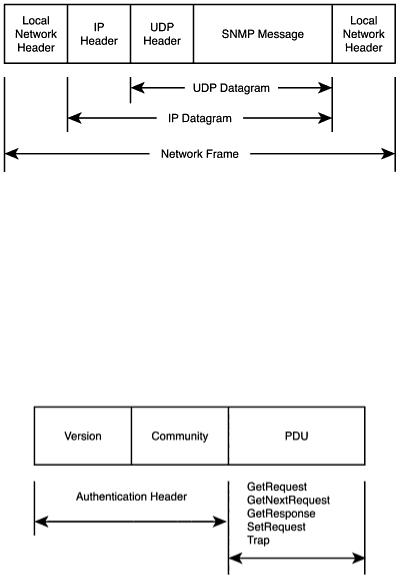
and simpler packets on the network. SNMP relies on upper-level applications, specifically the network management station to determine the packets delivery success or failure. The SNMP message is placed into the UDP/IP frame, as shown in Figure 17.4.
Figure 17.4. The SNMP message in a UDP/IP frame.
The SNMP Message
The SNMP message itself is divided into two units: the authentication header and a Protocol Data Unit (PDU), see Figure 17.5. A community string and a version number make up the authentication header, and the PDU is where the five SNMP operations are transmitted. The five SNMP operations are the GetRequest, GetNextRequest, GetResponse, SetRequest, and the Trap.
Figure 17.5. The SNMP message frame.
The types of information available to an operation are defined in the MIB. Although a detailed discussion of MIBs is beyond the scope of this chapter, a simple explanation is necessary to understand how the attacker can gain information about SNMP-managed devices. In general, there are two types of MIBs. Standard MIBs define the type of information available and configurable in standard devices and protocols. Private MIBs are vendor and product specific. Information in an MIB is stored in a tree structure with branches and leaves representing objects to be managed. Each branch along the path to a leaf is assigned an integer called an object identifier (OID). As an example, if you follow the tree in Figure 17.6, the
“Hackers Beware “ New Riders Publishing |
688 |
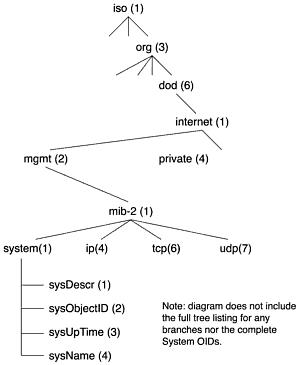
OID for the standard MIB-II entry for System Contact is 1.3.6.1.2.1.1.4. The first MIBs were published in May of 1990 in RFC 1156. In March of 1991, MIB-II definitions were published in RFC 1213.
Figure 17.6. The system information OID tree.
As expected, the Get functions allow the manager to pull or access information from the network agent. The GetRequest is sent from the SNMP Manager to request the value of one or more objects. The agent generates a GetResponse PDU with the values for each object in the GetRequest PDU. The GetNextRequest is generated to retrieve the value of the next object with the agent’s MIB, and the agent responds with another GetResponse PDU. The SetRequest PDU is initiated by the Manager to set the value of one or more agent values. A trap is used by the agent to alert the manager that a predefined event has occurred.
The PDU is constructed, as shown in Figure 17.7. Several Get or Set commands can be carried in a single PDU. If sniffed off the network, the sniffer output for an SNMP message is similar to the output shown in Figure 17.7. Here, two requests for information are made in one PDU. Because the information is being requested, the values are null. When the agent responds, the return packet carries the corresponding values of the OIDs. In this example, it is easy to see how visible the data is while it is transferring data to and from SNMP agents.
Figure 17.7. The SNMP message PDU frame format.
“Hackers Beware “ New Riders Publishing |
689 |
