
Hackers Beware
.pdfthe third column would be 4 (or 22), and so on. So, if we look at the binary number 100, it equals 4(1×22)+(0×21)+(0×20). A binary number of 010 equals 2, and a binary value of 110 equals 6(4 + 2).
You might be asking, “Why are we covering this?” We are covering this, so we can convert rwx to a binary value, which is used when you change or modify the permissions. The first step in the conversion is to change the three bits that make up the permissions code to 1’s and 0’s—any bit that has a value becomes a 1, and any bit that does not have a value becomes a 0. For instance, rwx becomes 111, and -w- becomes 010. After you have turned the three-bit code into a binary number, you then translate it back into a single-decimal digit—a kind of shorthand for the binary value. Let’s look at several conversions:
•rwx = 111 = (4 + 2 + 1) = 7
•rw- = 110 = (4 + 2 + 0) = 6
•r-x = 101 = (4 + 0 + 1) = 5
•r— = 100 = (4 + 0 + 0) = 4
•-wx = 011 = (0 + 2 + 1) = 3
•-w- = 010 = (0 + 2 + 0) = 2
•—x = 001 = (0 + 0 + 1) = 1
So, for those who do not want to understand binary, an easy conversion mechanism is to take each group of three bits and start with a value of 0. If the r bit is turned on, you add 4, if the w bit is turned on, you add 2, and if the x bit is turned on, you add 1. When you have the value for the first three-bit permissions level, you set it aside and find the value for the next level, and then the third one. You do this for each permissions level and then use the three numbers together. Through this process, the 9- character permission rwxrw-r-x becomes the 3-character code 765.
rwxrw-r-x = (111)(110)(101) = (4+2+1)(4+2+0)(4+0+1) = 7 6 5
Now, when you want to change permissions for a file, you use the chmod command with the permissions converted to binary numbers. The following shows a listing of permissions for a file and several iterations of chmod to change the permissions:
cs% ls test.txt |
|
|
|
|
|
test.txt |
|
|
|
|
|
cs% |
|
|
|
|
|
cs% ls -l test.txt |
staff |
5 |
Feb 19 |
02:16 test.txt |
|
-rw-r--r-- |
1 colee |
||||
cs% chmod 765 test.txt |
|
|
|
|
|
cs% ls -l test.txt |
staff |
5 |
Feb 19 |
02:16 test.txt |
|
-rwxrw-r-x |
1 colee |
||||
|
“Hackers Beware “ |
New Riders Publishing |
540 |
||
cs% |
chmod |
777 test.txt |
|
|
cs% |
ls -l |
test.txt |
staff |
5 Feb 19 02:16 test.txt |
-rwxrwxrwx 1 colee |
||||
To ensure your key information is properly protected, it is very important that you understand file permissions.
Inetd
To have a secure system, you must know what services are running on your system. Inetd is the process that handles Internet standard services. It is usually started when the system boots, and it uses a configuration file to determine what services it is suppose to provide. The main configuration file, inetd, uses /etc/inetd.conf. By going through inetd.conf, an administrator can determine what standard services are being started on the system. This file can also be edited to turn services on and off. Therefore, in most cases, if a standard service is running, an entry exists in the inetd.conf file. So, to secure a system, it is key that you understand how inetd works and what information is stored in the file. The following is a piece of a sample inetd.conf file:
#
#ident "@(#)inetd.conf 1.27 96/09/24 SMI" /* SVr4.0 1.5 */
#
#
#Configuration file for inetd(1M). See inetd.conf(4).
#To re-configure the running inetd process, edit this file, then
#send the inetd process a SIGHUP.
#
#Syntax for socket-based Internet services:
#<service_name> <socket_type> <proto> <flags> <user> <server_pathname> <args>
#Syntax for TLI-based Internet services:
#
#<service_name> tli <proto> <flags> <user> <server_pathname> <args>
#Ftp and telnet are standard Internet services.
# |
stream |
tcp |
nowait |
root |
|
ftp |
|
||||
/opt/SUNWsms/bin/smc.ftpd |
smc.ftpd |
/usr/sbin/in.telnetd |
|||
#telnet stream |
tcp |
nowait |
root |
||
in.telnetd |
|
|
|
|
|
“Hackers Beware “ New Riders Publishing |
541 |
telnet |
stream |
tcp |
nowait |
root |
/usr/sbin/tcpd |
in.telnetd |
|
|
|
|
|
# |
|
the obsolete IEN-116 name server protocol. |
|||
# Tnamed serves |
|||||
# |
dgram |
udp |
wait |
root |
/usr/sbin/in.tnamed |
#name |
|||||
in.tnamed |
udp |
wait |
root |
/usr/sbin/tcpd |
|
name |
dgram |
||||
in.tnamed |
|
|
|
|
|
# |
|
exec, comsat and talk are BSD protocols. |
|||
# Shell, login, |
|||||
# |
stream |
tcp |
nowait |
root |
/usr/sbin/in.rshd |
#shell |
|||||
in.rshd |
stream |
tcp |
nowait |
root |
/usr/sbin/tcpd |
shell |
|||||
in.rshd |
stream |
tcp |
nowait |
root |
/usr/sbin/in.rlogind |
#login |
|||||
in.rlogind |
tcp |
nowait |
root |
/usr/sbin/tcpd |
|
login |
stream |
||||
in.rlogind |
tcp |
nowait |
root |
/usr/sbin/in.rexecd |
|
exec |
stream |
||||
in.rexecd |
udp |
wait |
root |
/usr/sbin/in.comsat |
|
comsat |
dgram |
||||
in.comsat |
udp |
wait |
root |
/usr/sbin/in.talkd |
|
#talk |
dgram |
||||
in.talkd |
dgram |
udp |
wait |
root |
/usr/sbin/tcpd |
talk |
|||||
in.talkd |
|
|
|
|
|
#
# Must run as root (to read /etc/shadow); "-n" turns off
logging |
in utmp//wtmp. |
|
|
# |
stream tcp |
nowait root |
/usr/sbin/in.uucpd |
uucp |
|||
in.uucpd |
|
|
|
As you can see, the inetd.conf file tells inetd what server to start when a system connects to a given port. The format for the file is that each server is composed of a single line, which contains the following information:
•service-name—The name of a valid service
•endpoint-type—Lists the type of stream and can be one of the following:
•stream—Stream socket
•dgram—Datagram socket
•raw—Raw socket
•seqpacket—Sequenced packet
•tli—For all tli endpoints
•protocol—A protocol name that is listed in /etc/inet/protocols
•uid—The user ID that the server will run under
“Hackers Beware “ New Riders Publishing |
542 |
•server-program—The path of the program that is going to be invoked when someone connects to a given port
•server-argument—The command-line arguments with which the serverprogram is going to be invoked
As you can see, inetd basically works by waiting for someone to connect to a given port. When someone connects to a port, the inetd services looks up the port in the inetd.conf file and calls the corresponding service. Inetd works for both TCP and UDP. The following are the options for inetd:
•-d—Runs inetd in the foreground and allows debugging
•-s—Runs inetd in stand alone mode
•-t—Traces incoming connections for inetd
Netstat
Netstat provides various information about the network and the local network for the computer on which it is running. One area for which netstat is commonly used is to list all active connections and open ports for a given computer. Because ports are a common way for attackers to create backdoors on systems, knowing which ports are open enables you to detect and close those ports in a timely manner. Using various command-line options, netstat can provide a wide range of information. The following are some of the common options that can be used. For additional information, use the man pages with UNIX:
•-a—Shows all sockets and routing table entries
•-f - address—Shows statistics and information only for the address family specified
•-g—Shows multicast group membership
•-m—Shows the STREAMS statistic
•-n—Shows addresses as numbers
•-p—Shows the ARP (address resolution protocol) tables
•-r—Shows the routing tables
•-s—Shows protocol statistics per protocol
•-v—Shows additional information
•-s—Shows information for a particular interface
•-M—Shows the multicast routing tables
Tripwire
If an attacker is able to compromise a system, he can install Trojan versions of the key system files, which would create backdoors into the system. This is commonly done by attackers through the use of rootkits. Rootkits are covered in detail in Chapter 15, “Preserving Access.” To detect whether or not a key system has been modified, there needs to be
“Hackers Beware “ New Riders Publishing |
543 |
some way to take a digital signature of a file to see if it has been modified in any way. Tripwire does exactly that. It takes a cryptographic hash of a file and then at periodic intervals, it calculates a new hash. If the two hashes match, then the file has not been modified. If they are different, then there is a good chance that the system has been modified. Tripwire can be found at www.tripwire.com, and it is highly recommend that you install it on all UNIX servers.
TCP Wrappers
As the name sounds, TCP wrappers is a program that wraps itself around TCP. Normally, when a system connects to a port, inetd looks up the port and starts up the appropriate service. As you can imagine, this strategy has a minimal level of protection. So, the concept behind TCP wrappers is that when a connection is made to a port, a separate program is called that can perform checks before the real daemon is called. The program TCP wrappers is available from: ftp://ftp.porcupine.org/pub/security/index.html
After the program is installed, all the original daemons are left in place. The inetd.conf file is modified so each line calls the tcpd instead of the real daemon. Now, when a connection is made, tcpd is called, which performs checks before the request is passed on to the real daemon. The following are the checks that TCP wrappers performs:
•Logs all requests to the syslog facility
•Performs a double reverse lookup of the source address
•Checks the request against the /etc/hosts.allow file, and if there is a match, access is permitted.
•Checks the request against the /etc/hosts.deny and, if there is a match, access is denied.
•If the request gets past both files, then the request is permitted.
There are also more advanced checks that can be performed. Remember, to have good security, a company must enforce a posture of default deny, which states anything that is not explicitly permitted should be denied.
Otherwise, if the rules are not setup properly, and a connection passes through both files, the connection is allowed by default.
To implement a default deny posture with TCP wrappers, you specify what is allowed in the hosts.allow file, and the hosts.deny file should deny all traffic.
Lsof
After an attacker compromises a system and uploads files, he wants to try to hide these files on a system. An easy way to do this is to go in and
“Hackers Beware “ New Riders Publishing |
544 |
mark files as hidden. Another way is to create a process that opens a file and then unlinks the file, however the process continues to write to it. Programs such as ls do not show this information, so it is hidden from the administrators.
Therefore, knowing the limitations of programs on a system is key. If an administrator trusts a program, and in reality it is not giving the user true information, then an administrator is given a false sense of security. There are a large number of tools you can use to replace standard system programs, which give you more information and provide a higher level of security. This section is meant to show you that better tools exist, however we do not cover all of them.
One such tool is lsof, which is available from Purdue University or the following site: http://www.ja.net/CERT/Software/lsof/. If you have not been to the CERIAS site run by Purdue University, you are missing out on a lot of very useful security tools. Their site is a great repository of wonderful tools and research. Lsof is a program that provides detailed information about files, including files that have been unlinked. So, now when an attacker tries to hide information, even though ls will not find it, lsof will.
Remember, knowing what tools are available and picking the right tool is key to having a secure site.
Suid
In certain circumstances, users need root access when they run certain applications. To adhere to a principle of least privilege, you do not want to give users root access just so they can run one or two programs. Instead, you need to give users someone way to run programs as root without giving them root access. An example of this is logging into the system. When a user logs in, you want the program to be able to access the passwords, however you only want the passwords accessible by root. So, this is accomplished by letting the program run as root without giving the user root access.
The feature that implements this in UNIX is called suid. A program with suid permissions runs as root even though the user running the program does not have root access. The way this shows up is when you display the permissions, the first group of permissions has the x replaced with an s. The following is an example:
$ls -l /usr/bin/passwd
-r-sr-xr-x 1 root bin 15613 Apr 27 1998 /usr/bin/passwd
“Hackers Beware “ New Riders Publishing |
545 |

This shows that the passwd command can be run by any user, however it runs as root. This is necessary, so that it can update the system files with the new password. It is critical for any file with suid to be carefully guarded because it is a common area that attackers go after. Ultimately, an attacker wants to gain root access to a system. One of the ways he can do this is by compromising a program running as root. If a program is running as root, and you trick it into running a command, the command will run as root. Most attackers go after these files to gain root access.
In most cases, files need to have suid privileges for the system to function properly. If possible, the number of files with suid should be minimized. After that is done, an administrator just needs to be aware that the files exist and make sure that they are careful guarded
Summary
This chapter is meant to give an overview of the UNIX operating system, so that Chapter 14, “Specific Exploits for UNIX” makes sense. We covered some issues with the UNIX operating system, some common areas where vulnerabilities are usually found, and some general concepts. In the section, “UNIX Fundamentals” we covered some tools that can be used to help test the security of your site or even improve the security of your site. Anyone working in the security field must have a good understanding of the UNIX operating system and know what tools exist to secure a UNIX site. Why spend two weeks checking a system, when you could use a tool that can do it in 1 hour? Knowing what is available can save a company a lot of time and money. Now let’s move on to exploring UNIX exploits.
Chapter 14. Specific Exploits for UNIX
NOW THAT WE HAVE A GOOD UNDERSTANDING of UNIX from Chapter 13, “Fundamentals of UNIX,” we will cover some exploits that are specific to UNIX operating systems. Most of the exploits work against all variations of UNIX (for example, Linux, Solaris, and BSD), but there are some that only work against specific variants, and in such cases, we will clearly specify which variant is impacted. When looking at UNIX exploits, it is important to remember that most of the exploits impact applications or sample scripts that are running on the system, as opposed to inherent weaknesses in the operating system. Some argue that this is because
“Hackers Beware “ New Riders Publishing |
546 |
UNIX has been around longer or that UNIX is just a better and more robust operating system. However, I think it has to do with how the Internet was developed.
Even though the popularity of the Internet has only surfaced in the last several years, the Internet has been around for a long time. Most of the initial work was research, and most of the initial systems connected to the Internet were UNIX. Therefore, there tends to be more Internet-based applications and sample scripts for UNIX simply because there has been a much bigger development window. This also brings up a second point. Because some of the code being used today was developed a while ago before security was a big concern, a lot of the tried and true applications and scripts have security vulnerabilities.
UNIX Exploits
Now let’s look at a variety of UNIX exploits. The following are the exploits covered in this section:
•Aglimpse
•Campas
•NetPR
•Dtprintinfo
•Sadmind
•XWindows
•Solaris Catman Race Condition Vulnerability
•Multiple Linux Vendor RPC.STATD Exploit
Aglimpse
Aglimpse is a CGI exploit that allows the execution of arbitrary commands.
Exploit Details
•Name: Aglimpse
•Variants: None
•Operating System: UNIX and similar OSs
•Protocols/Services: Port 80 HTTP
Aglimpse is a CGI script for adding functionality to web pages. CGI is a specification for interfacing executable programs with web pages. The aglimpse executable is used by an attacker to execute arbitrary commands on the victim’s server, and it can run those commands with whatever privileges the web server is running as. This does not necessarily affect the operation of the web server or the operating system,
“Hackers Beware “ New Riders Publishing |
547 |
however it provides a pathway to carry out an attack or gather information for attacking on a different front.
Aglimpse is part of the GlimpseHTTP and WebGlimpse products. Vulnerable versions are:
•GlimpseHTTP 2.0 and earlier
•WebGlimpse 1.5 and earlier
“Hackers Beware “ New Riders Publishing |
548 |
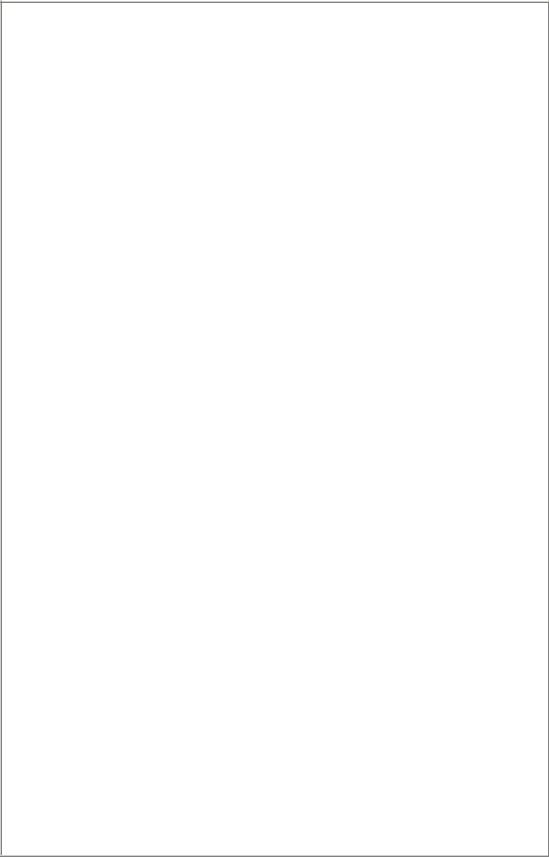
What Is a CGI Program?
Common Gateway Interface (CGI) is a specification for interfacing server executed programs with World Wide Web (WWW) pages. CGI programs can be anything that is executable by the server, including shell scripts and compiled programs. The CGI specification details the interface between executable programs on the server and the method of calling them from a web page. CGI programs are called from the web client but execute programs on the server.
The client requests a web page containing a CGI program. Often this is done by filling in an HTML form. The CGI program is specified in the Uniform Resource Locator (URL) requested by the client. The web server interprets it as a call for output from an executable program.
CGI programs are often used to take input from an HTML form, process it, and return output. The client’s web browser takes the information from the form and sends it as a single line of text, which can be parsed by the CGI program.
The CGI program parses the input, passes the input to the program for execution (for example, it queries a database), then it formulates an HTML results page. This page is sent by the web server back to the client’s browser. So, the web server executes the CGI program and returns the output to the client.
The request to execute the CGI program can come from any client who can make a request of the server. Sometimes this is limited to authenticated users, but in the vast majority of cases, the user could be anyone in the world. This means that by running CGI programs, you are allowing anyone in the world access to run a program on your system.
Because the web server actually executes the program on behalf of the user, the program runs with whatever privileges have been given to the web server. On some systems, this may be root access. Other servers may be configured to run with lesser privileges. Even if the process does not run as root, the user could execute other exploits that would give him root access. The key is for an attacker to get a foot in the door and then upgrade that access.
How the Exploit Works
“Hackers Beware “ New Riders Publishing |
549 |
