
Hacking Wireless Networks For Dummies
.pdf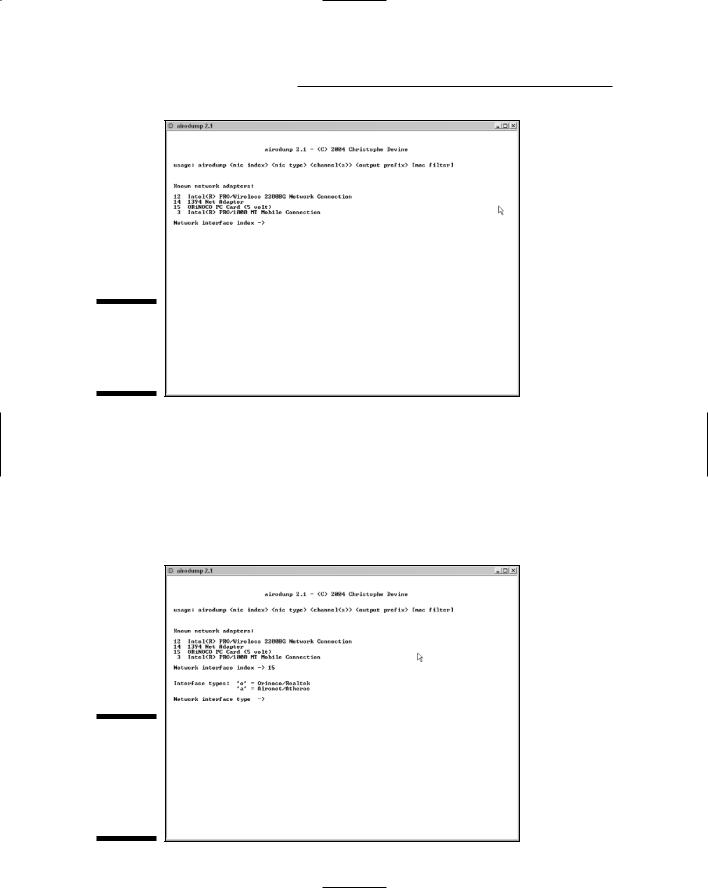
270 Part III: Advanced Wi-Fi Hacks
Figure 14-5:
Airodump window: starting the options.
3.From this list of known wireless interfaces, pick the one you want to use, choose it, and hit the Enter key.
Your window should look similar to the one shown in Figure 14-6.
4.Choose your interface and then press Enter.
You can choose o for Orinoco/Realtek interfaces or a for Aironet/Atheros interfaces.
Figure 14-6:
Airodump window: the networkinterface index option.
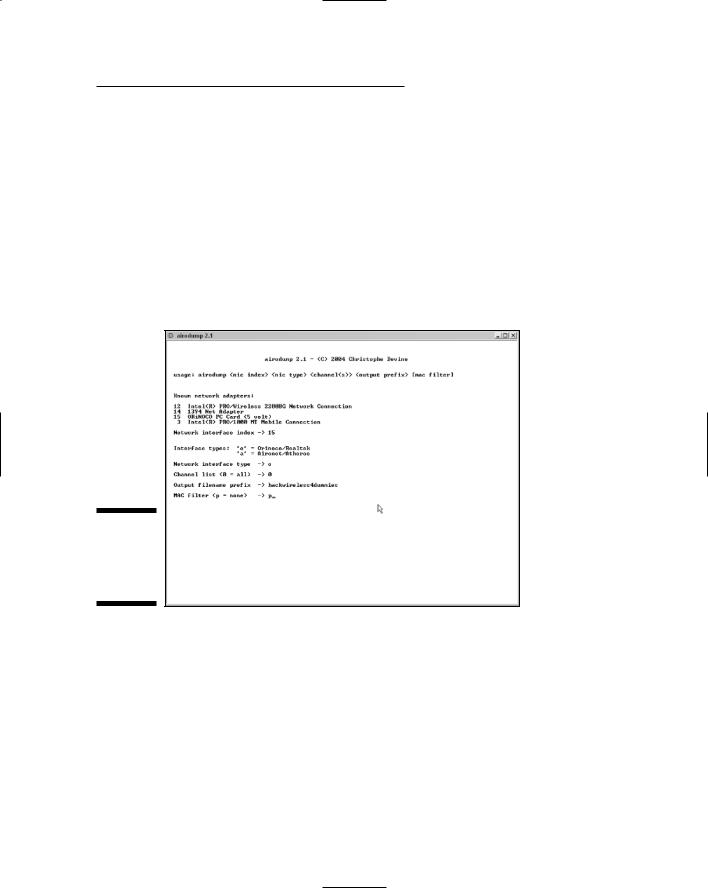
Chapter 14: Cracking Encryption 271
5.Enter a channel to scan and then press Enter.
If you know the channel from your wardriving, then enter the number of the channel you want to dump. Otherwise enter 0 (zero) to scan them all.
6.Enter any name for the output file, and then hit the Enter key.
Pick a name that makes sense. You may want to include the date and time in the name.
7.If you want to filter on a particular MAC address, enter it. Otherwise type p for none. Hit the Enter key.
Your window should look similar to the one shown in Figure 14-7.
Figure 14-7:
Airodump window: finishing the options.
8.Observe as Airodump starts capturing frames.
A window like the one in Figure 14-8 appears. From this window, you can see airodump racking up the IVs.
9.Double-click the aircrack icon.
A window like the one in Figure 14-9 appears.
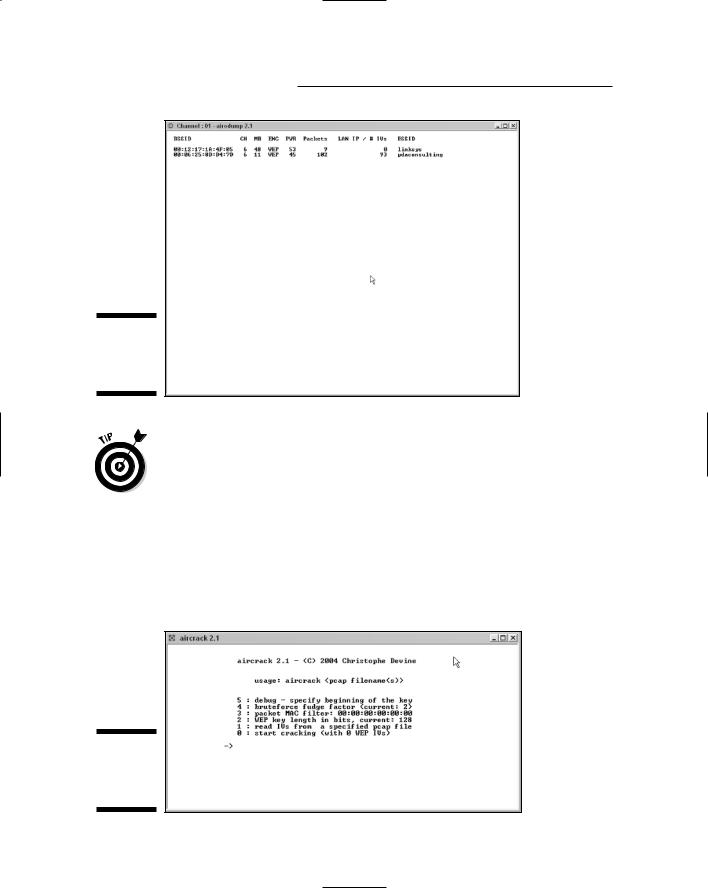
272 Part III: Advanced Wi-Fi Hacks
Figure 14-8:
Airodump
capturing
frames.
Aircrack often determines a WEP key within a few seconds, but the execution time is highly variable. It took Peter several days to crack a WEP with little activity and a 40-bit key. Shorter execution times require more traffic, more unique IVs, more luck, and the lowest successful fudge factor, a setting that tells aircrack how wildly it should guess when trying new keys. The higher the fudge factor, the more keys aircrack will try — increasing both the potential time of execution and the likelihood that the attack will succeed. The fudge factor has a default value of two, but you can set it to any positive integer. The default setting is a good place to start, but try several different settings when the initial attack does not succeed. Note, however, that there’s a tradeoff: Generally the higher the fudge factor, the longer the execution time.
Figure 14-9:
Aircrack
window:
options.
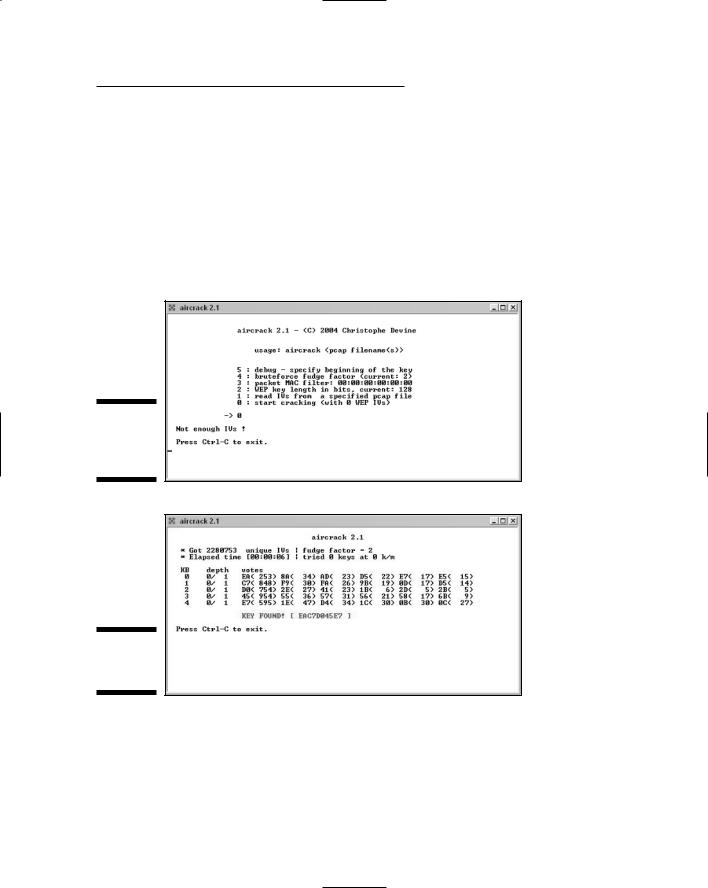
Chapter 14: Cracking Encryption 273
10.If you want to use a fudge factor other than the default, type it in and then press Enter.
11.Access the file created in Steps 1 through 9.
You can type the name and hit the Enter key or (following aircrack’s suggestion) drag the file over to where you need it.
12.Enter a 0 (zero) and then hit the Enter key.
If you get the message shown in Figure 14-10, then you need to let airodump gather more IVs. Should you see the message in Figure 14-11, however, it’s Game Over time.
Figure 14-10:
The Aircrack IV message.
Figure 14-11:
Aircrack success!
Using WepLab
WepLab (http://weplab.sourceforge.net/) from Jose Ignacio Sanchez provides an alternative implementation of the KoreK attacks. Similar to aircrack’s fudge factor, WepLab provides a probability adjustment with its percent (--perc) command-line option. The default setting of 50 percent is fairly

274 Part III: Advanced Wi-Fi Hacks
aggressive, and results in relatively few branches; higher settings increase the number of branches taken. In addition to excellent statistical attacks, WepLab provides brute-force and dictionary-cracking attacks that can be very effective. This combination of techniques makes WepLab an essential tool.
Finding other tools
Don’t like any of those tools? Don’t fret — there are more. For example, you can try these WEP crackers:
Auditor Security Collection: http://remote-exploit.org/?page= auditor
chopchop: www.netstumbler.org/showthread.php?t=12489
Dwepcrack: www.e.kth.se/~pvz/wifi/
jc-wepcracker: www.astalavista.com/?section=dir&cmd=file& id=3316
WepAttack: http://wepattack.sourceforge.net/
Not sure what one to use? Well, we don’t usually enter into religious debates. But we can point you to a place where they do. You can find an excellent comparison of the above tools at SourceForge (www.securityfocus.com/ infocus/1814).
Armed with a WEP key, you can decipher new packets you gather using
AirSnort, ethereal, or prismdump. Or you could use WEP Decrypter (www.linkferret.ws/products/decrypt.htm), wep_decrypt (www.lava. net/~newsham/wlan/wep_tools.tgz), or chopchop (http://forums.net stumbler.com/showthread.php?t=12489) to decrypt frames. You also can negotiate with the access point and gain entry to the network. Once on the network, you can run nmap (www.insecure.org/nmap/) or Cain & Abel
(www.oxid.it/cain.html) to gather passwords, discern applications, and fingerprint operating systems.
Countermeasures Against Home
Network-Encryption Attacks
If you’ve read up to this point, we wouldn’t blame you if you’re a bit crestfallen about using wireless networks safely. Don’t despair, there are some things you can do to protect yourself — even at home. You can

Chapter 14: Cracking Encryption 275
Rotate the keys
Use Wi-Fi Protected Access (WPA)
These are discussed in detail in the sections that follow.
Rotating keys
As mentioned, WEP is a symmetric algorithm that uses the same secret key for encryption and decryption. Sender and receiver must possess the same key. If they must share keys, then they must also have a method for securely exchanging those shared keys.
Amazingly, there is nothing in the 802.11 standard about managing keys — even though key management is probably the most critical aspect of a cryptographic system. But key management for 802.11 systems largely left up to the users of a 802.11 network — many of whom you wouldn’t exactly call security-savvy. Result: Many vulnerabilities are introduced into the WLAN environment. The lack of key management in the original 802.11 specification also leaves key distribution unresolved. Without a consistent sense of how to exchange keys securely, WEP-secured WLANs don’t scale well.
When an enterprise recognizes the need to change keys often and to make them random, the task is formidable in a large WLAN environment. When you have only two or three laptops, this is an annoyance; when you have 3,000 workstations, it’s a potential showstopper. Each one of those 3,000 workstations must have the same secret key — and the owner of every workstation must keep it secret. Generating, distributing, loading, and managing keys for an environment of this size is a significant challenge and well-nigh impossible. Compromise one client and you have the keys.
You know what they say about secrets? (Here’s a hint: It’s no secret.) Have you ever lost a laptop? Have you ever lost an employee? In both cases, you should change all 3,000 keys. Otherwise someone can decrypt every message, because everybody is using the same key. And just how often do you really think administrators will change the keys?
Using WPA
You may have heard of 802.11i, the new kid on the standards block. Check out the IEEE (www.ieee.org/), if you haven’t. IEEE 802.11i defines the “robust security network (RSN).” An access point that meets this standard will only allow RSN-capable devices to connect. RSN is the environment we are evolving to because it provides the security services we require for a network.

276 Part III: Advanced Wi-Fi Hacks
Only time will tell whether there are flaws in 802.11i. We cover 802.11i features in this section — and again, later in the chapter, when we cover AES. Implementing 802.11i requires new hardware. Not everyone wants (or needs) to acquire new hardware — but everybody will still want improved security. So far, it looks as if WPA comes to the rescue.
An initiative for improving WLAN security is the interim solution — Wi-Fi Protected Access (WPA) — to address the problems of WEP. WPA uses the Temporal Key Integrity Protocol (TKIP) to address the problems without requiring hardware changes — that is, requiring only changes to firmware and software drivers. TKIP is also part of the RSN.
WPA is an example of a software or firmware patch. As an interim security solution, WPA does not require a hardware upgrade to your existing 802.11 equipment; the full-blown 802.11i standard does. WPA is not a perfect solution, but it does attempt quick and proactive delivery of enhanced protection to address some of the chronic WEP problems that predate the availability of 802.11i security features. WPA has two key features:
802.1X support
Temporal Key Integrity Protocol (TKIP)
WPA uses 802.1X port-access control to distribute per-session keys. (Some vendors previously offered 802.11X support, even though it wasn’t specified in the standard.) The 802.1X port-based access control provides a framework that allows use of robust upper-layer authentication protocols.
Temporal Key Integrity Protocol (TKIP) provides key mixing and a longer initialization vector. It also provides a Message Integrity Check (MIC) that prevents wireless data from being modified in transit. Even better, TKIP offers some essential support for wireless-network security by
Managing keys to prevent the reuse of a static key
Facilitating the use of session keys because cryptographic keys should change often
Including four new algorithms to enhance the security of 802.11
Extending the IV space
Allowing for per-packet key construction
Providing cryptographic integrity
Providing key derivation and distribution
Through 802.11i and WPA, TKIP protects against various security attacks discussed earlier in this chapter — including replay attacks and attacks on data integrity. Additionally, it addresses the critical need to change keys. Again, the objective of WPA was to bring a standards-based security solution to the

Chapter 14: Cracking Encryption 277
marketplace to replace WEP until full-blown IEEE 802.11i Robust Security Networks (RSNs), based on an amendment to the existing wireless LAN standard, become available. RSN also includes the Advanced Encryption Standard (AES) for confidentiality and integrity.
But WPA is not without its problems. Basically, one can crack Wi-Fi Protected Access Pre-Shared Keys that use short passphrases based on words found in the dictionary (yes, people still do that). For WPA, certain short or dictionarybased keys are easy to crack because an attacker can monitor a short transaction — or force that transaction to occur and then perform the crack remotely.
You will find software to help with WPA cracking as well. The WPA Cracker (www.tinypeap.com/page8.html) tool is somewhat primitive, requiring that you enter the appropriate data retrieved via a sniffer. (Your friendly authors recommend that you use ethereal.)
So how do you protect yourself when using WPA? Well, you can
Choose a better passphrase, especially one that isn’t made up of words in the dictionary.
Select a passphrase that is at least 20 characters long.
Randomly choose your passphrase.
Use WPA Enterprise or 802.1X with WPA.
Use virtual-private-network (VPN) technology, such as those technologies described later in this chapter.
As with all encryption matters, RSN, WPA, and TKIP are fairly complex topics. You can find more information on these protocols and algorithms in Peter’s
Wireless Networks For Dummies (Wiley).
Organization Encryption Attack
Countermeasures
Your organization should adopt the techniques provided for the home network where practical. But you should supplement those features with one of these measures:
WPA2 technology
VPN technology
These are discussed in detail in the following sections.
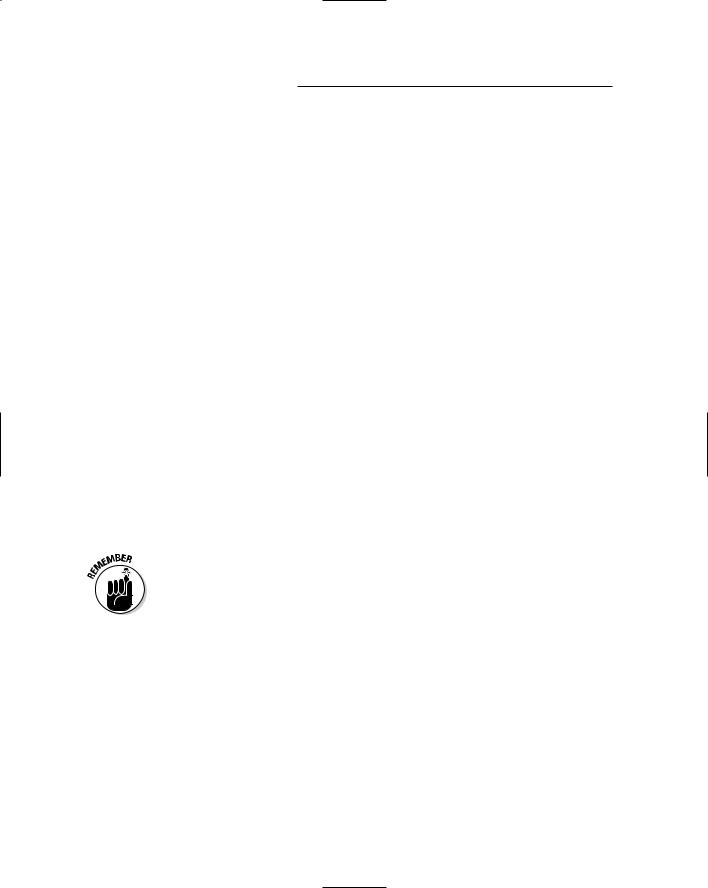
278 Part III: Advanced Wi-Fi Hacks
Using WPA2
As much of an improvement as it is, WPA is still based on the RC4 algorithm — a stream cipher. But a major component of RSN is the use of the Advanced Encryption Standard (AES) for both data confidentiality and integrity. Presently, you can find AES WRAP (Wireless Robust Authenticated Protocol) products, but the final specification requires the AES-CCMP (Counter ModeCipher Block Chaining MAC Protocol) algorithm.
WPA2 (as specified in 802.11i) helps prevent replays and repudiation, enhances message integrity, and protects message privacy.
The 802.11i specification offers Advanced Encryption Standard (AES)-based cryptographic services at the Data Link Level and validates them according to the federal standard FIPS 140-2. Because AES will mitigate most concerns you may have about wireless eavesdropping or active wireless attacks, we strongly recommend its use. Keep in mind, however, that a wireless protocol at the Data Link Level protects only the wireless subnetwork — not the entire network. Where traffic traverses other network segments — whether those are localor wide-area networks, wired segments, the Internet, or your in-house network’s backbone, you may require additional security. That means implementing higher-level, FIPS-validated, end-to-end cryptographic protection.
The AES-based solution provides a highly robust security stance for the future — but requires new hardware and protocol changes. Your organization may have difficulty justifying the use of AES because it requires you to build a Public Key Infrastructure (PKI) — and that’s costly.
At the time of publication, we could not find any cracking tools for AES-CCMP. That doesn’t mean they don’t exist or won’t emerge; it just means you get a reprieve for now. But you are in an arms-escalation race. The crackers will catch up, so you must remain ever vigilant.
Using a VPN
Your organization can supplement the other controls in this book with a virtual private network (VPN) — a network that is created using public wires to connect private nodes. It’s essentially a secure “tunnel” through the Internet; its “walls” are made of high-level encryption measures. It’s attractive because it normally means less investment in hardware; many of us, in fact, are already using the Internet to connect to office applications. But the Internet is a very public network — and the public is partly made up of bad guys.
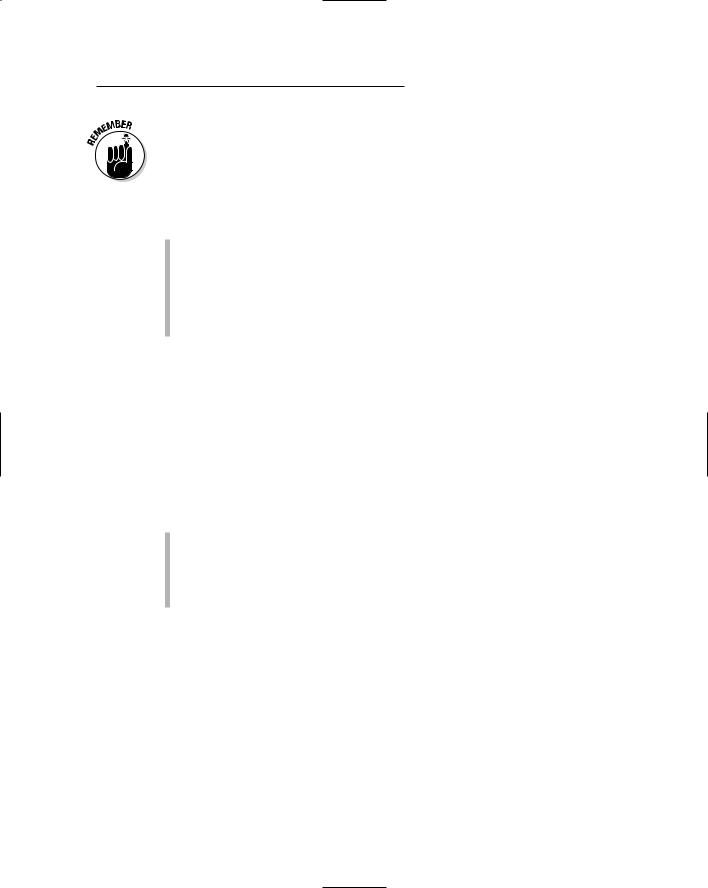
Chapter 14: Cracking Encryption 279
Even accessing your e-mail from the park outside your office as you sip your latté is risky without a VPN — because the person next to you on the bench could use the tools in this chapter to intercept and decrypt all your work. If you make frequent use of a wireless network at the office, you need to install and use VPN technology to protect yourself.
There are three general types of VPN:
Remote Access VPN: This, the most common VPN, allows a remote user to securely access internal applications such as e-mail.
Extranet VPN: This allows one organization to securely access another organization.
Intranet VPN: In this VPN, data crossing the organization’s normal network is encrypted.
You will find many solutions that help you to create networks using the Internet as the medium for transporting data. Typically, VPN solutions use encryption to ensure that only authorized users can access the network and that nobody can intercept the data. The solutions provide a tunnel between two networks that only authorized persons can access. You set up a tunnel each time you need it, and it is torn down when you are finished. In lieu of end-to-end cryptographic applications, your organization may find that it is necessary to build tunnels over public networks at the network or transport layer. There are many VPN solutions, ranging from commercial applications to sophisticated features that are available as part of our operating systems. Some of the more popular protocols for VPNs are:
Point-to-Point Tunneling Protocol (PPTP)
Layer 2 Tunneling Protocol (L2TP)
Internet Protocol Security (IPSec)
Secure Shell (SSH)
These are discussed in detail in the following sections.
Using Microsoft’s Point-to-Point Tunneling Protocol
Arguably the weakest of all techniques, PPTP offers a quick and relatively painless method of accessing your network. It does offer a level of encryption that is more than adequate for most small-business owners. Small-to-medium- size businesses tend to like PPTP because it doesn’t need a certificate server (as do L2TP and IPSec) and it supports native Windows commands. Finally, client software is available for all Microsoft operating systems and most commercial VPN vendors support PPTP.
