
Hacking Wireless Networks For Dummies
.pdf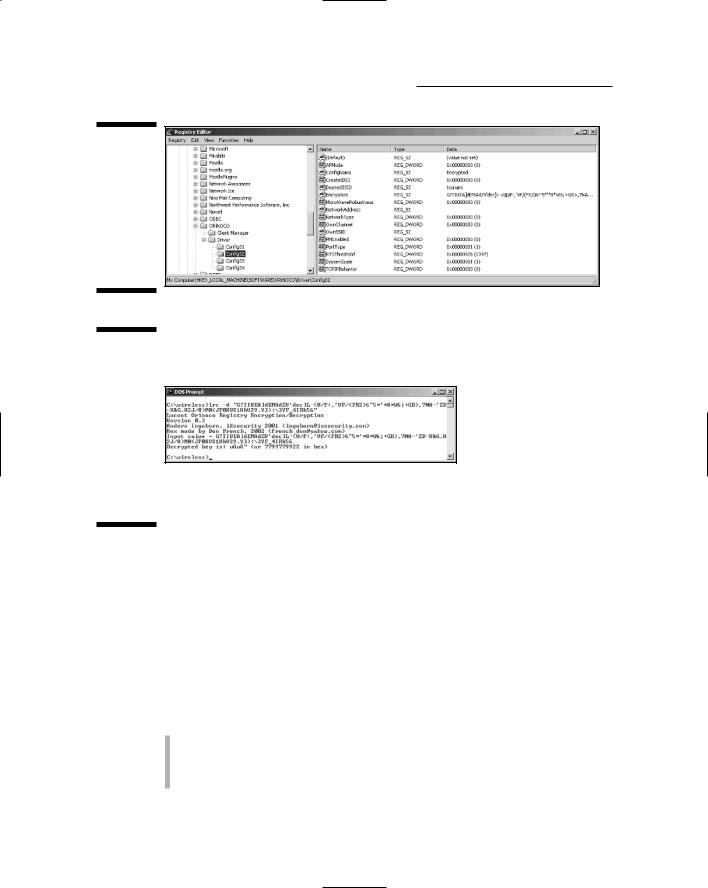
110 Part II: Getting Rolling with Common Wi-Fi Hacks
Figure 7-9:
Encrypted WEP key of an ORiNOCO wireless card stored in the Windows Registry.
Figure 7-10:
Cracking a WEP key stored in the Windows registry with the Lucent ORiNOCO Registry Encryption/ Decryption program.
If hackers are able to gain remote access to a wireless client through the Connect Network Registry in the Windows Registry editing tool, regedit, they can obtain these keys, crack them, and be on your network in a jiffy.
Wireless NICs from Dell, Intel, and others have all been affected by WEP key storage vulnerabilities — some of which not only store WEP keys in the Windows registry but also store them in plain text!
To find other wireless-specific client vulnerabilities, enter WEP into the following vulnerability search engines and compare the results to the wireless hardware and software you may be running.
US-CERT Vulnerability Notes Database (www.kb.cert.org/vuls)
NIST ICAT Metabase (http://icat.nist.gov/icat.cfm)
Common Vulnerabilities and Exposures (http://cve.mitre.org/cve)
Although most of these vulnerabilities are a few years old, you just may find a few weaknesses you weren’t expecting.

Chapter 7: Hacking Wireless Clients 111
Wireless Client Countermeasures
Securing all your wireless clients can be quite a task, but you can do some things to keep your systems secure without having to spend a lot of money or effort. At a minimum, ensure the following countermeasures are in place:
Secure your Linux and Windows operating systems.
You can find a ton of great Internet resources for doing this including:
•The Center for Internet Security Benchmark and Scoring Tool for Linux (www.cisecurity.org/bench_linux.html)
•SANS Securing Linux-A Survival Guide for Linux Security (https://store.sans.org/store_item.php?item=83)
•Bastille Linux (www.bastille-linux.org)
•The Center for Internet Security Benchmark and Scoring Tool for Windows 2000, XP, and 2003 (www.cisecurity.org/bench_win 2000.html)
•SANS Securing Windows 2000: Step-by-Step (https://store. sans.org/store_item.php?item=22)
•Microsoft Threats and Countermeasures Guide (www.microsoft. com/technet/Security/topics/hardsys/tcg/tcgch00.mspx)
Also, check out Hacking For Dummies and Network Security For Dummies for good information on this subject.
Prevent null sessions. You can
•Upgrade your Windows operating systems to XP and Server 2003.
•Block NetBIOS by preventing TCP ports 139 and 445 from passing through your firewall(s).
•Disable File and Print Sharing for Microsoft Networks in the Properties tab of the machine’s network connection.
•Create a new DWORD registry key in HKEY_LOCAL_MACHINE\ SYSTEM\CurrentControlSet\Control\LSA called RestrictAnonymous=1 in the registry for your Windows NT and 2000 systems or setting Do Not Allow Enumeration of SAM Accounts and Shares or No Access without Explicit Anonymous Permissions in the local security policy or group policy.
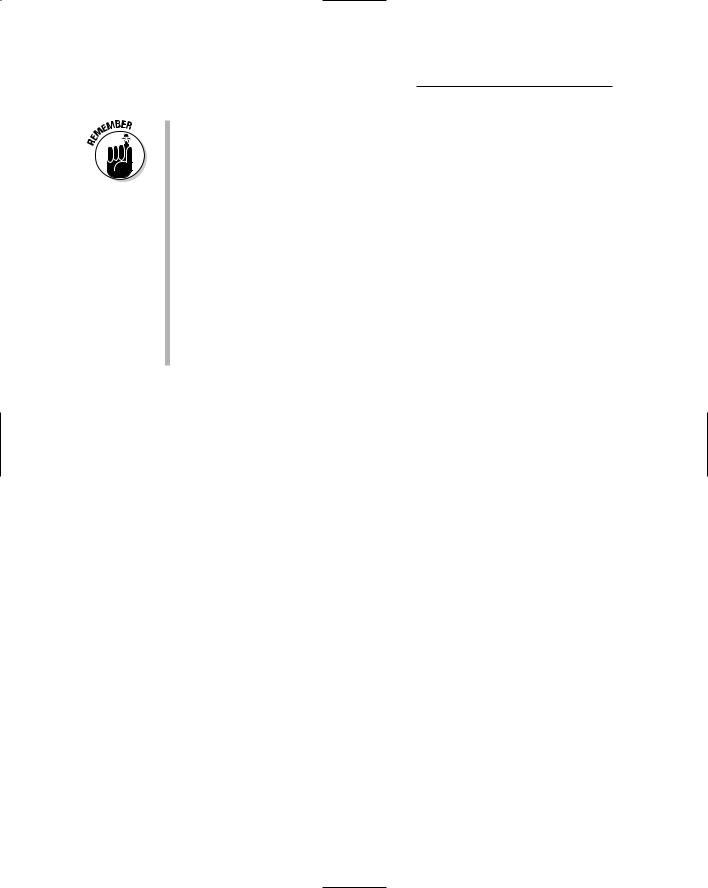
112 Part II: Getting Rolling with Common Wi-Fi Hacks
The No Access without Explicit Anonymous Permissions security setting is not without drawbacks. High security creates problems for domain controller communication and network browsing and the high security setting isn’t available in Windows NT.
Install (and require) personal firewall software for every wireless computer.
Disable unnecessary services and protocols on your APs.
Apply the latest firmware patches for your APs and wireless NICs as well as for your client management software.
Regularly perform vulnerability assessments on your wireless workstations as well as your other network hosts.
Apply the latest vendor security patches and enforce strong user passwords.
Use antivirus software and antispyware software.
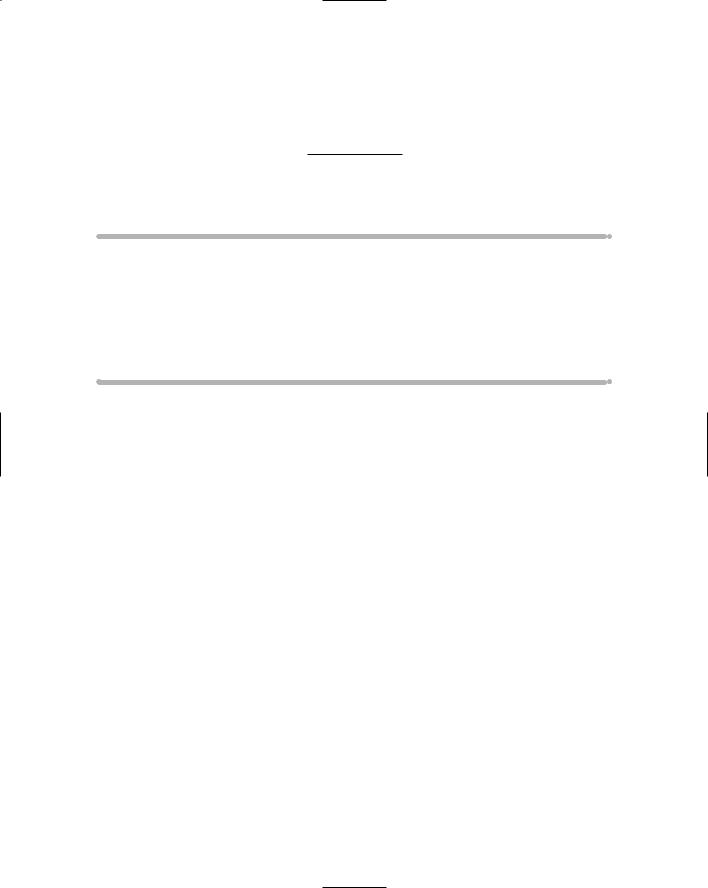
Chapter 8
Discovering Default Settings
In This Chapter
Collecting information using a sniffer
Grabbing and cracking passwords
Gathering IP addresses
Gathering SSIDs
Protecting yourself
Afirst step in testing your wireless network is to glean as much information as you can from “normal” operations. This chapter will introduce
you to tools that you can use to look for default settings, sniff traffic, grab passwords, find IP addresses, and discern SSIDs. All information that you can use to further test the security of your wireless network.
Collecting Information
Because your data is traversing the air, anyone with the right tools can sniff the data. In Chapter 2, we introduced you to network or packet analyzers, popularly named sniffers. When it comes to sniffers, you can spend money and buy tools like AiroPeek or CommView for WiFi, or you can save your coin and use some of the excellent free tools exemplified by AirTraf or Ethereal. The next few sections discuss these tools and more.
Are you for Ethereal?
Ethereal, released under the open source license, has many features and compares favorably with commercial products. It works on the UNIX/Linux and Windows platforms, but you must have a pcap library installed. So you may even want to use the tool set in your production environment. Ethereal allows you to capture data from a wired or wireless network. For example, with Ethereal you can read data from IEEE 802.11, Ethernet, Token-Ring, FDDI, and PPP. Not only does it support those media, but it supports 683 protocols. For instance, it can decode 802.11 MGT, 802.11 Radiotap, ARP/RARP, AVS WLANCAP, BER, BOOTP/DHCP, CDP, DNS, DOCSIS, EAP, EAPOL, ECHO, Ethernet,

114 Part II: Getting Rolling with Common Wi-Fi Hacks
GNUTELLA, GSS-API, HTTP, ICMP, ICQ, IEEE 802.11, IMAP, IP, IRC, ISAKMP, ISDN, KRB5, L2TP, LANMAN, LDAP, LLC,, LSA, LWAPP, LWAPP-CNTL, LWAPP-L3, LWRES, MAPI, NFS, PKCS-1, POP, PPP, PPTP, RPC_NETLOGON, RRAS, RSH, SMB_NETLOGON, SNA, SSH, SSL, Socks, TACACS, TACACS+, TCP, TELNET, TFTP, UDP, VNC, X509AF, X509CE, X509IF, and X509SAT. Fortunately, you can save, print, or filter data.
UNIX/Linux users need the GIMP Toolkit (GTK) for the user interface, whereas the GTK DLLs come bundled with the Windows binary.
You also can use Ethereal as a graphical front-end for packet-capture programs such as Sniffer, tcpdump, WinDump, and many other freeware and commercial packet analyzers.
To use Ethereal on a previously created file, you type tcpdump –w capture.dump (or WinDump should you wish).
Ethereal is available from www.ethereal.com.
This is AirTraf control, you are cleared to sniff
AirTraf was one of the first wireless 802.11b network analyzers. As a wireless sniffer it is a good tool, but does not support wired networks like Ethereal does. It is a passive packet-sniffing tool — it captures and tracks all wireless activity in the coverage area, decodes the frames, and stores the acquired information. AirTraf can record packet count, byte information, related bandwidth, as well as the signal strength of the nodes. You can also run AirTraf in Server Mode, which allows you to have one system that periodically polls other stations to retrieve active wireless data. This is beneficial when you have a large area you want to analyze. You can place AirTraf network analyzers throughout your organization. In this manner, you can consolidate wireless information for your entire organization into a single data store.
AirTraf is Linux open source, and distributed under the GPL license. It is compatible with the 2.4.x series of kernels. AirTraf works only with a limited number of wireless adapters. Check the AirTraf Web site to make sure it works with yours.
You can find the freeware AirTraf at http://airtraf.sourceforge.net/.
Let me AiroPeek at your data
AiroPeek NX is a Windows-based wireless sniffer that offers some enhanced capabilities, including the ability to detect rogue access, risky device
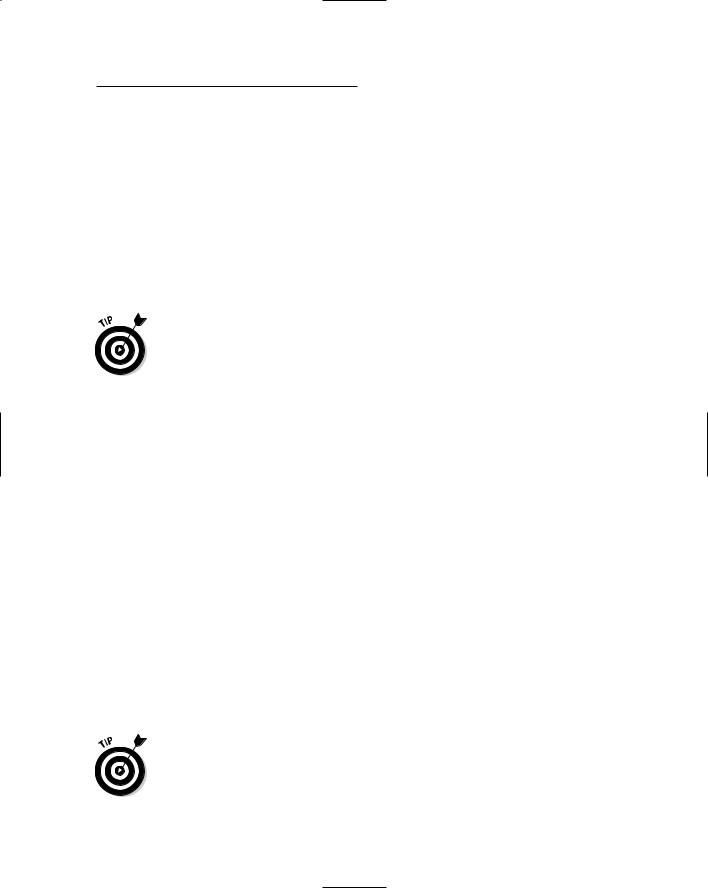
Chapter 8: Discovering Default Settings 115
configurations, Denial-of-Service attacks, Man-in-the-Middle attacks, and intrusions. We have used AiroPeek and highly recommend it. There is one drawback to AiroPeek: It is a commercial product. However, after you use it we think you’ll agree that it is money well spent. This is one tool we would recommend that you spend your hard-earned money on if you’re going to do more than one ethical hack.
AiroPeek NX comes with a Security Audit Template that creates a capture window and then triggers a notification when any packet matches a specifically designed security filter. This allows the administrator to search for applications like Telnet and access points that use default — therefore not secure — configurations.
If you are using Network Authentication with protocols such as Telnet and FTP, you can use AiroPeek to look for failed authentications. These failures might represent an attempted access by an unauthorized person. Once you start to look at the data you are collecting, you can dream up all sorts of similar tests using a sniffer or packet analyzer.
You can find AiroPeek NX at www.wildpackets.com.
Another CommView of your data
Another wireless sniffer is CommView for WiFi, which is specific to wireless networks and offers many capabilities besides packet sniffing, such as statistical analysis. By doing statistical analysis, you might find a pattern of unauthorized usage. CommView allows you to grab frames, store the information, and analyze it. CommView for WiFi is a commercial product. You’ll find it’s not as expensive as AiroPeek but (obviously) more costly than the free Gulpit and Ethereal programs.
When CommView for WiFi is running on your machine, it places your wireless adaptor in passive mode. Your wireless interface can only capture all the packets when it is in passive mode. You will find the installation fairly straightforward since it uses the Windows installer process. Once you install it, you will find many options as shown in Figure 8-1.
You can find Tamosoft CommView for WiFi at www.tamos.com/products/ commview/.
You cannot obtain data from an access point using WEP or WPA unless you have the appropriate key. You can add key information to CommView for WiFi by selecting Settings WEP/WPA Keys and then entering the keys in the areas provided.
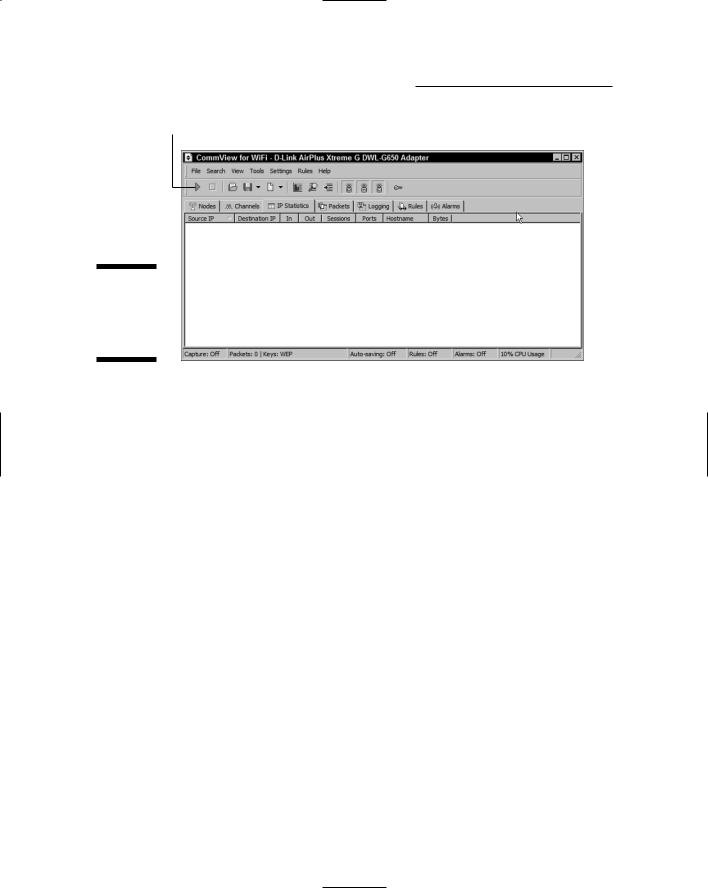
116 Part II: Getting Rolling with Common Wi-Fi Hacks
Start icon
Figure 8-1:
Viewing the CommView for WiFi main menu.
To start using all the tabs shown in Figure 8-1, you need to begin capturing packets so you can obtain some actual data. After you identify and input the proper keys, you need to start the capture process. Simply follow these steps:
1.Start the CommView program.
2.Click the Start icon.
Alternatively, select File Start.
3.From the Scanner section that appears in the new window, click on Start Scanning.
The program will start scanning all channels for wireless signals and display them under the Access Points and Hosts section.
4.Select one of the networks displayed to produce details about that network under the term Details.
The Details are shown in Figure 8-2.
5.Choose one of the networks and click the Capture button.
CommView begins to capture packets.
6.To view the current bandwidth load for a network, Select View Statistics.
7.To run a report, use the Report tab and select either HTML format or comma-delimited format.
This report provides a report on overall performance of your network.
8.Select File Stop Capture to shut down CommView.
Look through the frames you gather for potentially useful information such as login frames.
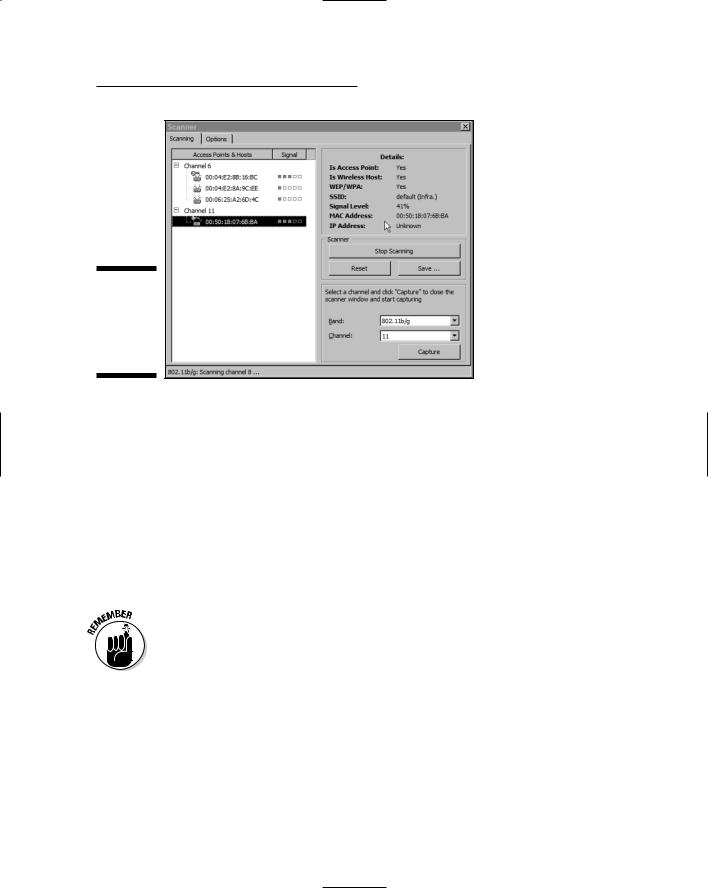
Chapter 8: Discovering Default Settings 117
Figure 8-2:
Viewing the
CommView
for WiFi
Scanner
page.
Gulpit
Gulpit is based on Trinux and does not require an operating system. You don’t even really need a hard drive to use it. Gulpit boots from a CD-ROM (of course, you must set up your BIOS to boot from your CD-ROM first).
Gulpit is released as open source.
Gulpit will turn your laptop with an ORiNOCO 802.11b wireless card (or any OEM clones such as Agere and Proxim) into a packet sniffer for your wired and wireless networks. Gulpit is a packet gulper. A packet gulper is nothing more than a really good packet sniffer. Packet sniffers read essentially all the information and control structures on a wired or wireless network.
You will find that only certain cards support radio-monitor mode. ORiNOCO cards obviously work. You’ll find that Prism II cards generally work. Cards that do not support radio monitor mode will work with tcpdump and tethe real but not Kismet. You can read the Gulpit documentation to find out what wireless cards it does support.
It sniffs Ethernet frames as well as wireless 802.11b frames. The wireless frames are sniffed in the radio monitor mode so you see just about all the traffic on the air regardless of its protocol.
Starting Gulpit is as easy as the following steps.
1.Open your laptop CD-ROM bay.
2.Power down Windows or Linux or whatever operating system you are using.
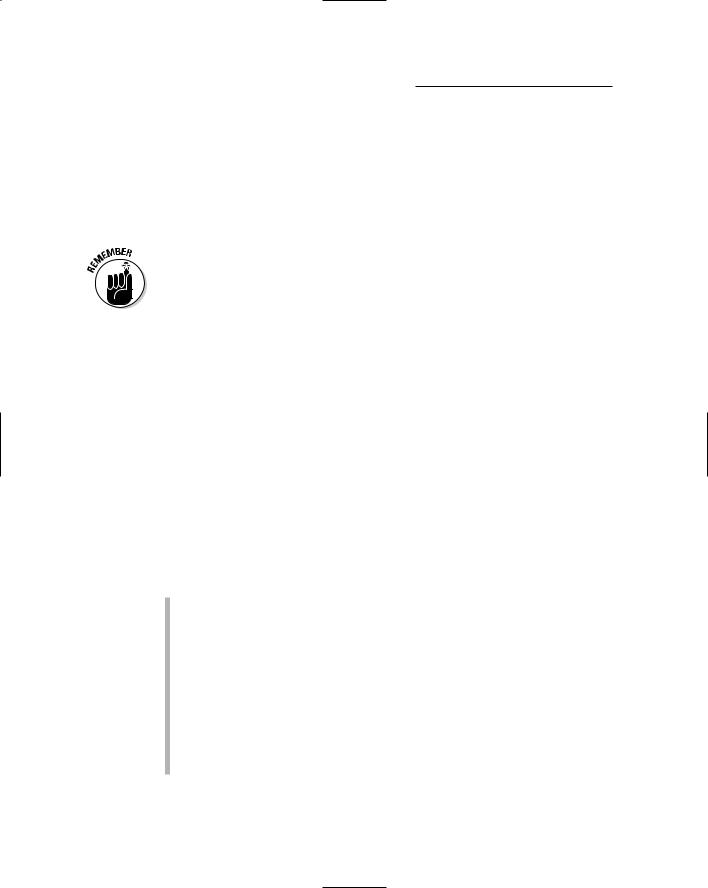
118 Part II: Getting Rolling with Common Wi-Fi Hacks
3.Insert the Gulpit CD-ROM into the drive and close it.
4.Power up the computer and watch Gulpit boot.
If this is the first time you have used Gulpit, interrupt the boot process and enter the BIOS set-up program. Make sure that your system will boot from the CD-ROM before the hard drive and disable your floppy controller when it is enabled. Obviously the exact method for doing this depends on your hardware manufacturer and the BIOS you are using, but look at the screen and follow the instructions to enter the set-up program. Once set, you won’t need to do this again.
You must disable your floppy in your BIOS settings to use Gulpit.
5.You will see a Gulpit splash screen with license and credit information.
Gulpit will then pause temporarily at a boot: prompt. Hit Return (or Enter) at this time — or just wait a few seconds and Gulpit will continue on its own.
Whenever you want to use Gulpit, just put the disc in the drive and turn on the power. When you’re finished with Gulpit, remove the Gulpit CD-ROM and reboot. Your system will boot whatever operating system from your hard drive (assuming you have set it up that way).
Gulpit installs itself and a complete Linux 2.4.5 kernel on a ramdisk and executes in RAM. Gulpit has complete PCMCIA support and is ideally run on a laptop computer. Gulpit will not make a mark on your hard drive unless you want to store data there. In that case, Gulpit has support for fat, ntfs (readonly) and vfat as well as minix and ext2 file systems.
Gulpit has three tools for packet sniffing. Each one has its own capabilities and limitations:
Kismet: Gulpit is set up to start Kismet automatically in “radio monitor” and frequency hopping mode. This will log all the traffic from nearby transmitters. If you don’t want to start Kismet, or you wish to operate Kismet in the single channel mode, just hit ctrl-C as the boot process completes and as Kismet starts. This will cleanly shut down Kismet. You can learn more about Kismet in Chapter 10.
Tethereal: Tethereal collects and decodes a multitude of protocols. Tethereal is the curses (text based) version of Ethereal. Tethereal supports packet capture in the radio monitor mode. Tethereal will sniff wireless as well as wired packets. Ethereal has a nice graphical display for tethereal and Ethereal collected packets as well as those collected by tcpdump and Kismet.
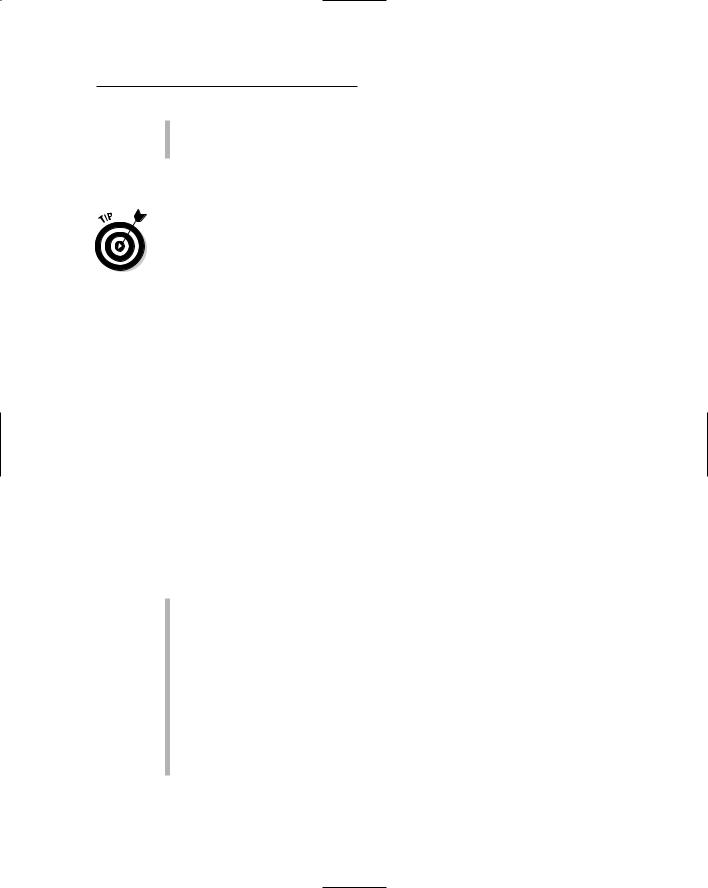
Chapter 8: Discovering Default Settings 119
Tcpdump: Tcpdump also collects and decodes a multitude of protocols. It is basically like Tethereal but does not work with wireless networks because it does not work in radio monitor mode.
You can find Gulpit at www.crak.com/gulpit.htm.
The developer of Gulpit recommends you check out Auditor Linux at http://new.remote-exploit.org/index.php/Auditor_main or download it from http://mirror.switch.ch/ftp/mirror/auditor/ auditor-120305-01.iso.zip. Auditor is also a bootable version of Linux with many of the wireless tools built in.
That’s Mognet not magnet
Mognet is a simple, lightweight 802.11b sniffer written in Java and available under the GNU Public License (GPL). It was designed for handheld devices like the iPAQ, but will run on a desktop or laptop. Mognet features real-time capture output, support for all 802.11b generic and frame-specific headers, easy display of frame contents in hexadecimal or ASCII, text mode capture for GUI-less devices, and loading/saving capture sessions in libpcap format.
You can find Mognet at www.l0t3k.net/tools/Wireless/Mognet-1.16. tar.gz.
Other analyzers
Not fond of any of the programs discussed so far, well don’t despair. There are plenty of alternatives. Following is a list of wireless packet analyzers:
AirMagnet (www.airmagnet.com/): Commercial product
AirScanner Mobile Sniffer (http://airscanner.com/downloads/ sniffer/sniffer.html): Freeware product
Capsa (www.colasoft.com/products/capsa/index.php?id=75430g):
Commercial product
CENiffer (www.epiphan.com/products_ceniffer.html): Commercial product
KisMAC (www.binaervarianz.de/projekte/programmieren/ kismac/): Freeware product
Kismet (www.kismetwireless.net/): Freeware product
