
- •Mazmuní
- •Tema: Android ortalıǵın ornatıw hám sazlaw. Android qollanbasın jaratıw hám beyimlestiriw
- •Edit text komponentası hám onnan paydalanıw
- •Programma nátiyjesi
- •Fayllar sistemasınan paydaanıwǵa mısal
- •Programma nátiyjesi
- •Programma interfeysi ushın úlgi:
- •Import com.Google.Android.Maps.GeoPoint;
- •Tema: Java programmalastırıw tilinde násillik hám polimorfizmnen paydalanıp programmalastırıw
- •Násillik hám polimorfizmge baylanıslı mısal sheshiliwui
- •Shape.Java
- •Rectangle.Java
- •Triangle.Java
- •TestShape.Java
- •Tema: Android sistemasında paydalaniwshı interfeysin jaratıw. Berilgen variant boyınsha programma interfeysi jaratıw.
- •Jumıstı orınlaw ushın kórsetpe hám úlgi
- •Tema: Qollanbalar jaratıwda maǵlıwmatlar bazası menen islew. SqLite tan paydalanıw. Sorawlar jaratıw.
- •Jumıstı orınlaw ushın kórsetpe hám úlgi
- •Tema: Mobil qollanbalarda tarmaqlı programmalastırıw. Server menen islew. Json xızmeti
- •Jumıstı orınlaw ushın kórsetpe hám úlgi
- •Programma nátiyjesi
- •Tiykarǵı ádebiyatlar
- •Qosımsha ádebiyatlar
- •Internet saytları
Edit text komponentası hám onnan paydalanıw
Edittext – bul tekst kiritiw ushın arnalǵan komponenta bolıp, TextView klasınıń násili bolıp tabıladı.
Edittext komponentası qollanbalarda tómendegi súwrettegidey kóriniske iye boladı.
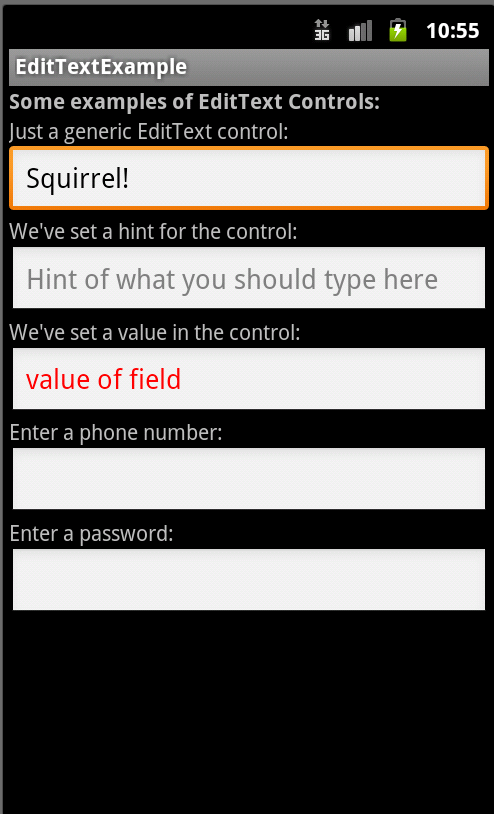
XML definition for a very basic EditText control
<EditText
android:id="@+id/editTextSimple"
android:layout_height="wrap_content"
android:layout_width="match_parent">
</EditText>
Retrieving the Value of an EditText Control Programmatically
final EditText simpleEditText = (EditText) findViewById(R.id.editTextSimple);
String strValue = simpleEditText.getText().toString();
Monitoring an EditText Control for Actions
setOnClickListener() – EditText basılǵanda isleydi
setOnLongClickListener() - EditText uzaq basılǵanda isleydi
setOnKeyListener() - EditText ke klaviaturadan qandayda bir simvol kiritilgende isleydi
setOnFocusChangedListener() – qollanba interfeysinde EditText ke fokus alınǵanda shaqırıladı
final EditText simpleEditText = (EditText) findViewById(R.id.editTextSimple);
simpleEditText.setOnFocusChangeListener(new OnFocusChangeListener() {
public void onFocusChange(View v, boolean hasFocus) {
String strValue = simpleEditText.getText().toString();
Log.d(DEBUG_TAG, "User set EditText value to " + strValue);
}
});
EditText ge kiritilgen maǵlıwmatlar tipleri hám qosımsha komponentaları
android:inputType="phone"

android:inputType="textPassword"

android:hint="@string/hint"

android:capitalize="sentences" –
android:digits="01"
android:cursorVisible="false"
EditText komponentasınıń qásiyetleri
Qásiyeti |
Anıqlaması |
android:textSize |
Tekst ólshemi. Tekst ólshemin ornatıwdıń bir neshe usılı bar. px (piksel), dp, sp, in (dyum), pt, mm. Tekstlerge ólshem ornatıwda sp nı qollanıw usınıladı. android:textsize=”48sp” |
android:textStyle |
Tekst stili. Normal, bold, italic mánisleri isletiledi. Máselen: android:textStyle="bold" |
android:textcolor |
Tekst reńi. Reńler 4 túrli formada beriledi: #RGB; #ARGB; #RRGGBB; #AARRGGBB, háripler R, G, B reńlerdi, A ayqınlıqtı (kórinip turatuǵın) bildiredi (alpha - channel). A mánisi 0 bolsa, 100% ayqınlıq. |
... |
... |
5 - Ámeliy jumıs: Android ta paydalanıwshı interfeysin jaratıw. Gelereya hám súwretlerdi jaylastırıw
Jumıstan maqset: Android sistemasında paydalanıwshı interfeysin jaratıw. Gallery, ImageView hám ImageSwitcher komponentalarınan paydalanıp súwretlerdi kórsetetuǵın qollanba jaratıw kónlikpelerine iye bolıw.
Máseleniń qoyılıwı:Student berilgen variant boyınsha Gallery, ImageView hám ImageSwitcher komponentalarınan paydalanıp Galereya programmasın jaratıwı kerek:
Máseleni sheshiw ushın úlgi:
Eclipse (ADT)da “Gallery” atamasında proekt jaratıń
Qollanbada kerekli bolǵan súwretlerdi res/drawable-mdpi papkasına kóshiriń (mısalı ushın pic1.png, pic2.png h.t.b.)
Proekt faylların sáykes halda ózgertiń
MainActivity.java(src papkasında jaylasqan tiykarǵı aktivity fayl)
main.xml (res/layout papkasında jaylasqan layout fayl)
Qollanbanıń res/values papkasına attrs.xml atlı fayldı qosıń
Nátiyjede qollanbanıń papkalar strukturası tómendegishe boladı (1-súwret)

1-súwret. Usı qollanbanıń fayllar strukturası
Sáykes túrde fayllardıń kodları tómende keltirilgen
MainActivity.java
package package atı kiritilsin (com.example.gallery)
import android.app.Activity;
import android.os.Bundle;
import android.content.Context;
import android.content.res.TypedArray;
import android.view.View;
import android.view.ViewGroup;
import android.widget.AdapterView;
import android.widget.AdapterView.OnItemClickListener;
import android.widget.BaseAdapter;
importandroid.widget.Gallery;
import android.widget.ImageView;
import android.widget.Toast;
publicclass MainActivity extends Activity {
//---the images to display---
Integer[] imageIDs = {
R.drawable.pic1,
R.drawable.pic2,
R.drawable.pic3,
R.drawable.pic4,
R.drawable.pic5,
R.drawable.pic6,
R.drawable.pic7
};
/** Called when the activity is first created. */
@Override
publicvoid onCreate(Bundle savedInstanceState) {
super.onCreate(savedInstanceState);
setContentView(R.layout.main);
Gallery
gallery = (Gallery)
findViewById(R.id.gallery1);
gallery.setAdapter(new ImageAdapter(this));
gallery.setOnItemClickListener(new OnItemClickListener()
{
publicvoid onItemClick(AdapterView<?> parent, View v, int position, long id)
{
Toast.makeText(getBaseContext(),
"pic" + (position + 1) + " selected",
Toast.LENGTH_SHORT).show();
//---display the images selected---
ImageView imageView = (ImageView) findViewById(R.id.image1);
imageView.setImageResource(imageIDs[position]);
}
});
}
publicclass ImageAdapter extends BaseAdapter
{
private Context context;
privateintitemBackground;
public ImageAdapter(Context c)
{
context = c;
//---setting the style---
TypedArray a = obtainStyledAttributes(R.styleable.Gallery1);
itemBackground = a.getResourceId(
R.styleable.Gallery1_android_galleryItemBackground, 0);
a.recycle();
}
//---returns the number of images---
publicint getCount() {
returnimageIDs.length;
}
//---returns the ID of an item---
public Object getItem(int position) {
return position;
}
//---returns the ID of an item---
publiclong getItemId(int position) {
return position;
}
//---returns an ImageView view---
public View getView(int position, View convertView, ViewGroup parent) {
ImageView imageView = new ImageView(context);
imageView.setImageResource(imageIDs[position]);
imageView.setScaleType(ImageView.ScaleType.FIT_XY);
imageView.setLayoutParams(newGallery.LayoutParams(150,
120));
imageView.setBackgroundResource(itemBackground);
return imageView;
}
}
}
main.xml
<?xmlversion="1.0"encoding="utf-8"?>
<LinearLayoutxmlns:android="http://schemas.android.com/apk/res/android"
android:orientation="vertical"
android:layout_width="fill_parent"
android:layout_height="fill_parent">
<TextView
android:layout_width="fill_parent"
android:layout_height="wrap_content"
android:text="Images of San Francisco"/>
<Gallery
android:id="@+id/gallery1"
android:layout_width="fill_parent"
android:layout_height="wrap_content"/>
<ImageView
android:id="@+id/image1"
android:layout_width="320px"
android:layout_height="250px"
android:scaleType="fitXY"/>
</LinearLayout>
attrs.xml
<?xmlversion="1.0"encoding="utf-8"?>
<resources>
<declare-styleablename="Gallery1">
<attrname="android:galleryItemBackground"/>
</declare-styleable>
</resources>
Programma nátiyjesi

Tema boyınsha variantlar:
№ |
Variant |
Studentler sanı |
|
|
Students Gallery |
1 |
|
|
Computers Gallery |
1 |
|
|
Samsung TVs Gallery |
1 |
|
|
Samsung Phones Gallery |
1 |
|
|
Books Gallery |
1 |
|
|
Universities Gallery |
1 |
|
|
Foods Gallery |
1 |
|
|
National Foods Gallery |
1 |
|
|
Football Stars Gallery |
1 |
|
|
Man’sclothes Gallery |
1 |
|
|
Woman’s clothes Gallery |
1 |
|
|
Cars Gallery |
1 |
|
|
Mountains Gallery |
1 |
|
|
Scientists Gallery |
1 |
|
|
Cities Gallery |
1 |
|
|
Historical Places Gallery |
1 |
|
|
Flowers Gallery |
1 |
|
|
IPhones Gallery |
1 |
|
|
Tablets Gallery |
1 |
|
|
Printers Gallery |
1 |
|
|
Fruits Gallery |
1 |
|
|
Vegetables Gallery |
1 |
|
|
Child Toys Gallery |
1 |
|
|
Airplanes Gallery |
1 |
|
|
Animals Gallery |
1 |
|
|
Birds Gallery |
1 |
|
|
Towers Gallery |
1 |
|
|
Watches Gallery |
1 |
|
|
Cinema Gallery |
1 |
|
|
Artists Gallery |
1 |
6- Ámeliy jumıs: Androidta paydalanıwshı interfeysin jaratıwda Maǵlıwmatlar bazasınan paydalanıw. SharedPreference obyekti hám fayllar sistemasınan paydalanıw
Jumıstan maqset: Androidta paydalanıwshı interfeysin jaratıwda Maǵlıwmatlar bazasınan paydalanıw. SharedPreference obyekti hám fayllar sistemasınan paydalanıw kónlipelerine iye bolıw. FileInputStream, FileOutputStream, InputStreamReader, OutputStreamWriter klasslarınan paydalanıw.
Máseleniń qoyılıwı:Student berilgen variant boyınsha qollanba jaratıp qollanbaǵa tiyisli bolǵan maǵlıwmatlardı SharedPreference obyekti arqalı xml faylına hám txt g=faylına jazıwı hám DDMS qásiyetlerinen paydalanıp nátiyje alıwi kerek:
Máseleni sheshiw ushın úlgi:
SharedPreference obyektinen paydalanıw
2. Fayllar sistemasınan paydalanıw SharedPreference obyektinen paydalanıw
Jańa Android proekt jaratamız hám onı GameSettingPreference dep ataymız.
/res papkasınada xml atlı jańa papkalar jaratamız hám onıń ishine settingpreference.xml atlı xml fayl jaratamız (súwrette kórsetilgendey)
package ishinde SettingActivity.java atlı jańa klass jaratıladı
Sáykes túrde programma fayllarınıń kodları tómende keltirilgen.
/res/layout/activity_main.xml
<RelativeLayoutxmlns:android="http://schemas.android.com/apk/res/android"
xmlns:tools="http://schemas.android.com/tools"
android:layout_width="match_parent"
android:layout_height="match_parent"
android:paddingBottom="@dimen/activity_vertical_margin"
android:paddingLeft="@dimen/activity_horizontal_margin"
android:paddingRight="@dimen/activity_horizontal_margin"
android:paddingTop="@dimen/activity_vertical_margin"
tools:context=".MainActivity">
<TextView
android:id="@+id/textView1"
android:layout_width="wrap_content"
android:layout_height="wrap_content"
android:text="@string/hello_world"/>
<Button
android:id="@+id/button1"
android:layout_width="wrap_content"
android:layout_height="wrap_content"
android:layout_alignLeft="@+id/textView1"
android:layout_alignParentRight="true"
android:layout_below="@+id/textView1"
android:layout_marginTop="29dp"
android:text="@string/play"/>
<Button
android:id="@+id/button2"
android:layout_width="wrap_content"
android:layout_height="wrap_content"
android:layout_alignLeft="@+id/button1"
android:layout_alignRight="@+id/button1"
android:layout_below="@+id/button1"
android:layout_marginTop="32dp"
android:text="@string/profile"/>
<Button
android:id="@+id/button3"
android:layout_width="wrap_content"
android:layout_height="wrap_content"
android:layout_alignLeft="@+id/button2"
android:layout_alignRight="@+id/button2"
android:layout_below="@+id/button2"
android:layout_marginTop="38dp"
android:text="@string/setting"
android:onClick="callSetting"/>
<Button
android:id="@+id/button4"
android:layout_width="wrap_content"
android:layout_height="wrap_content"
android:layout_alignLeft="@+id/button3"
android:layout_alignRight="@+id/button3"
android:layout_below="@+id/button3"
android:layout_marginTop="34dp"
android:text="@string/exit"/>
</RelativeLayout>
string.xml
<?xmlversion="1.0"encoding="utf-8"?>
<resources>
<stringname="app_name">GameSettingPreference</string>
<stringname="action_settings">Settings</string>
<stringname="hello_world">Using setting preferences!!!</string>
<stringname="play">Play</string>
<stringname="profile">Profile</string>
<stringname="setting">Settings</string>
<stringname="exit">Exit</string>
</resources>
settingpreference.xml
<?xmlversion="1.0"encoding="utf-8"?>
<PreferenceScreen
xmlns:android="http://schemas.android.com/apk/res/android">
<PreferenceCategoryandroid:title="Change game settings">
<CheckBoxPreference
android:title="Music"
android:defaultValue="true"
android:summary="uncheck to switch off music"
android:key="music"/>
<CheckBoxPreference
android:title="Sound"
android:defaultValue="true"
android:summary="uncheck to switch off sound"
android:key="sound"/>
<CheckBoxPreference
android:title="Repeat"
android:defaultValue="false"
android:summary="Repeat game"
android:key="repeat"/>
<CheckBoxPreference
android:title="Online"
android:defaultValue="false"
android:summary="play online"
android:key="online"/>
</PreferenceCategory>
</PreferenceScreen>
MainActivity.java
importandroid.os.Bundle;
importandroid.app.Activity;
importandroid.content.Intent;
importandroid.util.Log;
import android.view.Menu;
importandroid.view.View;
public class MainActivity extends Activity {
@Override
protected void onCreate(Bundle savedInstanceState) {
super.onCreate(savedInstanceState);
setContentView(R.layout.activity_main);
}
public void callSetting(View v){
Log.d("Button","Setting menu is called!!!");
Intent intent = new Intent(this,SettingActivity.class);
startActivity(intent);
}
}
SettingActivity.java
importandroid.os.Bundle;
importandroid.preference.PreferenceActivity;
public class SettingActivity extends PreferenceActivity {
@SuppressWarnings("deprecation")
@Override
public void onCreate(Bundle savedInstanceState) {
super.onCreate(savedInstanceState);
//to change preference file name add this code
addPreferencesFromResource(R.xml.settingpreference);
}
}
AndroidManifest.java
……
<activityandroid:name=".SettingActivity"
android:label="@string/app_name">
<intent-filter>
<action
android:name="com.example.SettingActivity"/>
<categoryandroid:name="android.intent.category.DEFAULT"/>
</intent-filter>
</activity>
……
