
- •Абдулгалимов г. Л.
- •Часть 2. Компоненты delphi
- •1. Компоненты страницы standard
- •2. Компоненты страницы additional
- •3.Компоненты страницы win 32
- •4. Компоненты страницы system
- •5. Компоненты страницы samples
- •Введение
- •ЧасТь 1 . Практикум по программированию в delphi Запуск и начало работы в среде delphi
- •Работа 1. Создание надписей и установка кнопок на форме
- •Работа 2. Ввод и обработка произвольных текстовых и числовых данных.
- •Работа 3. Создание главного и вспомогательного меню. Использование зависимых и независимых переключателей.
- •Работа 4. Создание и обработка табличных данных. Использование кнопок с фиксацией и с изображением
- •Var I:integer;
- •Работа 5. Создание и просмотр рисунков
- •Работа 6. Работа со списками, фигурами и регуляторами
- •Задачи для самоконтроля
- •Часть 2. Компоненты delphi
- •1. Компоненты страницы standard
- •1.1. TFrame - рама и шаблоны компонентов
- •1.2. TMainMenu - главное меню формы (программы)
- •1.3. TPopupMenu - вспомогательное (локальное) меню
- •1.7. TButton - кнопка
- •1.8. TCheckBox - независимый переключатель
- •1.11. TComboBox - раскрывающийся список выбора
- •1.12. TScrollBar - управление значением величины
- •1.13. TGroupBox - панель группирования
- •1.15. TPanel – панель
- •2. Компоненты страницы additional
- •2.1. TBitBtn - кнопка с изображением
- •2.2. TSpeedButton - кнопка для инструментальных панелей
- •2.3. TMaskEdit - специальный редактор
- •2.4. TStringGrid - таблица строк
- •2.5. TDrawGrid - произвольная таблица
- •2.6. TImage - отображение картинок
- •2.7. TShape - стандартная фигура
- •2.8. TBevel - кромка
- •2.10. TСheckListBox - группа независимых переключателей
- •2.11. TSplitter - компонент для изменения размеров
- •2.12. TStaticText - метка для отображения текста
- •2.13. TControlBar - инструментальная панель
- •3. Компоненты страницы win32
- •3.1. TTabControl - набор закладок
- •3.2. TPageControl - набор страниц с закладками
- •3.3. TImageList - хранилище изображений
- •3.4. TRichEdit - ввод и отображение rtf-текста
- •3.8. THotKey - ввод акселератора
- •3.10. TDateTimePicker - ввод и отображение даты/времени
- •3.12. TTreeView - дерево иерархии
- •3.13. TListView - список просмотра
- •3.15. TStatusBar - информационная панель
- •3.16. TToolBar и ToolButton - инструментальная панель и ее кнопки
- •3.17. TCoolBar и tCoolBand - инструментальная панель и полосы для нее
- •3.18. TPageScroller - панель с прокруткой
- •4. Компоненты страницы system
- •4.1. TTimer - таймер
- •4.2. TPaintBox - окно для рисования
- •4.3. TMediaPlayer - медиаплейер
- •5. Компоненты страницы samples
- •5.1. TGauge - индикатор величины
- •5.2. TColorGrid - выбор или отображение цвета
- •5.3. TSpinButton - спаренная кнопка
- •5.4. TSpinEdit - редактор для ввода целого числа
- •5.5. TDirectoryOutLine - отображение структуры каталогов
- •5.6. TCalendar - ввод и отображение даты
- •Приложения
- •1. Процедуры и функции для работы со строками
- •2. Пиктографические кнопки
- •Литература
Var I:integer;
begin
for i:=1 to strtoint(Edit1.Text) do
begin
StringGrid1.Cells[3,i]:=floattostr(strtofloat(StringGrid1.Cells[2,i])*0.01);
StringGrid1.Cells[4,i]:=floattostr(strtofloat(StringGrid1.Cells[2,i])*0.01);
StringGrid1.Cells[5,i]:=floattostr(strtofloat(StringGrid1.Cells[2,i])*0.12);
StringGrid1.Cells[6,i]:=floattostr(strtofloat(StringGrid1.Cells[2,i])-
strtofloat(StringGrid1.Cells[3,i])-
strtofloat(StringGrid1.Cells[4,i])-
strtofloat(StringGrid1.Cells[5,i]));
end;
end;
Работа 5. Создание и просмотр рисунков
Пример 5а. Создайте приложение для просмотра рисунков. Причем рисунок можно открыть двумя способами: 1) указав имя файла и путь в окошке и нажав кнопку «ПРОСМОТР»; 2) через главное меню: ФАЙЛ-ОТКРЫТЬ. Сконструируйте форму изображенную на рисунке.
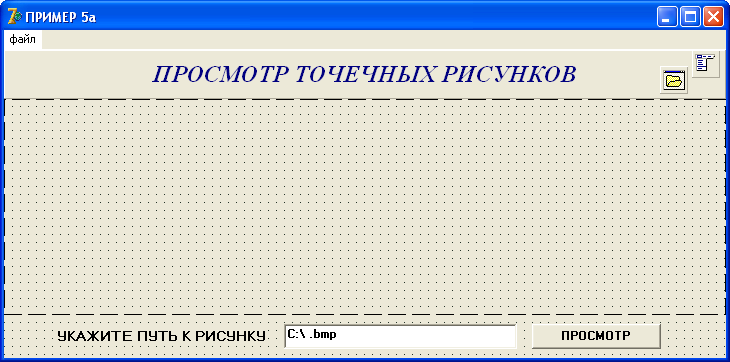
Создайте обработчики событий OnClick
для кнопки «ПРОСМОТР»:
Image1.Picture.LoadFromFile(Edit1.Text);
для пункта главного меню: ФАЙЛ-ОТКРЫТЬ:
if OpenDialog1.Execute then Image1.Picture.LoadFromFile(OpenDialog1.FileName);
Пример 5б. Сконструируйте форму изображенную на рисунке.
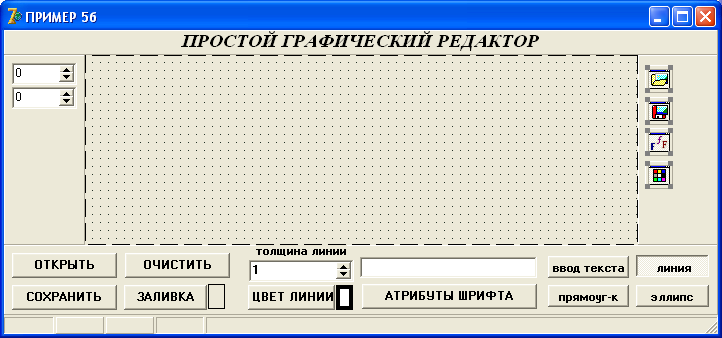
procedure TForm1.PaintBox1MouseDown(Sender: TObject; Button: TMouseButton;
Shift: TShiftState; X, Y: Integer);
begin
SpinEdit2.Value:=x;
SpinEdit3.Value:=y;
PaintBox1.Canvas.MoveTo(x,y);
end;
procedure TForm1.PaintBox1MouseUp(Sender: TObject; Button: TMouseButton;
Shift: TShiftState; X, Y: Integer);
begin
PaintBox1.Canvas.Pen.Width:=SpinEdit1.Value;
if SpeedButton2.Down then PaintBox1.Canvas.LineTo(x,y);
if SpeedButton3.Down then PaintBox1.Canvas.Rectangle(SpinEdit2.Value,SpinEdit3.Value,x,y);
if SpeedButton4.Down then PaintBox1.Canvas.Ellipse(SpinEdit2.Value,SpinEdit3.Value,x,y);
end;
procedure TForm1.Button3Click(Sender: TObject);
begin
if ColorDialog1.Execute then PaintBox1.Canvas.Pen.Color:=ColorDialog1.Color;
Shape2.Pen.Color:=ColorDialog1.Color;
end;
procedure TForm1.Button4Click(Sender: TObject);
begin
if FontDialog1.Execute then begin
PaintBox1.Canvas.Font.Name:=FontDialog1.Font.Name;
PaintBox1.Canvas.Font.Style:=FontDialog1.Font.Style;
PaintBox1.Canvas.Font.Size:=FontDialog1.Font.Size;
PaintBox1.Canvas.Font.Color:=FontDialog1.Font.Color;
end;
end;
procedure TForm1.PaintBox1MouseMove(Sender: TObject; Shift: TShiftState; X, Y: Integer);
begin
StatusBar1.Panels[1].Text:=IntToStr(x);
StatusBar1.Panels[2].Text:=IntToStr(y);
end;
procedure TForm1.PaintBox1Click(Sender: TObject);
var
x, y: integer;
begin
if SpeedButton1.Down then begin
x:=StrToInt(StatusBar1.Panels[1].Text);
y:=StrToInt(StatusBar1.Panels[2].Text);
PaintBox1.Canvas.TextOut(x,y,Edit1.Text);
end;
end;
procedure TForm1.Button6Click(Sender: TObject);
begin
if ColorDialog1.Execute then
PaintBox1.Canvas.Brush.Color:=ColorDialog1.Color;
Shape1.Brush.Color:=ColorDialog1.Color;
end;
Работа 6. Работа со списками, фигурами и регуляторами
Пример 6.1. Сконструируйте форму изображенную на рисунках. В первом рисунке показаны имена компонентов, во втором их значения. Для ScrollBar1 и ScrollBar2 установите диапазон от 1 до 300.
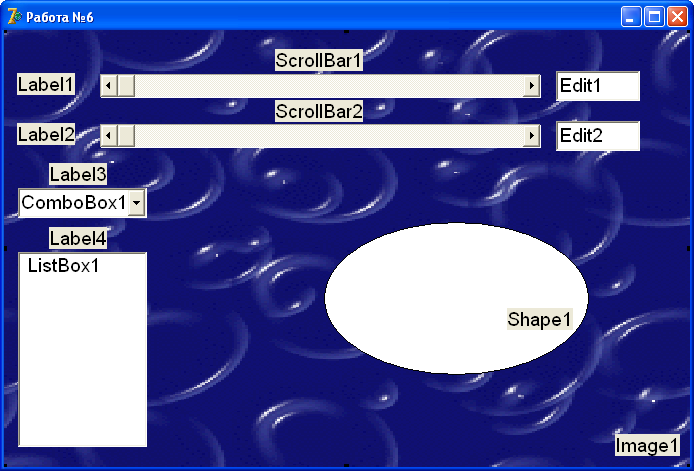
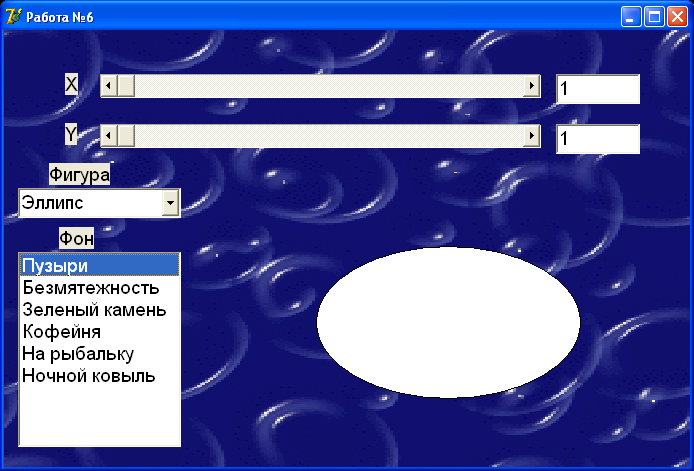
Введите следующие обработчики событий:
procedure TForm1.ScrollBar1Change(Sender: TObject);
begin
Edit1.Text:=inttostr(ScrollBar1.Position);
Shape1.Width:=ScrollBar1.Position;
end;
procedure TForm1.ScrollBar2Change(Sender: TObject);
begin
Edit2.Text:=inttostr(ScrollBar2.Position);
Shape1.Height:=ScrollBar2.Position;
end;
procedure TForm1.ComboBox1Click(Sender: TObject);
begin
if ComboBox1.ItemIndex=0 then Shape1.Shape:=stEllipse;
if ComboBox1.ItemIndex=1 then Shape1.Shape:=stSquare;
// продолжайте
end;
procedure TForm1.ListBox1Click(Sender: TObject);
begin
if ListBox1.Selected[0] then Image1.Picture.LoadFromFile('c:\Windows\пузыри.bmp');
//продолжайте
end;
Упражнение 1. Объясните функции каждого обработчика.
Упражнение 2. Объясните работу созданной программы.
