
- •About
- •Chapter 1: Getting started with .NET Framework
- •Section 1.1: Hello World in C#
- •Section 1.2: Hello World in F#
- •Section 1.3: Hello World in Visual Basic .NET
- •Section 1.4: Hello World in C++/CLI
- •Section 1.5: Hello World in IL
- •Section 1.6: Hello World in PowerShell
- •Section 1.7: Hello World in Nemerle
- •Section 1.8: Hello World in Python (IronPython)
- •Section 1.9: Hello World in Oxygene
- •Section 1.10: Hello World in Boo
- •Chapter 2: Strings
- •Section 2.1: Count characters
- •Section 2.2: Count distinct characters
- •Section 2.3: Convert string to/from another encoding
- •Section 2.4: Comparing strings
- •Section 2.5: Count occurrences of a character
- •Section 2.6: Split string into fixed length blocks
- •Section 2.7: Object.ToString() virtual method
- •Section 2.8: Immutability of strings
- •Chapter 3: DateTime parsing
- •Section 3.1: ParseExact
- •Section 3.2: TryParse
- •Section 3.3: TryParseExact
- •Chapter 4: Dictionaries
- •Section 4.1: Initializing a Dictionary with a Collection Initializer
- •Section 4.2: Adding to a Dictionary
- •Section 4.3: Getting a value from a dictionary
- •Section 4.5: IEnumerable to Dictionary (≥ .NET 3.5)
- •Section 4.6: Enumerating a Dictionary
- •Section 4.7: ConcurrentDictionary<TKey, TValue> (from .NET 4.0)
- •Section 4.8: Dictionary to List
- •Section 4.9: Removing from a Dictionary
- •Section 4.10: ContainsKey(TKey)
- •Section 4.11: ConcurrentDictionary augmented with Lazy'1 reduces duplicated computation
- •Chapter 5: Collections
- •Section 5.1: Using collection initializers
- •Section 5.2: Stack
- •Section 5.3: Creating an initialized List with Custom Types
- •Section 5.4: Queue
- •Chapter 6: ReadOnlyCollections
- •Section 6.1: Creating a ReadOnlyCollection
- •Section 6.2: Updating a ReadOnlyCollection
- •Section 6.3: Warning: Elements in a ReadOnlyCollection are not inherently read-only
- •Chapter 7: Stack and Heap
- •Section 7.1: Value types in use
- •Section 7.2: Reference types in use
- •Chapter 8: LINQ
- •Section 8.1: SelectMany (flat map)
- •Section 8.2: Where (filter)
- •Section 8.3: Any
- •Section 8.4: GroupJoin
- •Section 8.5: Except
- •Section 8.6: Zip
- •Section 8.7: Aggregate (fold)
- •Section 8.8: ToLookup
- •Section 8.9: Intersect
- •Section 8.10: Concat
- •Section 8.11: All
- •Section 8.12: Sum
- •Section 8.13: SequenceEqual
- •Section 8.14: Min
- •Section 8.15: Distinct
- •Section 8.16: Count
- •Section 8.17: Cast
- •Section 8.18: Range
- •Section 8.19: ThenBy
- •Section 8.20: Repeat
- •Section 8.21: Empty
- •Section 8.22: Select (map)
- •Section 8.23: OrderBy
- •Section 8.24: OrderByDescending
- •Section 8.25: Contains
- •Section 8.26: First (find)
- •Section 8.27: Single
- •Section 8.28: Last
- •Section 8.29: LastOrDefault
- •Section 8.30: SingleOrDefault
- •Section 8.31: FirstOrDefault
- •Section 8.32: Skip
- •Section 8.33: Take
- •Section 8.34: Reverse
- •Section 8.35: OfType
- •Section 8.36: Max
- •Section 8.37: Average
- •Section 8.38: GroupBy
- •Section 8.39: ToDictionary
- •Section 8.40: Union
- •Section 8.41: ToArray
- •Section 8.42: ToList
- •Section 8.43: ElementAt
- •Section 8.44: ElementAtOrDefault
- •Section 8.45: SkipWhile
- •Section 8.46: TakeWhile
- •Section 8.47: DefaultIfEmpty
- •Section 8.48: Join
- •Section 8.49: Left Outer Join
- •Chapter 9: ForEach
- •Section 9.1: Extension method for IEnumerable
- •Section 9.2: Calling a method on an object in a list
- •Chapter 10: Reflection
- •Section 10.1: What is an Assembly?
- •Section 10.2: Compare two objects with reflection
- •Section 10.3: Creating Object and setting properties using reflection
- •Section 10.4: How to create an object of T using Reflection
- •Section 10.5: Getting an attribute of an enum with reflection (and caching it)
- •Chapter 11: Expression Trees
- •Section 11.1: building a predicate of form field == value
- •Section 11.2: Simple Expression Tree Generated by the C# Compiler
- •Section 11.3: Expression for retrieving a static field
- •Section 11.4: InvocationExpression Class
- •Chapter 12: Custom Types
- •Section 12.1: Struct Definition
- •Section 12.2: Class Definition
- •Chapter 13: Code Contracts
- •Section 13.1: Contracts for Interfaces
- •Section 13.2: Installing and Enabling Code Contracts
- •Section 13.3: Preconditions
- •Section 13.4: Postconditions
- •Chapter 14: Settings
- •Section 14.1: AppSettings from ConfigurationSettings in .NET 1.x
- •Section 14.3: Introduction to strongly-typed application and user settings support from Visual Studio
- •Section 14.4: Reading strongly-typed settings from custom section of configuration file
- •Chapter 15: Regular Expressions (System.Text.RegularExpressions)
- •Section 15.1: Check if pattern matches input
- •Section 15.2: Remove non alphanumeric characters from string
- •Section 15.3: Passing Options
- •Section 15.4: Match into groups
- •Section 15.5: Find all matches
- •Section 15.6: Simple match and replace
- •Chapter 16: File Input/Output
- •Section 16.1: C# File.Exists()
- •Section 16.2: VB WriteAllText
- •Section 16.3: VB StreamWriter
- •Section 16.4: C# StreamWriter
- •Section 16.5: C# WriteAllText()
- •Chapter 17: System.IO
- •Section 17.1: Reading a text file using StreamReader
- •Section 17.2: Serial Ports using System.IO.SerialPorts
- •Section 17.3: Reading/Writing Data Using System.IO.File
- •Chapter 18: System.IO.File class
- •Section 18.1: Delete a file
- •Section 18.2: Strip unwanted lines from a text file
- •Section 18.3: Convert text file encoding
- •Section 18.4: Enumerate files older than a specified amount
- •Section 18.5: Move a File from one location to another
- •Chapter 19: Reading and writing Zip files
- •Section 19.1: Listing ZIP contents
- •Section 19.2: Extracting files from ZIP files
- •Section 19.3: Updating a ZIP file
- •Section 20.1: Connecting (Basic)
- •Section 20.2: Exporting a Type (Basic)
- •Section 20.3: Importing (Basic)
- •Chapter 21: SpeechRecognitionEngine class to recognize speech
- •Section 21.1: Asynchronously recognizing speech based on a restricted set of phrases
- •Section 21.2: Asynchronously recognizing speech for free text dictation
- •Chapter 22: System.Runtime.Caching.MemoryCache (ObjectCache)
- •Section 22.1: Adding Item to Cache (Set)
- •Section 22.2: System.Runtime.Caching.MemoryCache (ObjectCache)
- •Chapter 23: System.Reflection.Emit namespace
- •Section 23.1: Creating an assembly dynamically
- •Chapter 24: .NET Core
- •Section 24.1: Basic Console App
- •Chapter 25: ADO.NET
- •Section 25.1: Best Practices - Executing Sql Statements
- •Section 25.2: Executing SQL statements as a command
- •Section 25.3: Using common interfaces to abstract away vendor specific classes
- •Chapter 26: Dependency Injection
- •Section 26.2: Dependency Injection - Simple example
- •Chapter 27: Platform Invoke
- •Section 27.1: Marshaling structs
- •Section 27.2: Marshaling unions
- •Section 27.3: Calling a Win32 dll function
- •Section 27.4: Using Windows API
- •Section 27.5: Marshalling arrays
- •Chapter 28: NuGet packaging system
- •Section 28.1: Uninstalling a package from one project in a solution
- •Section 28.2: Installing a specific version of a package
- •Section 28.3: Adding a package source feed (MyGet, Klondike, ect)
- •Section 28.4: Installing the NuGet Package Manager
- •Section 28.5: Managing Packages through the UI
- •Section 28.6: Managing Packages through the console
- •Section 28.7: Updating a package
- •Section 28.8: Uninstalling a package
- •Section 28.9: Uninstall a specific version of package
- •Chapter 29: Globalization in ASP.NET MVC using Smart internationalization for ASP.NET
- •Section 29.1: Basic configuration and setup
- •Chapter 30: System.Net.Mail
- •Section 30.1: MailMessage
- •Section 30.2: Mail with Attachment
- •Chapter 31: Using Progress<T> and IProgress<T>
- •Section 31.1: Simple Progress reporting
- •Section 31.2: Using IProgress<T>
- •Chapter 32: JSON Serialization
- •Section 32.1: Deserialization using System.Web.Script.Serialization.JavaScriptSerializer
- •Section 32.2: Serialization using Json.NET
- •Section 32.3: Serialization-Deserialization using Newtonsoft.Json
- •Section 32.4: Deserialization using Json.NET
- •Section 32.5: Dynamic binding
- •Section 33.1: Deserialize an object from JSON text
- •Section 33.2: Serialize object into JSON
- •Chapter 34: XmlSerializer
- •Section 34.1: Formatting: Custom DateTime format
- •Section 34.2: Serialize object
- •Section 34.3: Deserialize object
- •Section 34.4: Behaviour: Map array name to property (XmlArray)
- •Section 34.5: Behaviour: Map Element name to Property
- •Chapter 35: VB Forms
- •Section 35.1: Hello World in VB.NET Forms
- •Section 35.2: For Beginners
- •Section 35.3: Forms Timer
- •Chapter 36: JIT compiler
- •Section 36.1: IL compilation sample
- •Chapter 37: CLR
- •Section 37.1: An introduction to Common Language Runtime
- •Chapter 38: TPL Dataflow
- •Section 38.2: Posting to an ActionBlock and waiting for completion
- •Section 38.3: Linking blocks to create a pipeline
- •Chapter 39: Threading
- •Section 39.1: Accessing form controls from other threads
- •Chapter 41: Parallel processing using .Net framework
- •Section 41.1: Parallel Extensions
- •Chapter 42: Task Parallel Library (TPL)
- •Section 42.1: Basic producer-consumer loop (BlockingCollection)
- •Section 42.2: Parallel.Invoke
- •Section 42.3: Task: Returning a value
- •Section 42.4: Parallel.ForEach
- •Section 42.5: Parallel.For
- •Section 42.6: Task: basic instantiation and Wait
- •Section 42.7: Task.WhenAll
- •Section 42.8: Flowing execution context with AsyncLocal
- •Section 42.9: Parallel.ForEach in VB.NET
- •Section 42.10: Task: WaitAll and variable capturing
- •Section 42.11: Task: WaitAny
- •Section 42.12: Task: handling exceptions (using Wait)
- •Section 42.13: Task: handling exceptions (without using Wait)
- •Section 42.14: Task: cancelling using CancellationToken
- •Section 42.15: Task.WhenAny
- •Chapter 43: Task Parallel Library (TPL) API Overviews
- •Section 43.1: Perform work in response to a button click and update the UI
- •Chapter 44: Synchronization Contexts
- •Section 44.1: Execute code on the UI thread after performing background work
- •Chapter 45: Memory management
- •Section 45.1: Use SafeHandle when wrapping unmanaged resources
- •Section 45.2: Unmanaged Resources
- •Chapter 46: Garbage Collection
- •Section 46.1: A basic example of (garbage) collection
- •Section 46.2: Live objects and dead objects - the basics
- •Section 46.3: Multiple dead objects
- •Section 46.4: Weak References
- •Section 46.5: Dispose() vs. finalizers
- •Section 46.6: Proper disposal and finalization of objects
- •Chapter 47: Exceptions
- •Section 47.1: Catching and rethrowing caught exceptions
- •Section 47.2: Using a finally block
- •Section 47.3: Exception Filters
- •Section 47.4: Rethrowing an exception within a catch block
- •Section 47.6: Catching an exception
- •Chapter 48: System.Diagnostics
- •Section 48.1: Run shell commands
- •Section 48.2: Send Command to CMD and Receive Output
- •Section 48.3: Stopwatch
- •Chapter 49: Encryption / Cryptography
- •Section 49.1: Encryption and Decryption using Cryptography (AES)
- •Section 49.2: RijndaelManaged
- •Section 49.3: Encrypt and decrypt data using AES (in C#)
- •Section 49.4: Create a Key from a Password / Random SALT (in C#)
- •Chapter 50: Work with SHA1 in C#
- •Section 50.1: #Generate SHA1 checksum of a file
- •Section 50.2: #Generate hash of a text
- •Chapter 51: Unit testing
- •Section 51.1: Adding MSTest unit testing project to an existing solution
- •Section 51.2: Creating a sample test method
- •Chapter 52: Write to and read from StdErr stream
- •Section 52.1: Write to standard error output using Console
- •Section 52.2: Read from standard error of child process
- •Chapter 53: Upload file and POST data to webserver
- •Section 53.1: Upload file with WebRequest
- •Chapter 54: Networking
- •Section 54.1: Basic TCP chat (TcpListener, TcpClient, NetworkStream)
- •Section 54.2: Basic SNTP client (UdpClient)
- •Chapter 55: HTTP servers
- •Section 55.1: Basic read-only HTTP file server (ASP.NET Core)
- •Section 55.2: Basic read-only HTTP file server (HttpListener)
- •Chapter 56: HTTP clients
- •Section 56.1: Reading GET response as string using System.Net.HttpClient
- •Section 56.2: Basic HTTP downloader using System.Net.Http.HttpClient
- •Section 56.3: Reading GET response as string using System.Net.HttpWebRequest
- •Section 56.4: Reading GET response as string using System.Net.WebClient
- •Section 56.5: Sending a POST request with a string payload using System.Net.HttpWebRequest
- •Section 56.6: Sending a POST request with a string payload using System.Net.WebClient
- •Section 56.7: Sending a POST request with a string payload using System.Net.HttpClient
- •Chapter 57: Serial Ports
- •Section 57.1: Basic operation
- •Section 57.2: List available port names
- •Section 57.3: Asynchronous read
- •Section 57.4: Synchronous text echo service
- •Section 57.5: Asynchronous message receiver
- •Appendix A: Acronym Glossary
- •Section A.1: .Net Related Acronyms
- •Credits
- •You may also like
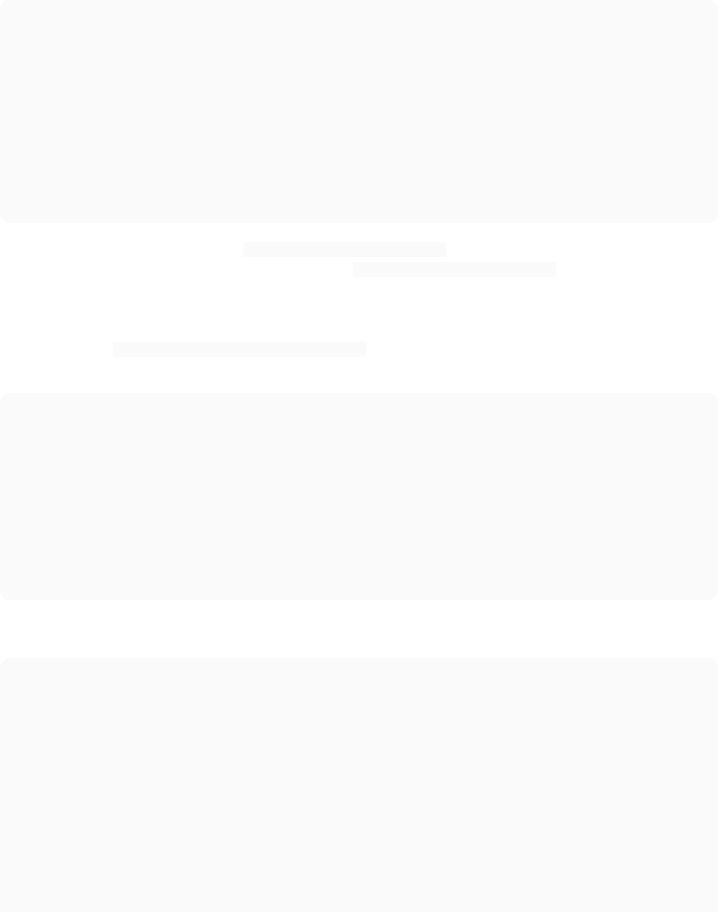
Chapter 42: Task Parallel Library (TPL)
Section 42.1: Basic producer-consumer loop (BlockingCollection)
var collection = new BlockingCollection<int>(5); var random = new Random();
var producerTask = Task.Run(() => { for(int item=1; item<=10; item++)
{
collection.Add(item); Console.WriteLine("Produced: " + item); Thread.Sleep(random.Next(10,1000));
}
collection.CompleteAdding(); Console.WriteLine("Producer completed!");
});
It is worth noting that if you do not call collection.CompleteAdding();, you are able to keep adding to the collection even if your consumer task is running. Just call collection.CompleteAdding(); when you are sure there are no more additions. This functionality can be used to make a Multiple Producer to a Single Consumer pattern where you have multiple sources feeding items into the BlockingCollection and a single consumer pulling items out and doing something with them. If your BlockingCollection is empty before you call complete adding, the Enumerable from collection.GetConsumingEnumerable() will block until a new item is added to the collection or BlockingCollection.CompleteAdding(); is called and the queue is empty.
var consumerTask = Task.Run(() => {
foreach(var item in collection.GetConsumingEnumerable())
{
Console.WriteLine("Consumed: " + item); Thread.Sleep(random.Next(10,1000));
}
Console.WriteLine("Consumer completed!");
});
Task.WaitAll(producerTask, consumerTask);
Console.WriteLine("Everything completed!");
Section 42.2: Parallel.Invoke
var actions = Enumerable.Range(1, 10).Select(n => new Action(() =>
{
Console.WriteLine("I'm task " + n); if((n & 1) == 0)
throw new Exception("Exception from task " + n); })).ToArray();
try
{
Parallel.Invoke(actions);
}
catch(AggregateException ex)
{
foreach(var inner in ex.InnerExceptions) Console.WriteLine("Task failed: " + inner.Message);
GoalKicker.com – .NET Framework Notes for Professionals |
130 |

}
Section 42.3: Task: Returning a value
Task that return a value has return type of Task< TResult > where TResult is the type of value that needs to be returned. You can query the outcome of a Task by its Result property.
Task<int> t = Task.Run(() =>
{
int sum = 0;
for(int i = 0; i < 500; i++) sum += i;
return sum;
});
Console.WriteLine(t.Result); // Outuput 124750
If the Task execute asynchronously than awaiting the Task returns it's result.
public async Task DoSomeWork()
{
WebClient client = new WebClient();
// Because the task is awaited, result of the task is assigned to response
string response = await client.DownloadStringTaskAsync("http://somedomain.com");
}
Section 42.4: Parallel.ForEach
This example uses Parallel.ForEach to calculate the sum of the numbers between 1 and 10000 by using multiple threads. To achieve thread-safety, Interlocked.Add is used to sum the numbers.
using System.Threading;
int Foo()
{
int total = 0;
var numbers = Enumerable.Range(1, 10000).ToList(); Parallel.ForEach(numbers,
() => 0, // initial value,
(num, state, localSum) => num + localSum,
localSum => Interlocked.Add(ref total, localSum)); return total; // total = 50005000
}
Section 42.5: Parallel.For
This example uses Parallel.For to calculate the sum of the numbers between 1 and 10000 by using multiple threads. To achieve thread-safety, Interlocked.Add is used to sum the numbers.
using System.Threading;
int Foo()
{
int total = 0; Parallel.For(1, 10001,
GoalKicker.com – .NET Framework Notes for Professionals |
131 |

() => 0, // initial value,
(num, state, localSum) => num + localSum,
localSum => Interlocked.Add(ref total, localSum)); return total; // total = 50005000
}
Section 42.6: Task: basic instantiation and Wait
A task can be created by directly instantiating the Task class...
var task = new Task(() =>
{
Console.WriteLine("Task code starting..."); Thread.Sleep(2000); Console.WriteLine("...task code ending!");
});
Console.WriteLine("Starting task..."); task.Start();
task.Wait();
Console.WriteLine("Task completed!");
...or by using the static Task.Run method:
Console.WriteLine("Starting task..."); var task = Task.Run(() =>
{
Console.WriteLine("Task code starting..."); Thread.Sleep(2000); Console.WriteLine("...task code ending!");
}); task.Wait();
Console.WriteLine("Task completed!");
Note that only in the first case it is necessary to explicitly invoke Start.
Section 42.7: Task.WhenAll
var random = new Random();
IEnumerable<Task<int>> tasks = Enumerable.Range(1, 5).Select(n => Task.Run(() =>
{
Console.WriteLine("I'm task " + n); return n;
}));
Task<int[]> task = Task.WhenAll(tasks); int[] results = await task;
Console.WriteLine(string.Join(",", results.Select(n => n.ToString())));
// Output: 1,2,3,4,5
Section 42.8: Flowing execution context with AsyncLocal
When you need to pass some data from the parent task to its children tasks, so it logically flows with the execution, use AsyncLocal class:
void Main()
{
GoalKicker.com – .NET Framework Notes for Professionals |
132 |
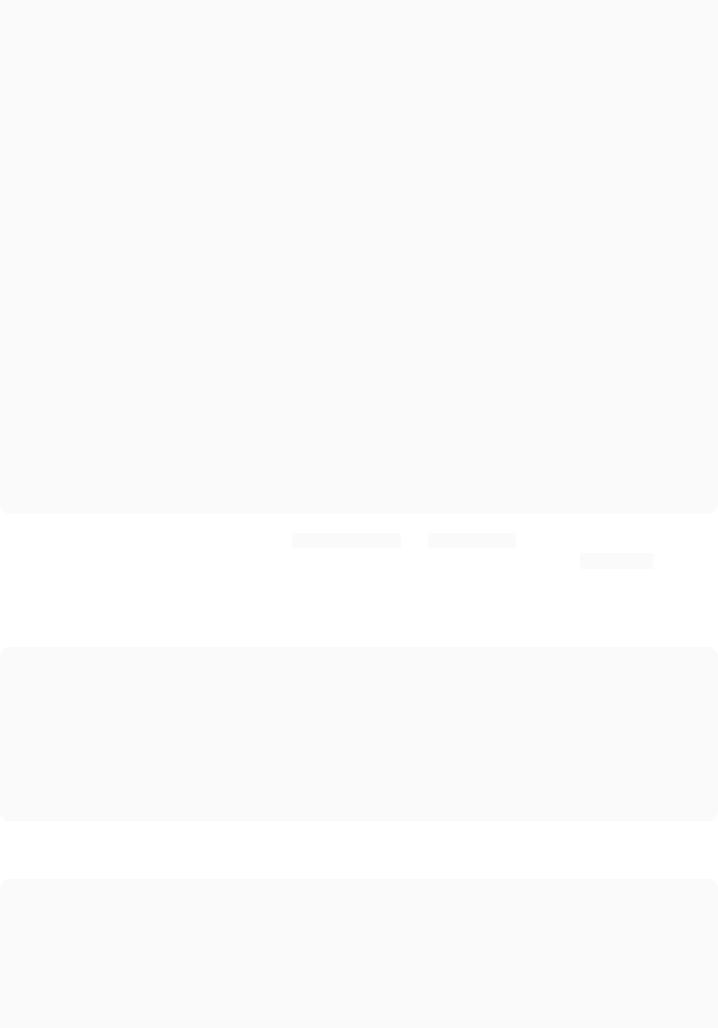
AsyncLocal<string> user = new AsyncLocal<string>(); user.Value = "initial user";
// this does not affect other tasks - values are local relative to the branches of execution flow
Task.Run(() => user.Value = "user from another task");
var task1 = Task.Run(() =>
{
Console.WriteLine(user.Value); // outputs "initial user" Task.Run(() =>
{
// outputs "initial user" - value has flown from main method to this task without being
changed
Console.WriteLine(user.Value); }).Wait();
user.Value = "user from task1";
Task.Run(() =>
{
//outputs "user from task1" - value has flown from main method to task1
//than value was changed and flown to this task.
Console.WriteLine(user.Value); }).Wait();
});
task1.Wait();
// outputs "initial user" - changes do not propagate back upstream the execution flow
Console.WriteLine(user.Value);
}
Note: As can be seen from the example above AsynLocal.Value has copy on read semantic, but if you flow some
reference type and change its properties you will a ect other tasks. Hence, best practice with AsyncLocal is to use value types or immutable types.
Section 42.9: Parallel.ForEach in VB.NET
For Each row As DataRow In FooDataTable.Rows
Me.RowsToProcess.Add(row)
Next
Dim myOptions As ParallelOptions = New ParallelOptions() myOptions.MaxDegreeOfParallelism = environment.processorcount
Parallel.ForEach(RowsToProcess, myOptions, Sub(currentRow, state) ProcessRowParallel(currentRow, state)
End Sub)
Section 42.10: Task: WaitAll and variable capturing
var tasks = Enumerable.Range(1, 5).Select(n => new Task<int>(() =>
{
Console.WriteLine("I'm task " + n); return n;
})).ToArray();
foreach(var task in tasks) task.Start(); Task.WaitAll(tasks);
GoalKicker.com – .NET Framework Notes for Professionals |
133 |
