
- •About
- •Chapter 1: Getting started with .NET Framework
- •Section 1.1: Hello World in C#
- •Section 1.2: Hello World in F#
- •Section 1.3: Hello World in Visual Basic .NET
- •Section 1.4: Hello World in C++/CLI
- •Section 1.5: Hello World in IL
- •Section 1.6: Hello World in PowerShell
- •Section 1.7: Hello World in Nemerle
- •Section 1.8: Hello World in Python (IronPython)
- •Section 1.9: Hello World in Oxygene
- •Section 1.10: Hello World in Boo
- •Chapter 2: Strings
- •Section 2.1: Count characters
- •Section 2.2: Count distinct characters
- •Section 2.3: Convert string to/from another encoding
- •Section 2.4: Comparing strings
- •Section 2.5: Count occurrences of a character
- •Section 2.6: Split string into fixed length blocks
- •Section 2.7: Object.ToString() virtual method
- •Section 2.8: Immutability of strings
- •Chapter 3: DateTime parsing
- •Section 3.1: ParseExact
- •Section 3.2: TryParse
- •Section 3.3: TryParseExact
- •Chapter 4: Dictionaries
- •Section 4.1: Initializing a Dictionary with a Collection Initializer
- •Section 4.2: Adding to a Dictionary
- •Section 4.3: Getting a value from a dictionary
- •Section 4.5: IEnumerable to Dictionary (≥ .NET 3.5)
- •Section 4.6: Enumerating a Dictionary
- •Section 4.7: ConcurrentDictionary<TKey, TValue> (from .NET 4.0)
- •Section 4.8: Dictionary to List
- •Section 4.9: Removing from a Dictionary
- •Section 4.10: ContainsKey(TKey)
- •Section 4.11: ConcurrentDictionary augmented with Lazy'1 reduces duplicated computation
- •Chapter 5: Collections
- •Section 5.1: Using collection initializers
- •Section 5.2: Stack
- •Section 5.3: Creating an initialized List with Custom Types
- •Section 5.4: Queue
- •Chapter 6: ReadOnlyCollections
- •Section 6.1: Creating a ReadOnlyCollection
- •Section 6.2: Updating a ReadOnlyCollection
- •Section 6.3: Warning: Elements in a ReadOnlyCollection are not inherently read-only
- •Chapter 7: Stack and Heap
- •Section 7.1: Value types in use
- •Section 7.2: Reference types in use
- •Chapter 8: LINQ
- •Section 8.1: SelectMany (flat map)
- •Section 8.2: Where (filter)
- •Section 8.3: Any
- •Section 8.4: GroupJoin
- •Section 8.5: Except
- •Section 8.6: Zip
- •Section 8.7: Aggregate (fold)
- •Section 8.8: ToLookup
- •Section 8.9: Intersect
- •Section 8.10: Concat
- •Section 8.11: All
- •Section 8.12: Sum
- •Section 8.13: SequenceEqual
- •Section 8.14: Min
- •Section 8.15: Distinct
- •Section 8.16: Count
- •Section 8.17: Cast
- •Section 8.18: Range
- •Section 8.19: ThenBy
- •Section 8.20: Repeat
- •Section 8.21: Empty
- •Section 8.22: Select (map)
- •Section 8.23: OrderBy
- •Section 8.24: OrderByDescending
- •Section 8.25: Contains
- •Section 8.26: First (find)
- •Section 8.27: Single
- •Section 8.28: Last
- •Section 8.29: LastOrDefault
- •Section 8.30: SingleOrDefault
- •Section 8.31: FirstOrDefault
- •Section 8.32: Skip
- •Section 8.33: Take
- •Section 8.34: Reverse
- •Section 8.35: OfType
- •Section 8.36: Max
- •Section 8.37: Average
- •Section 8.38: GroupBy
- •Section 8.39: ToDictionary
- •Section 8.40: Union
- •Section 8.41: ToArray
- •Section 8.42: ToList
- •Section 8.43: ElementAt
- •Section 8.44: ElementAtOrDefault
- •Section 8.45: SkipWhile
- •Section 8.46: TakeWhile
- •Section 8.47: DefaultIfEmpty
- •Section 8.48: Join
- •Section 8.49: Left Outer Join
- •Chapter 9: ForEach
- •Section 9.1: Extension method for IEnumerable
- •Section 9.2: Calling a method on an object in a list
- •Chapter 10: Reflection
- •Section 10.1: What is an Assembly?
- •Section 10.2: Compare two objects with reflection
- •Section 10.3: Creating Object and setting properties using reflection
- •Section 10.4: How to create an object of T using Reflection
- •Section 10.5: Getting an attribute of an enum with reflection (and caching it)
- •Chapter 11: Expression Trees
- •Section 11.1: building a predicate of form field == value
- •Section 11.2: Simple Expression Tree Generated by the C# Compiler
- •Section 11.3: Expression for retrieving a static field
- •Section 11.4: InvocationExpression Class
- •Chapter 12: Custom Types
- •Section 12.1: Struct Definition
- •Section 12.2: Class Definition
- •Chapter 13: Code Contracts
- •Section 13.1: Contracts for Interfaces
- •Section 13.2: Installing and Enabling Code Contracts
- •Section 13.3: Preconditions
- •Section 13.4: Postconditions
- •Chapter 14: Settings
- •Section 14.1: AppSettings from ConfigurationSettings in .NET 1.x
- •Section 14.3: Introduction to strongly-typed application and user settings support from Visual Studio
- •Section 14.4: Reading strongly-typed settings from custom section of configuration file
- •Chapter 15: Regular Expressions (System.Text.RegularExpressions)
- •Section 15.1: Check if pattern matches input
- •Section 15.2: Remove non alphanumeric characters from string
- •Section 15.3: Passing Options
- •Section 15.4: Match into groups
- •Section 15.5: Find all matches
- •Section 15.6: Simple match and replace
- •Chapter 16: File Input/Output
- •Section 16.1: C# File.Exists()
- •Section 16.2: VB WriteAllText
- •Section 16.3: VB StreamWriter
- •Section 16.4: C# StreamWriter
- •Section 16.5: C# WriteAllText()
- •Chapter 17: System.IO
- •Section 17.1: Reading a text file using StreamReader
- •Section 17.2: Serial Ports using System.IO.SerialPorts
- •Section 17.3: Reading/Writing Data Using System.IO.File
- •Chapter 18: System.IO.File class
- •Section 18.1: Delete a file
- •Section 18.2: Strip unwanted lines from a text file
- •Section 18.3: Convert text file encoding
- •Section 18.4: Enumerate files older than a specified amount
- •Section 18.5: Move a File from one location to another
- •Chapter 19: Reading and writing Zip files
- •Section 19.1: Listing ZIP contents
- •Section 19.2: Extracting files from ZIP files
- •Section 19.3: Updating a ZIP file
- •Section 20.1: Connecting (Basic)
- •Section 20.2: Exporting a Type (Basic)
- •Section 20.3: Importing (Basic)
- •Chapter 21: SpeechRecognitionEngine class to recognize speech
- •Section 21.1: Asynchronously recognizing speech based on a restricted set of phrases
- •Section 21.2: Asynchronously recognizing speech for free text dictation
- •Chapter 22: System.Runtime.Caching.MemoryCache (ObjectCache)
- •Section 22.1: Adding Item to Cache (Set)
- •Section 22.2: System.Runtime.Caching.MemoryCache (ObjectCache)
- •Chapter 23: System.Reflection.Emit namespace
- •Section 23.1: Creating an assembly dynamically
- •Chapter 24: .NET Core
- •Section 24.1: Basic Console App
- •Chapter 25: ADO.NET
- •Section 25.1: Best Practices - Executing Sql Statements
- •Section 25.2: Executing SQL statements as a command
- •Section 25.3: Using common interfaces to abstract away vendor specific classes
- •Chapter 26: Dependency Injection
- •Section 26.2: Dependency Injection - Simple example
- •Chapter 27: Platform Invoke
- •Section 27.1: Marshaling structs
- •Section 27.2: Marshaling unions
- •Section 27.3: Calling a Win32 dll function
- •Section 27.4: Using Windows API
- •Section 27.5: Marshalling arrays
- •Chapter 28: NuGet packaging system
- •Section 28.1: Uninstalling a package from one project in a solution
- •Section 28.2: Installing a specific version of a package
- •Section 28.3: Adding a package source feed (MyGet, Klondike, ect)
- •Section 28.4: Installing the NuGet Package Manager
- •Section 28.5: Managing Packages through the UI
- •Section 28.6: Managing Packages through the console
- •Section 28.7: Updating a package
- •Section 28.8: Uninstalling a package
- •Section 28.9: Uninstall a specific version of package
- •Chapter 29: Globalization in ASP.NET MVC using Smart internationalization for ASP.NET
- •Section 29.1: Basic configuration and setup
- •Chapter 30: System.Net.Mail
- •Section 30.1: MailMessage
- •Section 30.2: Mail with Attachment
- •Chapter 31: Using Progress<T> and IProgress<T>
- •Section 31.1: Simple Progress reporting
- •Section 31.2: Using IProgress<T>
- •Chapter 32: JSON Serialization
- •Section 32.1: Deserialization using System.Web.Script.Serialization.JavaScriptSerializer
- •Section 32.2: Serialization using Json.NET
- •Section 32.3: Serialization-Deserialization using Newtonsoft.Json
- •Section 32.4: Deserialization using Json.NET
- •Section 32.5: Dynamic binding
- •Section 33.1: Deserialize an object from JSON text
- •Section 33.2: Serialize object into JSON
- •Chapter 34: XmlSerializer
- •Section 34.1: Formatting: Custom DateTime format
- •Section 34.2: Serialize object
- •Section 34.3: Deserialize object
- •Section 34.4: Behaviour: Map array name to property (XmlArray)
- •Section 34.5: Behaviour: Map Element name to Property
- •Chapter 35: VB Forms
- •Section 35.1: Hello World in VB.NET Forms
- •Section 35.2: For Beginners
- •Section 35.3: Forms Timer
- •Chapter 36: JIT compiler
- •Section 36.1: IL compilation sample
- •Chapter 37: CLR
- •Section 37.1: An introduction to Common Language Runtime
- •Chapter 38: TPL Dataflow
- •Section 38.2: Posting to an ActionBlock and waiting for completion
- •Section 38.3: Linking blocks to create a pipeline
- •Chapter 39: Threading
- •Section 39.1: Accessing form controls from other threads
- •Chapter 41: Parallel processing using .Net framework
- •Section 41.1: Parallel Extensions
- •Chapter 42: Task Parallel Library (TPL)
- •Section 42.1: Basic producer-consumer loop (BlockingCollection)
- •Section 42.2: Parallel.Invoke
- •Section 42.3: Task: Returning a value
- •Section 42.4: Parallel.ForEach
- •Section 42.5: Parallel.For
- •Section 42.6: Task: basic instantiation and Wait
- •Section 42.7: Task.WhenAll
- •Section 42.8: Flowing execution context with AsyncLocal
- •Section 42.9: Parallel.ForEach in VB.NET
- •Section 42.10: Task: WaitAll and variable capturing
- •Section 42.11: Task: WaitAny
- •Section 42.12: Task: handling exceptions (using Wait)
- •Section 42.13: Task: handling exceptions (without using Wait)
- •Section 42.14: Task: cancelling using CancellationToken
- •Section 42.15: Task.WhenAny
- •Chapter 43: Task Parallel Library (TPL) API Overviews
- •Section 43.1: Perform work in response to a button click and update the UI
- •Chapter 44: Synchronization Contexts
- •Section 44.1: Execute code on the UI thread after performing background work
- •Chapter 45: Memory management
- •Section 45.1: Use SafeHandle when wrapping unmanaged resources
- •Section 45.2: Unmanaged Resources
- •Chapter 46: Garbage Collection
- •Section 46.1: A basic example of (garbage) collection
- •Section 46.2: Live objects and dead objects - the basics
- •Section 46.3: Multiple dead objects
- •Section 46.4: Weak References
- •Section 46.5: Dispose() vs. finalizers
- •Section 46.6: Proper disposal and finalization of objects
- •Chapter 47: Exceptions
- •Section 47.1: Catching and rethrowing caught exceptions
- •Section 47.2: Using a finally block
- •Section 47.3: Exception Filters
- •Section 47.4: Rethrowing an exception within a catch block
- •Section 47.6: Catching an exception
- •Chapter 48: System.Diagnostics
- •Section 48.1: Run shell commands
- •Section 48.2: Send Command to CMD and Receive Output
- •Section 48.3: Stopwatch
- •Chapter 49: Encryption / Cryptography
- •Section 49.1: Encryption and Decryption using Cryptography (AES)
- •Section 49.2: RijndaelManaged
- •Section 49.3: Encrypt and decrypt data using AES (in C#)
- •Section 49.4: Create a Key from a Password / Random SALT (in C#)
- •Chapter 50: Work with SHA1 in C#
- •Section 50.1: #Generate SHA1 checksum of a file
- •Section 50.2: #Generate hash of a text
- •Chapter 51: Unit testing
- •Section 51.1: Adding MSTest unit testing project to an existing solution
- •Section 51.2: Creating a sample test method
- •Chapter 52: Write to and read from StdErr stream
- •Section 52.1: Write to standard error output using Console
- •Section 52.2: Read from standard error of child process
- •Chapter 53: Upload file and POST data to webserver
- •Section 53.1: Upload file with WebRequest
- •Chapter 54: Networking
- •Section 54.1: Basic TCP chat (TcpListener, TcpClient, NetworkStream)
- •Section 54.2: Basic SNTP client (UdpClient)
- •Chapter 55: HTTP servers
- •Section 55.1: Basic read-only HTTP file server (ASP.NET Core)
- •Section 55.2: Basic read-only HTTP file server (HttpListener)
- •Chapter 56: HTTP clients
- •Section 56.1: Reading GET response as string using System.Net.HttpClient
- •Section 56.2: Basic HTTP downloader using System.Net.Http.HttpClient
- •Section 56.3: Reading GET response as string using System.Net.HttpWebRequest
- •Section 56.4: Reading GET response as string using System.Net.WebClient
- •Section 56.5: Sending a POST request with a string payload using System.Net.HttpWebRequest
- •Section 56.6: Sending a POST request with a string payload using System.Net.WebClient
- •Section 56.7: Sending a POST request with a string payload using System.Net.HttpClient
- •Chapter 57: Serial Ports
- •Section 57.1: Basic operation
- •Section 57.2: List available port names
- •Section 57.3: Asynchronous read
- •Section 57.4: Synchronous text echo service
- •Section 57.5: Asynchronous message receiver
- •Appendix A: Acronym Glossary
- •Section A.1: .Net Related Acronyms
- •Credits
- •You may also like

Chapter 30: System.Net.Mail
Section 30.1: MailMessage
Here is the example of creating of mail message with attachments. After creating we send this message with the help of SmtpClient class. Default 25 port is used here.
public class clsMail
{
private static bool SendMail(string mailfrom, List<string>replytos, List<string> mailtos, List<string> mailccs, List<string> mailbccs, string body, string subject, List<string> Attachment)
{
try
{
using(MailMessage MyMail = new MailMessage())
{
MyMail.From = new MailAddress(mailfrom); foreach (string mailto in mailtos)
MyMail.To.Add(mailto);
if (replytos != null && replytos.Any())
{
foreach (string replyto in replytos) MyMail.ReplyToList.Add(replyto);
}
if (mailccs != null && mailccs.Any())
{
foreach (string mailcc in mailccs) MyMail.CC.Add(mailcc);
}
if (mailbccs != null && mailbccs.Any())
{
foreach (string mailbcc in mailbccs) MyMail.Bcc.Add(mailbcc);
}
MyMail.Subject = subject;
MyMail.IsBodyHtml = true;
MyMail.Body = body;
MyMail.Priority = MailPriority.Normal;
if (Attachment != null && Attachment.Any())
{
System.Net.Mail.Attachment attachment; foreach (var item in Attachment)
{
attachment = new System.Net.Mail.Attachment(item); MyMail.Attachments.Add(attachment);
}
}
SmtpClient smtpMailObj = new SmtpClient(); smtpMailObj.Host = "your host"; smtpMailObj.Port = 25;
smtpMailObj.Credentials = new System.Net.NetworkCredential("uid", "pwd");
smtpMailObj.Send(MyMail); return true;
GoalKicker.com – .NET Framework Notes for Professionals |
103 |
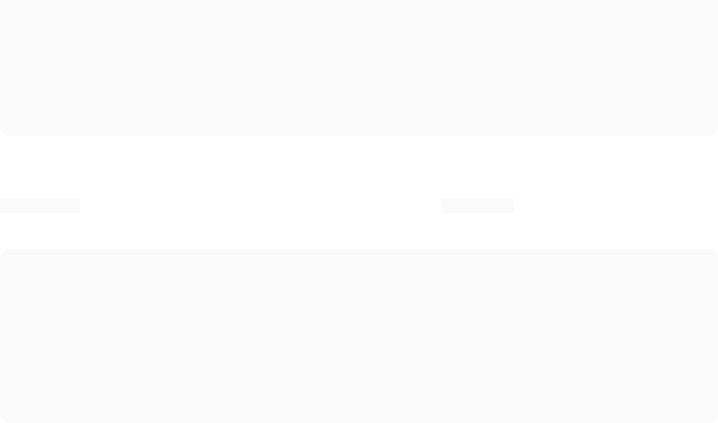
}
}
catch
{
return false;
}
}
}
Section 30.2: Mail with Attachment
MailMessage represents mail message which can be sent further using SmtpClient class. Several attachments (files) can be added to mail message.
using System.Net.Mail;
using(MailMessage myMail = new MailMessage())
{
Attachment attachment = new Attachment(path); myMail.Attachments.Add(attachment);
// further processing to send the mail message
}
GoalKicker.com – .NET Framework Notes for Professionals |
104 |
