
6529
.pdf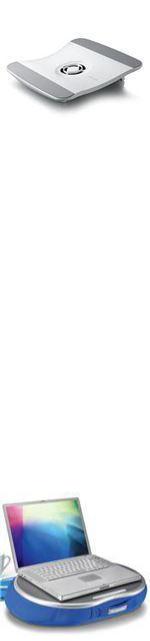
II.Reading
AVOIDING AND DIAGNOSING LAPTOP HEAT PROBLEMS
Have you ever wondered if cooling the CPU in laptops makes a difference? Learn here how to make sure you don't cause your laptop to overheat during everyday use, especially at your home.
Laptop Cooling
Does CPU cooling make a difference in your laptop's performance? You better believe it does. The main reason why even the newest model laptop computers don't have the same processors as desktop computers is because of heat issues. Laptops are so compact in the way they cram all the components inside that they don't leave much room for ventilation and heat dissipation. This means you must be careful not to block the air flow to and from your laptop. In this article, we'll discuss some of the best methods for keeping your laptop computer cool.
Cooling Pads
Laptop cooling pads do work, but they work even better when you buy the right one that is made for your computer. What they do is provide an extra set of fans that blow or pull air away from the underside of your computer, and they can really make a difference with some model laptops.
When buying a laptop cooling pad, you need to pay attention to where the fans are located if you want the most effective pad.
Look at the bottom of your laptop and see where its fans are, since sometimes they can be on the top or bottom or even in the middle. Then you can pick out a cooling pad based on fan location. The idea is to put the pads underneath where the laptop's fans are located. Otherwise, you might get the wrong kind of cooling pad and there just be blowing air against plastic and not getting as much use out of the device.
Use Compressed Air
Every responsible computer owner should keep cans of compressed air at their desk. They are great for blasting away dust and other debris that clog fans and disrupt the cooling process on your computer. Compressed air is especially helpful with laptops because you can't easily open up a laptop case like you can a desktop computer. I recommend flipping your laptop upside down and using compressed air cans to clean out any fans you see underneath. Not only will they help them to run better, but it'll also help keep them from wearing out too quickly and making noise.
Laptops and Pillows
It is not uncommon to see someone take a sofa pillow and put it in their lap, then place their laptop computer on top of the pillow. While this may be much more comfortable than putting the laptop on your legs, it is not good for the computer. The
61
reason for this is that the thick cushion and fabric of the pillow will block airflow from the underside of the laptop. Not only will this make the laptop get hotter, but that could have a negative impact on your hardware's stability as well as the lifecycle.
The ideal way to keep comfortable while using a laptop is to get a cushion with a hard surface on top. A variety of these are available in stores all over the country, with some actually being called laptop cushions while others might be called a lap desk or something similar. Whatever the name may be, the purpose is to provide a solid surface upon which the laptop may sit so that air can get in from underneath.
Task 4. Find the words in the text with the similar meanings. (10 points)
1. warmth |
6. holder |
2. ventilator |
7. below |
3. compressed |
8. dirt |
4. cushion |
9. light wind |
5. acting |
10. to become worn |
Task 5. Answer the questions. (7 points)
1.Why don’t laptops have the same processors as desktop computers?
2.Why can laptops become overheated?
3.In what way can laptop overheating be overcome?
4.What recommendation should one follow when buying a laptop cooling pad?
5.What things can clog fans and disrupt the cooling process on your computer?
6.What is necessary to do for blasting away dust that clogs laptop fans?
7.Why is putting your laptop on top of a sofa pillow not recommended for the laptop owner to do?
III.Grammar
Task 6. Point out the function of the verb to be and to have (got) in the following sentences. (6 points)
a) main verb |
b) part of predicate |
c) modal verb |
1.These students were at the conference last month.
2.I haven’t got the latest edition of “Technical News”.
3.They have given him all the necessary information.
4.There is no choice. You have to finish the work in time.
5.The summit meeting was followed by a press-conference.
6.The students are to read the text twice and then reproduce it.
62

Task 7. Point out the function of the word one in the following sentences. (4 points)
a) number b) empty subject c) empty object d) substitute
1.Studying a foreign language one has to learn grammar rules.
2.Electronics is not a static field of study, but a dynamic one.
3.One of the problems has been solved with the help of the electronics in space communications.
4.The experiment allows one to get good results.
Task 8. Translate the sentences paying attention to the functions of that (those). (4 points)
a) demonstrative pronoun b) substitute c) relative pronoun d) conjunction
1.That the profession of an engineer requires a special training is a well-known fact.
2.These methods are much more advanced than those used in our laboratory.
3.The article that the student published in the journal concerned the advantages of the computer work.
4.That device is very good.
Task 9. Point out the function of the pronoun it in the following sentences. (4 points)
a) demonstrative subject; b) impersonal subject; c) personal object;
d)emphasis
1.It is a viewpoint that I cannot describe in a few words.
2.It is in their calculation that the mistake is made.
3.It is possible that the problem will be solved.
4.A material which allows electricity to flow through it is called a conductor.
63
CONTROL TEST 4 (60 points)
I.Vocabulary
Task 1. Match the words in the left column with their definitions on the right. (10 points)
1. router |
a) to load into a computer memory and run |
2. foremost |
b) a computer program that is used to find and look at information on |
|
the Internet |
3. to launch |
c) a row of icons on a computer screen that allows you to do various |
|
things when you are using a particular program |
4. toolbar |
d) an original or first model of something from which other forms are |
|
copied or developed |
5. to download |
e) to take part in an activity or event with others |
6. to participate |
f) most important |
7. browser |
g) to set up for use or service |
8. compatible |
h) an act of moving or copying a file, program, etc., from a usually |
|
larger computer system to another computer or device |
9. prototype |
i) a device that mediates the transmission routes of data packets over |
|
an electronic communication network |
10. to install |
j) designed to work with another device or system without |
|
modification |
Task 2. Translate the following words and word groups into English. (7 points)
1. |
пакет данных |
5. |
доступ |
2. |
место назначения |
6. |
увеличение (масштаба изображения) |
3. |
скорость загрузки |
7. |
электронная закладка |
4. |
пробная версия |
|
|
Task 3. Complete the following sentences with the words from the box in the correct form. (8 points)
access |
prototype |
features |
Web |
launch |
|
network |
compatible |
install |
|
1.You can … the program by double-clicking on the icon.
2.We have Internet … at the library.
3.The computer comes with the software already … .
4.This printer is … with most PCs.
5.He is developing a … for his invention.
6.I spent the afternoon surfing the … .
7.This camera has several … that make it easy to use.
8.He hooked up his computer to the … .
64
II.Reading
BEST MOBILE WEB BROWSERS FOR IOS
Today, iOS is the most preferred mobile platform for surfing the Internet. This article lists some of the best mobile browsers available on the platform, which further add to its dominance.
The rise of the on-the-go generation has seen more and more people take to smartphones to carry out their daily tasks. These range from setting an alarm to keeping a track of your health using fitness apps on your phone. One of such scenarios that has seen a radical change is web browsing. The smartphone has virtually replaced the PC when it comes to surfing the Internet, at least when it comes to basic surfing. iPhones are amongst the most popular phones out there which offer a fantastic web browsing experience, thanks to some great hardware supported by some nifty software tweaks. App developers, too, have realized the potential of this platform, and released browsers with some really amazing features. Here's our pick of the top mobile browsers for iOS.
Safari
The stock web browser for iOS, Safari, is arguably one of the best browsers available on any mobile platform. Besides, it is also the default browser for the phone, and is deeply integrated with most other apps on board. The latest version of the browser brings in a new rolodex-styled tab interface with some real nice features like easy access to private browsing, improved version of Reading List, better iCloud Keychain integration to easily save all your credentials and passwords to sites, better parental control options, and enhanced privacy features.
Google Chrome
Chrome is probably the closest rival of Apple's stock web browser. Chrome's greatest USP is its sign-in option, which saves the history and passwords of the user (if he chooses to do so), and the same can be retrieved the next time he/she logs in. What makes this feature even better is the fact that you can even transfer and sync webpages, bookmarks, and other files from Chrome on your PC to your mobile. It also enables you to open unlimited number of tabs simultaneously, which can be navigated through rather effortlessly. The browser also allows you to easily switch from the normal mode to the incognito mode where your history and other details do not get saved.
Opera Mini
Opera Mini is one of the fastest browsers available on the platform. The browser preloads the web pages on its servers, compresses it, and sends it to your iPhone where they open with lightning speed. The Speed Dial feature lets you pin your favorite web pages on to the home screen of the browser for easy access. Your Speed Dial and other settings can also be synchronized between your phone and other devices. Other useful features like Share everywhere (lets you easily share data with your friends as you surf the Internet) and Read offline (lets you save pages offline to be read later) also add to the overall appeal of this very capable browser.
65
Dolphin
This is probably the most feature-rich web browser available in the market today. Dolphin features a very clean and minimalistic UI and is very light as well. It has quite a few neat tricks up in its sleeve, the most impressive being the support for gestures. Drawing gestures on the home page of the browser triggers some preset actions within the app. Dolphin also integrates with note-taking apps like Evernote and Box, and lets you save webpages on to them. There’s also the option to sync all your data from the browser across other devices.
Atomic Browser
Atomic Browser is light and easy to use and chooses speed over eye candy. The browser has scores of customization options and support for loads of themes, which can actually get a little overwhelming for most users. Nonetheless, the simple gesture support option for navigating through pages, to import bookmarks from Safari, and a good download manager make it a very good choice as a web browser. Although Atomic browser may not be as fast as its competitors, it more than covers up for it with frequent updates and a good developer base.
Task 4. Choose the correct variant. (6 points)
1. |
The smartphone has virtually … the PC when it comes to surfing the Internet. |
||
a) reconstructed |
b) replaced |
c) reformed |
|
2. |
App developers released browsers with some really amazing … . |
||
a) features |
b) price |
c) appearance |
|
3. |
Chrome is probably the closest … of Apple’s stock web. |
||
a) image |
b) partner |
c) rival |
|
4. |
Atomic Browser may not be as … as its competitors. |
|
|
a) fast |
b) bulky |
c) small |
|
5. |
A good download manager makes Atomic Browser a very good … as a web |
||
browser. |
|
|
|
a) delay |
b) opportunity |
c) choice |
|
6. |
Dolphin is the probably most feature-rich web browser … in the market today. |
||
a) interesting |
b) available |
c) exceptional |
|
Task 5. Answer the questions based on the text. (6 points)
1.Do more and more people nowadays take to smartphones to carry out their duty tasks?
2.What unusual apps can you find on your smartphone?
3.What has the smartphone virtually replaced when it comes to surfing the Internet?
4.What are the most popular phones which offer a fantastic web browsing experience?
5.What is the latest version of the Safari browser notable for?
6.What does the Chrome browser allow you to do?
66
III. Grammar
Task 6. Choose the correct form of the participle. (5 points)
1.Commercial users can communicate over the Internet with the rest of the world doing / done it very cheaply.
2.The peripherals are the physical units attaching / attached to the computer.
3.In many developed / developing countries the Internet may provide businessmen with a reliable alternative to the expensive and unreliable telecommunication systems of these countries.
4.The computer device testing / tested showed good properties.
5.A smart card is a plastic card containing / contained a processor and memory chip.
Task 7. Complete the following sentences with the correct variant. (10 points)
1. The man ... at the board is our Computer Science teacher. |
|
||
a. is standing |
b. standing |
|
c. stood |
2. They spent all day ... the PC to the local network. |
|
|
|
a. being connected |
b. having been connected |
c. connecting |
|
3. I looked through the article ... into Russian. |
|
|
|
a. translating |
b. translated |
с. having translated |
|
4. ... an addition the computer displayed the results. |
|
|
|
a. Having been performed |
b. Performed |
c. Having performed |
|
5. ... in laboratory’s research team he was very happy. |
|
|
|
a. Being invited |
b. Inviting |
c. Having invited |
|
6. The devices ... in our work are up-to-date. |
|
|
|
a. using |
b. being used |
c. having used |
|
7. ... in action the device was greatly modified. |
|
|
|
a. Having been seen |
b. Having seen |
c. Being seen |
|
8. ... this text I found a lot of interesting expressions. |
|
|
|
a. Read |
b. Having read |
c. Having been read |
|
9. ... the new device was recommended for mass production. |
|
||
a. Having tested |
b. Having been tested |
c. Being tested |
|
10. Be careful ... unknown files. |
|
|
|
a. being downaloaded |
b. downloading |
c. downloaded |
|
Task 8. Match the sentences containing the absolute participle constructions with their complex sentences equivalents. (8 points)
1.The energy sources of the work decreasing, scientists must find a new one.
a.As the sources of working energy decrease, scientists must find a new one.
b.Scientists are in need to find new sources of energy as the known ones are limited.
c.The exhaustion of the energy sources makes scientists find new ones.
2.This material being a dielectric, no current can flow through it.
a.Current cannot run through this dielectric material.
67

b.Flowing through this dielectric material is impossible for the current.
c.No current can flow through this material as it does not conduct electricity.
3.A great deal of attention has been devoted to problems generated by the
“information explosion”, computers being the reliable means of solving them.
a.Nowadays there is information boom which can be solved due to the work of computers.
b.Computers are reliable means of solving the problems generated by the
“information explosion” which a great deal of attention has been devoted to.
c.Computers are trying to solve the problem of too much information falling upon people.
4.The workers having applied a new method of constructing, good results were achieved.
a.To achieve good results the workers intended to apply new construction
methods.
b.Construction requires new technology application and the workers often resort to it.
c.After the workers had applied a new method of constructing, good results were achieved.
5.The article being written, they sent it to the journal.
a.When ready, the article was sent to the journal.
b.They wrote the article and sent it to the journal.
c.When the article was written, it was sent by them to the journal.
6.The experiment having been finished, the students left the laboratory.
a.After the experiment had been finished, the students left the lab.
b.The students did not leave the laboratory till they finished the experiment.
c.The students stopped carrying out the experiment as they wanted to leave the laboratory.
7.The necessary information delivered, the computer processed it quickly.
a.After the computer processed the information, the necessary data were delivered quickly.
b.After the necessary information was received, the computer processed it quickly.
c.The necessary information underwent quick processing on the computer
8.The program prepared and stored in the computer, the machine was capable of performing the calculations.
a.Storing the program in the computer the machine was made to perform the calculations.
b.The machine began to perform calculations because the program was stored in
it.
c.As soon as the program was prepared and stored in the computer, the machine was capable of performing the calculations.
68
CONTROL TEST 5 (60 points)
I.Vocabulary
Task 1. Translate the following words into Russian. (10 points)
1. spyware |
6. eavesdropping |
2. foolproof |
7. to spread |
3. worm |
8. attachment |
4. to disguise |
9. to destroy |
5. firewall |
10. to install |
Task 2. Match the words in the columns A and B to make phrases. (10 points)
A |
B |
1. to encrypt |
a) horse |
2. to gain |
b) program |
3. proxy |
c) attack |
4. Trojan |
d) data |
5. cyber |
e) hard drive |
6. password |
f) access |
7. a secrete |
g) server |
8. root |
h) control |
9. antivirus |
i) kit |
10. external |
j) code |
Task 3. Match the words with the words of similar meanings. (8 points)
1. access |
a) sensitive |
2. external |
b) infection |
3. virus |
c) to encode |
4. to delete |
d) to remove |
5. vulnerable |
e) entry |
6. to encrypt |
f) to make use of |
7. to utilize |
g) snooping |
8. eavesdropping |
h) exterior |
Task 4. Complete the following sentences with the words from the box in the correct form. (8 points)
install |
valid |
hacker |
delete |
attachment |
viruses |
|
|
snoop |
infect |
|
|
1.The software checks your hard drive for …… .
2.We thought about …… a new phone system.
69
3.The agreement is no longer …… under international law.
4.I’ll send the document as an ……. to my next e-mail.
5.Government agencies have been ……. on them for years.
6.…… this name from the list.
7.The virus has ……. many computers.
8.The company’s security experts spent days trying to figure out how a …… could have gotten past the firewall.
II.Reading
MOST DESTRUCTIVE COMPUTER VIRUSES
Computer viruses are harmful programs created by anti-social elements (hackers) which can self-duplicate itself in the computer system to harm its smooth functioning. These viruses are not only a big cause of worry for casual computer users but they have also created problems for governments, hospitals, schools and huge organizations by infecting their systems. Computer viruses spread faster than a cold virus thanks to the Internet which connects almost every computer in the world through its amazing technology. Almost every computer virus is capable enough for major destruction, here are some of those that have made history.
Most Damaging Computer Viruses
Computer viruses have caused damage worth billions of dollars, some have wiped out top secret documents from hard disks which could never be recovered again and most of them have affected the market by shutting down businesses for hours. Computer viruses are nothing but an online threat distributed through the Internet by hackers who like creating havoc in today’s corporate world. Here are the names which have become immortal in the world of computers due to the amount of destruction caused by them.
Storm Worm
This virus came to the fore in the year 2006 and the public began speculating about it when it was sent to millions of computers in the form of an email saying, ‘230 dead as storm batters Europe’. Different companies called this virus by different names. Basically Storm Worm is a Trojan horse program which makes computers into zombies or bots. As the machines become infected, they can be controlled by the person who actually sent this worm. This virus is widespread, it is not very difficult to detect. Updating the computer anti-virus system is probably the best way to keep Storm Worm away.
ILOVEYOU aka Love Letter Virus
The ILOVEYOU virus is still known as the most dangerous virus ever written by a hacker. It is still regarded the most deadliest computer virus of all time which caused companies a loss of more than $10 billion. The virus expanded by spreading itself through email. Once the user opened the email, the virus attached itself to the memory and infected all important files and folders. Once in the computer the virus
70
