
- •Series10
- •Series10
- •PRECAUTIONS FOR SAFE OPERATION
- •General
- •PRECAUTIONS
- •HOW TO READ THIS MANUAL
- •SET FUNCTIONS
- •BASIC OPERATION
- •USING THE BATTERY
- •FOCUSSING AND TARGET SIGHTING
- •POWER ON
- •ANGLE MEASUREMENT
- •DISTANCE MEASUREMENT
- •Distance measurement and Outputting the Data
- •COORDINATE MEASUREMENT
- •RESECTION MEASUREMENT
- •SETTING-OUT MEASUREMENT
- •SETTING-OUT LINE
- •POINT PROJECTION
- •OFFSET MEASUREMENT
- •MISSING LINE MEASUREMENT
- •Measuring the Distance between 2 or more Points
- •SURFACE AREA CALCULATION
- •SELECTING / DELETING A JOB
- •REGISTERING/DELETING DATA
- •OUTPUTTING JOB DATA
- •CHANGING THE SETTINGS
- •Settings in Config Mode (items set, options, and input range)
- •WARNING AND ERROR MESSAGES
- •CHECKS AND ADJUSTMENTS
- •STANDARD EQUIPMENT AND OPTIONAL ACCESSORIES
- •Tubular compass (CP7)
- •SPECIFICATIONS
- •REGULATIONS
- •EXPLANATION
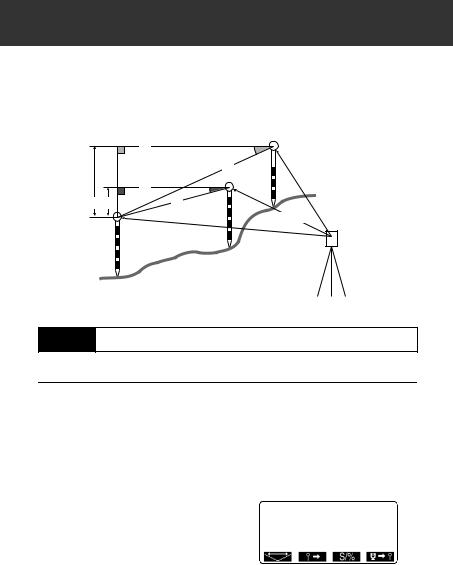
18. MISSING LINE MEASUREMENT
Missing line measurement is used to measure the slope distance, horizontal distance, and horizontal angle to a target from the target which is the reference (starting point) without moving the instrument.
•It is possible to change the last measured point to the next starting position.
•Measurement result can be displayed as the gradient between two points.
|
|
H2 |
|
|
S2 |
|
|
H2 |
V2 |
V1 |
%1 |
S1 |
%2 
TargetTarget(P3)(P3)
Target (P2)
Target (P2)
StartingStartingPositionposition(P1)(P1)
InstrumentInstrumentS ationstation
18.1Measuring the Distance between 2 or more Points
PROCEDURE
1.Sight the target of the starting
position, and press  in the first page of Meas mode to begin
in the first page of Meas mode to begin
measurement.
The measured values are displayed.
Press  to stop measurement.
to stop measurement.
2.Sight the second target and press
 in the third page of Meas mode to begin observation.
in the third page of Meas mode to begin observation.
The following values are displayed:
S:Slope distance of the starting position and 2nd target.
H:Horizontal distance of the starting position and 2nd position.
V:Height difference of the starting position and 2nd target.
MLM |
20.757m |
S |
|
H |
27.345m |
V |
1.012m |
77

18. MISSING LINE MEASUREMENT
3.Sight the next target and press
 to begin observation. Slope distance, horizontal distance and
to begin observation. Slope distance, horizontal distance and
height difference between multiple points and the starting position can be measured this way.
•When  is pressed, the distance between two points (S)
is pressed, the distance between two points (S)
is displayed as the gradient between two points.
•Press  to re-observe the starting position. Sight the
to re-observe the starting position. Sight the
starting position and press
 .
.
•When  is pressed, the last target measured becomes the
is pressed, the last target measured becomes the
new starting position to perform missing line measurement of the next target.
“18.2 Changing the Starting
Point”
4.Press {ESC} to end missing line measurement.
78
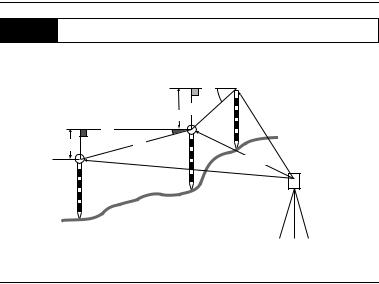
18. MISSING LINE MEASUREMENT
18.2Changing the Starting Point
It is possible to change the last measured point to the next starting position.
H2 
S2 %2
|
V2 |
|
H1 |
V1 |
%1 |
S1 |
TargetTarget(P3)(P3)
TargetTarget(P2)(P2)
↓ ↓
Starting Position (P1)
NewNewStartingstartingPositionposition
Starting position (P1)
Instrument Station
Instrument station
PROCEDURE
1.Observe the starting position and target following steps 1 to 3 in “18.1 Measuring the Distance between 2 or more Points”
2.After measuring the targets, press
 . Press
. Press  .
.
•Press  to cancel measurement.
to cancel measurement.
3.The last target measured is changed to the new starting position.
Perform missing line measurement following steps 2 to 3 in
“18.1 Measuring the Distance between 2 or more Points”
79
