
- •Contents at a Glance
- •Contents
- •About the Authors
- •About the Technical Reviewer
- •Acknowledgments
- •Introduction
- •Oracle Java Certifications: Overview
- •FAQ 1. What are the different levels of Oracle Java certification exams?
- •FAQ 4. Is OCPJP 7 prerequisite for other Oracle certification exams?
- •FAQ 5. Should I take the OCPJP 7 or OCPJP 6 exam?
- •The OCPJP 7 Exam
- •FAQ 7. How many questions are there in the OCPJP 7 exam?
- •FAQ 8. What is the duration of the OCPJP 7 exam?
- •FAQ 9. What is the cost of the OCPJP 7 exam?
- •FAQ 10. What are the passing scores for the OCPJP 7 exam?
- •FAQ 11. What kinds of questions are asked in the OCPJP 7 exam?
- •FAQ 12. What does the OCPJP 7 exam test for?
- •FAQ 13. I’ve been a Java programmer for last five years. Do I have to prepare for the OCPJP 7 exam?
- •FAQ 14. How do I prepare for the OCPJP 7 exam?
- •FAQ 15. How do I know when I’m ready to take the OCPJP 7 exam?
- •Taking the OCPJP 7 Exam
- •FAQ 16. What are my options to register for the exam?
- •FAQ 17. How do I register for the exam, schedule a day and time for taking the exam, and appear for the exam?
- •The OCPJP 7 Exam: Pretest
- •Answers with Explanations
- •Post-Pretest Evaluation
- •Essentials of OOP
- •FunPaint Application: An Example
- •Foundations of OOP
- •Abstraction
- •Encapsulation
- •Inheritance
- •Polymorphism
- •Class Fundamentals
- •Object Creation
- •Constructors
- •Access Modifiers
- •Public Access Modifier
- •Private Access Modifier
- •Protected and Default Access Modifier
- •Overloading
- •Method Overloading
- •Constructor Overloading
- •Overload resolution
- •Points to Remember
- •Inheritance
- •Runtime Polymorphism
- •An Example
- •Overriding Issues
- •Overriding: Deeper Dive
- •Invoking Superclass Methods
- •Type Conversions
- •Upcasts and Downcasts
- •Casting Between Inconvertible Types
- •Using “instanceof” for Safe Downcasts
- •Java Packages
- •Working with Packages
- •Static Import
- •Summary
- •Abstract Classes
- •Points to Remember
- •Using the “final” Keyword
- •Final Classes
- •Final Methods and Variables
- •Points to Remember
- •Using the “static” Keyword
- •Static Block
- •Points to Remember
- •Flavors of Nested Classes
- •Static Nested Classes (or Interfaces)
- •Points to Remember
- •Inner Classes
- •Points to Remember
- •Local Inner Classes
- •Points to Remember
- •Anonymous Inner Classes
- •Points to Remember
- •Enum Data Types
- •Points to Remember
- •Summary
- •Interfaces
- •Declaring and Using Interfaces
- •Points to Remember
- •Abstract Classes vs. Interfaces
- •Choosing Between an Abstract Class and an Interface
- •Object Composition
- •Composition vs. Inheritance
- •Points to Remember
- •Design Patterns
- •The Singleton Design Pattern
- •Ensuring That Your Singleton Is Indeed a Singleton
- •The Factory Design Pattern
- •Differences Between Factory and Abstract Factory Design Patterns
- •The Data Access Object (DAO) Design Pattern
- •Points to Remember
- •Summary
- •Generics
- •Using Object Type and Type Safety
- •Using the Object Class vs. Generics
- •Container Implementation Using the Object Class
- •Container Implementation Using Generics
- •Creating Generic Classes
- •Diamond Syntax
- •Interoperability of Raw Types and Generic Types
- •Generic Methods
- •Generics and Subtyping
- •Wildcard Parameters
- •Limitations of Wildcards
- •Bounded Wildcards
- •Wildcards in the Collections Class
- •Points to Remember
- •The Collections Framework
- •Why Reusable Classes?
- •Basic Components of the Collections Framework
- •Abstract Classes and Interfaces
- •Concrete Classes
- •List Classes
- •ArrayList Class
- •The ListIterator Interface
- •The LinkedList Class
- •The Set Interface
- •The HashSet Class
- •The TreeSet Class
- •The Map Interface
- •The HashMap Class
- •Overriding the hashCode() Method
- •The NavigableMap Interface
- •The Queue Interface
- •The Deque Interface
- •Comparable and Comparator Interfaces
- •Algorithms (Collections Class)
- •The Arrays Class
- •Methods in the Arrays Class
- •Array as a List
- •Points to Remember
- •Summary
- •Generics
- •Collections Framework
- •Processing Strings
- •String Searching
- •The IndexOf() Method
- •The regionMatches() Method
- •String Parsing
- •String Conversions
- •The Split() Method
- •Regular Expressions
- •Understanding regex Symbols
- •Regex Support in Java
- •Searching and Parsing with regex
- •Replacing Strings with regex
- •String Formatting
- •Format Specifiers
- •Points to Remember
- •Summary
- •Reading and Writing from Console
- •Understanding the Console Class
- •Formatted I/O with the Console Class
- •Special Character Handling in the Console Class
- •Using Streams to Read and Write Files
- •Character Streams and Byte Streams
- •Character Streams
- •Reading Text Files
- •Reading and Writing Text Files
- •“Tokenizing” Text
- •Byte Streams
- •Reading a Byte Stream
- •Data Streams
- •Writing to and Reading from Object Streams: Serialization
- •Serialization: Some More Details
- •Points to Remember
- •Summary
- •A Quick History of I/O APIs
- •Using the Path Interface
- •Getting Path Information
- •Comparing Two Paths
- •Using the Files Class
- •Checking File Properties and Metadata
- •Copying a File
- •Moving a File
- •Deleting a File
- •Walking a File Tree
- •Revisiting File Copy
- •Finding a File
- •Watching a Directory for Changes
- •Points to Remember
- •Summary
- •Introduction to JDBC
- •The Architecture of JDBC
- •Two-Tier and Three-Tier JDBC Architecture
- •Types of JDBC Drivers
- •Setting Up the Database
- •Connecting to a Database Using a JDBC Driver
- •The Connection Interface
- •Connecting to the Database
- •Statement
- •ResultSet
- •Querying the Database
- •Updating the Database
- •Getting the Database Metadata
- •Points to Remember
- •Querying and Updating the Database
- •Performing Transactions
- •Rolling Back Database Operations
- •The RowSet Interface
- •Points to Remember
- •Summary
- •Define the Layout of the JDBC API
- •Connect to a Database by Using a JDBC driver
- •Update and Query a Database
- •Customize the Transaction Behavior of JDBC and Commit Transactions
- •Use the JDBC 4.1 RowSetProvider, RowSetFactory, and RowSet Interfaces
- •Introduction to Exception Handling
- •Throwing Exceptions
- •Unhandled Exceptions
- •Try and Catch Statements
- •Programmatically Accessing the Stack Trace
- •Multiple Catch Blocks
- •Multi-Catch Blocks
- •General Catch Handlers
- •Finally Blocks
- •Points to Remember
- •Try-with-Resources
- •Closing Multiple Resources
- •Points to Remember
- •Exception Types
- •The Exception Class
- •The RuntimeException Class
- •The Error Class
- •The Throws Clause
- •Method Overriding and the Throws Clause
- •Points to Remember
- •Custom Exceptions
- •Assertions
- •Assert Statement
- •How Not to Use Asserts
- •Summary
- •Introduction
- •Locales
- •The Locale Class
- •Getting Locale Details
- •Resource Bundles
- •Using PropertyResourceBundle
- •Using ListResourceBundle
- •Loading a Resource Bundle
- •Naming Convention for Resource Bundles
- •Formatting for Local Culture
- •The NumberFormat Class
- •The Currency Class
- •The DateFormat Class
- •The SimpleDateFormat Class
- •Points to Remember
- •Summary
- •Introduction to Concurrent Programming
- •Important Threading-Related Methods
- •Creating Threads
- •Extending the Thread Class
- •Implementing the Runnable Interface
- •The Start( ) and Run( ) Methods
- •Thread Name, Priority, and Group
- •Using the Thread.sleep() Method
- •Using Thread’s Join Method
- •Asynchronous Execution
- •The States of a Thread
- •Two States in “Runnable” State
- •Concurrent Access Problems
- •Data Races
- •Thread Synchronization
- •Synchronized Blocks
- •Synchronized Methods
- •Synchronized Blocks vs. Synchronized Methods
- •Deadlocks
- •Other Threading Problems
- •Livelocks
- •Lock Starvation
- •The Wait/Notify Mechanism
- •Let’s Solve a Problem
- •More Thread States
- •timed_waiting and blocked States
- •waiting State
- •Using Thread.State enum
- •Understanding IllegalThreadStateException
- •Summary
- •Using java.util.concurrent Collections
- •Semaphore
- •CountDownLatch
- •Exchanger
- •CyclicBarrier
- •Phaser
- •Concurrent Collections
- •Apply Atomic Variables and Locks
- •Atomic Variables
- •Locks
- •Conditions
- •Multiple Conditions on a Lock
- •Use Executors and ThreadPools
- •Executor
- •Callable, Executors, ExecutorService, ThreadPool, and Future
- •ThreadFactory
- •The ThreadLocalRandom Class
- •TimeUnit Enumeration
- •Use the Parallel Fork/Join Framework
- •Useful Classes of the Fork/Join Framework
- •Using the Fork/Join Framework
- •Points to Remember
- •Summary
- •Using java.util.concurrent Collections
- •Applying Atomic Variables and Locks
- •Using Executors and ThreadPools
- •Using the Parallel Fork/Join Framework
- •Chapter 3: Java Class Design
- •Chapter 4: Advanced Class Design
- •Chapter 5: Object-Oriented Design Principles
- •Chapter 6: Generics and Collections
- •Chapter 7: String Processing
- •Chapter 8: Java I/O Fundamentals
- •Chapter 9: Java File I/O (NIO.2)
- •Chapter 10: Building Database Applications with JDBC
- •Chapter 11: Exceptions and Assertions
- •Chapter 12: Localization
- •Chapter 13: Threads
- •Chapter 14: Concurrency
- •OCPJP7 Exam (1Z0-804 a.k.a. Java SE 7 Programmer II) Topics
- •OCPJP 7 Exam (1Z0-805, a.k.a. Upgrade to Java SE 7 Programmer) Topics
- •Answers and Explanations
- •Answer Sheet
- •Answers and Explanations
- •Index
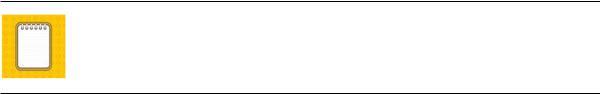
Chapter 14 ■ Concurrency
Here is the output of this program:
Donald waiting to access an ATM machine Jerry waiting to access an ATM machine Tom waiting to access an ATM machine Mickey waiting to access an ATM machine Donald is accessing an ATM machine Casper waiting to access an ATM machine Donald is done using the ATM machine Jerry is accessing an ATM machine Jerry is done using the ATM machine Tom is accessing an ATM machine
Tom is done using the ATM machine Mickey is accessing an ATM machine Mickey is done using the ATM machine Casper is accessing an ATM machine Casper is done using the ATM machine
As you can observe from the output, the machine is accessed by only one person at a time, though there may be others waiting to access it. In this program, the class ATMMachine creates a Lock object representing an ATM machine. There are five people waiting to access the machine, which is simulated by creating five instances of the Person class. The Person class extends the Thread and remembers the Lock object on which it has to acquire and release the lock.
The run() method simply acquires the lock, accesses the shared resource, and releases the lock in a finally block. The Lock object (machine variable here) ensures that only one thread accesses it at a given point in time. Other threads block while one thread is accessing the lock.
Note that you may get a different order of people accessing the machine if you try running this program. This is because the access order depends on how the scheduler in the JVM schedules the threads to run.
The ReadWriteLock interface (which extends from the Lock interface) specifies a lock that provides separate locks for read-only access and write access. You can use the readLock( ) and writeLock( ) methods to get instances of read and write locks, respectively. The ReentrantReadWriteLock class implements the ReadWriteLock interface.
Conditions
A Condition supports thread notification mechanism. When a certain condition is not satisfied, a thread can wait for another thread to satisfy that condition; that other thread could notify once the condition is met. A condition is bound to a lock. A Condition object offers three methods to support wait/notify pattern: await(), signal(), and signalAll(). These three methods are analogous to the wait(), notify(), and notifyAll() methods supported by the Object class.
A thread can wait for a condition to be true using the await() method, which is an interruptible blocking call. If you want non-interruptible waiting, you can call awaitUninterruptibly(). You can also specify time duration for the waiting using one of the overloaded methods:
•long awaitNanos(long nanosTimeout)
•boolean await(long time, TimeUnit unit)
•boolean awaitUntil(Date deadline)
456
Chapter 14 ■ Concurrency
Now let’s look at an example that makes use of Condition objects. Assume that you’re waiting for a person named Joe to come on train IC1122, which is from Madrid to Paris. When Joe’s train arrives at the station, he informs you; you pick him up and go home.
Assuming that multiple trains can arrive at a railway station, you need to wait for a specific train to arrive. Once the train arrives that you’re interested in, you get a “notification” or “signal” from that train. This scenario is a good candidate for using the wait/notify pattern. There are two ways to implement this pattern. The first option is to use implicit locks and make use of the wait() and notifyAll() methods in the Object class. The second option—shown in Listing 14-10—is to use the explicit Lock and Condition objects and use the await() and signalAll() methods in the Condition object.
Listing 14-10. RailwayStation.java
import java.util.concurrent.locks.*;
// This class simulates arrival of trains in a railway station. class RailwayStation {
// A common lock for synchronization
private static Lock station = new ReentrantLock();
// Condition to wait or notify the arrival of Joe in the station private static Condition joeArrival = station.newCondition();
// Train class simulates arrival of trains independently static class Train extends Thread {
public Train(String name) { this.setName(name);
}
public void run() { station.lock(); try {
System.out.println(getName() + ": I've arrived in station "); if(getName().startsWith("IC1122")) {
// Joe is coming in train IC1122 - he announces it to us joeArrival.signalAll();
}
}
finally { station.unlock();
}
}
}
//Our wait in the railway station for Joe is simulated by this thread. Once we get notification from Joe
//that he has arrived, we pick-him up and go home
static class WaitForJoe extends Thread { public void run() {
System.out.println("Waiting in the station for IC1122 in which Joe is coming"); station.lock();
try {
// await Joe's train arrival joeArrival.await();
457

Chapter 14 ■ Concurrency
// if this statement executes, it means we got a train arrival signal System.out.println("Pick up Joe and go home");
} catch(InterruptedException ie) { ie.printStackTrace();
}
finally { station.unlock();
}
}
}
// first create a thread that waits for Joe to arrive and then create new Train threads public static void main(String []args) throws InterruptedException {
//we are waiting before the trains start coming new WaitForJoe().start();
//Trains are separate threads - they can arrive in any order new Train("IC1234 - Paris to Munich").start();
new Train("IC2211 - Paris to Madrid").start(); new Train("IC1122 - Madrid to Paris").start(); new Train("IC4321 - Munich to Paris").start();
}
}
Here is the output of this program:
Waiting in the station for IC1122 in which Joe is coming IC1234 - Paris to Munich: I've arrived in station IC1122 - Madrid to Paris: I've arrived in station IC2211 - Paris to Madrid: I've arrived in station
Pick up Joe and go home
IC4321 - Munich to Paris: I've arrived in station
Let’s analyze how this program works. In the RailwayStation class you have a common Lock object named station. From that station object, you obtain a Condition object (remember that a condition is always associated with a lock) named joeArrival. You used the newCondition() method, so the resulting Condition object is an interruptible condition; you have not specified any time-out, so the awaiting thread will wait forever until it gets the signal.
The Train class is a Thread that simulates arrival of a train in the railway station. The run() method in Train first obtains the lock before announcing that the train has arrived, and it releases before the method exits. Note that if you call await() on the Condition object without acquiring a lock, you’ll get an IllegalMonitorStateException. In the run() method, if the Train name is IC1122, it will signal us that Joe has arrived by calling joeArrival.signalAll();.
Your wait in the railway station for Joe is simulated by this WaitForJoe thread. In the run() method, you acquire the lock and wait for the joeArrival condition to be signaled. Once you are notified (i.e., signaled) that he has arrived, you pick him up and go home.
In multithreading, a common need is to wait for a condition to be satisfied by one thread before another thread can proceed. Using polling (i.e., repeatedly checking for a condition using a while loop) is a bad solution because this solution wastes CPU cycles; further, it is also prone to data races. Use guarded blocks using wait/notify or await/signal instead.
458
Chapter 14 ■ Concurrency
Multiple Conditions on a Lock
From the OCPJP 7 exam perspective, it is important to understand locks and conditions. So, we’ll discuss one more detailed example that makes use of locks and conditions. In this program, we show how you can get multiple Condition objects on a Lock object.
Assume that you are asked to implement a fixed-size queue with the size of the queue determined at the time of thread creation. In a typical queue, if there are no elements in the queue and if the remove() method is called, it will throw a NoSuchElementException (as you saw in Listing 14-6). However, in this case, you want the thread to block until some other thread inserts an element. Similarly, if you try inserting in a queue that is already full, instead of throwing IllegalStateException to indicate that it is not possible to insert any more elements, the thread should block until an element is removed. In other words, you need to implement a simple blocking queue (see Listing 14-11).
Listing 14-11. BlockerQueue.java
import java.util.concurrent.locks.*;
//this implements a fixed size queue with size determined at the time of creation. I/ if remove() is called
//when there are no elements, then the queue blocks (i.e., waits) until an element is inserted.
//If insert() is called when the queue is full, then the queue blocks until an element is removed
class BlockerQueue {
//remember the max size of the queue
private int size = 0;
// array to store the elements in the queue private Object elements[];
//pointer that points to the current element in the queue private int currPointer = 0;
//internal lock used for synchronized access to the BlockerQueue private Lock internalLock = new ReentrantLock();
// condition to wait for when queue is empty that makes use of the common lock private Condition empty = internalLock.newCondition();
// condition to wait for when queue is full that makes use of the common lock private Condition full = internalLock.newCondition();
public BlockerQueue(int size) { this.size = size;
elements = new Object[size];
}
//remove an element if available; or if there are no elements in the queue,
//await insertion of an element. Once an element is inserted, notify to any threads
//waiting for insertion in a full queue
public Object remove() { Object element = null; internalLock.lock();
459
Chapter 14 ■ ConCurrenCy
try {
if(currPointer == 0) {
System.out.println("In remove(): no element to remove, so waiting
for insertion");
//cannot remove - no elements in the queue;
//so block until an element is inserted empty.await();
//if control reaches here, that means some thread completed
//calling insert(), so proceed to remove that element System.out.println("In remove(): got notification that an element has
got inserted");
}
// decrement the currPointer and then get the element element = elements[--currPointer];
System.out.println("In remove(): removed the element " + element);
//an element is removed, so there is space for insertion
//so notify any threads waiting to insert full.signalAll();
System.out.println("In remove(): signalled that there is space for insertion");
}catch(InterruptedException ie) {
ie.printStackTrace(); } finally {
internalLock.unlock();
}
return element;
}
//insert an element if there is space for insertion. if queue is full,
//await for remove() to be called and get signal to proceed for insertion.
//after insertion, signal any awaiting threads in case of an empty queue. public void insert(Object element) {
internalLock.lock(); try {
if(currPointer == size) {
System.out.println("In insert(): queue is full, so waiting for removal");
//cannot insert - the queue is full;
//so block until an element is removed full.await();
//if control reaches here, that means some thread completed
//calling remove(), so proceed to insert this element System.out.println("In insert(): got notification that remove got called,
so proceeding to insert the element");
}
//get the element and after that decrement the currPointer elements[currPointer++] = element;
System.out.println("In insert(): inserted the element " + element);
//an element is inserted, so any other threads can remove it...
//so notify any threads waiting to remove
empty.signalAll();
System.out.println("In insert(): notified that queue is not empty");
460
Chapter 14 ■ Concurrency
}catch(InterruptedException ie) { ie.printStackTrace();
}finally { internalLock.unlock();
}
}
}
Here is test code for this class:
class BlockerQueueTest1 {
public static void main(String []args) {
final BlockerQueue blockerQueue = new BlockerQueue(2); new Thread() {
public void run() {
System.out.println("Thread1: attempting to remove an item from the queue "); Object o = blockerQueue.remove();
}
}.start();
new Thread() {
public void run() {
System.out.println("Thread2: attempting to insert an item to the queue"); blockerQueue.insert("one");
}
}.start();
}
}
This test code prints the following:
Thread1: attempting to remove an item from the queue
In remove(): no element to remove, so waiting for insertion Thread2: attempting to insert an item to the queue
In insert(): inserted the element one
In insert(): notified that queue is not empty
In remove(): got notification that an element has got inserted In remove(): removed the element one
In remove(): signalled that there is space for insertion
As you can see from the output, the remove() method got called first, which waits for insert() to be called. Once insert() is complete, the remove() method successfully removes the element from the queue. Now, let’s try another test case to test if blocking in the insert() method works:
class BlockerQueueTest2 {
public static void main(String []args) {
final BlockerQueue blockerQueue = new BlockerQueue(3); blockerQueue.insert("one"); blockerQueue.insert("two"); blockerQueue.insert("three");
new Thread() {
461
