
- •Releasing Tasks
- •Introduction to Page Quality Rating
- •Understanding Webpages and Websites
- •Important Definitions
- •What is the Purpose of a Webpage?
- •Your Money or Your Life (ymyl) Pages
- •Understanding Webpage Content
- •2.4.1 Identifying the Main Content (mc)
- •2.4.2 Identifying the Supplementary Content (sc)
- •2.4.3 Identifying Advertisements/Monetization (Ads)
- •2.4.4 Summary of the Parts of the Page
- •Understanding the Website
- •2.5.1 Finding the Homepage
- •2.5.2 Finding Who is Responsible for the Website and Who Created the Content on the Page
- •2.5.3 Finding About Us, Contact Information, and Customer Service Information
- •Website Maintenance
- •Website Reputation
- •2.7.1 Reputation Research
- •2.7.2 Sources of Reputation Information
- •2.7.3 Customer Reviews of Stores/Businesses
- •2.7.4 How to Search for Reputation Information
- •2.7.5 What to Do When You Find No Reputation Information
- •Overall Page Quality Rating Scale
- •High Quality Pages
- •Characteristics of High Quality Pages
- •A Satisfying Amount of High Quality Main Content
- •A High Level of Expertise/Authoritativeness/Trustworthiness (e-a-t)
- •Positive Reputation
- •Helpful Supplementary Content
- •Functional Page Design
- •A Satisfying Amount of Website Information
- •A Well Cared For and Maintained Website
- •Examples of High Quality Pages
- •Highest Quality Pages
- •Very High Quality mc
- •Very High Level of e-a-t
- •Very Positive Reputation
- •Examples of Highest Quality Pages
- •6.0 Low Quality Pages
- •Low Quality Main Content
- •Unsatisfying Amount of Main Content
- •Lacking Expertise, Authoritativeness, or Trustworthiness (e-a-t)
- •Negative Reputation
- •Characteristics Which May Be Evidence of Low Quality
- •6.5.1 Unhelpful or Distracting Supplementary Content
- •6.5.2 Lacking Supplementary Content
- •6.5.3 Poor Page Design
- •6.5.4 Lacking Care and Maintenance
- •Unsatisfying Amount of Information about the Website
- •Examples of Low Quality Pages
- •7.0 Lowest Quality Pages
- •Harmful or Malicious Pages
- •Lack of Purpose Pages
- •Deceptive Pages
- •7.3.1 Deceptive Page Purpose
- •7.3.2 Deceptive Page Design
- •7.3.3 Sneaky Redirects
- •Lowest Quality Main Content
- •7.4.1 No Main Content
- •7.4.2 “Keyword Stuffed” Main Content
- •7.4.3 Gibberish or Meaningless Main Content
- •7.4.4 Automatically-Generated Main Content
- •7.4.5 Copied Main Content
- •7.4.6 More About Copied Content
- •7.4.7 How to Determine if Content is Copied
- •No Website Information
- •Highly Untrustworthy, Unreliable, Unauthoritative, Inaccurate, or Misleading
- •Abandoned Websites or Spammed Pages on a Website
- •Extremely Negative or Malicious Reputation
- •Examples of Lowest Quality Pages
- •8.0 Medium Quality Pages
- •Examples of Medium Quality Pages
- •9.0 Page Quality Rating: Important Considerations
- •Instructions for Rating Page Quality Tasks
- •The Top Three pq Considerations
- •Page Quality Considerations for Specific Types of Pages
- •Ratings for Encyclopedia Pages
- •Ratings for Pages with Error Messages or No mc
- •Ratings for Forums and q&a pages
- •Page Quality Rating faQs
- •Understanding Mobile Users, Mobile Queries, and Mobile Results
- •Important Rating Definitions and Ideas
- •Understanding the Query
- •Task Location (Locale) and User Location
- •Queries with an Explicit Location
- •Queries with Multiple Meanings
- •Query Meanings Can Change Over Time
- •Understanding User Intent
- •Know and Know Simple Queries
- •Do and Device Action Queries
- •Website Queries
- •Visit-in-Person Queries and User Location
- •Queries with Multiple User Intents
- •Understanding Result Blocks
- •Web Search Result Block Examples
- •Special Content Result Block Examples
- •Device Action Result Block Examples
- •How Device Action Results are Displayed in Rating Tasks
- •Rating on Your Phone Issues
- •Rating Using the Needs Met Scale
- •Rating Result Blocks: Block Content and Landing Pages
- •Fully Meets (FullyM)
- •Examples of Fully Meets (FullyM) Result Blocks
- •Examples of Result Blocks that Cannot be Fully Meets
- •Highly Meets (hm)
- •Examples of Highly Meets (hm) Result Blocks
- •Moderately Meets (mm)
- •Examples of Moderately Meets (mm) Result Blocks
- •Slightly Meets (sm)
- •Examples of Slightly Meets (sm) Result Blocks
- •Fails to Meet (FailsM)
- •Examples of Fails to Meet (FailsM) Result Blocks
- •14.0 Rating Porn, Foreign Language, Didn’t Load, and Hard to Use Results
- •Porn Flag
- •Needs Met Rating for Porn Results
- •Needs Met Rating for Clear Non-Porn Intent Queries
- •Needs Met Rating for Possible Porn Intent Queries
- •Needs Met Rating for Clear Porn Intent Queries
- •Reporting Illegal Images
- •Foreign Language Flag
- •14.4.1 Using the Foreign Language Flag
- •14.4.2 Needs Met Ratings for Foreign Language Results
- •14.4.3 English Language Results
- •Didn’t Load Flag
- •14.5.1 Using the Didn’t Load Flag
- •14.5.2 Needs Met Rating for Didn’t Load Results
- •Hard to Use Flag
- •14.6.1 Using the Hard to Use Flag
- •The Relationship between e-a-t and Needs Met
- •Rating Queries with Multiple Interpretations and Intents
- •Rating Queries with Both Website and Visit-in-Person Intent
- •Specificity of Queries and Landing Pages
- •Needs Met Rating and Freshness
- •Misspelled and Mistyped Queries and Results
- •Misspelled and Mistyped Queries
- •19.2 Name Queries
- •19.3 Spelling Suggestion Result Blocks
- •21.0 Product Queries: Action (Do) vs. Information (Know) Intent
- •22.0 Rating Visit-in-Person Intent Queries
- •26.0 Needs Met Task Page Screenshot
- •27.0 Notes about Using the Needs Met Rating Interface
- •28.0 Using the “Report a Problem / Release this Task” Button
- •29.0 Reporting Results with Duplicate Landing Pages
- •Rater-Identified Duplicates
Device Action Result Block Examples
A mobile phone should respond to a Device Action query and do what the user is asking. If the block is a Device Action query to open an app, please assume that the user has the app installed on their phone. If the query is to download the app, please assume that the user does not have the app installed on their phone.
Query, User Location, User Intent, Result |
|
Device Action Result Block |
|
|
|


Query: [open angry birds]
User Location: Little Rock, Arkansas
User Intent: This is a Device Action query. The user wants the device to open the Angry Birds app so he/she can play the game.
Result: In this result block, users can click the link to open the app.
Proprietary and Confidential – Copyright 2015 81
Query, User Location, User Intent, Result |
|
Device Action Result Block |
|
|
|

Query: [go to amazon.com]
User Location: Glendale California
User Intent: This is a Device Action query. The user wants to go to amazon.com to interact with the website.
Result: In this result block, users can click the links to go directly to the website.

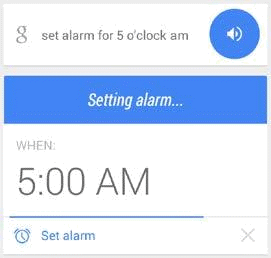
Query: [set alarm for 5 o’clock am]
User Location: Tacoma, Washington
User Intent: This is a Device Action query. The user wants to set the device’s alarm to go off at 5:00 AM.
Result: In this result block, the query has initiated the alarm on the phone to be set for 5:00 AM.

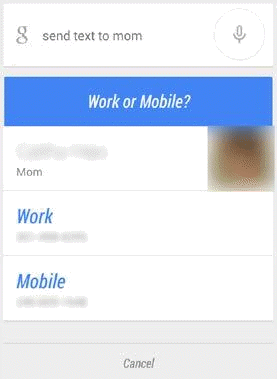
Query: [send text to mom]
User Location: Tacoma, Washington
User Intent: This is a Device Action query. The user wants to send a text message to a contact nicknamed “Mom.”
Result: In this Device Action Result Block, the query has initiated a text to the contact nicknamed “Mom,” with an option to text either the work or mobile number.
-
Proprietary and Confidential – Copyright 2015
82
Query, User Location, User Intent, Result |
|
Device Action Result Block |
|
|
|


Query: [call best buy]
User Location: Mountain View, California
User Intent: This is a Device Action query. The user wants to call the nearest Best Buy store.
Result: In this Device Action Result Block, the query has initiated a call to the nearest Best Buy location.
How Device Action Results are Displayed in Rating Tasks
Important note: Users issuing queries actually experience the phone’s response to the query, while raters are given a description of it. If an iPhone user says “Siri, call Mom,” the iPhone displays a visual prompt to show that it’s dialing a phone number. In these rating tasks, you will see a description of this action.
Please also assume that the phone successfully performs the action in a fully satisfying way.
Below are some additional examples of Device Action queries, along with the corresponding “action text” displayed in the rating task.
|
This is what the user sees on his or her phone for the Device |
|
|
This is what you (the rater) might see in the rating task |
|
|
|
Action query |
|
|
|
|
|
|
|
|
|
|
|
|
|
|
|
|
|
|
|

The left side shows what the user sees on the phone for the query [set alarm for 30 mins], while the right side shows the “action text” that you (the rater) might see in the rating task. The text on the right indicates that the user issued the query at 1:48 PM (13:48:00), and the device has set its alarm to go off 30 minutes later at 2:18 PM (14:18:00).
-
Proprietary and Confidential – Copyright 2015
83
|
This is what the user sees on his or her phone for the Device |
|
|
This is what you (the rater) might see in the rating task |
|
|
|
Action query |
|
|
|
|
|
|
|
|
|
|
|
|
|
|
|
|
|
|
|

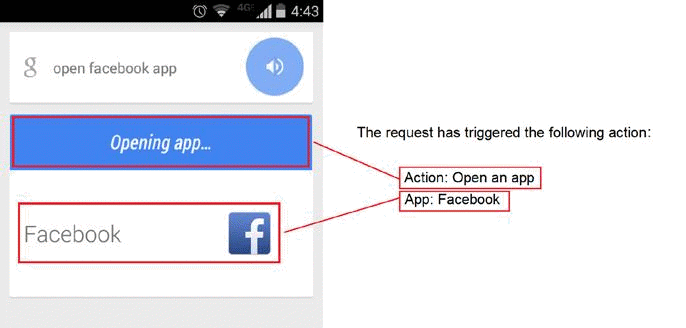
The left side shows what the user sees on the phone for the query [open facebook app]. In this case, the phone shows an “Opening app” message and then opens the app. The right side shows the “action text” that you (the rater) might see in the rating task. The text indicates that the device responded by opening the Facebook app on the user’s phone.

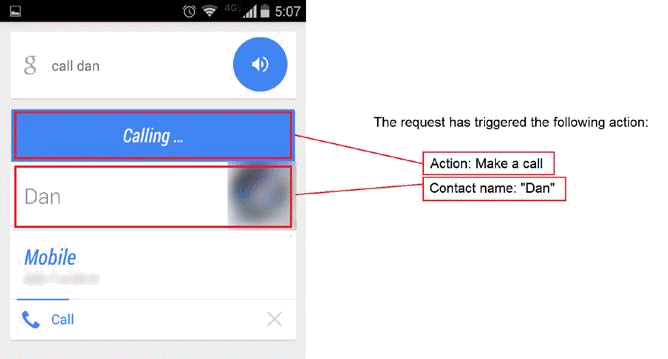
The left side shows what the user sees on the phone for the query [call dan], while the right side shows the “action text” that you (the rater) might see in the rating task. The user wants to dial the number stored for the contact “Dan” on the device. This text indicates that the device responded by displaying the contact’s phone number and dialing the number.
Proprietary and Confidential – Copyright 2015 84
|
This is what the user sees on his or her phone for the Device |
|
|
This is what you (the rater) might see in the rating task |
|
|
|
Action query |
|
|
|
|
|
|
|
|
|
|
|
|
|
|
|
|
|
|
|

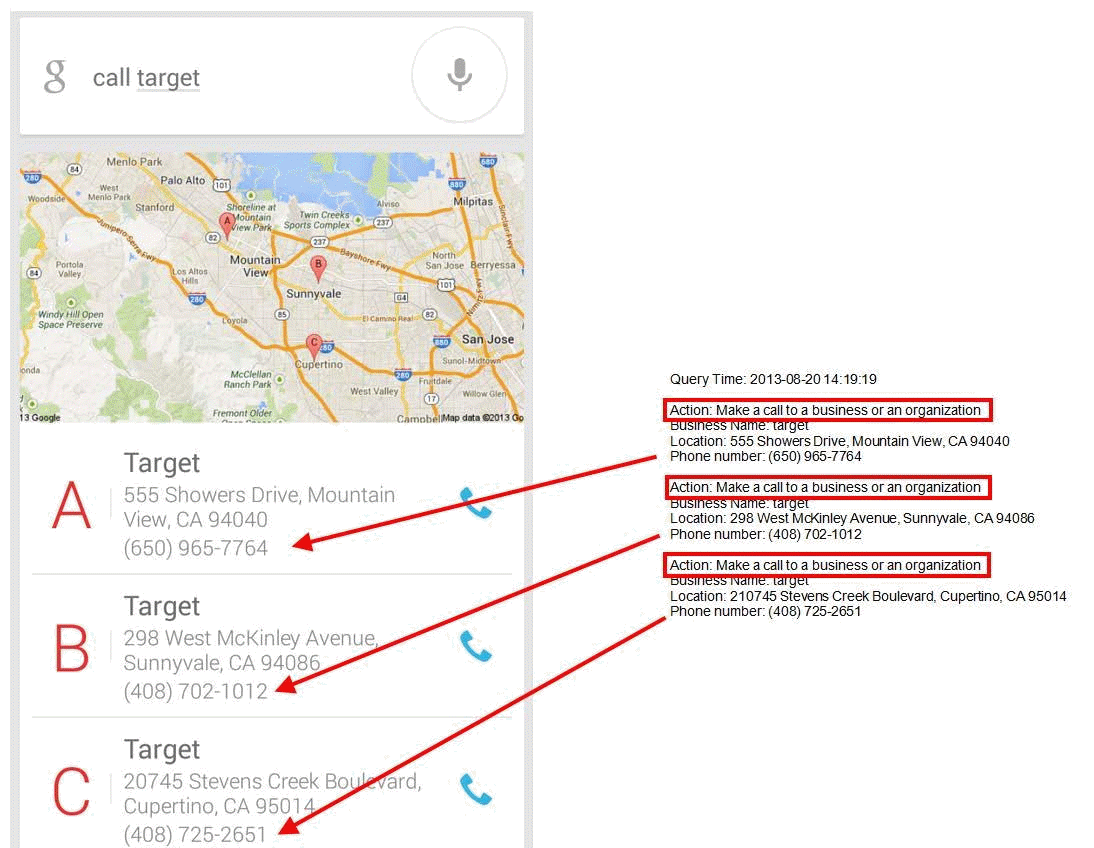
For some Device Action queries, the device displays a list of options to choose from before it can respond to the Device Action query. Here is an example for the query [call target]. The user is shown a list of Target stores in the area to choose from. This example shows that the Device Action result taken by the device will be to call the desired Target store after the user makes his/her selection.

Here is an example for the query [play adele]. The user is shown a "Play media" type of result. In this case, since the user wants to play music, the Device Action result shown is a "Play Music" button to click. Clicking this button will play the specified song if the user has the song on his/her device. If not, clicking the result box will give the user options to hear the specified song online.
Proprietary and Confidential – Copyright 2015 85
