
- •Sartorius Cubis Series
- •MSA Models
- •Contents
- •Notes on Using this Manual
- •Safety Precautions
- •Intended Use
- •General View of the Equipment and Equipment Supplied
- •Getting Started
- •Installation Instructions
- •Power Cord Receptacle
- •Anti-theft Locking Device (Accessory)
- •Preparing Below-Balance Weighing
- •Moving the Balance
- •Using the Balance
- •Turning the Balance On/Off
- •Operating Concept: Q-Guide
- •Using the Display and Control Unit
- •Quick Guide: First Weighing
- •User Interface (Touch Screen)
- •Using the Touch Screen
- •Activating/Switching Users
- •System Settings (Menu)
- •Leveling the Balance (Q-Level)
- •Configuring Calibration/Adjustment
- •Timer-controlled Actions
- •Displaying Device Information
- •Alibi Memory
- •Device Parameters
- •Task Management
- •Using Applications with the Factory Settings
- •Creating New Tasks (Configuration)
- •Configuring a Printout
- •Combining Applications into One Task
- •Executing Tasks
- •Weighing
- •Mass Unit Conversion
- •Minimum Sample Quantity SQmin
- •Individual Identifiers
- •Density Determination
- •Statistics
- •Calculation
- •Examples of Calculation Formulas
- •Diameter Determination
- •Diameter Determination for Cylindrical Bodies
- •Air Buoyancy Correction
- •Averaging
- •Formulation
- •Weighing in Percent
- •Timer-controlled Functions
- •Totalizing
- •DKD Measurement Uncertainty
- •Second Tare Memory (Preset Tare)
- •Parts Counting
- •Checkweighing
- •Importing/Exporting Data
- •Calibration and Adjustment
- •Calibration/Adjustment Using Internal Check Weight
- •Calibration/Adjustment Using External Check Weight
- •User Management
- •User Management
- •Creating User Profiles
- •Activating Users
- •Editing User Profiles
- •Interfaces
- •USB Port (PC)
- •PS2 Interface for Barcode Scanner or Keyboard
- •Interfaces (RS-232) 25-pin and 9-pin
- •Configuring Serial Ports
- •Bluetooth® Interface (COM C, Optional)
- •Network Interface (Ethernet)
- •Data Output
- •Data Input
- •Updating the Software
- •Error and Status Messages
- •GPL License
- •Care and Maintenance
- •Packing the Balance for Shipping
- •Disposal
- •Specifications
- •Balance Dimensions
- •Accessories
- •Declarations of Conformity
- •EC Type-Approval Certificate
- •Plates and Markings
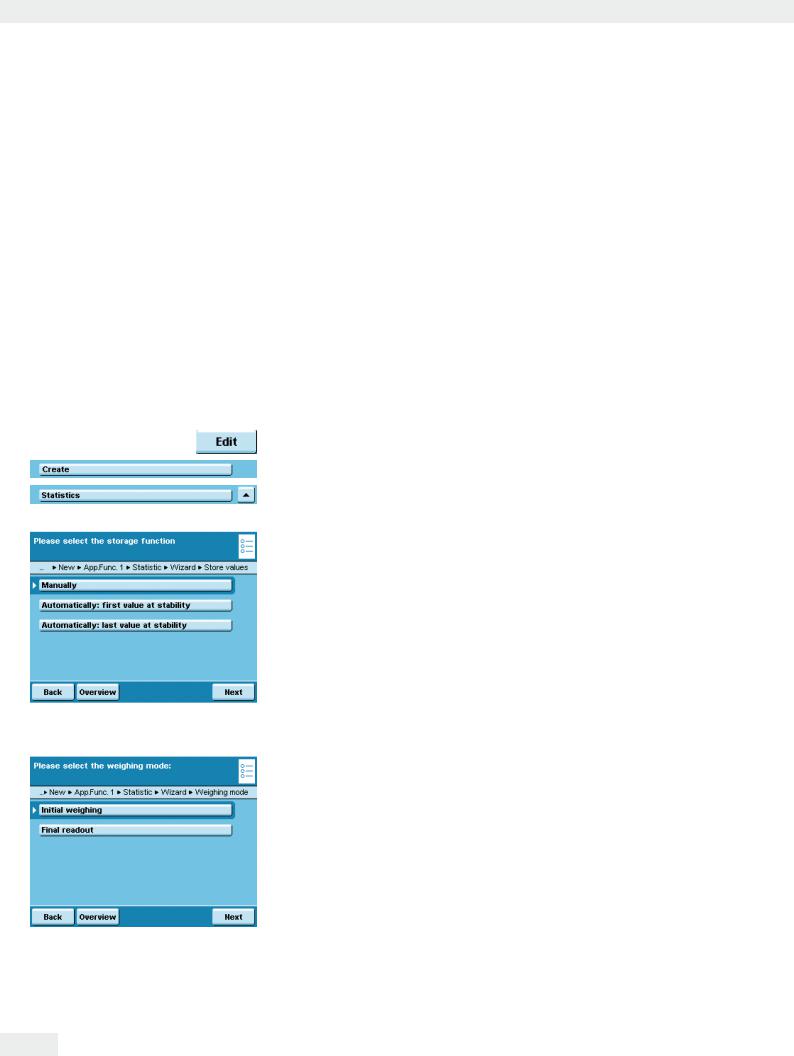
Statistics
Statistics
Purpose: Saving and statistical analysis of weight values and other calculated values.
The values are generated as results:
–Transaction counter
–Sum of all values
–Average value
–Standard deviation
–Lowest value (minimum)
–Highest value (maximum)
–Difference between maximum and minimum
Options: You can save a maximum of 65535 components.
Combination options: Density determination, calculation, averaging, weighing in percent, parts counting, timer-controlled functions, checkweighing, mass unit conversion, second tare memory, individual identifiers (SQmin function, DKD measurement uncertainty)
Configure Task: Statistics
D
* = factory setting
tDefine how the weight value will be applied.
*Manually: The weight value is applied as soon as the corresponding button is touched.
Automatically: first value at stability: The weight value is applied automatically as soon as the balance has stabilized after filling and the value exceeds the minimum load.
Automatically: last value at stability: The last weight value with stability is applied automatically, as soon as the balance is unloaded and the value falls short of the minimum load. If stability was reached repeatedly between measurements, the last stable weight value will be stored.
You must now select the minimum load to be applied:
(none, 10, 20, ...*100 ... 1000 digits).
Weighing Mode with Automatic Storage:
tSelect the weighing mode to be used for the weight values. Initial weighing: Initial weighing of samples in a container. Final readout: Final weighing of samples in a container.
84 Cubis MSA User Manual
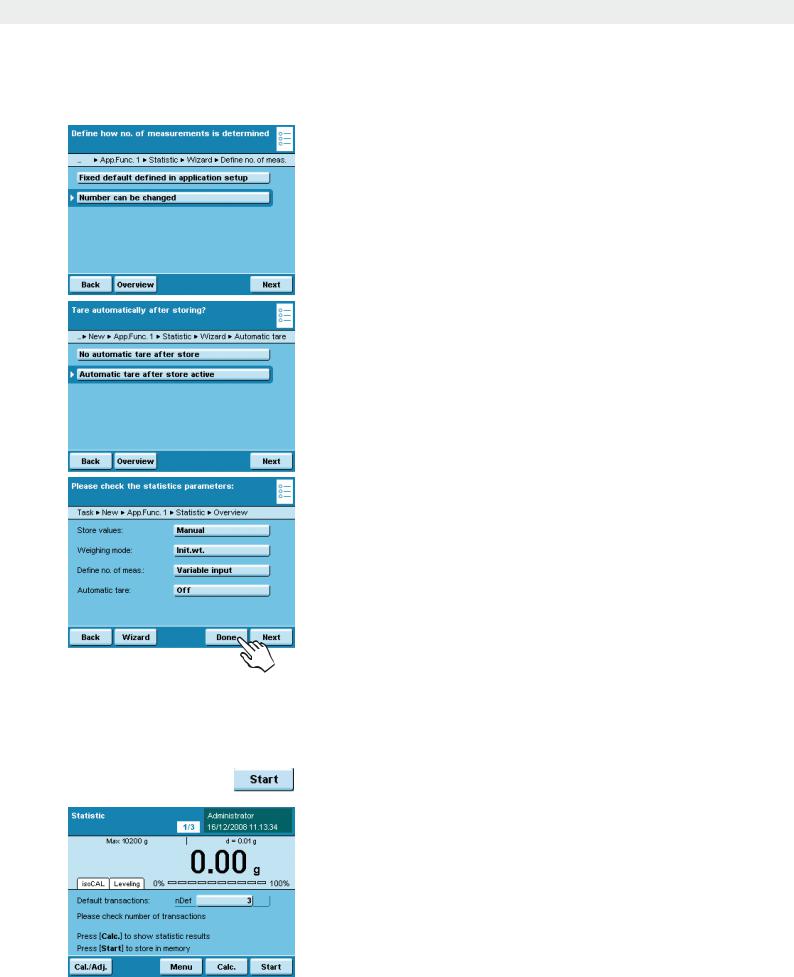
Statistics
t Define when the number of measurements (items) will be defined.
Fixed default defined in application setup: The item number is defined beforehand.
Number can be changed: Enter the item number when you execute the task.
t Define whether or not automatic taring takes place after the transfer.
yAn overview of all settings is displayed. t Check all settings and change as required.
yA message asks whether you would like to add another application. t If required, select additional applications to be combined.
yNow you will be prompted to configure the weighing and printing functions. t Check all settings and change as required.
t Enter a short name and a description for the new task. t To save the new task, touch Save.
yThe new task is saved with your settings and displayed in the task list.
Execute Task: Statistics
Dt If you haven’t already done so, go to Task Management. y The task selection is displayed.
t Touch the desired task. or
t If the desired task is already selected, press Start.
y The program switches to operating mode.
tIf required, enter the number of items that you want to analyze.
tPlace the first sample on the weighing pan.
tTo start Statistics, touch Start.
y The first weight value is displayed.
Cubis MSA User Manual |
85 |
|
|
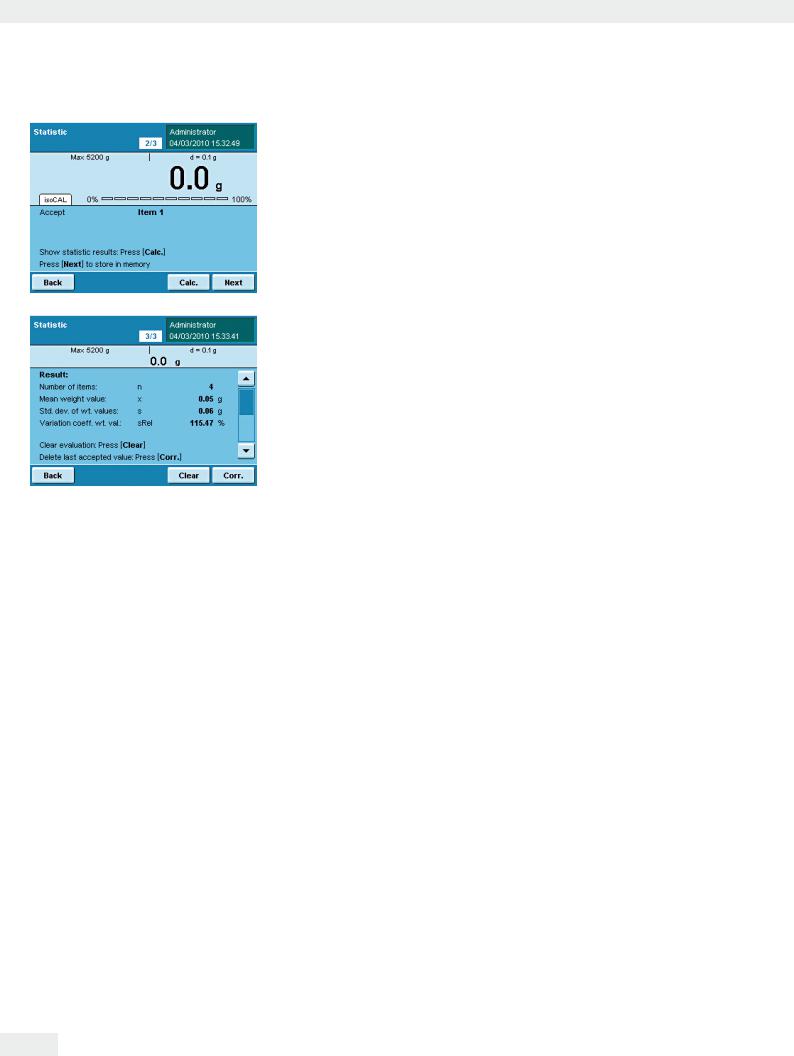
Statistics
tPlace the next sample on the weighing pan and touch Next.
tContinue with all other samples in the same way.
tYou can remove each last value from the statistics by touching Corr.
tDuring the task, you can have the result displayed at any time by touching
Calc.
y Once all intended samples have been weighed, the result is displayed.
t To delete the results and begin the next task, touch Clear.
Print example:
---------------------
n |
1 |
|
Comp |
98.8 |
g |
n |
2 |
|
Comp |
56.4 |
g |
: |
|
|
: |
|
|
: |
|
|
n |
5 |
|
Comp |
56.4 |
g |
n |
5 |
|
Sum |
280.3 |
g |
x |
56.06 |
g |
s |
24.93 |
g |
sRel |
44.46 |
% |
Max |
98.8 |
g |
Min |
37.2 |
g |
Diff |
61.6 |
g |
---------------------
86 Cubis MSA User Manual
