
- •What is the uml?
- •2. What are ways of using uml
- •Describe uml diagrams.
- •4. How to fit the uml into development process?
- •Notes and comments, constraint rules, keywords on uml diagrams: definitions, description, examples.
- •6. Main elements of class diagram: definitions, description, examples.
- •7. Attributes and operations on class diagram: definitions,
- •Visibility name (parameter-list) : return-type {property-string}
- •8. Relationships between classes: definitions, description, examples.
- •9. Interfaces and abstract classes on class diagram:
- •10. Main elements of sequence diagram: definitions, description, examples.
- •11. Creating and deleting participants, synchronous and asynchronous calls on sequence diagram: definitions, description, examples.
- •12. Loops and conditionals on sequence diagram: definitions, description, examples.
- •13. Main elements of object diagram: definitions, description, examples.
- •14. Main elements of package diagram: definitions, description, examples.
- •15. How to show aspects on package diagram: definition, description, example.
- •16. Main elements of deployment diagram: definitions, description, examples.
- •17. Main elements of use case diagram: definitions, description, examples.
- •18. Levels of use cases on use case diagram: definitions, description, examples.
- •19. Relationships between use cases: definitions, description, examples.
- •20. Main elements of state machine diagram: definitions, description, examples.
- •21. Internal activities, activity states, superstates, concurrent states: definitions, description, examples.
- •22. Main elements of activity diagram: definitions, des, examples.
- •23. Decomposing an action on activity diagram: definition, description, example.
- •24. Partitions, expansion regions, flow final, join specifications: definitions, description, examples
- •25. Main elements of communication diagram: definitions, description, examples.
- •26. Composite structures: definition, description, example.
- •27. Main elements of component diagram: definitions, description, examples.
- •28. Collaborations: definition, description, example.
- •29. Main elements of interaction overview diagram: definitions, description, examples.
- •30. Main elements of timing diagram: definitions, description, examples.
- •Uml: Exam questions
- •What is the uml?
11. Creating and deleting participants, synchronous and asynchronous calls on sequence diagram: definitions, description, examples.
Sequence diagrams show some extra notation for creating and deleting participants. To create a participant, we draw the message arrow directly into the participant box. A message name is optional here if we are using a constructor. If the participant immediately does something once it's created, such as the query command, we start an activation right after the participant box.
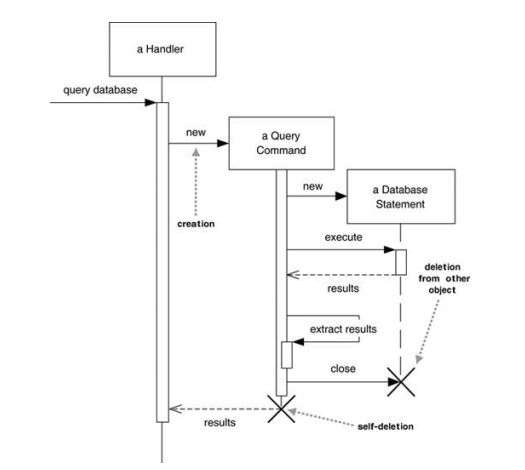
Deletion of a participant is indicated by big X. A message arrow going into the X indicates one participant explicitly deleting another; an X at the end of a lifeline shows a participant deleting itself.
In a garbage-collected environment, we don't delete objects directly, but it's still worth using the X to indicate when an object is no longer needed and is ready to be collected. It's also appropriate for close operations, indicating that the object isn't usable any more.
If a caller sends a synchronous message, it must wait until the message is done, such as invoking a subroutine. If a caller sends an asynchronous message, it can continue processing and doesn't have to wait for a response. We see asynchronous calls in multithreaded applications and in message-oriented middleware. Asynchrony gives better responsiveness and reduces the temporal coupling but is harder to debug.
12. Loops and conditionals on sequence diagram: definitions, description, examples.
A common issue with sequence diagrams is how to show looping and conditional behavior. The first thing to point out is that this isn't what sequence diagrams are good at. If we want to show control structures like this, we are better off with an activity diagram or indeed with code itself. Treat sequence diagrams as a visualization of how objects interact rather than as a way of modeling control logic. That said, here's the notation to use. Both loops and conditionals use interaction frames, which are ways of marking off a piece of a sequence diagram. Figure in example shows a simple algorithm based on the following pseudocode:
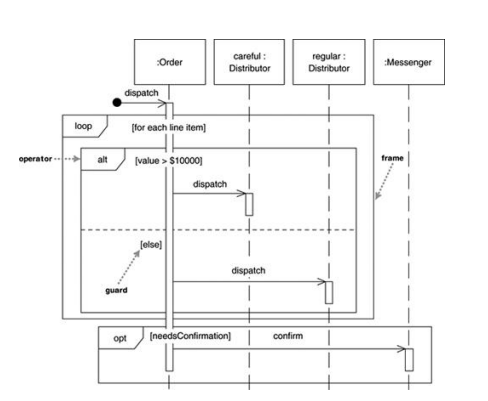
procedure dispatch
foreach (lineitem)
if (product.value > $10K)
careful.dispatch
else
regular.dispatch
end if
end for
if (needsConfirmation) messenger.confirm
end procedure
13. Main elements of object diagram: definitions, description, examples.
An object diagram is a snapshot of the objects in a system at a point in time. Because it shows instances rather than classes, an object diagram is often called an instance diagram.
ex:
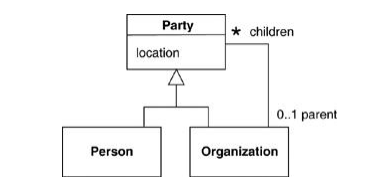
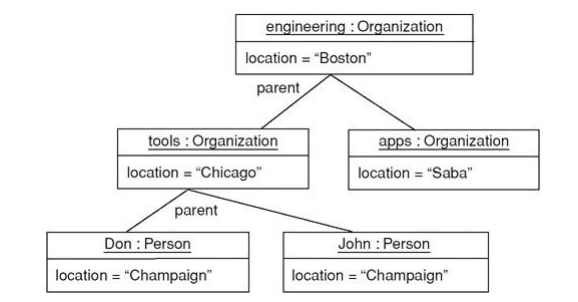
Each name takes the form instance name : class name. Both parts of the name are optional, so John, :Person, and a Person are legal names. If we use only the class name, we must include the colon.
Strictly, the elements of an object diagram are instance specifications rather than true instances. The reason is that it's legal to leave mandatory attributes empty or to show instance specifications of abstract classes. We can think of an instance specification as a partly defined instance. Object diagrams are useful for showing examples of objects connected together. In many situations, we can define a structure precisely with a class diagram, but the structure is still difficult to understand. In these situations, a couple of object diagram examples can make all the difference.
