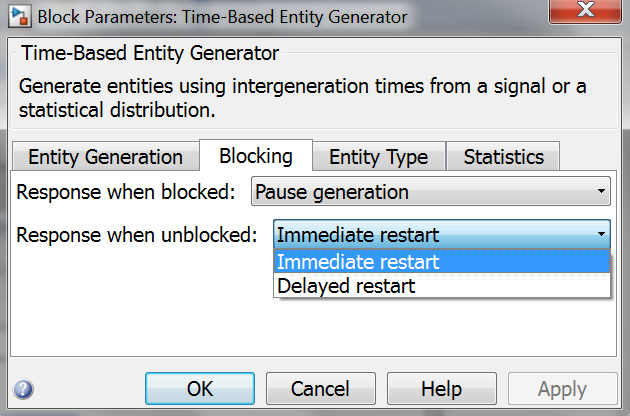- •Matlab r2013a
- •Технология SimEvents-моделирования
- •Основные характеристики субпакета SimEvents даны в подразделе Product Description раздела Getting Started with SimEvents:
- •Key Features(особенности)
- •Build a Discrete-Event Model(дискретно - событийная)
- •Overview
- •Open a Model and Libraries
- •Open a New Model Window
- •Open SimEvents Libraries
- •This window contains an icon for each SimEvents library. To open a library and view the blocks it contains, double-click the icon that represents that library. Open Simulink Libraries
- •Move Blocks into the Model Window
- •Responding(отвечая) to Blockage(блок) at the Entity Output Port(на выходе порта)
- •Dialog Box Entity Generation Tab
- •Initial seed
- •Blocking Tab
- •Entity Type Tab
- •Statistics Tab
- •Examples
- •Example: Responding to Blockage
- •Immediate Restart
- •Dialog Box fifo Queue Tab
- •Timeout Tab
- •Statistics Tab
- •Examples
- •Dialog Box Single Server Tab
- •Preemption Tab
- •Timeout Tab
- •Statistics Tab
- •Examples
- •See Also
- •Selecting Data for the Horizontal Axis
- •Dialog Box
- •Plotting Tab
- •X value from
- •Axes Tab
- •Figure Tab
- •X label
- •Data History Tab
- •Input port available for entity arrivals
- •Change Parameter Values
- •Connect Blocks
- •Run the Simulation
- •Resolve Solver Warnings
- •Results of the Simulation
- •Insert Blocks
- •Build a Model Using Model Construction Commands
- •Explore Simulations Using the Debugger and Plots
- •Explore the d/d/1 System Using the SimEvents Debugger
- •Start the Debugger
- •Run the Simulation
- •Query the Server Block
- •End the Simulation
- •For Further Information
- •Explore the d/d/1 System Using Plots
- •Enable the Queue-Length Signal
- •Plot the Queue-Length Signal
- •Simulate with Different Intergeneration Times
- •View Waiting Times and Utilization
- •Observations from Plots
- •Information About Race Conditions and Random Times
Dialog Box Entity Generation Tab
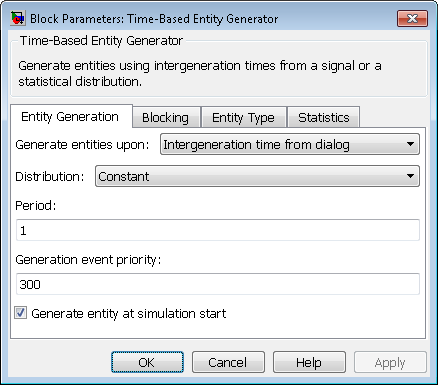
Generate entities upon
Determines where the block gets instructions about when to generate entities.
Варианты Generate entities upon:

Intergeneration time from dialog - период генерации определяется параметром Period.
Intergeneration time from port t - период генерации определяется от дополнительного источника через формируемый входной порт t:
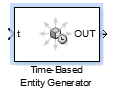
Distribution(распределение)
The statistical distribution of intergeneration times. You see this field only if you set Generate entities upon to Intergeneration time from dialog.
Варианты Distribution:
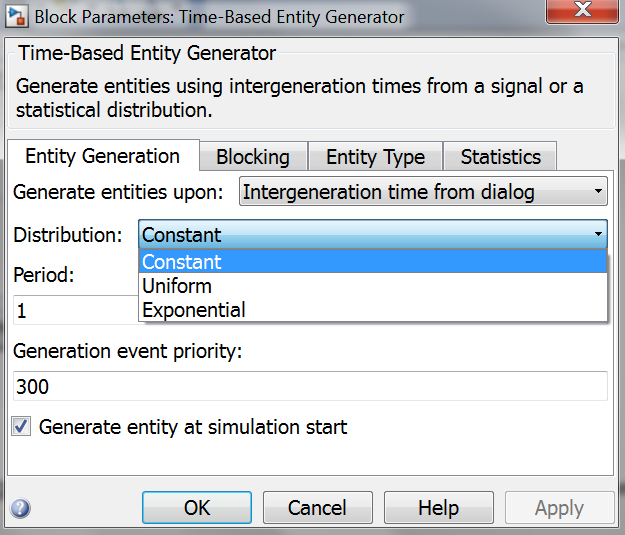
uniform - равномерный
Period
The time interval between entity generations, in seconds. You see this field only if you set Generate entities upon to Intergeneration time from dialog and set Distribution to Constant.
Initial seed
A nonnegative integer that initializes the random number generator.(Неотрицательное целое, которое инициализирует генератор случайных чисел.) You see this field only if you set Generate entities upon to Intergeneration time from dialog and set Distribution to Uniform or Exponential.
Пример:
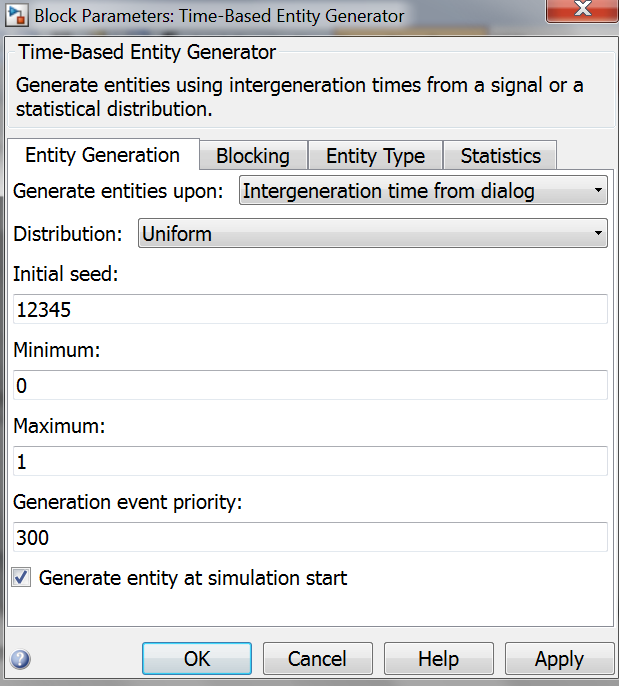
Minimum
The lower endpoint, in seconds, of the interval over which the distribution is uniform. This field appears only if you set Generate entities upon to Intergeneration time from dialog and set Distribution to Uniform.
Maximum
The upper endpoint, in seconds, of the interval over which the distribution is uniform. This field appears only if you set Generate entities upon to Intergeneration time from dialog and set Distribution to Uniform.
Mean
The expected(ожидаемое) value of the exponential distribution. You see this field only if you set Generate entities upon to Intergeneration time from dialog and set Distribution to Exponential.
Пример:
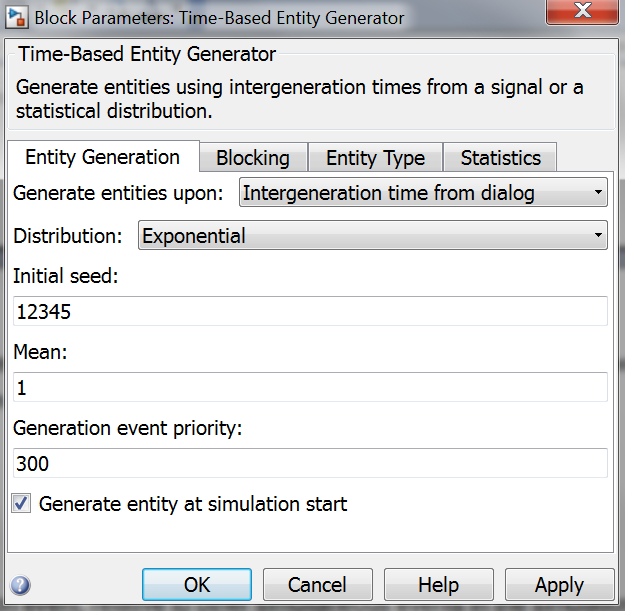
Generation event priority
The priority of the entity-generation event(приоритет расрределения), relative(по сравнению) to other simultaneous(одновременных) events in the simulation.
Generate entity at simulation start
If you select this option, the block generates the first entity when the simulation begins and the second entity at the first intergeneration time. Otherwise, the block generates the first entity at the first intergeneration time.
Blocking Tab
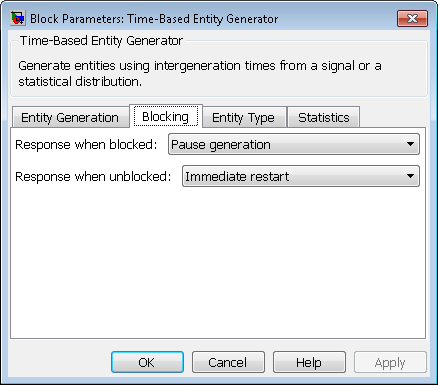
Response(ответ) when blocked
Determines how the block responds if a generated entity cannot depart immediately(немедленно) because the entity input port of the subsequent(следующего) block is unavailable; see Responding to Blockage at the Entity Output Port (директория R2013a>SimEvents>Modeling>Entity Generation>Scheduled Generation>Time-Based Entity Generator).
Варианты Response when blocked:
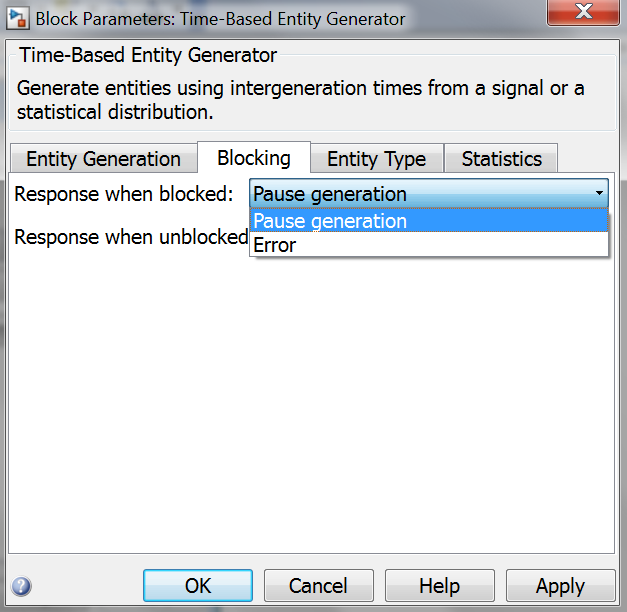
Response when unblocked
Determines entity generation behavior(поведение) if the entity input port of the subsequent block is available again after a prior blockage; see Responding to Blockage at the Entity Output Port (директория R2013a>SimEvents>Modeling>Entity Generation>Scheduled Generation>Time-Based Entity Generator).
Варианты Response when unblocked: