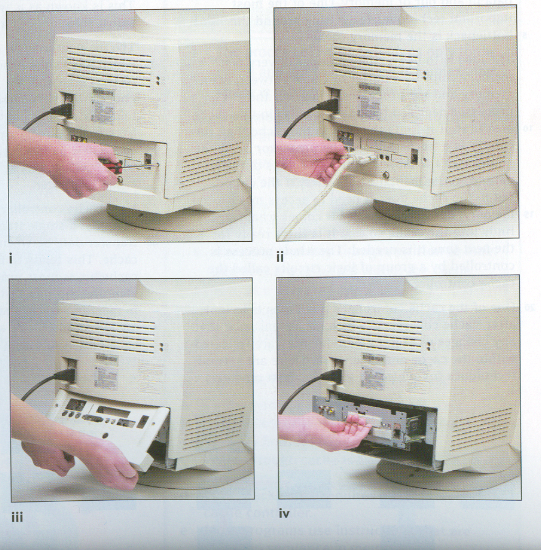- •Unit 2: Computer Architecture.
- •I.E. A letter, a number, a space or a punctuation mark.
- •Ide allows the use of multiple drives of more than 528 megabytes.
- •Variety of software commonly used on desktop computers.
- •Xga: abbreviation for extended graphics array. An ibm display screen standard with
- •What is the memory size of this pc?
- •Column a
What is the memory size of this pc?
Which input devices are supplied?
What size is the monitor?
How fast is the processor?
What is the capacity of the hard drive?
Which operating system does it use?
What multimedia features does the computer have?
( ) 1.7 GHz
( ) soundcard, CD-ROM drive, graphics card
( ) mouse, keyboard
( ) 60 GB
( ) Microsoft Windows XP
( ) 256 MB
( ) 19 inch (17.9 inch VIS)
Task 5: Match each item in Column A with its function in Column B.
Column a
RAM
processor
mouse
clock
3.5” floppy drive
monitor
keyboard
DVD-ROM drive
cache
ROM
( ) controls the cursor
( ) inputs data through keys like a typewriter
( ) displays the output from a computer on a screen
( ) reads DVD-ROMs
( ) reads and writes to removable magnetic disks
( ) holds instructions which are needed to start up the computer
( ) holds data read or written to it by the processor
( ) provides extremely fast access for sections of a program and its data
( ) controls the timing of signals in the computer
( ) controls all the operations in a computer
Task 6: Number the columns and describe the functions of these items.
A scanner is
A printer is
An ATM
A PDA is
The function of a hard disk drive is
A supercomputer is
A mainframe computer is
Barcodes
Swipe cards are
The function of memory is
( ) (Automatic Teller Machine) provides cash and account information to bank customers
on the evidence of a swipe card.
( ) used to process quickly very large amounts of information, for example in a
government department or a university. ( ) provide computer-readable information on a product so that it can be identified and
priced automatically. ( ) (Personal Digital Assistant) used to store information such as appointments. ( ) to hold the instructions and data used by the processor. ( ) used for inputting text and graphics. ( ) used to provide a secure means of identifying authorized users of many different
facilities such as banks, libraries, and computer labs. ( ) to store programs and data. ( ) used to print out data from a computer. ( ) used for processing large amounts of data such as a major company’s accounts and
client database.
Reading 2: “Opening a computer”.
First shut down your computer by choosing Shut Down from the Apple menu of the Special menu.
Then unplug all the cables except the power cord from your computer.
Next, if there are security screws on the vertical plate on the back of the computer, remove them with a Philips screwdriver.
After that, place your thumbs on the two tabs at the top of the computer’s back panel, and press down.
Finally, pulling gently, swing the panel down, and slip it out.
Task 7: Put these instruction for opening a computer in the correct sequence.
( ) Release the two catches underneath and lift up to remove panel.
( ) Shut down you computer by choosing Shut Down from the Apple menu or the Special
menu.
( ) If there are security screws on the vertical plate on the back of the computer, remove
them with a Philips screwdriver.
( ) Unplug all the cables except the power cord from your computer.
( ) Pulling gently, slide the tray out.
Task 8: Match these figures to the previous instructions.