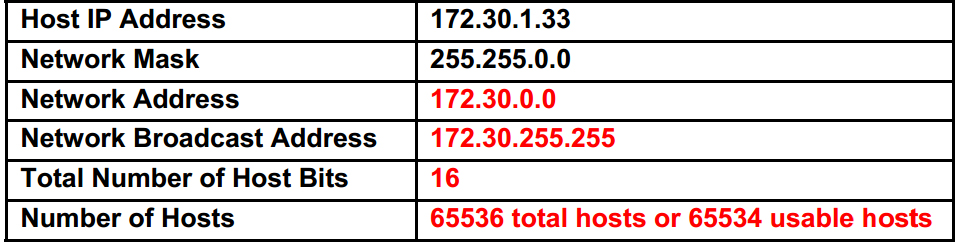- •Make conclusions reached on the following network configurations
- •Make conclusions reached on the following network configurations
- •Make conclusions reached on the following network configurations
- •Make conclusions reached on the following network configurations(to je chto I 4 zada4a)
- •20.0.0.0/8 Is variably subnetted, 5 subnets, 2 masks
- •192.168.0.0/24 Is variably subnetted, 6 subnets, 5 masks
- •8, 12 Make conclusions reached on the following network configurations
- •10.0.0.0/30 Is subnetted, 2 subnets
- •9. 13.Make conclusions reached on the following network configurations
- •10. Make conclusions reached on the following network configurations
- •21.Create a subnetting worksheet to show and record all work for each
- •22. Create a subnetting worksheet to show and record all work for each
- •23. Create a subnetting worksheet to show and record all work for each
- •24. Create a subnetting worksheet to show and record all work for each
- •25. Create a subnetting worksheet to show and record all work for each
- •26. Create a subnetting worksheet to show and record all work for each
- •Ip Address 10101100.00011110.00000001.00100001
- •Ip Address 10101100.00011110.00000001.00100001
- •Ip Address 11000000.11000000.00001010.11101010
- •Ip Address 10101100.00010001.01100011.01000111
- •Ip Address 11000000.10101000.00000011.11011011
- •Ip Address 11000000.10101000.00000011.11011011
10. Make conclusions reached on the following network configurations
VLAN Name Status Ports --------------- --------- --------------------------------------1 default active Fa0/6,- 0/24
2 test active Fa0/1, Fa0/2
10 VLAN0010 active Fa0/4, Fa0/5
15 VLAN0015 active Fa0/3
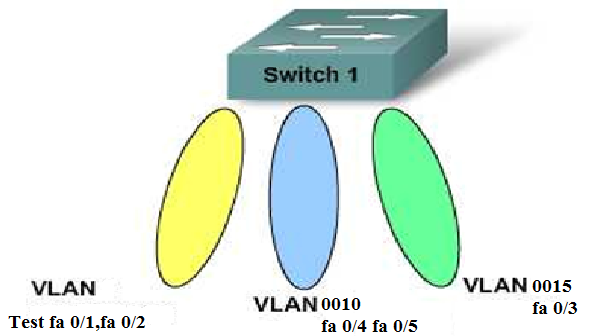
Other ports(fa 0/6- 0/24) in Vlan default, *you can also draw hosts*
Make
Make conclusions reached on the following network configurations
!
interface FastEthernet0/1
switchport mode access
switchport access vlan 10
!
interface FastEthernet0/2
switchport mode access
switchport access vlan 2
!
interface FastEthernet0/3
switchport mode access
switchport access vlan 2
!
interface FastEthernet0/22
switchport trunk encapsulation dot1q
switchport mode trunk
switchport trunk allowed vlan 1,2,10
!
SW2 nad narisovat!!!!
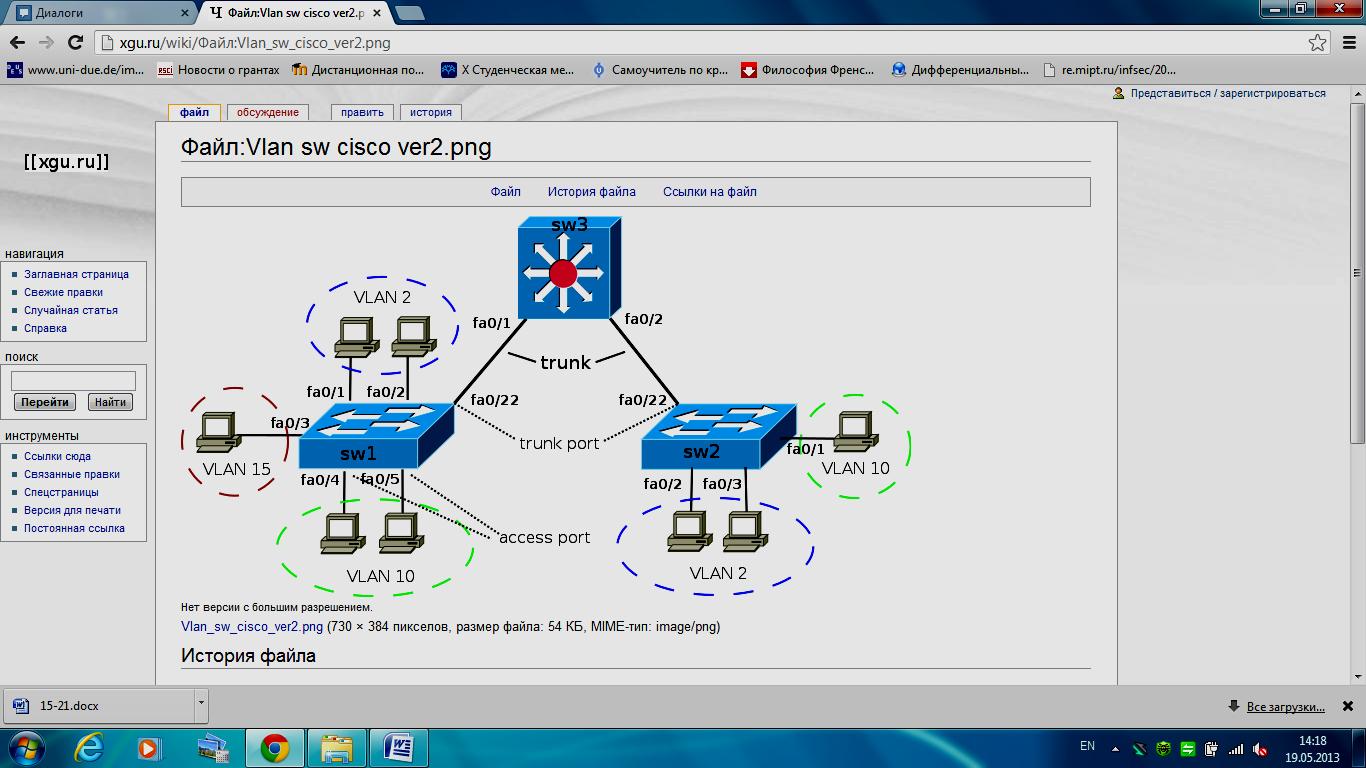
15. Make conclusions reached on the following network configurations
!
vlan 2,10,15
!
interface FastEthernet0/1
switchport mode trunk
switchport trunk allowed vlan 1,2,10,15
!
interface FastEthernet0/2
switchport mode trunk
switchport trunk allowed vlan 1,2,10
!
Configuration of Switch 3
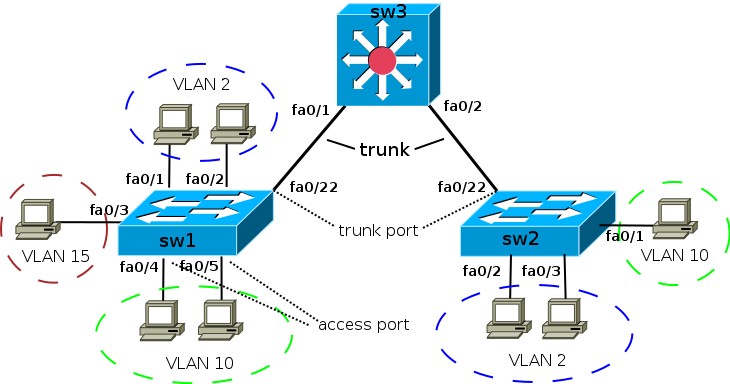
16.Make conclusions reached on the following network configurations
R0#show ip route
.....
1.0.0.0/30 is subnetted, 4 subnets
C 1.1.1.0 is directly connected, FastEthernet0/1
O 1.1.1.4 [110/2] via 1.1.1.2, 00:10:04, FastEthernet0/1
O 1.1.1.8 [110/2] via 1.1.1.13, 00:10:04, FastEthernet0/0
C 1.1.1.12 is directly connected, FastEthernet0/0
172.16.0.0/24 is subnetted, 4 subnets
C 172.16.0.0 is directly connected, Ethernet0/0/0
O 172.16.1.0 [110/11] via 1.1.1.2, 00:10:04, FastEthernet0/1
O 172.16.2.0 [110/12] via 1.1.1.13, 00:09:24, FastEthernet0/0
[110/12] via 1.1.1.2, 00:09:24, FastEthernet0/1
O 172.16.3.0 [110/11] via 1.1.1.13, 00:10:04, FastEthernet0/0

17.For the above topology, configure OSPF
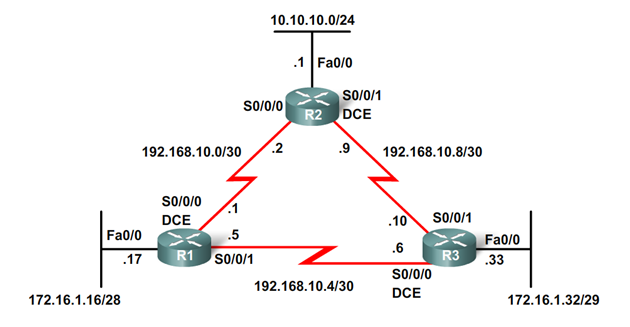
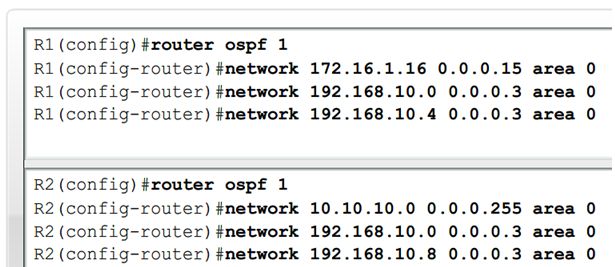
R3(config)#router ospf 1
R3(config-router)#network 172.16.1.32 0.0.0.7 area 0
R3(config-router)#network 192.168.10.4 0.0.0.3 area 0
R3(config-router)#network 192.168.10.8 0.0.0.3 area 0
18.Shows part of the configuration for two routers, what conclusions we can get
19 Shows part of the configuration for the three routers, what conclusions we can get
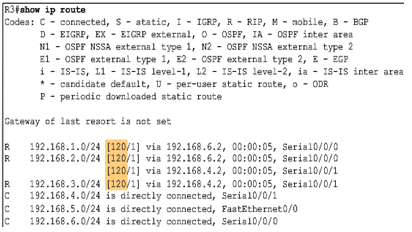
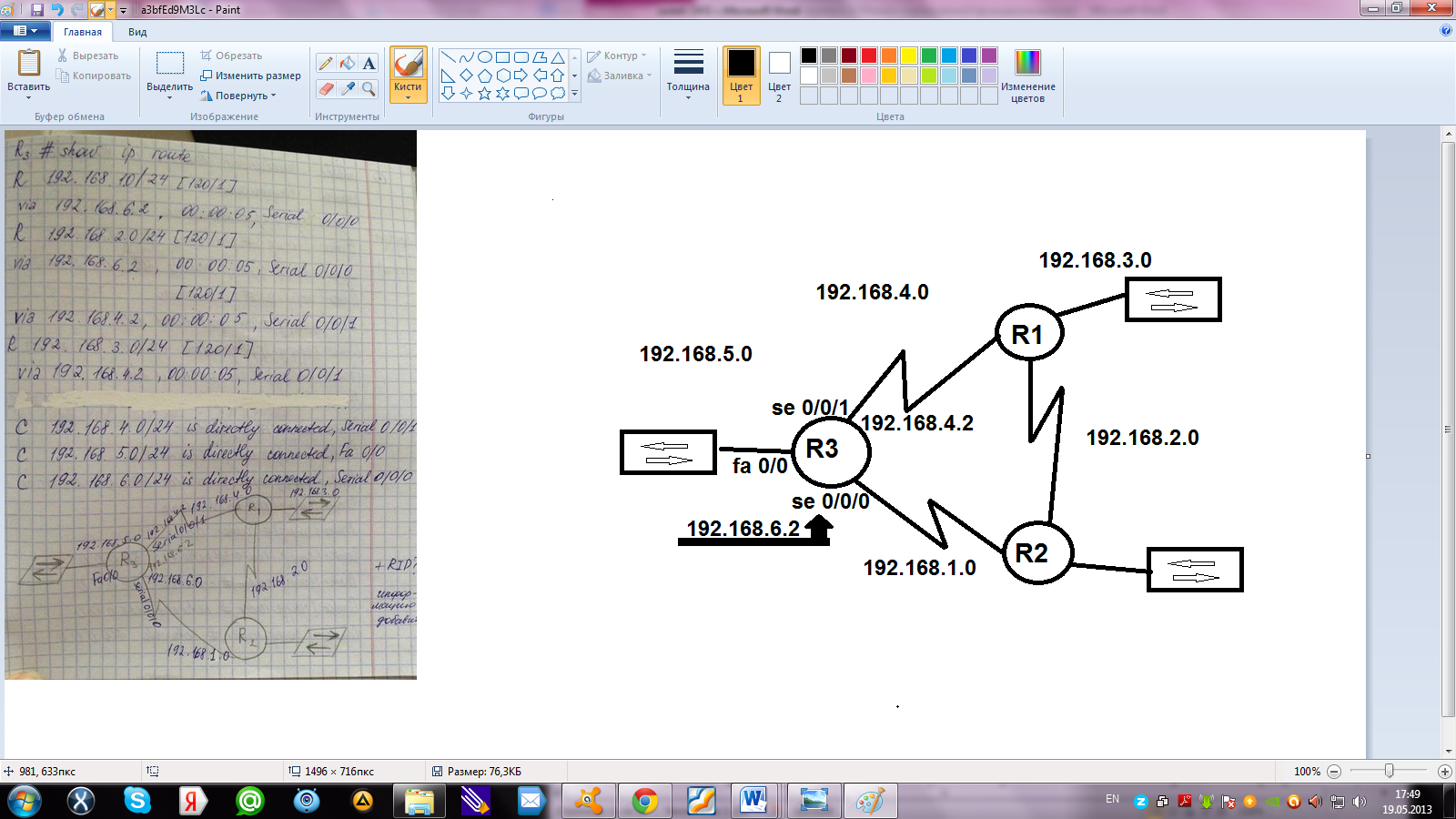
21.Create a subnetting worksheet to show and record all work for each
IP Address 10101100.00011110.00000001.00100001
Network Mask 11111111.11111111.00000000.00000000
Network Addr 10101100.00011110.00000000.00000000 172.30.0.0
Network Address 10101100.00011110.00000000.00000000
Network Mask 11111111.11111111.00000000.00000000
Network Broadcast Ad 10101100.00011110.11111111.11111111
172.30.255.255
Total number of host bits: 16
Number
of hosts: