
- •4. Look at the words in the box and complete the following sentences with them. Use the information in the text or Glossary if necessary.
- •5. Match the words and expressions on the left with their explanations on the right.
- •6. Find English equivalents for these words in the text:
- •II. Listening
- •1. Two friends are talking about how to move text by using the 'Cut and Paste' technique. Read the conversation and complete it with words from the box.
- •V. Writing
- •VI. Speaking
- •VII. Listening: Spreadsheets
- •Unit 10
- •3. Using the information in the text, complete these statements.
- •II. Grammar: Plurals
- •1. Study this information:
- •Write the plural of these words:
- •4. Puzzle
- •III. Listening
- •1. Listen to Helena Davies, an it trainer, explaining how to use mail merging to some employees. Number these steps in the order that you hear them.
- •2. Look at the illustration of mail merging and identify the three types of documents involved in this example of mail merging.
- •IV. Writing
- •1. Study this sample mail:
- •V. Listening
- •1. Try to answer these questions.
- •Listen to a conversation between a customer buying a pc and a sales assistant. Why do you think the sales assistant has to explain so much about the Internet?
- •Listen again and complete the customer’s notes.
- •VI. Reading: Internet software
- •1. Which Internet utility (1 to 7) would you use to do each of these tasks (a to g)?
- •2. Read the text to check your answers.
- •3. Read the text again and choose the right answer.
- •2. Look at these tasks and choose the most suitable Web site from the cyberlist.
- •3. Rearrange the letters to create the words described.
- •IX. Reading/ Speaking: Online
- •Read the interview below with a best-selling author Jessica Adams about her experiences with computers.
- •Complete the interview by matching the questions (a-l) below with the appropriate gaps in the article (1-12) in 1.
- •3. Work with a partner. Ask the questions from the interview.
- •X. Translation. Translate this text into Ukrainian.
- •XI. Writing: Dos and don’ts
- •4. Do you agree with the point of view of the author? Why/Why not?
- •5. Prepare a speech (up to 1 minute) to express your point of view.
Unit 10
1. Reading: Databases
1. Companies often use databases to store information about customers, suppliers and their own personnel. Study the illustrations and then try to answer these questions.
What is a database?
Which tasks can be performed by using a database? Make a list of possible аpplications.
What do the terms mean in your language: file, record, field?
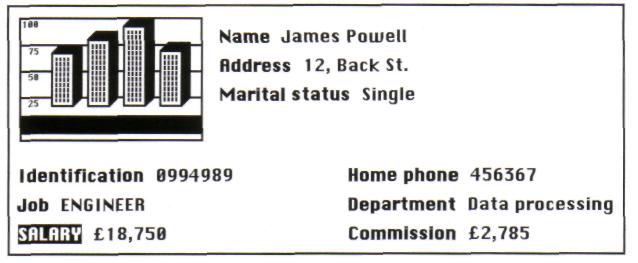
Record from an Employee file in a database. This record holds ten fields (the illustration is one)
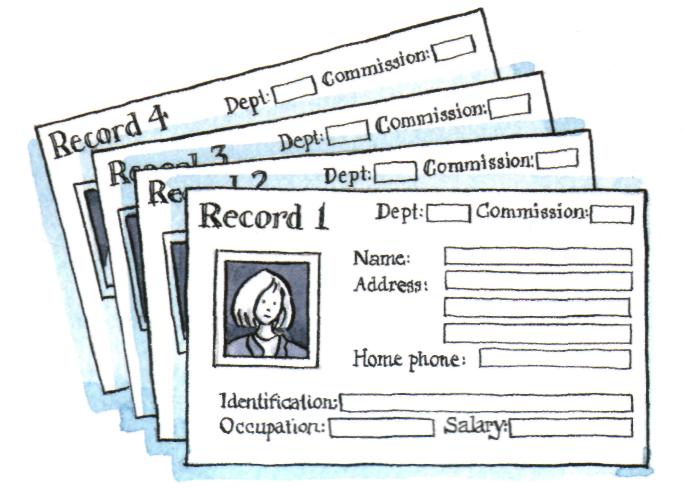
A database file stores information in fields grouped on records
2. Here is part of an article about databases. First, read all the way through and underline the basic features of a database.
Basic features of database programs
1
5
10
15
20
25
|
With a database you can store, organize and retrieve a large collection of related information on computer. If you like, it is the electronic equivalent of an indexed filing cabinet. Let us look at some features and applications. Information is entered on a database via fields. Each field holds a separate piece of information, and the fields are collected together into records. For example, a record about an employee might consist of several fields which give their name, address, telephone number, age, salary and length of employment with the company. Records are grouped together into files which hold large amounts of information. Files can easily be updated: you can always change fields, add new records or delete old ones. With the right database software, you are able to keep track of stock, sales, market trends, orders, invoices and many more details that can make your company successful. Another feature of database programs is that you can automatically look up and find records containing particular information. You can also search on more than one field at a time. For example, if a managing director wanted to know all the customers that spend more than $7,000 per month, the program would search on the name field and the money field simultaneously. A computer database is much faster to consult and update than a card index system. It occupies a lot less space, and records can be automatically sorted into numerical or alphabetical order using any field. The best packages also include networking facilities, which add a new dimension of productivity to businesses. For example, managers of different departments can have direct access to a common database, which represents an enormous advantage. Thanks to security devices, you can share part of your files on a network and control who sees the information. Most aspects of the program can be protected by user-defined passwords. For example, if you wanted to share an employee's personal details, but not their commission, you could protect the commission field. In short, a database manager helps you control the data you have at home, in the library or in your business.
|
