
- •How to Find Useful Websites? (in the topic “Clothes”)
- •Questions:
- •Task “Website Searching”
- •Task “Website Evaluation”
- •Hunt for the Most Frequent Human Diseases! (It is intended for group work in the topic “Medicine”).
- •One member of a group can concentrate on 1-3 question(s) and report to the rest of the group. In this way a group can save time.
- •Introduction.
- •The List of Questions:
- •The Internet Resources:
- •Treasure Hunt on Moscow Theatres (Internet-based Project Work)
- •Preparation
- •Main Stage
- •Self-Evaluation
- •London Theatres
- •Internet-based Project Work
- •A Musical Weekend in London! WebQuest!
- •I. Introduction!
- •II. Let's plan our weekend! Task
- •III. Process.
- •IV. Evaluation.
- •V. Conclusion.
- •Self-Assessment Table
- •2’S and 3’s are your future aims in language learning! Look through this book again or go to the Internet to read more about suitable ways to achieve your learning purposes!
- •How to Evaluate Websites?
- •How to Create a “Treasure Hunt”?
- •How to Evaluate Presentation?
- •References
- •Contents
- •Надежда Владимировна Литонина
МИНИСТЕРСТВО ОБРАЗОВАНИЯ И НАУКИ РОССИЙСКОЙ ФЕДЕРАЦИИ
Федеральное государственное бюджетное образовательное учреждение
высшего профессионального образования
«НИЖЕГОРОДСКИЙ ГОСУДАРСТВЕННЫЙ
ЛИНГВИСТИЧЕСКИЙ УНИВЕРСИТЕТ
им. Н.А. ДОБРОЛЮБОВА»
Using Reading and Search Techniques Effectively
Использование современных технологий в учебно-познавательной деятельности
Учебно-методические материалы
Нижний Новгород 2013
Печатается по решению редакционно-издательского совета ФГБОУ ВПО «НГЛУ».
Специальность: Лингвистика
Дисциплина: иностранный язык
УДК 811.111 (075.8) : 004
ББК 81.432.1-9 + 74.580.267 : 81.2-9
U-88
Using Reading and Search Techniques Effectively = Использование современных технологий в учебно-познавательной деятельности: Учебно-методические материалы. – Нижний Новгород: Нижегородский государственный лингвистический университет им. Н.А. Добролюбова, 2013. – 40 с.
Данные учебно-методические материалы направлены на формирование у обучающихся умения работать над иностранным языком самостоятельно и предназначены в основном для студентов II курса языкового вуза. Большой акцент сделан на использовании компьютерных технологий в области изучения английского языка как неотъемлемой части современного информационного мира.
УДК 811.111 (075.8) : 004
ББК 81.432.1-9 + 74.580.267 : 81.2-9
U-88
Составитель: Н.В. Литонина, ассистент кафедры иностранных языков ИДО
Рецензенты: С.И. Нестеренко, кандидат филологических наук, доцент
Е.А. Максименко, доцент кафедры основ английского языка
© ФГБОУ ВПО «НГЛУ», 2013
ПРЕДИСЛОВИЕ
Данные учебно-методические материалы являются логическим продолжением учебного пособия “From Learning to Read to Reading to Learn” и предназначены в основном для внеаудиторной работы студентов лингвистического направления подготовки в рамках тем “Clothes”, “Medicine”, “The Theatre” и “Travelling”. Большой акцент сделал на использовании компьютерных технологий в области изучения английского языка как неотъемлемой части современного информационного мира.
Четкие инструкции, обширный методический и иллюстративный материал, ссылки на дополнительные источники и литературу позволят эффективно организовать внеаудиторную работу студентов. В конце обучающемуся даётся возможность оценить собственный прогресс и наметить дальнейшие цели в изучении английского языка с помощью контрольного листа самооценки (Self-Assessment Table).
Учебно-методические материалы могут представлять интерес при подготовке выпускников разных направлений лингвистического вуза, так как нацелены на формирование в них умения работать над иностранным языком самостоятельно, без непосредственной помощи преподавателя.
Unit 1. “Website Searching”
How to Find Useful Websites? (in the topic “Clothes”)
The ability to search through the Internet content quickly and efficiently and find suitable resources is one of the most useful skills in the academic field.
There are three basic ways of searching on the Internet and we will briefly describe them below and look at ways making searches more targeted and efficient.
Search engines
There is a great variety of search engines, such as
www.google.ru (www.google.com) – a key word search engine for academic purposes. It currently indexes over twelve billion web pages.
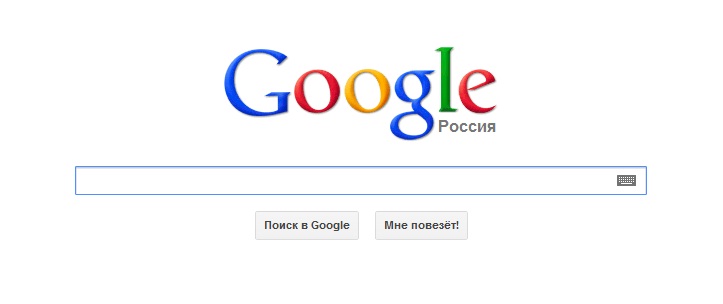
www.search.yahoo.ru – a title search engine. It currently indexes nearly twenty billion pages.
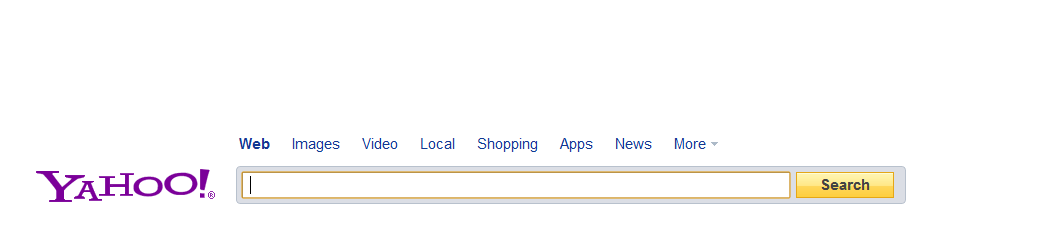
www.scholar.google.ru – an advanced scholar search engine.
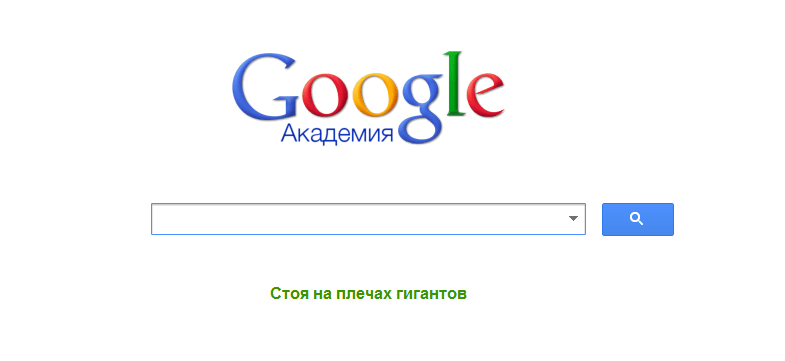
www.altavista.com
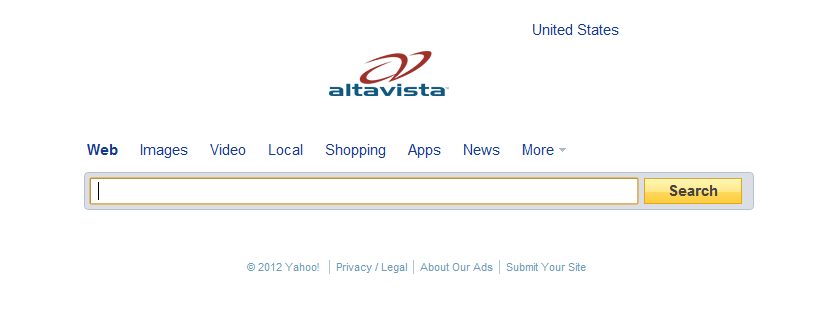
www.yandex.ru – the most popular Russian search engine.
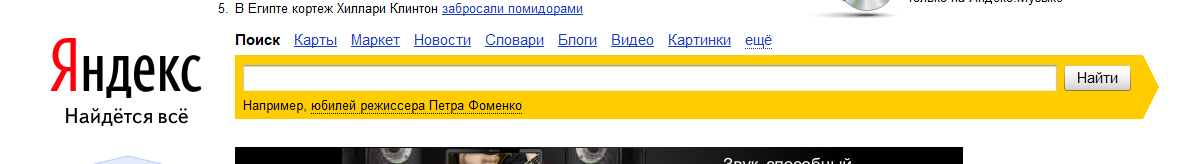
www.rambler.ru
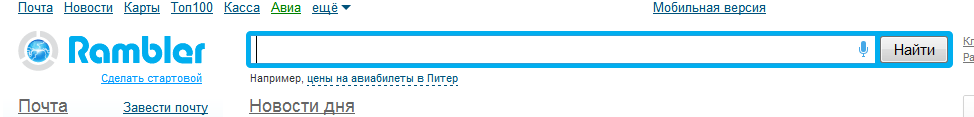
www.mail.ru
![]()
The most frequently used search engines are Google, Yahoo! and Ask.
A Google search engine is almost directly analogous to a telephone directory. You search for a name or a title, and the directory gives you more information about that entry. But with over twelve billion pages to choose from, it is not quite as easy to use as a phone directory. What Google knows about a page is generally a page address on the web, the page title, when it was last updated and a few keywords associated with the content itself. These keywords are defined by the designer of the page, and can reasonably be expected to accurately reflect the content of the page. The key to a good search in Google is to define your keywords properly.
Say you have a class project on the history of the Olympic Games and you want to focus on the Barcelona games which took place in 1992. This means that instead of searching for Olympic Games, you should try something more specific. Barcelona Olympic Games 1992. In this case the more keywords you put into the search box, the few page results you will get. Olymbic Games gives 30,500,000 pages, whereas Barcelona Olympic Games 1992 gives 619,000 and Barcelona Olympic games 1992 10000 meters woman’s gold medal winner gives 738 – with the name of the winner (Derartu Tulu - result one) clearly visible in the top few results.

The other technique which you may find useful is to use the phrase in inverted commas ( “”), thus ensuring that Google will treat words not as individual entries, but will actually look for sentences on web pages which contain those words in that particular order.
Thus, instead of searching for a cheap hotel in Rome, which can search for any or all of these words, in any position or order on a page, by searching for “cheap hotel in Rome” as part of a phrase, you might expect to find a web page.
T
The
ultimate trick with Google is to try to imagine the web page you are
looking for, and then try to visualize the content on this ideal
page. This technique will help you decide on exactly what to search
for.
In our next example, one learner is doing a project on the singer, Shakira, and needs some biographical information. Perhaps, a search for “Shakira was born in” would be more useful, since the only possible information which could follow such a phrase would be a location or a date. This search returns 166 results, with the first few all leading to biographies of the singer.
Yahoo! (www.yahoo.com or www. search.yahoo.com) currently claims to index nearly twenty billion pages.
Yahoo! is never intended as a key word search engine, but rather as a way of browsing titles (like in a library).
Yahoo! derives its description of subject guide from the fact that it divides its content into subject areas, and subdivisions of those areas. Instead of a keyword search from the main page, users browse the section which best reflects their interests, and then search.
Using Yahoo! to find our biographical information about Shakira, we would access the Yahoo! by clicking on the dropdown list at the top of the Yahoo! main page and choose Directory. From there we can browse to Shakira: click on Entertainment, then Music then Artist, and finally search for Shakira biography, making sure to select this category option. What this essentially means is that Yahoo! will only search in “Entertainment – Music - Artists” rather than in its entire directory. This yields six results, shown below, all of which lead to biographies of the singer.
A real language search such as Ask (www.ask.com) allows the users to type simple questions as search queries. Thus our learner who is investigating the life and times of Shakira something along the lines of When was Shakira born? instead of a selection of appropriate keywords. Note that the website does not actually analyse or indeed understand the question itself, but rather selects the keywords from the query (‘when’, ‘Shakira’, ‘born’) and constructs a search based on them.
Your choice of search facility will depend on how you like to work, and which site you find particularly attractive and useful. However, it is worth taking the time to play with all three and to spend some time exploring them.
There are also subject- or media-specific search sites which are worth having a quick look at. Do bear in mind that much of what you find on media search sites will be subject to copyright, so please check the terms of use before including anything in any materials you might make. You might like to try the following to get started:
http://images.google.com/ - Google image search, allows you to search an enormous collection of images in various formats.
http://froogle.google.com/ - Google searching search, gives you access to comparative shopping results for products. Use this to find products you are interested in, read reviews and find the best prices.
http://video.search.yahoo.com/ - Yahoo video search allows you to search a large database of online video material by keyword or category. Ideal if you want to demonstrate something in a more lively way, for music videos and other multimedia classes.
http://www.altavista.com/video - AltaVista video search works in the same way as the Yahoo! one above, but videos are also classified by different formats, allowing for a range of multimedia players and software to be used to watch them.
http://tv.blinkx.com/ - Blinkxz TV video search allows you to search popular TV broadcasters like the BBC and CNN for short video clips on a wide variety of subjects. Again, this an ideal source of new materials.
You may also like to try one of the Meta search sites. There are sites which search more than one search engine at the same time, giving you, for example, the ability to search Yahoo!, Google and Ask from one single page. Examples include:
http://www.dogpile.com/ - Dogpile.
http://www.kartoo.com/ - KartOO.
http://www.mamma.com/ - Mamma.
You will, of course, get a far more results than if you simply used one single search engine, but you will also get a sense of balance from a Meta search engine, as the results come from a variety of sources using a variety of search techniques. You will tend to get a more rounded view what is out there on the Internet.
Whenever
you visit a search engine, be sure to click on the help link to see
what hints or tips the site owners recommend for improving your
search techniques. Sometimes they are given in your native language.
Google:
http://www.google.ru/support/bin/static.py?page=searchguides.html&ctx=basics
http://www.google.com/support/bin/static.py?page=searchguides.html&ctx=advanced&hl=en
Yahoo!
http://help.yahoo.com/l/us/yahoo/search/basics/basics-08.html
Rambler
http://www.talanty.com/str23a.htm
Yandex
http://community.livejournal.com/kubok/45852.html
http://help.yandex.ru/search/
