
- •Table of Contents
- •Cisco Switching Black Book
- •Introduction
- •Overview
- •Is This Book for You?
- •How to Use This Book
- •The Black Book Philosophy
- •Chapter 1: Network Switching Fundamentals
- •In Depth
- •Physical Media and Switching Types
- •A Bit of History
- •Networking Architectures
- •The Pieces of Technology
- •Repeaters
- •Hubs
- •Bridges
- •Routers
- •Switches
- •Network Design
- •Collision Domains
- •Broadcast Domains
- •Why Upgrade to Switches?
- •Switched Forwarding
- •Switched Network Bottlenecks
- •The Rule of the Network Road
- •Switched Ethernet Innovations
- •Fast Ethernet
- •Gigabit Ethernet
- •The Cisco IOS
- •Connecting to the Switch
- •Powering Up the Switch
- •The Challenges
- •Entering and Exiting Privileged EXEC Mode
- •Entering and Exiting Global Configuration Mode
- •Entering and Exiting Interface Configuration Mode
- •Entering and Exiting Subinterface Configuration Mode
- •Saving Configuration Changes
- •Chapter 2: Basic Switch Configuration
- •In Depth
- •Campus Hierarchical Switching Model
- •Access Layer
- •Distribution Layer
- •Core Layer
- •Remote Network Monitoring
- •Connecting to the Console Port
- •Console Cable Pinouts
- •Console Connectors
- •Switch IOSs
- •The IOS Configuration Modes
- •Limiting Telnet Access
- •Implementing Privilege Levels
- •Setting the Login Passwords
- •Setting Privilege Levels
- •Assigning Allowable Commands
- •Configuring the Hostname
- •Configuring the Date and Time
- •Configuring an IP Address and Netmask
- •Configuring a Default Route and Gateway
- •Configuring Port Speed and Duplex
- •Enabling SNMP Contact
- •Logging On to a Switch
- •Setting the Login and Enable Passwords
- •Changing the Console Prompt
- •Entering a Contact Name and Location Information
- •Configuring System and Time Information
- •Configuring an IP Address and Netmask
- •Configuring a Default Route and Gateway
- •Viewing the Default Routes
- •Configuring Port Speed and Duplex
- •Enabling SNMP
- •Configuring Trap Message Targets
- •Configuring the Console Port
- •Configuring Telnet
- •Configuring the Password
- •Configuring an IP Address and Default Gateway
- •Configuring SNMP
- •Configuring ROM
- •Entering ROM Configuration Mode
- •Booting ROM Mode from a Flash Device
- •Configuring SNMP
- •Configuring RMON
- •Using Set/Clear Command Set Recall Key Sequences
- •Chapter 3: WAN Switching
- •In Depth
- •WAN Transmission Media
- •Synchronous Transport Signal (STS)
- •Cisco WAN Switches
- •MGX 8200 Series
- •IGX 8400 Series
- •WAN Switch Hardware Overview
- •Cisco WAN Switch Network Topologies
- •Network Management
- •WAN Manager
- •Accessing and Setting Up IGX and BPX Switches
- •Adding New Users
- •Using the History Command
- •Displaying a Summary of All Card Modules
- •Displaying Detailed Information for a Card Module
- •Displaying the Power and Temperature of a Switch
- •Displaying the ASM Statistics for BPX
- •Configuring the ASM Setting for BPX
- •Logging Out
- •Resetting the Switch
- •Displaying Other Switches
- •Setting the Switch Name
- •Setting the Time Zone
- •Configuring the Time and Date
- •Configuring the Control and Auxiliary Ports
- •Modifying the Functions of the Control and Auxiliary Ports
- •Configuring the Printing Function
- •Configuring the LAN Interface
- •Accessing the MGX 8850 and 8220
- •Adding New Users
- •Changing Passwords
- •Assigning a Switch Hostname
- •Displaying a Summary of All Modules
- •Displaying Detailed Information for the Current Card
- •Changing the Time and Date
- •Displaying the Configuration of the Maintenance and Control Ports
- •Displaying the IP Address
- •Configuring the IP Interface
- •Displaying the Alarm Level of the Switch
- •Chapter 4: LAN Switch Architectures
- •In Depth
- •The Catalyst Crescendo Architecture
- •ASICs
- •The Crescendo Processors
- •Crescendo Logic Units
- •Other Cisco Switch Processors, Buses, ASICs, and Logic Units
- •AXIS Bus
- •CEF ASIC
- •Phoenix ASIC
- •SAGE ASIC
- •QTP ASIC
- •QMAC
- •Bridging Types
- •Source Route Bridging
- •Source Route Transparent Bridging
- •Source Route Translational Bridging
- •Transparent Bridging
- •Source Route Switching
- •Switching Paths
- •Process Switching
- •Fast Switching
- •Autonomous Switching
- •Silicon Switching
- •Optimum Switching
- •Distributed Switching
- •NetFlow Switching
- •System Message Logging
- •Loading an Image on the Supervisor Engine III
- •Booting the Supervisor Engine III from Flash
- •Setting the Boot Configuration Register
- •Configuring Cisco Express Forwarding
- •Enabling CEF
- •Disabling CEF
- •Enabling dCEF
- •Disabling dCEF
- •Disabling CEF on an Individual Interface
- •Configuring CEF Load Balancing
- •Disabling CEF Load Balancing
- •Enabling Network Accounting for CEF
- •Setting Network Accounting for CEF to Collect Packet Numbers
- •Viewing Network Accounting for CEF Statistics
- •Viewing the Adjacency Table on the 8500 GSR
- •Clearing the Adjacency Table on the 8500 GSR
- •Clearing the Server Logging Table
- •Disabling Server Logging
- •Displaying the Logging Configuration
- •Displaying System Logging Messages
- •Chapter 5: Virtual Local Area Networks
- •In Depth
- •The Flat Network of Yesterday
- •Why Use VLANs?
- •VLAN Basics
- •A Properly Switched Network
- •Switched Internetwork Security
- •Scaling with VLANs
- •VLAN Boundaries
- •VLAN Membership Types
- •Traffic Patterns Flowing through the Network
- •VLAN Trunking
- •Trunk Types
- •LAN Emulation (LANE)
- •VLAN Trunking Protocol (VTP)
- •VTP Versions
- •VTP Advertisements
- •VTP Switch Modes
- •Methods for VLAN Identification
- •Dynamic Trunking Protocol
- •InterVLAN Routing
- •Internal Route Processors
- •How InterVLAN Routing Works
- •Configuring a Static VLAN on a Catalyst 5000 Series Switch
- •Configuring Multiple VLANs on a Catalyst 5000 Series Switch
- •Creating VLANs on a Catalyst 1900EN Series
- •Assigning a Static VLAN to an Interface on a 1900EN Series
- •Viewing the VLAN Configuration on a 1900 Series
- •Viewing an Individual VLAN Configuration on a 1900 Series
- •Configuring a Trunk Port on a Cisco 5000 Series
- •Mapping VLANs to a Trunk Port
- •Configuring a Trunk Port on a Cisco 1900EN Series
- •Clearing VLANs from Trunk Links on a Cisco 5000 Series
- •Clearing VLANs from Trunk Links on a Cisco 1900EN Series
- •Verifying a Trunk Link Configuration on a 5000 Series
- •Verifying a Trunk Link Configuration on a 1900EN Series
- •Configuring the VTP Version on a Catalyst 5000 Switch
- •Configuring a VTP Domain on a Catalyst 1900 Switch
- •Setting a VTP Domain Password on a Catalyst Switch
- •Configuring a Catalyst 1900 Switch as a VTP Server
- •Configuring a Catalyst 1900 Switch as a VTP Client
- •Configuring a Catalyst 1900 Switch for Transparent Mode
- •Configuring VTP Pruning on a Catalyst 1900 Switch
- •Configuring VTP on a Set/Clear CLI Switch
- •Configuring VTP on a 1900 Cisco IOS CLI Switch
- •Verifying the VTP Configuration on a Set/Clear CLI
- •Displaying VTP Statistics
- •Configuring VTP Pruning on a Set/Clear CLI Switch
- •Disabling Pruning for Unwanted VLANs
- •Configuring IP InterVLAN Routing on an External Cisco Router
- •Configuring IPX InterVLAN Routing on an External Router
- •In Depth
- •Internal Route Processors
- •Available Route Processors
- •Routing Protocol Assignment
- •Supervisor Engine Modules
- •Supervisor Engines I and II
- •Supervisor Engine III
- •Using the Supervisor Engine
- •Etherport Modules
- •Port Security
- •Manually Configured MAC Addresses
- •Determining the Slot Number in Which a Module Resides
- •Accessing the Internal Route Processor from the Switch
- •Configuring a Hostname on the RSM
- •Assigning an IP Address and Encapsulation Type to an Ethernet Interface
- •Setting the Port Speed and Port Name on an Ethernet Interface
- •Configuring a Default Gateway on a Catalyst 5000
- •Verifying the IP Configuration on a Catalyst 5000
- •Enabling RIP on an RSM
- •Configuring InterVLAN Routing on an RSM
- •Configuring IPX InterVLAN Routing on the RSM
- •Configuring AppleTalk InterVLAN Routing on an RSM
- •Viewing the RSM Configuration
- •Assigning a MAC Address to a VLAN
- •Viewing the MAC Addresses
- •Configuring Filtering on an Ethernet Interface
- •Configuring Port Security on an Ethernet Module
- •Clearing MAC Addresses
- •Configuring the Catalyst 5000 Supervisor Engine Module
- •Changing the Management VLAN on a Supervisor Engine
- •Viewing the Supervisor Engine Configuration
- •Configuring the Cisco 2621 External Router for ISL Trunking
- •Configuring Redundancy Using HSRP
- •Chapter 7: IP Multicast
- •In Depth
- •IP Multicasting Overview
- •Broadcast
- •Unicast
- •Multicast
- •IP Multicasting Addresses
- •The Multicast IP Structure
- •Delivery of Multicast Datagrams
- •Multicast Distribution Tree
- •Multicast Forwarding
- •IGMP Protocols
- •Internet Group Management Protocol (IGMP)
- •IGMPv1
- •IGMPv2
- •Time to Live
- •Multicast at Layer 2
- •IGMP Snooping
- •Cisco Group Management Protocol
- •Router Group Management Protocol
- •GARP Multicast Registration Protocol
- •Configuring IP Multicast Routing
- •Disabling IP Multicast Routing
- •Enabling PIM on an Interface
- •Disabling PIM on an Interface
- •Configuring the Rendezvous Point
- •Adding a Router to a Multicast Group
- •Configuring a Router to Be a Static Multicast Group Member
- •Restricting Access to a Multicast Group
- •Changing the IGMP Version
- •Configuring Multicast Groups
- •Removing Multicast Groups
- •Configuring Multicast Router Ports
- •Displaying Multicast Routers
- •Removing the Multicast Router
- •Configuring IGMP Snooping
- •Disabling IGMP Snooping
- •Displaying IGMP Statistics
- •Displaying Multicast Routers Learned from IGMP
- •Displaying IGMP Multicast Groups
- •Configuring CGMP
- •Disabling CGMP
- •Displaying CGMP Statistics
- •Configuring RGMP on the Switch
- •Disabling RGMP on the Switch
- •Configuring RGMP on the Router
- •Disabling RGMP on the Router
- •Displaying RGMP Groups
- •Displaying RGMP VLAN Statistics
- •Configuring GMRP
- •Disabling GMRP
- •Enabling GMRP on Individual Ports
- •Disabling GMRP on Individual Ports
- •Configuring GMRP Registration
- •Displaying the GMRP Configuration
- •Setting GMRP Timers
- •Displaying GMRP Timers
- •Disabling Multicast Suppression
- •Chapter 8: WAN Cell Switching
- •In Depth
- •ATM Overview
- •LANE
- •ATM Protocols
- •ATM Circuit Switching
- •ATM Cells
- •The ATM Switch and ATM Endpoints
- •The ATM Reference Model
- •Specifying ATM Connections
- •ATM Addressing
- •Local Area Network Emulation (LANE)
- •LANE Components
- •Integrated Local Management Interface (ILMI)
- •LANE Communication
- •LANE Configuration Guidelines
- •How LANE Works
- •Implementing LANE
- •Configuring ATM on the 5000 Switch
- •Connecting in an ATM Network
- •Monitoring and Maintaining LANE
- •Accessing the ATM LANE Module
- •Displaying the Selector Field
- •Configuring the LES/BUS
- •Verifying the LES/BUS Configuration
- •Configuring a LEC for an ELAN
- •Verifying a LEC Configuration on an ELAN
- •Configuring the LECS
- •Viewing the LANE Database
- •Binding the LECS Address to an Interface
- •Verifying the LECS Configuration
- •Chapter 9: LightStream Switches
- •In Depth
- •LightStream 100
- •LightStream 1010
- •LightStream 2020
- •Neighborhood Discovery Function
- •Virtual Path Connections
- •LightStream Troubleshooting Tools
- •LightStream Boot Process
- •Supported Troubleshooting Protocols
- •Snooping Mechanisms
- •Multiprotocol Over ATM
- •Configuring the Hostname
- •Configuring an Enable Password
- •Configuring the Processor Card Ethernet Interface
- •Configuring Virtual Private Tunnels
- •Verifying an ATM Interface Connection Status
- •Viewing the Configured Virtual Connections
- •Configuring the LECS ATM Address on a LightStream 1010 Switch
- •Configuring the Advertised LECS Address
- •Viewing the LANE Configuration
- •Viewing the Installed Modules
- •Configuring the MPC
- •Configuring the MPS
- •Changing the MPS Variables
- •Monitoring the MPS
- •Enabling ILMI Autoconfiguration
- •Configuring LANE on a LightStream 1010
- •Powering on the LightStream 100 ATM Switch
- •Configuring the LS100 Switch
- •Recovering a Lost Password
- •Chapter 10: Layer 2 Redundant Links
- •In Depth
- •Layer 2 Switching Overview
- •Frames
- •Broadcast and Multicast Frames
- •Unknown Unicasts
- •Layer 2 Network Loops
- •Danger! Data Loops!
- •STP Root Bridges
- •Bridge Protocol Data Units
- •Root Bridge Selection
- •Spanning Tree Convergence Time
- •STP Port States
- •EtherChannel
- •Link Failure
- •Port Aggregation Protocol
- •Fast Convergence Components of STP
- •PortFast
- •UplinkFast
- •BackboneFast
- •Viewing the STP Configuration on a Command Line Switch
- •Configuring the STP Root Switch
- •Configuring the STP Secondary Root Switch
- •Verifying the VLAN Priority Settings
- •Preparing to Enable EtherChannel
- •Verifying the EtherChannel Configuration
- •Defining an EtherChannel Administrative Group
- •Viewing an EtherChannel Administrative Group
- •Identifying the Template Port
- •Verifying the EtherChannel Configuration on a Command Line Interface IOS
- •Verifying the PortFast Configuration
- •Verifying the UplinkFast Configuration
- •Viewing the BackboneFast Configuration
- •Chapter 11: Multilayer Switching
- •In Depth
- •How MLS Works
- •MLS Components
- •MLS Flows
- •Access List Flow Masks
- •MLS Troubleshooting Notes
- •Configuring MLS
- •MLS Cache
- •Aging Timers
- •VLAN ID
- •VTP Domain
- •Management Interfaces
- •Configuring an External MLS Route Processor
- •Assigning a VLAN ID
- •Adding an MLS Interface to a VTP Domain
- •Enabling MLS on an Individual Interface
- •Disabling MLS on an External Router Interface
- •Configuring the MLS Switch Engine
- •Disabling MLS on a Catalyst 6000
- •Disabling MLS on a Catalyst 5000
- •Configuring the MLS Cache on the Catalyst 5000
- •Configuring Fast Aging on a Catalyst 5000
- •Configuring Fast Aging on a Catalyst 6000
- •Disabling Fast Aging on a Catalyst 6000
- •Configuring Long Aging on the Catalyst 6000
- •Disabling Long Aging on the Catalyst 6000
- •Configuring Normal Aging on the Catalyst 6000
- •Disabling Normal Aging on the Catalyst 6000
- •Assigning MLS Management to an Interface on the Catalyst 5000
- •Disabling MLS Management on an Interface on the Catalyst 5000
- •Monitoring and Viewing the MLS Configuration
- •Viewing the MLS Aging Configuration on a Catalyst 6000
- •Displaying the IP MLS Configuration
- •Displaying MLS VTP Domain Information
- •Viewing the MLS VLAN Interface Information
- •Viewing MLS Statistics on the Catalyst 5000
- •Viewing MLS Statistics on the Catalyst 6000
- •Viewing MLS Entries
- •Chapter 12: Hot Standby Routing Protocol
- •In Depth
- •Routing Problems
- •Routing Information Protocol
- •Proxy ARP
- •ICMP Router Discovery Protocol
- •The Solution
- •HSRP Message Format
- •The HSRP States
- •HSRP Configuration
- •HSRP Interface Tracking
- •Opening a Session on an Internal Route Processor
- •Entering Configuration Mode on an RSM
- •Enabling HSRP and Assigning an IP Address to a Standby Group
- •Assigning an HSRP Interface Priority
- •Assigning a Preempt Delay to a Standby Group
- •Removing a Preempt Delay from a Standby Group
- •Setting the HSRP Hello and Hold Timers
- •Removing the HSRP Hello and Hold Timers
- •Configuring Two RSFC Interfaces as One HSRP Group
- •Enabling Interface Tracking
- •Using the show standby Command
- •Using the debug Command
- •Chapter 13: Policy Networking
- •In Depth
- •Access Security Policies
- •Core Layer Policies
- •Distribution Layer Policies
- •Security at the Access Layer
- •Configuring Passwords
- •Limiting Telnet Access
- •Implementing Privilege Levels
- •Configuring Banner Messages
- •Physical Device Security
- •Port Security
- •VLAN Management
- •Creating a Standard Access List
- •Creating an Extended Access List
- •Implementing Privilege Levels on a 1900EN
- •Configuring Banner Messages
- •Enabling HTTP Access
- •Enabling Port Security
- •Displaying the MAC Address Table
- •Chapter 14: Web Management
- •In Depth
- •Standard and Enterprise Edition CVSM
- •CVSM Client Requirements
- •CVSM Access Levels
- •CVSM Default Home Page
- •The Switch Image
- •Configuring the Switch with an IP Address and Setting the Default Web Administration Port
- •Connecting to the Web Management Console
- •Configuring the Switch Port Analyzer
- •Chapter 15: The Standard Edition IOS
- •In Depth
- •The 1900 and 2820 Series Switches
- •Main Menu Choices
- •[C] Console Settings
- •[A] Port Addressing
- •[R] Multicast Registration
- •Configuring Network Settings on the 1900 and 2820 Series
- •Configuring Broadcast Storm Control on Switch Ports
- •Configuring SNMP on the 1900 Series
- •Configuring Port Monitoring on the Standard Edition IOS
- •Configuring VLANs on the Standard Edition IOS
- •Configuring Spanning Tree Protocol
- •Chapter 16: Switch Troubleshooting
- •In Depth
- •Hardware Troubleshooting
- •No Power
- •POST
- •Indicator Lights
- •Switch Cabling
- •Cable Problems
- •Switch Troubleshooting Tools
- •CiscoWorks for Switched Internetworks
- •IOS Software Troubleshooting Commands
- •Viewing the Set/Clear IOS Configuration
- •Viewing the VTP Domain Configuration on a Set/Clear IOS
- •Viewing Port Statistics on a Set/Clear IOS
- •Launching the Diagnostic Console on a Cisco 1900 or 2820 Series Switch
- •Using the Diagnostic Console to Upgrade the Firmware on a Cisco 1900 or 2820 Series Switch
- •Using the Diagnostic Console for Debugging the Firmware and Hardware
- •Appendix A: Study Resources
- •Books
- •Cisco Group Study and Users Groups
- •Online Resources
- •Asynchronous Transfer Mode
- •Cisco IOS
- •Hot Standby Router Protocol
- •IP Multicast
- •Multilayer Switching
- •Quality of Service
- •Spanning Tree Protocol
- •TACACS+
- •VLANs
- •Standards Organizations
- •Cisco Job Search Sites
- •Overview
- •Appendix C: The Cisco Consultant
- •Overview
- •Establishing Credibility
- •Come Off As an Expert
- •Designing a Solution
- •Estimating the Cost
- •Presenting the Final Proposal and Creating Expectations
- •Contracting
- •Document, Document, Document
- •The Way to Fail
- •Failing to Be There When Promised, or Rushing through the Job
- •Failing to Manage Your Time
- •Assuming You Know What the Customer Needs
- •Failing to Take Responsibility
- •Conclusion
- •Required Equipment
- •Lab Objectives
- •Possible Solution
- •The 1912 Basic Configuration
- •The Catalyst 5000 Basic Configuration
- •Configuring the Cisco 2621 Interface for ISL Trunking
- •Appendix E: Switch Features
- •Access Layer Switches
- •Cisco Catalyst 1900
- •Cisco Catalyst 2820
- •Cisco Catalyst 2900
- •Cisco Catalyst 3000
- •Cisco Catalyst 3500 Series XL
- •Cisco Catalyst 3900 Series
- •Distribution Layer Switches
- •Cisco Catalyst 4000 Series
- •Catalyst 5000 Series
- •Catalyst 6000 Series
- •Core Layer/WAN Switches
- •Cisco Catalyst 8400 Series
- •Cisco Catalyst 8500 Series
- •BPX 8600 Series
- •MGX 8800 Series
- •12000 Series Gigabit Switch Routers
ARB
The Arbiter (ARB) is located on each line module. It uses a two−tiered method of arbitration to assign queuing priorities and control data traffic through the switch. The arbiter controls the traffic coming to and from the line modules. In addition, a Central Bus Arbiter located on the Supervisor Engine module obtains permission to transmit frames to the switching engine.
The Central Bus Arbiter provides special handling of high−priority frames by using a round−robin approach. Frames with other priority levels can be set to handle support of time−sensitive traffic, such as multimedia.
LTL
The Local Target Logic (LTL) works in conjunction with the EARL ASIC to determine if a frame is switched to one individual port or sent to multiple ports. The LTL also helps identify the port or ports on the switch to which the frame needs to be forwarded, and it can look at the frame to determine if the frame is a unicast or a multicast frame for broadcast forwarding. This process is handled using index values provided by the EARL ASIC table. The LTL then uses this information to select the port or ports to forward the frame to.
CBL
The Color Block Logic (CBL) blocks data frames from entering a port that does not belong to the same VLAN as the port of arrival. This ASIC aids STP in deciding which ports to block and which ports to place in the learning, listening, or forwarding modes.
Other Cisco Switch Processors, Buses, ASICs, and Logic Units
In addition to the items we just discussed, other ASICs and significant components are used in the Cisco 5000 architecture as well as that of other Cisco Catalyst and Gigabit Switch Routers (GSRs).
Note ASIC is not a Cisco term. ASICs are vendor specific, and differently named ASICs can be found on other vendor networking products.
Let’s take a closer look at the functions of these switch components:
∙Content Addressable Memory (CAM)
∙AXIS bus
∙Cisco Express Forwarding (CEF) ASIC
∙Phoenix ASIC
∙Line Module Communication Processor (LCP)
∙Synergy Advanced Gate−Array Engine (SAGE) ASIC
∙Quad Token Ring Port (QTP) ASIC
∙Quad Media Access Controller (QMAC)
CAM
The CAM table is used by a bridge to make forwarding and filtering decisions. The CAM table contains MAC addresses with port addresses leading to the physical interfaces. It uses a specialized interface that is faster than RAM to make forwarding and filtering decisions. The CAM table updates information by examining frames it receives from a segment and then updating the table with the source MAC address from the frame.
AXIS Bus
The architecture of the Catalyst 3900 centers around the AXIS bus, which uses a 520Mbps switching fabric
72

through which all switched ports communicate. The AXIS bus is a partially asynchronous time division multiplexed bus used for switching packets between heterogeneous LAN modules.
CEF ASIC
The Cisco Express Forwarding (CEF) ASIC and Distributed Cisco Express Forwarding (dCEF) ASIC are Cisco’s newest ASICs, found in Cisco’s lines of routers and switches. In Cisco’s switching line, you will find this ASIC available in the 8500 GSR and 12000 GSR series.
dCEF
The dCEF ASIC is a mode that can be enabled on line cards; this mode uses interprocess communication (IPC) to synchronize a copy of the Forwarding Information Base (FIB). This synchronization enables identical copies of the FIB and adjacency tables to be stored on the Versatile Interface Processor (VIP), GSR, or other line card. The line cards can then express forward between port adapters. This process relieves the Route Switch Processor (RSP) of its involvement. The Cisco 12000 series routers have dCEF enabled by default. This is valuable troubleshooting information, because when you view the router configuration, it does not indicate that dCEF is enabled.
The CEF ASIC (CEFA) is a small CPU−type silicon chip that makes sure Layer 3 packets have fair access to the switch’s internal memory. An internal CEFA search engine performs fast lookups using arbitration to make sure lookups have metered access to the ASIC. CEF’s features include optimized scalability and exceptional performance. Cisco has made an excellent component that fits well into large networks, particularly those using Web−based applications that like to eat up the available bandwidth in slower processed networks. Such applications include Voice over IP, multimedia, large graphics, and other critical applications.
The CEFA microcontroller is local to four ports on the Catalyst 8500 GSR series line module; it uses a round−robin approach for equal access to data traffic on each port. The CEF microprocessor also has the responsibility to forward system messages back to the centralized CPU. These messages can include such data as Bridge Protocol Data Units (BPDUs), routing protocol advertisements, Internet Protocol (IP) Address Resolution Protocol (ARP) frames, Cisco Discovery Protocol (CDP) packets, and control−type messages.
CEF is a very complex ASIC that is less CPU−intensive than fast−switching route caching (discussed later in this chapter). It allows more processing ability for other Layer 3 services such as Quality of Service (QoS) queuing, policy networking (including access lists), and higher data encryption and decryption. As a result, CEF offers a higher level of consistency and stability in very large networks. The FIB, which contains all the known routes to a destination, allows the switch to eliminate the route cache maintenance and fast switching or process switching that doesn’t scale well to large network routing changes.
The Routing Information Base (RIB) table is created first, and information from the routing table is forwarded to the FIB. The FIB is a highly optimized routing lookup algorithm. Through the use of prefix matching of the destination address, the FIB makes the process of looking up the destination in a large routing table occur much more quickly than the line−by−line lookup of the RIB.
The FIB maintains a copy of the forwarding information contained in the IP routing table based on the next−hop address. An adjacency table is then used to determine the next hop. The IP table is updated if routing or topology changes occur. Those changes are then recorded in the FIB, and the next hop is then recomputed by the adjacency table based on those changes. This process eliminates the need for fast or optimum switching (discussed later in this chapter) in previous versions of the IOS.
CEF allows you to optimize the resources on your switch by using multiple paths to load−balance traffic. You can configure per−destination or per−packet load balancing on the outbound interface of the switch:
73
∙Per−destination load balancing—Enabled by default when you enable CEF. It allows multiple paths to be used for load sharing. Packets destined for a given destination or source host are guaranteed to take the same path, although multiple destinations are available.
∙Per−packet load balancing—Uses a round−robin approach to determine what path individual packets will take over the network. Per−packet load balancing ensures balancing when multiple paths are available to a given destination. This method allows packets for a given destination to take different paths. However, per−packet load balancing does not work well with data such as Voice over IP and video; these types of data packets need a guarantee that they will arrive at the destination in the same sequence they were sent.
The Adjacency Table
The adjacency table maintains a one−to−one correspondence to the FIB. All entries in the FIB are maintained in the adjacency table. A node is said to be adjacent if the node can be reached in one hop. CEF uses the adjacency table to apply Layer 2 address information determined by such protocols as Address Resolution Protocol (ARP) when the next hop must use the physical hardware address of the interface. The adjacency table provides the Layer 2 information necessary to switch the packet to its next point destination; the table is updated as adjacencies are discovered.
The adjacency table contains the MAC address for routers that map to Layer 2 to Layer 3 addresses. It uses the IP ARP to populate neighbors gleaned from IP and Internetwork Packet Exchange (IPX) updates, indexed by interface and address. For each computed path, a pointer is added for the adjacency corresponding to the next hop. This mechanism is used for load balancing where more than one path exists to a destination.
Using host−to−route adjacencies, a few other types of adjacencies are used to expedite switching in certain instances. Let’s look at these instances and the conditions in which other adjacencies are used:
∙Null adjacency—Packets destined for a Null0. The Null0 address is referred to as the bit bucket. Packets sent to the bit bucket are discarded. This is an effective form of access filtering.
∙Glean adjacency—A node connected directly to more than one host, such as a multihomed PC. In this situation, the router or switch maintains a prefix for the subnet instead of the individual host. If a packet needs to reach a specific host, the adjacency table is gleaned for the information specific to that node.
∙Punt adjacency—Packets that need to be sent to another switching layer for handling. This is done when a packet needs special handling, or when the packets need to be forwarded to a higher switching layer.
∙Discard adjacency—Packets that are sent to the bit bucket and whose prefix is checked. The Cisco 12000 GSR is the only Cisco device using this type of adjacency.
CEF Search Engine
The CEF search engine can make either Layer 2−based or Layer 3−based switching decisions. The FIB places incoming packets into the internal memory. From there, the first 64 bytes of the frame are read. If a Layer 2 adjacency resolution needs to be made, the microcode sends the search engine the relevant source MAC address, destination MAC address, or the Layer 3 network destination. The search engine then conducts a lookup of the CAM table for the corresponding information. CEF uses the search engine to find the MAC address or the longest match on the destination network address. It does this very quickly and responds with the corresponding rewrite information; it then stores this information in the CAM table.
The CEFA now knows the port−of−exit for the packet, based either on its MAC address or on the Layer 3 IP or IPX network numbers. The packet is now transferred across the switching fabric to its point of destination to be sent to its next hop. The destination interface prepares the packet prior to exiting the switch. Figure 4.3 shows the CEFA components.
74
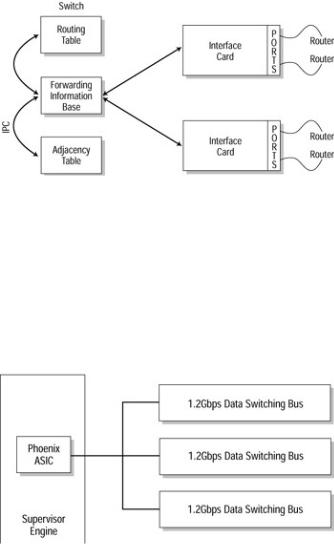
Figure 4.3: Cisco Express Forwarding ASIC components.
Note CEF supports Ethernet, Fiber Distributed Data Interface (FDDI), Point−to−Point Protocol (PPP), High−Level Data Link Control (HDLC), Asynchronous Transfer Mode (ATM)/AAL5snap, ATM/AAL5mux, ATM/AAL5nlpid, and tunnels.
Phoenix ASIC
The Phoenix ASIC is another ASIC used to handle high−speed data traffic on the Supervisor Engine III. This ASIC provides a gigabit bridge between each of the buses located on the module. The Phoenix ASIC has a 384K buffer used to handle traffic between buses located on the module. From the perspective of the EARL and the SAMBA, the Phoenix ASIC appears as another port on the box. Figure 4.4 depicts the Phoenix ASIC.
Figure 4.4: The Phoenix ASIC used on the Supervisor Engine III.
It is important to note that some line modules do not have access to all three buses. In the case of the Catalyst 5500 13−slot chassis, slots 1 through 5 are connected to bus A, slots 1 through 9 are connected to bus B, and slots 1 through 5 and 10 through 12 are connected to bus C. The placement of line modules in the chassis becomes important. You will learn more about this topic in Chapter 6.
LCP
The LCP is located on each line module. It is the responsibility of the LCP to provide communications for the MCP located on the Supervisor Engine.
SAGE ASIC
The Synergy Advanced Gate−Array Engine (SAGE) ASIC performs the same functions as the SAINT. This ASIC also has some additional functions, such as gaining access to the token in FDDI or Token Ring networks. Processing performed by SAGE takes place in the hardware ASICs, requires no CPU cycles, and adds no additional latency to the switching process.
QTP ASIC
The architecture of the Catalyst 3900 is centered around the AXIS bus (discussed earlier), using the Quad Token Ring Port (QTP) ASIC. Cisco uses the 3900 series line of switches as its primary switch dedicated to Token Ring topology networks. This line of switches uses a 520Mbps switching fabric through which all switched interfaces communicate. The ASIC interfaces directly with the Quad Media Access Controller (QMAC) ASIC and provides the necessary functions for switching directly between the four Token Ring ports
75
