
Mastering Enterprise JavaBeans™ and the Java 2 Platform, Enterprise Edition - Roman E
..pdf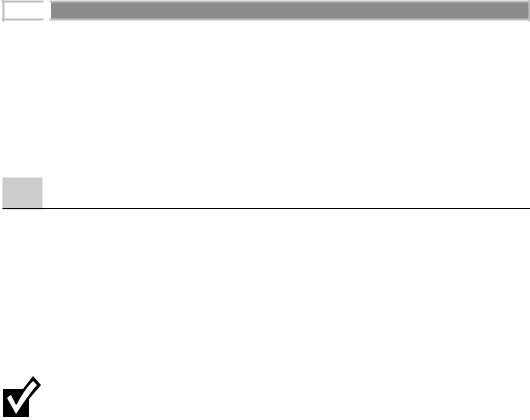
270 
 M A S T E R I N G E N T E R P R I S E J A V A B E A N S
M A S T E R I N G E N T E R P R I S E J A V A B E A N S
Durability guarantees that updates to managed resources, such as database records, survive failures. Some examples of failures are machines crashing, networks crashing, hard disks crashing, or power failures. Recoverable resources keep a transactional log for exactly this purpose. If the resource crashes, the permanent data can be reconstructed by reapplying the steps in the log.
Transactional Models
Now that you’ve seen the transaction value proposition, let’s dive a bit deeper and explore how transactions work. We begin by taking a look at transactional models, which are the different ways you can perform transactions.
There are many different models for performing transactions. Each model adds its own complexity and features to your transactions. The two most popular models are flat transactions and nested transactions. We’ll see what each of these models is in the following sections.
To use a particular transaction model, your underlying transaction service must support it. And unfortunately, not all of the vendors who crafted the EJB specification currently implement nested transactions in their products. Hence, Enterprise JavaBeans mandates flat transactions but does not support nested transactions. Note that this may change in the future based on industry demands.
Flat Transactions
A flat transaction is the simplest transactional model to understand. A flat transaction is a series of operations that are performed atomically as a single unit of work. After a flat transaction begins, your application can perform any number of operations. Some of those operations may be persistent operations, and some may not. When you decide to end the transaction, there is always a binary result: either success or failure. A successful transaction is committed, while a failed transaction is aborted. When a transaction is committed, all of the persistent operations become permanent changes—that is, all of the updates to resources, such as databases, are made durable into permanent storage only if the transaction ends with a commit. If the transaction is aborted, none of the resource updates are made durable, and thus all changes are rolled back. When a transaction aborts, all persistent operations that your application may have performed are automatically undone by the underlying system. Your application can also be notified in case of an abort, so that your application can undo inmemory changes that occurred during the transaction.
Go back to the first page for a quick link to buy this book online!
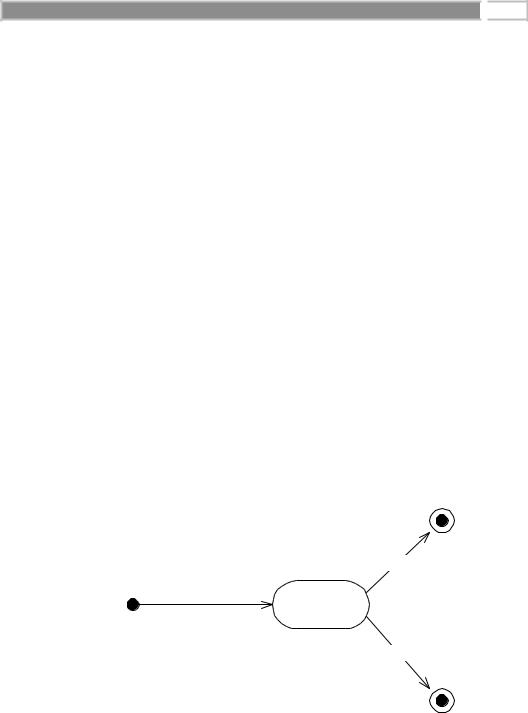
Transactions 
 271
271
This is the “all-or-nothing” proposition we described above. All-or-nothing means that you can withdraw from one bank account and deposit into another bank account, armed with the knowledge that these operations will either both succeed (commit) or both fail (roll back). The flat transaction process is outlined in Figure 10.3.
There are many reasons why a transaction might abort. As we’ve said, many components can be involved in a transaction, and any one component could suffer a problem that would cause an abortion. These problems include the following:
Invalid parameters passed to one of the components. For instance, a banking component may be called with a null argument, when it was expecting a bank account ID string.
An invariant system state was violated. For example, if a bank account has a negative balance, your banking component can force the transaction to abort, undoing all associated bank account operations.
Hardware or software failure. If the database that your component is using crashes, the transaction is rolled back, and all permanent changes are undone. Similarly, if there is a software failure (such as a distributed system where a JVM crashes) the transaction is rolled back as well.
Any of these problems can cause a transaction to abort. But when an abort occurs, how is the transactional state rolled back? That is the topic of the next section.
Final State
(Transaction Succeeded)
H
If all goes well, commit transaction
begin transaction
H
Transaction
Occurring
Iniital State
(No Transaction Occurring)
If problem occurs, abort transaction
H
Final State
(Transaction Rolled Back)
Figure 10.3 The flat transaction.
Go back to the first page for a quick link to buy this book online!

272 
 M A S T E R I N G E N T E R P R I S E J A V A B E A N S
M A S T E R I N G E N T E R P R I S E J A V A B E A N S
How Transactional State Is Rolled Back
Let’s assume you’re performing a flat transaction that includes operations on physical, permanent resources, such as databases. After the transaction begins, one of your business components requests a connection to a database. This database connection is automatically enlisted in the transaction in which your component is involved. Next, your component performs some persistent operations, such as database updates. But when this happens, your database’s resource manager does not permanently apply the updates to the database—that is, your persistent operations are not yet durable and permanent. Rather, the resource manager waits until a commit statement has been issued. A commit is issued only when all your business components have finished performing all of the operations under that transaction—that is, a commit is issued only when the transaction is complete. If the resource is told to commit, it persists the data permanently. If the transaction aborts, the data is not persisted at all.
The take-away point from this discussion is that your business components typically do not perform any rollback of permanent state; if there’s an abort, the resource (such as a database) does not make your database updates permanent. Your components don’t have any “undo” logic for permanent data inside of them—rather, the underlying system does it for you behind the scenes. Your components control the transaction and tell the transaction to abort, but the persistent state rollback is performed for you automatically. Thus, when your business components perform operations under a transaction, each of your components should perform all persistent operations assuming that the transaction will complete properly.
Now that you’ve seen flat transactions, let’s take a quick look at nested transactions.
Nested Transactions
We begin our nested transactions discussion with a motivational example. Let’s say you need to write an application that can plan trips for a travel agency. You need to code your application to plan trips around the world, and your application must purchase the necessary travel tickets for the trip. Consider that your application performs the following operations:
1.Your application purchases a train ticket from Boston, USA to New York, USA.
2.Your application purchases a plane ticket from New York, USA to London, England.
3.Your application purchases a balloon ride ticket from London, England to Paris, France.
4.Your application finds out that there are no outgoing flights from France.
Go back to the first page for a quick link to buy this book online!
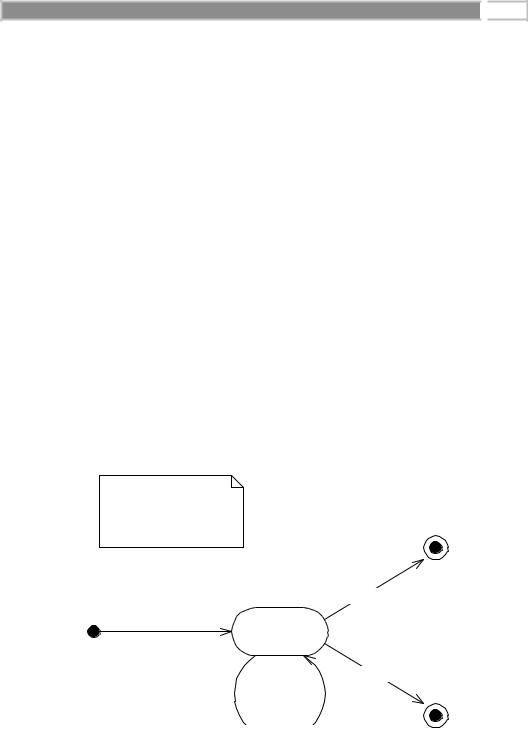
Transactions 
 273
273
This is the famous trip-planning problem. If this sequence of bookings were performed under a flat transaction, your application would have only one option: to roll back the transaction. Thus, because there are no outgoing flights from France, your application has lost all of its bookings! But there may be a way to replace the balloon ride with another trip, allowing you to salvage the train ticket and plane ticket. Thus, a flat transaction is insufficient. The all-or- nothing proposition is shooting us in the foot, and we need a more robust transactional model.
A nested transaction solves this problem. A nested transaction allows you to embed atomic units of work within other units of work. The unit of work that is nested within another unit of work can roll back without forcing the entire transaction to roll back. Therefore, the larger unit can attempt to retry the embedded unit of work. If the embedded unit can be made to succeed, then the larger unit can succeed. If the embedded unit of work cannot be made to work, then it will ultimately force the entire unit to fail.
You can think of a nested transaction as a tree of transactions, all spawning off one root- or top-level transaction. The root transaction is the “main” transac- tion—for instance, in our trip-planning example, the root transaction is the overall process of booking tickets around the world. Every other transaction in the tree is called a subtransaction. The subtransactions can be flat or nested transactions. Figure 10.4 illustrates this concept.
The smaller-grained transactions can be retried without affecting the main transaction.
Final State
(Transaction Succeeded)
H
If all goes well, commit transaction
begin transaction
H
Transaction
Occurring
Iniital State
(No Transaction Occurring)
If problem occurs, abort transaction
|
H |
Perform one or more |
Final State |
smaller-grained transactions |
(Transaction Rolled Back) |
Figure 10.4 The nested transaction.
Go back to the first page for a quick link to buy this book online!

274 
 M A S T E R I N G E N T E R P R I S E J A V A B E A N S
M A S T E R I N G E N T E R P R I S E J A V A B E A N S
What’s special about nested transactions is that subtransactions can independently roll back, without affecting higher transactions in the tree. That’s a very powerful idea, and it solves our trip-planning problem: if each individual booking were a nested transaction, we could roll back any one booking without canceling all our other reservations. But in the end, if the nested transaction cannot be committed, the entire transaction will fail.
Other Transactional Models
This concludes our discussion of transactional models. There are other models as well, such as chained transactions and sagas, but we will not touch on these subjects here because the EJB specification does not support them. And because the EJB specification does not currently mandate support for nested transactions, we’ll assume that our transactions are flat for the rest of this chapter.
Enlisting in Transactions with Enterprise JavaBeans
Let’s apply what we’ve learned so far about transactions to the EJB world. If you’ll recall, the EJB component is an enterprise bean. Enterprise beans expose the business logic methods that clients invoke to perform useful operations, such as depositing or withdrawing from a bank account.
Enterprise beans can be transactional in nature. This means enterprise beans can fully leverage the ACID properties to perform reliable, robust server-side operations. Thus, enterprise beans are ideal modules for performing missioncritical tasks.
Transaction Models Supported
Currently, Enterprise JavaBeans supports only one flavor of transactions—flat transactions. This may change in the future, if other transactional varieties, such as nested transactions, long-lived transactions, and chained transactions, become more popular with database vendors. Flat transactions are very simple to understand, are ubiquitous, and give us enough power to accomplish most business needs (EJB was built to address the needs of the business community).
Underlying Transaction System Abstraction
In EJB, your code never gets directly involved with the low-level transaction system. Your enterprise beans never interact with a transaction manager or a resource manager. You write your application logic at a much higher level, without regard for the specific underlying transaction system. The low-level transaction
Go back to the first page for a quick link to buy this book online!

Transactions 
 275
275
system is totally abstracted out by the EJB container, which runs behind the scenes. Your bean components are responsible for simply voting on whether a transaction should commit or abort. If things run smoothly, you should commit; otherwise, abort.
Declarative and Programmatic Transactions
Throughout this chapter, we’ve said that once a transaction begins, it ends with either commit or abort. The key piece of information we’re lacking is who begins a transaction, and who issues either a commit or abort, and when each of these steps occurs. This is called demarcating transactional boundaries. As we will see, there are two ways for your enterprise beans to demarcate transactional boundaries—programmatically or declaratively.
Programmatic Transactions
Most existing systems demarcate transactional boundaries programmatically. When using programmatic transactions, you are responsible for programming transaction logic into your application code. That is, you are responsible for issuing a begin statement and either a commit or an abort statement.
For example, an EJB banking application might have an enterprise bean that acts as a bank teller. A teller bean would expose a method to transfer funds from one bank account to another. With programmatic transactions, the teller bean is responsible for issuing a begin statement to start the transaction, performing the transfer of funds, and then issuing either a commit or abort statement. This is the traditional way to perform transactions, and it is shown in Figure 10.5.
Declarative Transactions
Declarative transactions allow for components to automatically be enlisted in transactions. That is, your enterprise beans never explicitly issue a begin, commit, or abort statement. Rather, the EJB container performs it for you.
Let’s take our bank teller example again, and assume some client code has called our teller bean to transfer funds from one account to another. With declarative transactions, the EJB container intercepts the request and starts up a transaction automatically on behalf of your bean. That is, the container issues the begin statement to the underlying transaction system to start the transaction. The container then delegates the invocation to your enterprise bean, which performs operations in the scope of that transaction. Your bean can do anything it wants to, such as perform logic, write to a database, send an asynchronous message, or call other enterprise beans. If a problem occurs, the bean can signal to the container that the transaction must abort. When the bean is done, it returns
Go back to the first page for a quick link to buy this book online!
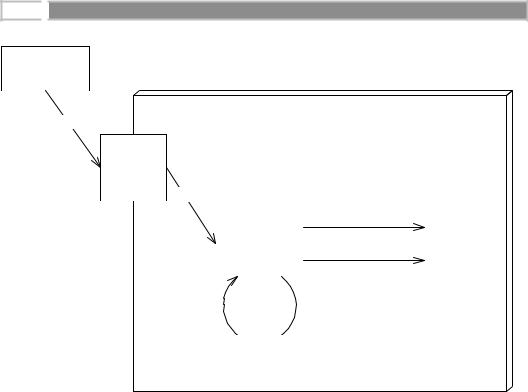
276 
 M A S T E R I N G E N T E R P R I S E J A V A B E A N S
M A S T E R I N G E N T E R P R I S E J A V A B E A N S
Client Code
EJB Container/Server
1: call method
Teller EJB
Object
2: delegate
|
|
|
3: call begin() |
|
|
|
Teller Bean |
|
|
|
|
|
Transaction |
|
5: call commit() or abort() |
|
Service |
|||
|
|
|
||||
|
|
|
|
|
|
|
4: perform business operations
Figure 10.5 Beans with programmatic transactions.
control back to the container. The container then issues either a commit or abort statement to the underlying transaction system, depending on whether a problem occurred. This is a very simple model, and it is shown in Figure 10.6.
EJB declarative transactions add huge value to your deployments because your beans may not need to interact with any transaction API. In essence, your bean code and your client are not even really aware of transactions happening around them.
So how do you choose between declarative and programmatic transactions? EJB allows you to specify how your enterprise bean is enrolled in a transaction by setting a transaction attribute on your bean, as we will see in the following section.
Controlling How Your Enterprise Beans Are Enrolled in
Transactions
A transaction attribute is a setting that you give to a bean to control how your bean is enlisted in transactions. You can specify that your bean should automatically be enlisted in transactions (declarative) or that your bean should control its own transactions (programmatic). You can specify a different transaction
Go back to the first page for a quick link to buy this book online!
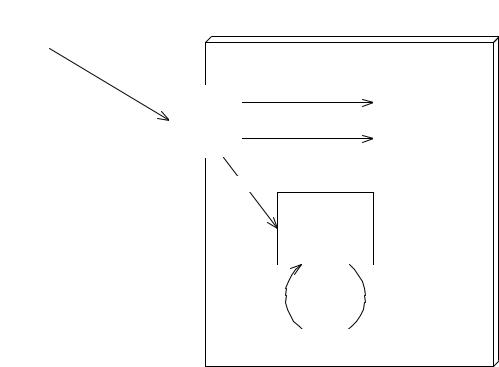
|
|
|
|
|
|
|
|
|
|
Transactions |
|
277 |
|
|
|
|
|
|
|
|
|
|
|
|
|
||
Client Code |
|
|
|
|
|
|
|
|
EJB Container/Server |
||||
|
|
|
|
|
|
|
|
|
|
|
|
|
|
|
|
|
|
|
|
|
|
|
|
|
|
||
|
1: call method |
|
|
|
|
|
|
|
|
|
|
|
|
|
2: call begin() |
|
|
|
|
|
|
||||||
|
|
|
|
Teller EJB |
|
|
|
|
Transaction |
|
|
|
|
|
|
|
|
|
|
|
|
|
|
|
|
||
|
|
|
|
|
|
|
|
|
|
|
|
||
|
|
|
|
Object |
|
5: call commit() or abort() |
|
Service |
|
|
|
||
|
|
|
|
|
|
|
|
|
|
|
|
|
|
|
|
|
|
|
|
|
|
|
|
|
|
|
|
3: delegate
Teller Bean
4: perform business operations
Figure 10.6 Beans with declarative transactions.
attribute on each bean in your system, regardless of how many beans are working together.
The transactional attribute is a required part of each bean’s deployment descriptor. If you recall, a deployment descriptor ships with each bean and lists several properties that EJB containers use when interacting with beans. The container knows how transactions should be handled with a bean by reading that bean’s transaction attribute from its deployment descriptor. You can specify transaction attributes for entire beans or for individual bean methods. If both are specified, then method-level attributes take precedence. The various settings for this attribute are listed below.
As a side note, the setting of properties on components in this manner is sometimes referred to as attribute-based programming. By the time you read this, there should be a number of available tools to assist you with defining your deployment descriptor’s attributes. This includes tools that ship with Integrated Development Environments (IDEs), as well as tools that ship with application servers. For example, BEA’s WebLogic application server comes with a deployment tool that allows you to graphically tune deployment descriptor settings. Figure 10.7 shows how we set a transaction attribute using BEA’s WebLogic product.
Go back to the first page for a quick link to buy this book online!
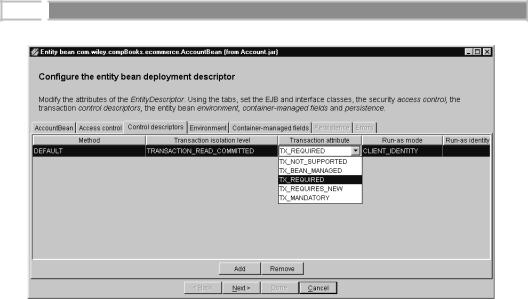
278 
 M A S T E R I N G E N T E R P R I S E J A V A B E A N S
M A S T E R I N G E N T E R P R I S E J A V A B E A N S
Figure 10.7 Setting a transaction attribute with BEA WebLogic.
EJB Transaction Attribute Values
Every enterprise bean must have a transaction attribute setting. The following are the possible values for the transaction attribute in the deployment descriptor.
TX_BEAN_MANAGED
If you set your bean to use the TX_BEAN_MANAGED attribute, then your bean programmatically controls its own transaction boundaries. Programming transaction control into your source code is the more traditional way of writing transactional code. When you use programmatic transactions, you issue the begin, commit, and abort statements through the Java Transaction API (JTA), described later in this chapter.
The upside of programmatic (aka bean-managed) transactions is that your bean has full control over transactional boundaries. With declarative (aka containermanaged) transactions, your entire bean method must either run under a transaction or not run under a transaction. Programmatic transactions, on the other hand, allow your bean to control transactions within it. For instance, you can use programmatic transactions to run a series of mini-transactions within a bean method.
In most cases, you will not need to use programmatic transactions, and you should avoid doing so if possible. The downside to using programmatic transactions is that you need to hard-code transactional logic into your application logic. In essence, you’re mixing middleware service logic within your application logic.
Go back to the first page for a quick link to buy this book online!
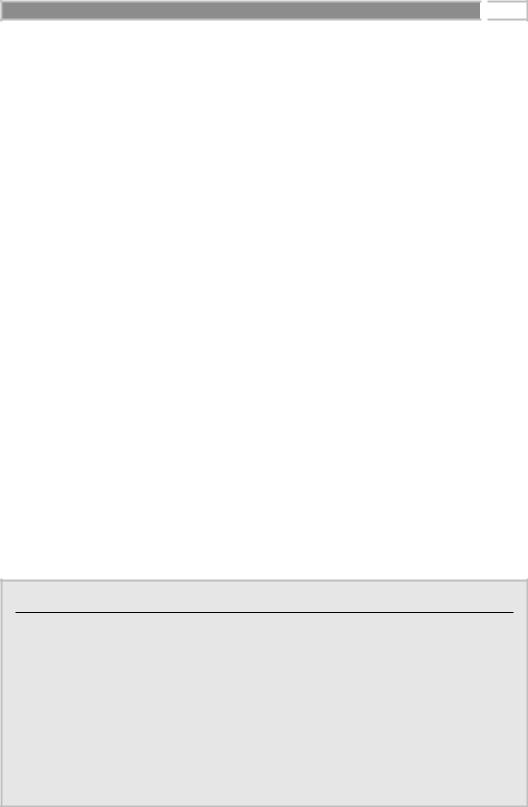
Transactions 
 279
279
Rather, you should strive to externalize middleware logic to the EJB container through declarative transactions. You’ll find that with creative use of the available transaction attributes, you can solve most problems with automatic, implicit transactions. By having transactions automatically start up and end, you keep client code from misusing your beans. If you’re a bean vendor, this will reduce a great number of headaches down the line.
Note that TX_BEAN_MANAGED beans must be entirely self-managed. Either your whole bean performs transactions programmatically, or none of it does. You can’t mix transaction attributes on different methods on your bean when using TX_BEAN_MANAGED.
TX_NOT_SUPPORTED
If you set your bean to use TX_NOT_SUPPORTED, then your bean cannot be involved in a transaction at all. For example, assume we have two enterprise beans, A and B. Let’s assume bean A begins a transaction and then calls bean B. If bean B is using the TX_NOT_SUPPORTED attribute, then the transaction that A started is suspended. None of B’s operations are transactional, such as reads/ writes to databases. When B completes, A’s transaction is resumed.
You should use TX_NOT_SUPPORTED if you know for sure that your bean operations do not need the ACID properties. This should be used only if your beans are performing nonmission-critical operations, where you are not worried about isolating your bean’s operations from other concurrent operations. An example here is an enterprise bean that performs rough reporting. If you have an e-commerce Web site, you might write a bean that routinely reports a rough average number of e-commerce purchases per hour by scanning a database. Because this is a low-priority operation and you don’t need exact figures, TX_NOT_SUPPORTED is an ideal, low-overhead mode to use.
A Recurring Theme
Declarative transactions allow you to delegate transactional logic to the application server. This allows you to construct server-side component-based applications without writing to middleware APIs. Indeed, this has been a recurring theme of this book, and it is the EJB value proposition. As a component developer, you’re responsible for setting properties on your components through the deployment descriptor, which inform the application server about the middleware services that you need. The middleware services you gain include persistence, security, transactions, transparent networking, and more. This empowers you to rapidly develop server-side applications from prewritten components, allowing you to easily flip property settings as necessary to tune components to your environment.
Go back to the first page for a quick link to buy this book online!
