
- •Установка дистрибутива BackTrack
- •Настройка сети
- •Установка сканера Nessus
- •Сканирование машины Oracle
- •Список уязвимостей
- •Vulnerability in Server Service Could Allow Remote Code Execution (917159)
- •Microsoft Windows smb Vulnerabilities Remote Code Execution (958687)
- •Microsoft Windows Server Service Crafted rpc Request Handling Remote Code Execution (958644)
- •Vulnerability in Server Service Could Allow Remote Code Execution (921883)
- •Пример удачного выполнения эксплойта
- •Уязвимые приложения
- •Vulnerability in Microsoft sql Server Could Allow Remote Code Execution (959420)
- •Microsoft sql Server 2000 'sqlvdir.Dll' ActiveX Buffer Overflow Vulnerability
- •Sql Extended Procedure Functions Contain Unchecked Buffers (q319507)
- •Buffer Overruns in sql Server 2000 Resolution Service Could Enable Code Execution (q323875)
- •Malformed rpc Request Can Cause Service Failure
- •Sql Server Text Formatting Functions Contain Unchecked Buffers
- •Microsoft msdtc Service Denial of Service Vulnerability
- •Buffer Overruns in sql Server 2000 Resolution Service Could Enable Code Execution (q323875)
- •Unauthenticated Remote Compromise in ms sql Server 2000
- •1. Internet Information Service remote set password
- •2. Vulnerability in Internet Information Services (iis) ftp Service Could Allow Remote Code Execution (2489256)
- •3. Vulnerability in Windows Internet Printing Service Could Allow Remote Code Execution (953155)
- •4. Vulnerability in Internet Information Services Could Allow Remote Code Execution (982666)
- •5. Vulnerability in Internet Information Services Could Allow Remote Code Execution (982666)
- •6. Vulnerability in Internet Information Services Could Allow Elevation of Privilege (942831)
- •7. Vulnerability in Internet Information Services Could Allow Elevation of Privilege (942831)
- •8. Vulnerability in Internet Information Services Could Allow Elevation of Privilege (942831)
Пермский Национальный Исследовательский Политехнический Университет
Кафедра АТ
Отчет по практическому занятию
Предмет: Безопасность ОС
Выполнил: студент гр. КЗИ-09
Мазунин П. В.
Исаков И. П.
Проверил: ст. преподаватель
Кокоулин А. Н.
Пермь 2013
Установка дистрибутива BackTrack
Дистрибутив BackTrack 5 r3 устанавливается на виртуальную машину в среде VirtualBox. Настройка виртуальной машины: Тип: Linux, Версия: Other Linux, ОЗУ – 1 Гбайт, HDD – динамически расширяемый, VDI, размер - 17,05 Гбайт.
Процесс установки BackTrack:
Смонтировать образ дистрибутива BackTrack 5 на привод оптических дисков;
Загрузиться со смонтированного образа. Выполнить команду «startx» для загрузки оконного интерфейса;
Запустить инсталлятор со смонтированного образа BackTrack.
Перезапустить BackTrack и загрузиться с основного жесткого диска. По умолчанию логин/пароль: root/toor.

Добавление русской раскладки:
Загрузить BackTrack, открыть Терминал и выполнить: «apt-get install language-pack-gnome-ru language-pack-ru-base language-pack-ru»;
По окончании загрузки выполнить: «nano /etc/default/locale» и добавить следующие строки: LANG="ru_RU.UTF-8"
LC_ALL="ru_RU.UTF-8"
LANGUAGE="ru_RU:ru"
LC_MESSAGES="ru_RU.UTF-8"
Перезагрузить BackTrack.
Настройка сети
Для тестирования сети была создана виртуальная машина Oracle. ОС – Windows Server 2003 Standard Edition SP1; ОЗУ – 512 Мбайт, HDD – динамически расширяемый, VDI, размер - 10,43 Гбайт. Установка производилась аналогичным образом.
В настройках среды VirtualBox в настройках к каждой машине был активирован режим внутренней сети. Машина BackTrack – IP:192.168.1.2, машина Oracle – IP:192.168.1.1.
Проверка соединения командой ping:
Через Терминал машины BackTrack до машины Oracle:

Через Командную строку машины Oracle до машины BackTrack:

Установка сканера Nessus
Открыть Терминал и выполнить: «apt-get install nessus»;
Для получения ключа, зарегистрироваться по ссылке «http://www.tenable.com/products/nessus/nessus-homefeed»;
Выполнить: «nessus-fetch --register ****-****-****-****-****» после чего запустится обновление плагинов сканера;
Создание нового пользователя: Выполнить: «nessus-adduser», заполняем поля логин/пароль, роль – admin;
Запускаем сервис – выполним: «/etc/init.d/nessusd start»;
О
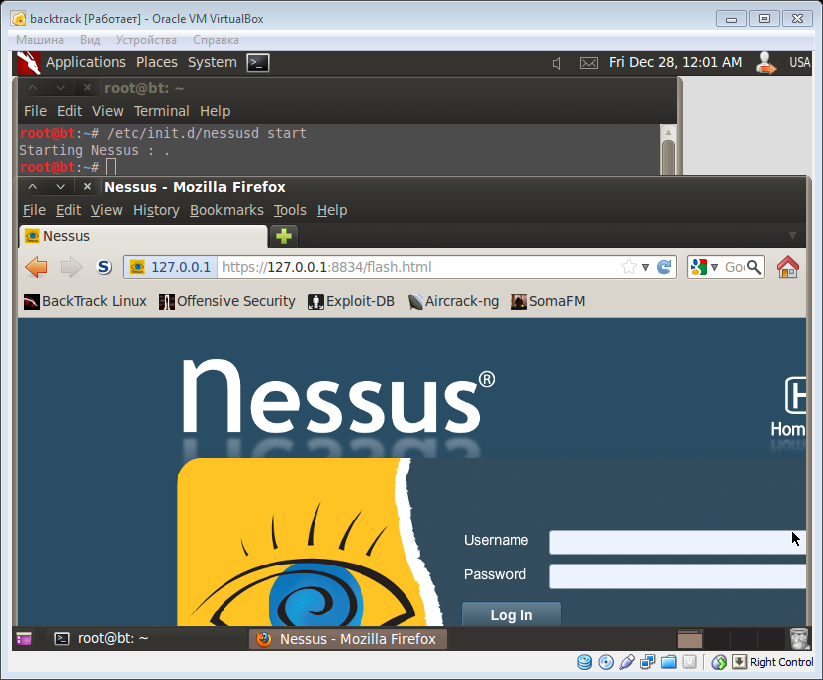 ткрываем
браузер по адресу «https://localhost:8834», ждём
окончания настройки сервера.
ткрываем
браузер по адресу «https://localhost:8834», ждём
окончания настройки сервера.
Сканирование машины Oracle
NMAP:
Сканирование всех портов машины Oracle с опцией '-v' – в режиме подробного отчета.
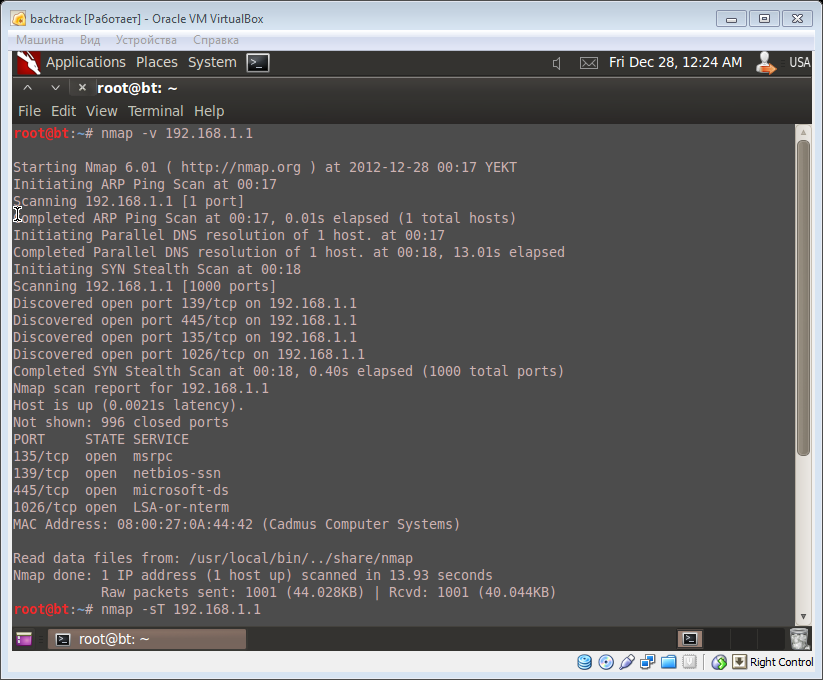
Nessus:
Запустить сервер Nessus через Терминал: «/etc/init.d/nessusd start»;
Подключиться к серверу через клиентский веб-интерфейс;
Добавить сканирование, заполнить поля и нажать Launch Scan;
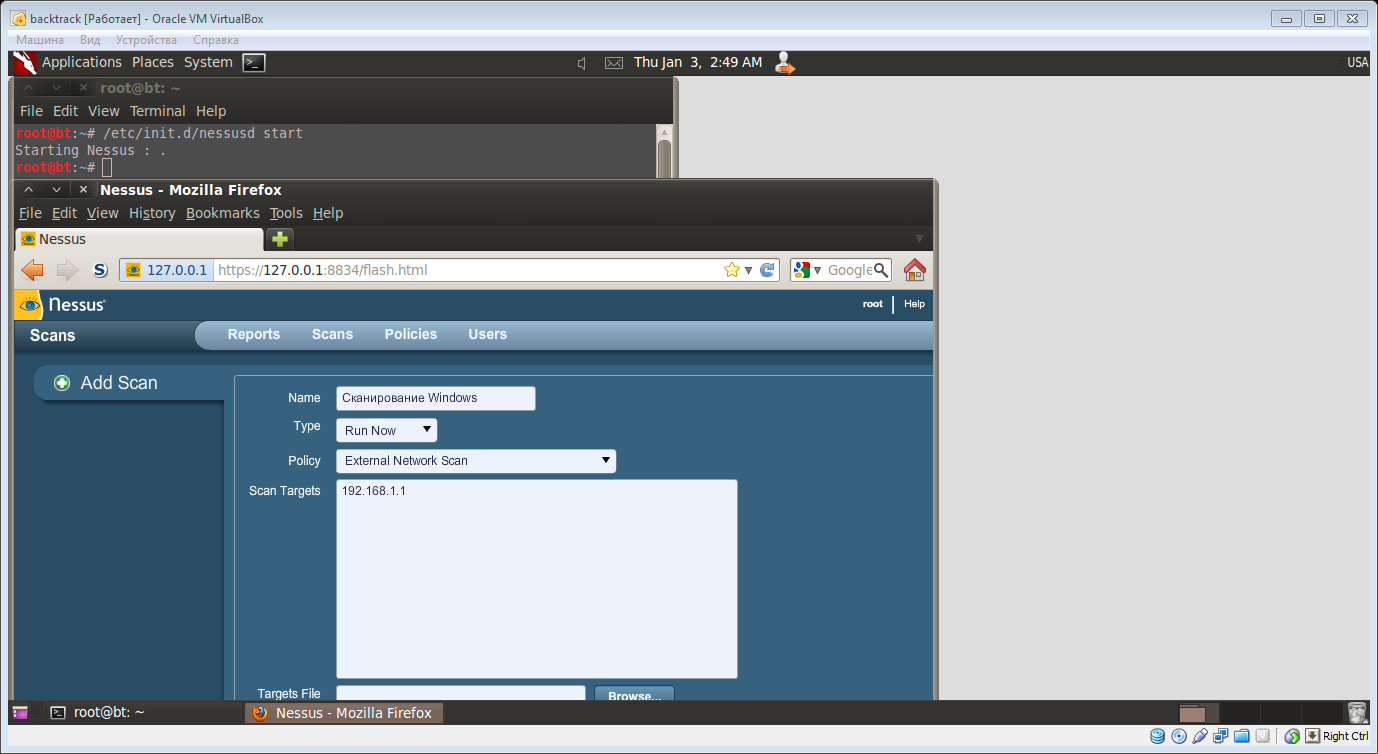
Дождаться выполнения сканирования.
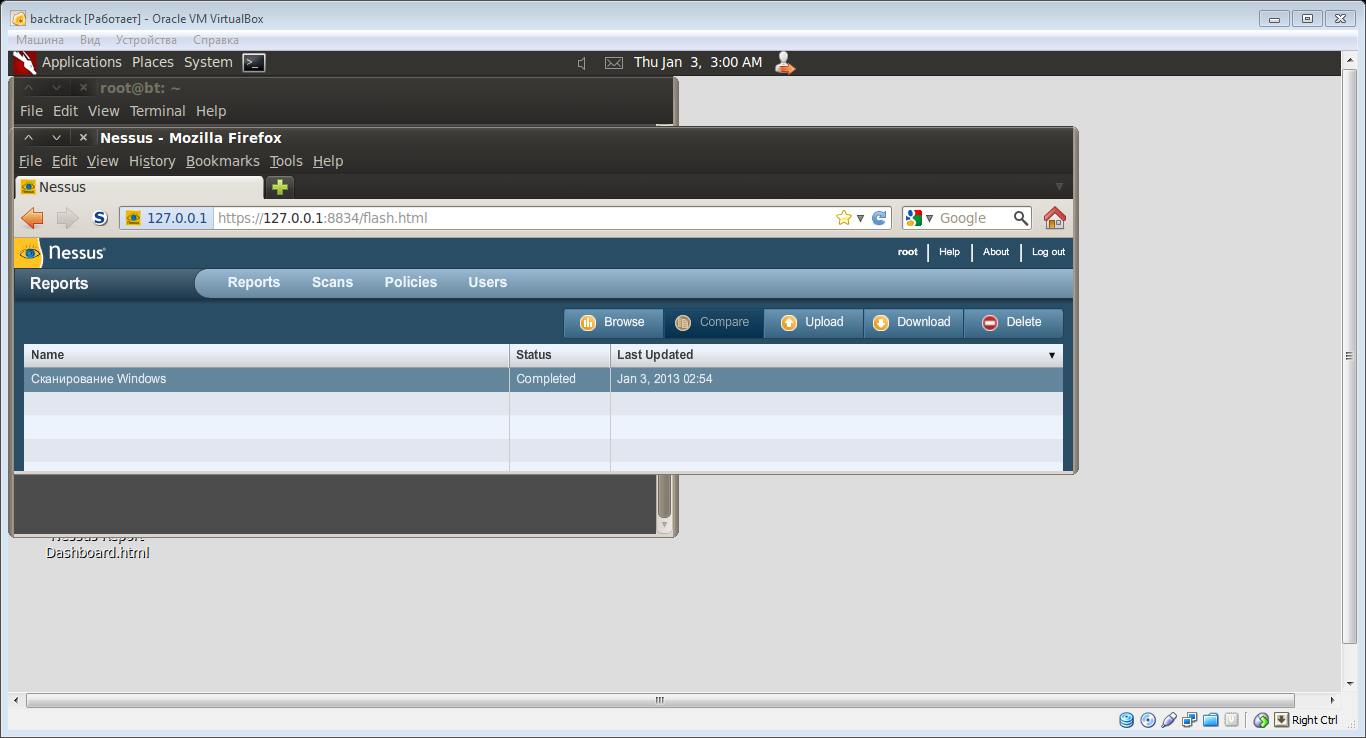
Metasploit Armitage
Запустить по пути: «Applications-> Backtrack-> Exploitation Tools-> Network Exploitation Tools-> Metasploit Framework-> armitage»;
В появившемся окне подключения к серверу Metasploit нажать Connect;
Выбрать Hosts-> MSF Scans и ввести сканируемый диапазон адресов.

Список уязвимостей
Отчет по сканированию Nessus:
192.168.1.1 |
|
Scan Time |
|
Start time: |
Thu Jan 3 01:49:26 2013 |
End time: |
Thu Jan 3 01:51:19 2013 |
Number of vulnerabilities |
|
High |
4 |
Medium |
2 |
Low |
19 |
Remote Host Information |
|
Operating System: |
Microsoft Windows Server 2003 Service Pack 1 |
NetBIOS name: |
ORACLE |
IP address: |
192.168.1.1 |
MAC address: |
08:00:27:ab:ce:21 |
Executive Summary:
Plugin IDs |
Severity |
# of issues |
Synopsis |
22034 |
High |
1 |
MS06-035: Vulnerability in Server Service Could Allow Remote Code Execution (917159) (uncredentialed check) Arbitrary code can be executed on the remote host due to a flaw in the 'Server' service. |
35362 |
High |
1 |
MS09-001: Microsoft Windows SMB Vulnerabilities Remote Code Execution (958687) (uncredentialed check) CVE-2008-4114 It is possible to crash the remote host due to a flaw in SMB. |
34477 |
High |
1 |
MS08-067: Microsoft Windows Server Service Crafted RPC Request Handling Remote Code Execution (958644) (uncredentialed check) Arbitrary code can be executed on the remote host due to a flaw in the 'Server' service. |
22194 |
High |
1 |
MS06-040: Vulnerability in Server Service Could Allow Remote Code Execution (921883) (uncredentialed check) Arbitrary code can be executed on the remote host due to a flaw in the 'Server' service. |
57608 |
Medium |
1 |
SMB Signing Disabled Signing is disabled on the remote SMB server. |
26920 |
Medium |
1 |
Microsoft Windows SMB NULL Session Authentication It is possible to log into the remote Windows host with a NULL session. |
10736 |
Low |
3 |
DCE Services Enumeration A DCE/RPC service is running on the remote host. |
11011 |
Low |
2 |
Microsoft Windows SMB Service Detection A file / print sharing service is listening on the remote host. |
26917 |
Low |
1 |
Microsoft Windows SMB Registry : Nessus Cannot Access the Windows Registry Nessus is not able to access the remote Windows Registry. |
25220 |
Low |
1 |
TCP/IP Timestamps Supported The remote service implements TCP timestamps. |
19506 |
Low |
1 |
Nessus Scan Information Information about the Nessus scan. |
11197 |
Low |
1 |
Multiple Ethernet Driver Frame Padding Information Disclosure (Etherleak) The remote host appears to leak memory in network packets. |
54615 |
Low |
1 |
Device Type It is possible to guess the remote device type. |
10150 |
Low |
1 |
Windows NetBIOS / SMB Remote Host Information Disclosure It is possible to obtain the network name of the remote host. |
10394 |
Low |
1 |
Microsoft Windows SMB Log In Possible It is possible to log into the remote host. |
10397 |
Low |
1 |
Microsoft Windows SMB LanMan Pipe Server Listing Disclosure It is possible to obtain network information. |
10287 |
Low |
1 |
Traceroute Information It was possible to obtain traceroute information. |
35716 |
Low |
1 |
Ethernet Card Manufacturer Detection The manufacturer can be deduced from the Ethernet OUI. |
11936 |
Low |
1 |
OS Identification It is possible to guess the remote operating system. |
45590 |
Low |
1 |
Common Platform Enumeration (CPE) It is possible to enumerate CPE names that matched on the remote system. |
10785 |
Low |
1 |
Microsoft Windows SMB NativeLanManager Remote System Information Disclosure It is possible to obtain information about the remote operating system. |
10114 |
Low |
1 |
ICMP Timestamp Request Remote Date Disclosure It is possible to determine the exact time set on the remote host. |
Описание найденных уязвимостей с характеристикой High:
