
Учебник Computer_Science А.Л. Иванова, А.А. Гареев
.pdffacilitate interaction with the computer. A few years later, Microsoft launched Windows, another operating system based on graphics and intuitive tools. Nowadays, computers are used by all kinds of people, and as a result there is a growing emphasis on accessibility and user-friendly systems.
A GUI makes use of a WIMP environment: windows, icons, menus and pointer. The background of the screen is called the desktop, which contains labelled pictures called icons. These icons represent files or folders. Doubleclicking a folder opens a window which contains programs, documents, or more nested folders. When you are in a folder, you can launch a program or document by double-clicking the icon, or you can drag it to another location. When you run a program, your PC opens a window that lets you work with different tools. All the programs have a high level of consistency, with similar toolbars, menu bars, buttons and dialog boxes. A modern OS also provides access to networks and allows multitasking, which means you can run several programs - and do various tasks - at the same time.
The most popular operating systems are:
The Windows family - designed by Microsoft and used on most PCs. The most recent version is Windows Vista.
Mac OS - created by Apple and used on Macintosh computers.
Unix - a multi-user system, found on mainframes and workstations in corporate installations.
Linux - open-source software developed under the GNU General Public License. This means anybody can copy its source code, change it and distribute it. It is used in computers, appliances and small devices.
Windows Mobile - used on most PDAs and smartphones (PDAs incorporating mobile phones).
Palm OS - used on Palm handheld devices.
RIM - used on BlackBerry communication devices. Developed by Research In Motion.
The Symbian OS - used by some phone makers, including Nokia and Siemens. These computer platforms differ in areas such as device installation, network connectivity or compatibility with application software [4].
3. Label the interface features (a-j) on the screenshot of Apple's Mac OS X operating system with words in bold from this list:
21P
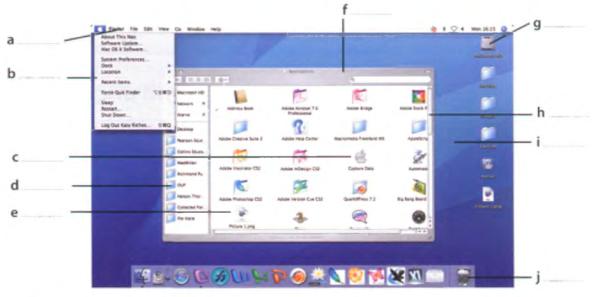
•desktop: the background screen that displays icons and folders
•window: a scrollable viewing area on screen; it can contain files or
folders
•icon: a picture representing an object; for example, a document,
program, folder or hard drive icon
•folder: a directory that holds data, programs and other folders
•menu bar: a row of words that open up menus when selected
•drop-down (pull-down) menu: a list of options that appears below a menu item when selected
•scroll bar: a horizontal or vertical bar that is clicked and dragged in the desired direction
•dock: set of icons at the bottom of the screen that give you access to the things you use most
4.Divide into two groups and compare a Mac OS X user interface with a Windows interface. What are the similarities and differences? Which features do you prefer from each interface [4]?
LISTENING
5.Listen to a podcast interview with Bill Thompson, a program developer, and answer these questions.
1.Why is Windows so popular? Give two reasons.
2.Which Windows Vista edition is aimed at high-end PC users, gamers and multimedia professional?
6.Listen again and complete this fact file.
22P
Windows Vista |
Other features |
Internet and |
Windows programs |
|||||||||||
editions |
|
|
|
|
security |
|
|
|
|
|
||||
|
|
|
|
|
||||||||||
(1)____________ |
The user |
interface |
I n t e r n e t |
The most popular is |
||||||||||
____ |
is designed |
h a s |
|
|
b e e n |
Explorer is more |
s |
t |
i |
l |
l |
|||
for users |
with |
redesigned |
with |
r e l i a b l e |
a n d |
(8)______________ |
||||||||
basic needs, such |
new |
icons |
and a |
secure. |
|
|
___, |
a |
suite |
that |
||||
a s e m a i l a n d |
n |
e |
|
w |
T h e S e c u r i t y |
i n c l u d e s |
t h e |
|||||||
internet access. |
(4)_____________ |
Centre |
includes |
(9)______________ |
||||||||||
Home Premium is |
____. |
|
|
|
a |
|
n |
_____, |
Word; |
an |
||||
f o r a d v a n c e d |
It offers |
support |
(6)___________ |
email program; |
the |
|||||||||
home |
computing |
f o r |
t h e |
l a t e s t |
____ |
program |
Excel |
spreadsheet |
||||||
a n d |
|
( 2 ) |
technologies, from |
called |
Windows |
program; |
and |
the |
||||||
______________ |
DVD |
creation to |
Defender, and a |
(10)_____________ |
||||||||||
____. |
|
|
(5)_____________ |
f i r e w a l l |
t h a t |
_ _ _ _ _ |
p r o g r a m , |
|||||||
T h e B u s i n e s s |
___. |
|
|
|
p r o t e c t s |
y o u r |
PowerPoint. |
|
||||||
edition is |
ideal |
|
|
|
|
computer |
from |
|
|
|
|
|
||
f |
o |
r |
|
|
|
|
(7)___________ |
|
|
|
|
|
||
(3)____________ |
|
|
|
|
___. |
|
|
|
|
|
|
|
||
___. |
|
|
|
|
|
|
|
|
|
|
|
|
|
|
T h e U l t i m a t e |
|
|
|
|
|
|
|
|
|
|
|
|
||
e d i t i o n i s t h e |
|
|
|
|
|
|
|
|
|
|
|
|
||
most complete. |
|
|
|
|
|
|
|
|
|
|
|
|
||
|
|
|
|
|
|
|
|
|
|
|
|
|
|
|
7. Watch Her, a film about artificial-intelligence operating system called Samantha. Discuss in groups the following questions:
-Is it possible to develop this kind of OS? Why/why not? What tools and components would you need to have in order to build such operating system?
-What would Siri, or any other similar PC assistant, say about Samantha?
-What must be the purpose of operating system? Is it right to have an OS which makes all your dreams come true? Why/why not?
-What kind of text editors do people use
-How can operating systems and any other pieces of software change human concepts such as love?
GRAMMAR
8. Look at the HELP box and decide if these nouns are countable, uncountable or either [4].
23P

user email computing edition entertainment interface
*HELP box
Countable and uncountable nouns
•Countable nouns are people or things that we can count. They have a singular and a plural form (e.g. file, program, system, application).
•Uncountable nouns are things that we can't count. They have no plural form (e.g. software, music, robotics, multimedia, networking, storage).
A lot of software these days is open-source.
Not: A lot of softwares these days are open-source.
•Some words are countable in many languages but uncountable in English, and are used with a singular verb (e.g. advice, damage, equipment, furniture, research, news, progress, homework).
The advice he gave me was very useful.
•Countable nouns must have a determiner (a, the, my, this, etc.) in the singular, although this is not necessary in the plural.
I deleted the file yesterday.
I lost more than 300 files when my computer crashed.
We use a before a consonant sound and an before a vowel. The definite article the means you know which one/ones I mean.
An icon is a small graphic.
The icons on the toolbar are used to ...
•We don't use a/an with uncountable nouns. Not: a robotics
•We don't use the in generalizations with uncountable nouns or plural countable nouns.
I like music.
Not: I like the music.
Computer programs are expensive.
Not: The computer programs are expensive.
•Countable and uncountable nouns take different determiners.
Many, few, a few only go with countable nouns. Thereare many versions ofWindows Vista.
Much, little, a little, a great deal of only go with uncountable nouns. I have a little time free this afternoon if you want to meet.
9. Complete this text with a, an, the or nothing.
24P
Linux is (1)……… operating system and it was initially created as (2)………
hobby by a young student, Linus Torvalds, at the University of Helsinki in Finland. Version 1.0 of the Linux Kernel* was released in 1994. (3).........
Kernel, at the heart of all Linux systems, is developed and released under GNU General Public License, and its source code is freely available to everyone. Apart from the fact that it’s freely distributed, (4)........ Linux’s functionality, adaptability and robustness has made it the main alternative for proprietary Unix and Microsoft operating systems. IBM, Hewlett-Packard and other giants of the computing world have embraced Linux and support its ongoing development. More than (5)……… decade after its initial release, Linux is being adopted worldwide, primarily as (6)……… server platform. Its use as a home and office desktop operating system is also on the rise.
The operating system can also be incorporated directly into (7)………
microchips in a process called (8)………. embedding, and it is increasingly being used this way in appliances and devices.
* The Kernel provides a way for software and other parts of the O S to communicate with hardware [4].
WRITING
10. Summarize the text from the exercise 2 in 90-100 words. Follow these steps:
1.Read the text again.
2.Underline the relevant information in each paragraph.
3.Make notes about the main points. Leave out details such as examples.
4.Make sentences from the notes and link the sentences with connectors (and, but, because, therefore, etc.).
5.Write your first draft.
6.Improve your first draft by reducing sentences. For example:
•Cut out unnecessary phrases
Macs were designed with one clear aim: to facilitate interaction with the computer.
•Omit qualifying words (adjectives or modifying adverbs) very complex
•Transform relative clauses into -ing participle clauses
Double-clicking a folderopens a window which contains programs, documents or... Double-clicking a folderopens a window containing programs, documents or... [4]
25P
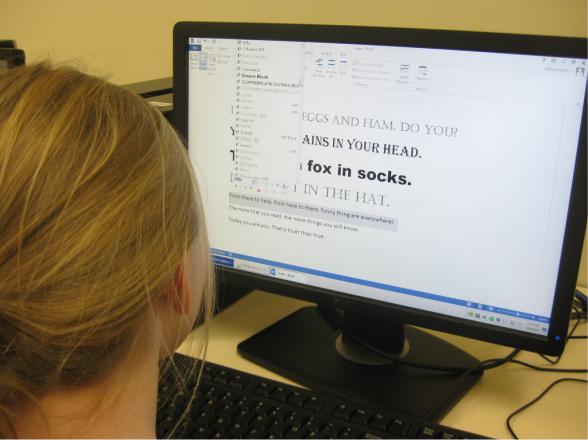
11. Write the final version of your summary. Don't forget to check the spelling and grammar.
PART 2. WORD PROCESSING
The most common word processor, Microsoft Word
1.Discuss these questions.
1)What is a word processor?
2)What kind of tasks do people use word processors for?
3)How many different word processing programs can you name? Which do you think is the most popular?
2.Look at this screenshot from Microsoft Word and translate the labeled features and functions into your own language.
26P
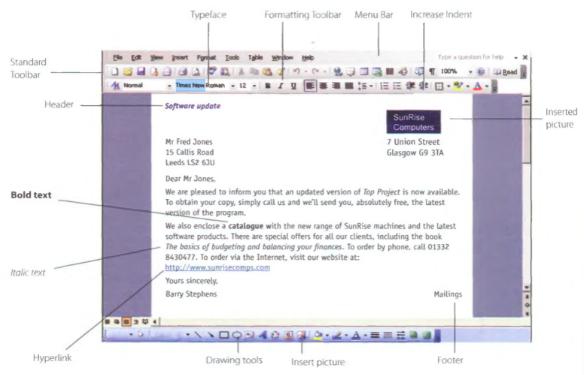
3.Complete these sentences with the correct features and functions above.
1.The Standard _____________ lists the icons to save or print a document, spell check, etc. The ___________ Toolbar is the area for changing font,
alignment, indentation, etc.
2.A font consists of three elements: _____________ , type style and type size. For example, Palatino bold at 10 points.
3.Type style refers to a visual characteristic of a typeface, for example B for
_____________ , I for _____________ and U for underlined.
4.If you need to change indentation - the space between the page margin and where the text aligns - you can click the Increase or Decrease
_____________ buttons.
5.The _____________ and _____________ commands allow you to specify customized text sat the top and bottom of every page [4].
4.Look at the HELP box and then correct six mistakes in this dialogue [4].
27P
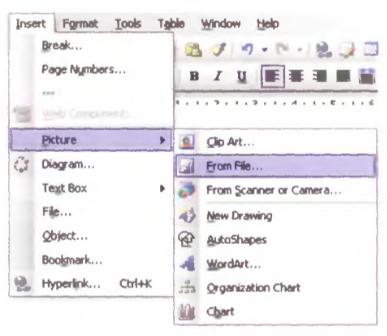
A:I need a photo for my curriculum vitae. How do I insert one into this Word document?
B:Well, now choose Insert on the Menu bar.
A:As this?
B:Yes. From the Insert menu, select Picture. As you can see, this displays a drop-down menu with different options: Clip Art, From File, From Scanner, Chart, etc. Select From File and you'll get a dialog box.
A:OK. I’ve done that now. What last?
B:Now navigate your hard drive’s contents and find the picture that you want to insert.
A:Right. I’d like to include this one.
B:OK, good. Now click Insert and the photograph will be inserted into your document.
A:Here it is. Is that write?
B:Yes. First, right-click with the mouse and select Format Picture to adjust the size and other properties.
A:Brilliant, thanks! [4]
*HELP Box Giving instructions
To give instructions, we use the imperative form of the verb and sequence words such as first, next, then, after that, finally, etc.
First, use the mouse to select the text.
Then choose the Cut command from the Edit menu.
28P
Next, choose Paste from the Edit menu.
Finally, check that the texthas appeared in the right place. We can also use the present simple with you.
Now you find where you want the text to appear and you click to position the insertion point [4].
Following instructions
•If you want to check that you have understood instructions, you can use expressions like:
Like this? Is that right?
•If you want to signal that you are ready to move on to the next step, you can use expressions like:
OK, I've done that now. What next?
•If you want to ask if the process is completed, you can use expressions like:
Is that everything?
Anything else?
5. Complete these instructions for how to Copy and Paste in Word with verbs from the box.
click (x2) select |
position |
right-click |
drag |
|
|
|
|
1.First, _____________ the text you wish to copy. To select text,
…………… the mouse over the portion of the text that you want to copy. This part should then be highlighted.
2.Then..................... on the Copy icon on the Standard Toolbar. This copies the selected text to an invisible clipboard.
3.Next, ...... ............ the cursor where you want the text to appear.
4.Finally, ..................... the Paste icon. This inserts the content of the clipboard at the insertion point. As well as the icons on the toolbar, you can use the keys Ctrl+C for Copy, and Ctrl+V for Paste.These options also come up if you ....................the selected text.
29P
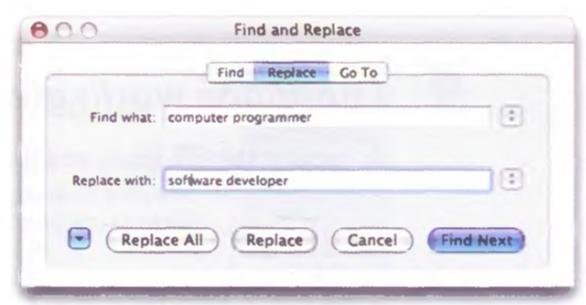
6. Write instructions for using Find and Replace based on this dialog box.
7. Work in pairs. Student A:
Give your partner instructions on Creating a document and saving it on disk. Student B:
Give your partner instructions on How to insert a picture from the Web into a Word document. Use words and expressions from the HELP box above [4].
READING
8. Scan the descriptions of three WP tools (1-3) - a spell checker, an online thesaurus and a grammar checker - and match them with the dialog boxes (a-c).
30P
