
- •Unit 1 history of computer engineering
- •Vocabulary
- •Match the words with their definitions:
- •Watching
- •Find and learn Russian equivalents for the following words and expressions:
- •Find and learn English equivalents for the following words and expressions:
- •3. Create a word finder for any 20 computer terms using the following website:
- •Look at these sentences from the article, underline and name the Passive forms:
- •Find and underline other examples in the text.
- •Find the mistakes and correct the sentence.
- •Make up another sentence with the same meaning using passive structures.
- •Translate the following sentences into Russian.
- •Translate the following sentences into English.
- •10. Answer the following questions.
- •What the first computer originally was?
- •Unit 2
- •Information is a fundamental property of the world around
- •Vocabulary
- •Match the words with their definitions:
- •Watching
- •Now watch a video ‘What is information?’ and mark True (t) or False (f).
- •1. Discuss with your partner the following questions.
- •Skim the text to check your ideas.
- •What is information?
- •Find and learn Russian equivalents for the following words and expressions:
- •Find and learn English equivalents for the following words and expressions:
- •Information
- •Find and underline other examples in the text.
- •Find the mistakes and correct the sentence.
- •Use the prompts to make conditional sentences.
- •Translate the following sentences into Russian.
- •Translate the following sentences into English.
- •Answer the following questions.
- •Topics for discussion.
- •Prepare a presentation on the topic being discussed.
- •Unit 3
- •Vocabulary measuring amount of information
- •Match the words with their definitions:
- •Watching
- •Nasa Kids Science News segment explains the difference between bits and bytes. Now watch a video ‘What’s the difference between bits and bytes?’ and mark True (t) or False (f).
- •Discuss with your partner the following question.
- •Skim the text to check your ideas.
- •How bits & bytes work
- •Find and learn Russian equivalents for the following words and expressions:
- •Find and learn English equivalents for the following words and expressions:
- •Find and underline other examples of participles in the text.
- •Underline the correct item.
- •Find the mistakes and correct the sentence.
- •Translate the following sentences into Russian.
- •Translate the following sentences into English.
- •Answer the following questions.
- •Topics for discussion.
- •Prepare a presentation on the topic being discussed.
- •Standard ascii Character Set
- •Unit 4
- •Vocabulary microsoft office
- •Match the words with their definitions:
- •Watching
- •Before you read
- •Discuss with your partner the following question.
- •Skim the text to check your ideas. Reading microsoft software suit
- •Find and learn Russian equivalents for the following words and expressions:
- •Find and learn English equivalents for the following words and expressions:
- •Find and learn the definitions for the following abbreviations.
- •Find the example of this structure in the text and translate the sentence.
- •Complete the following sentences with the right preposition.
- •Translate the following sentences into Russian.
- •Translate the following sentences into English.
- •Answer the following questions.
- •Topics for discussion.
- •References, useful links and further reading References and further reading Prepare a presentation on the topic being discussed.
- •Unit 1 (12)
- •Vocabulary computation
- •Match the words with their definitions:
- •Discuss with your partner the following questions.
- •Skim the text to check your ideas.
- •Algorithms
- •Find and learn Russian equivalents for the following words and expressions:
- •Find and learn English equivalents for the following words and expressions:
- •Insertion sort
- •Translate the following sentences into Russian.
- •Translate the following sentences into English.
- •Answer the following questions.
- •Paragraph
- •The sentences below make up a paragraph, but have been mixed up. Use the table to re-write the sentences in the correct order.
- •You are writing an essay on ‘Algorithms’. Using the notes below, complete the introductory paragraph, following the structure provided.
- •Introduction
- •What is the purpose of the introduction to an essay? Choose from the items below:
- •Write an introduction (about 100 words) to an essay on a subject from your own discipline.
- •Organising the Main Body
- •Complete with suitable phrases the following extract from an essay on ‘Data structure’.
- •Write the main body (about 100 words) to an essay on a subject from your own discipline.
- •Conclusion
- •The following may be found in conclusions. Decide on the most suitable order for them (1-5).
- •Read the following extracts from the conclusion and match them with the list of functions in the box. Decide on the most suitable order for them.
- •Write a conclusion (about 100 words) to an essay on a subject from your own discipline.
- •Unit 2 (13) computer modelling
- •Vocabulary
- •Match the words with their definitions:
- •Discuss with your partner the following questions.
- •Skim the text to check your ideas.
- •The computer modeling process
- •Find and learn Russian equivalents for the following words and expressions:
- •Find and learn English equivalents for the following words and expressions:
- •Virtual Reality
- •Translate the following sentences into Russian.
- •Translate the following sentences into English.
- •Answer the following questions.
- •Prepare a presentation on the topic being discussed.
- •Elements of writing (1)
- •Complete the following sentences with a suitable verb or conjunction.
- •Write three more sentences from your own subject area.
- •Cohesion
- •Read the following paragraph and complete the table.
- •Definitions
- •Insert suitable category words in the following definitions.
- •Complete and extend the following definitions.
- •Discussion
- •Discuss the advantages and disadvantages of simulation Simulation Pros and Cons
- •Study the example and write similar sentences about simulation using ideas from (7).
- •Examples
- •Use suitable example phrases to complete the following sentences.
- •Generalisations
- •Write generalisations on the following topics.
- •Unit 3 (14) programming languages & paradigms
- •Vocabulary
- •Match the words with their definitions:
- •Discuss with your partner the following questions.
- •Is there any difference? Which one if any?
- •Skim the text to check your ideas.
- •What is what?
- •Find and learn Russian equivalents for the following words and expressions:
- •Find and learn English equivalents for the following words and expressions:
- •Imperative paradigm
- •Translate the following sentences into Russian.
- •Translate the following sentences into English.
- •Answer the following questions.
- •Prepare a presentation on the topic being discussed.
- •Elements of writing (2)
- •Only Four People Showed Up to Protest Apple at Grand Central
- •2. Rewrite each sentence in a simpler way, using one of the expressions above.
- •3. Write a summary of the author’s ideas, including a suitable reference.
- •In the following, first underline the examples of poor style and then re-write them in a more suitable way:
- •Replace all the words or phrases in italic with suitable synonyms.
- •Below are illustrations of some of the main types of visuals used in academic texts. Match the uses (a-f) to the types (1-6) and the examples (a-f) in the box below.
- •Place the correct letter in the right box.
Unit 3 (14) programming languages & paradigms
Vocabulary
Match the words with their definitions:
|
[ɪ'pɪfənɪ] |
|
|
[kənstre͟ɪnt] |
|
|
[ɪn'kʌmbə] |
|
|
[kən'kʌr(ə)nt] |
|
|
[pro͟ʊn] |
|
|
[kəm'paɪl] |
|
|
['liŋkər] |
|
|
[ɪm'bɔdɪ], [em'bɔdɪ] |
|
Before
you read
Discuss with your partner the following questions.
What do you know about programming languages and paradigms?
Is there any difference? Which one if any?
What are the reasons for using programming languages and paradigms?
Skim the text to check your ideas.
READING
What is what?
I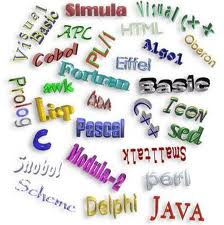 n
this article, we will discuss programming languages and paradigms so
that you have a complete understanding. Let us first inspect if
there any difference is.
n
this article, we will discuss programming languages and paradigms so
that you have a complete understanding. Let us first inspect if
there any difference is.
The difference between programming paradigms and programming languages is that programming language is an artificial language that has vocabulary and sets of grammatical rules to instruct a computer to perform specific tasks. Programing paradigm is a particular way (i.e., a 'school of thought') of looking at a programming problem.
T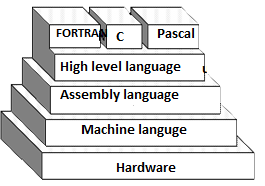 he
term programming language
usually refers to high-level languages, such as BASIC, C, C++,
COBOL, FORTRAN, Ada, and Pascal. Each language has a unique set of
keywords (words that it understands) and a special syntax
for organizing program instructions.
High-level programming languages, while simple compared to human
languages, are more complex than the languages the computer actually
understands, called machine languages.
Each different type of CPU has its own unique machine language.
Assembly languages
are lying between machine languages and high-level languages.
Assembly languages are similar to machine languages, but they are
much easier to program in because they allow a programmer to
substitute names for numbers. Machine languages consist of numbers
only. Lying above high-level languages are languages called
fourth-generation languages
(usually abbreviated 4GL).
4GLs are far removed from machine languages and represent the class
of computer languages closest to human languages. Regardless of what
language you use, you eventually need to convert your program into
machine language so that the computer can understand it. There are
two ways to do this: compile
the program and interpret
the program. A program that executes instructions is
written in a high-level language.
There are two ways to run programs written in a high-level language.
The most common is to compile the program. To transform a program
written in a high-level programming language from source
code into object
code. Programmers write programs in a form
called source code. Source code must go through several steps before
it becomes an executable program. The first step is to pass the
source code through a compiler,
which translates the high-level language instructions into object
code. The final step in producing an executable program -- after the
compiler has produced object code -- is to pass the object code
through a linker.
The linker combines modules and gives real values to all symbolic
addresses, thereby producing machine code.
he
term programming language
usually refers to high-level languages, such as BASIC, C, C++,
COBOL, FORTRAN, Ada, and Pascal. Each language has a unique set of
keywords (words that it understands) and a special syntax
for organizing program instructions.
High-level programming languages, while simple compared to human
languages, are more complex than the languages the computer actually
understands, called machine languages.
Each different type of CPU has its own unique machine language.
Assembly languages
are lying between machine languages and high-level languages.
Assembly languages are similar to machine languages, but they are
much easier to program in because they allow a programmer to
substitute names for numbers. Machine languages consist of numbers
only. Lying above high-level languages are languages called
fourth-generation languages
(usually abbreviated 4GL).
4GLs are far removed from machine languages and represent the class
of computer languages closest to human languages. Regardless of what
language you use, you eventually need to convert your program into
machine language so that the computer can understand it. There are
two ways to do this: compile
the program and interpret
the program. A program that executes instructions is
written in a high-level language.
There are two ways to run programs written in a high-level language.
The most common is to compile the program. To transform a program
written in a high-level programming language from source
code into object
code. Programmers write programs in a form
called source code. Source code must go through several steps before
it becomes an executable program. The first step is to pass the
source code through a compiler,
which translates the high-level language instructions into object
code. The final step in producing an executable program -- after the
compiler has produced object code -- is to pass the object code
through a linker.
The linker combines modules and gives real values to all symbolic
addresses, thereby producing machine code.
The other method is to pass the program through an interpreter. An interpreter translates high-level instructions into an intermediate form, which it then executes. In contrast, a compiler translates high-level instructions directly into machine language. Compiled programs generally run faster than interpreted programs. The advantage of an interpreter, however, is that it does not need to go through the compilation stage during which machine instructions are generated. This process can be time-consuming if the program is long. The interpreter, on the other hand, can immediately execute high-level programs. For this reason, interpreters are sometimes used during the development of a program, when a programmer wants to add small sections at a time and test them quickly. In addition, interpreters are often used in education because they allow students to program interactively. Both interpreters and compilers are available for most high-level languages. However, BASIC and LISP are especially designed to be executed by an interpreter. In addition, page description languages, such as PostScript, use an interpreter. Every PostScript printer, for example, has a built-in interpreter that executes PostScript instructions. The question of which language is best is one that consumes a lot of time and energy among computer professionals. Every language has its strengths and weaknesses. For example, FORTRAN is a particularly good language for processing numerical data, but it does not lend itself very well to organizing large programs. Pascal is very good for writing well-structured and readable programs, but it is not as flexible as the C programming language. C++ embodies powerful object-oriented features, but it is complex and difficult to learn. The choice of which language to use depends on the type of computer the program is to run on, what sort of program it is, and the expertise of the programmer. Computer programmers have evolved from the early days of the bit processing first generation languages into sophisticated logical designers of complex software applications. Programming is a rich discipline and practical programming languages are usually quite complicated. Fortunately, the important ideas of programming languages are simple.
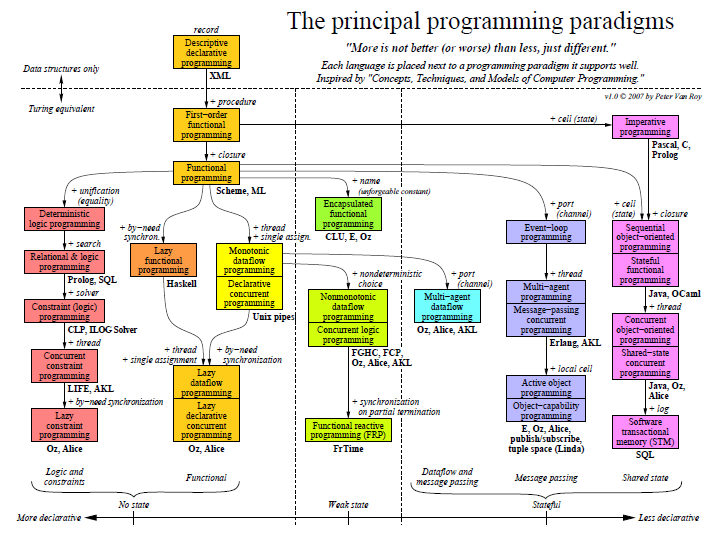
Adapted from http://www.info.ucl.ac.be/~pvr/paradigms.htm
Usually, the word "paradigm" is used to describe a thought pattern or methodology that exists during a certain period of time. When scientists refer to a scientific paradigm, they are talking about the prevailing system of ideas that was dominant in a scientific field at a point in time. When a person or field has a paradigm shift, it means that they are no longer using the old methods of thought and approach, but have decided on a new approach, often reached through an epiphany.
Programming paradigm is a framework that defines how the user conceptualized and interprets complex problems. It is also is a fundamental style or the logical approach to programming a computer based on a mathematical theory or a coherent set of principles used in software engineering to implement a programming language. There are currently 27 paradigms (see the chart above) exist in the world. Most of them are of similar concepts extending from the 4 main programming paradigms.
P rogramming
languages should support many paradigms. Let
us name 4 main programming paradigms: the
imperative paradigm,
the
functional paradigm,
the
logical paradigm,
the
object-oriented paradigm.
Other possible programming paradigms are: the visual paradigm, one
of the parallel/
concurrent paradigms
and the constraint
based
paradigm. The
paradigms are not exclusive, but reflect the different emphasis of
language designers. Most practical languages embody features of more
than one paradigm.
rogramming
languages should support many paradigms. Let
us name 4 main programming paradigms: the
imperative paradigm,
the
functional paradigm,
the
logical paradigm,
the
object-oriented paradigm.
Other possible programming paradigms are: the visual paradigm, one
of the parallel/
concurrent paradigms
and the constraint
based
paradigm. The
paradigms are not exclusive, but reflect the different emphasis of
language designers. Most practical languages embody features of more
than one paradigm.
Each paradigm supports a set of concepts that makes it the best for a certain kind of problem. For example, object-oriented programming is best for problems with a large number of related data abstractions organized in a hierarchy. Logic programming is best for transforming or navigating complex symbolic structures according to logical rules. Discrete synchronous programming is best for reactive problems, i.e., problems that consist of reactions to sequences of external events. Programming paradigms are unique to each language within the computer programming domain, and many programming languages utilize multiple paradigms. The term paradigm is best described as a "pattern or model." Therefore, a programming paradigm can be defined as a pattern or model used within a software programming language to create software applications. Languages that support these three paradigms are given in a classification table below.
Imperative/Algorithmic |
Declarative |
Object-Oriented |
|
Functional Programming |
Logic Programming |
||
Algol Cobol PL/1 Ada C Modula-3 Esterel |
Lisp Haskell ML Miranda APL |
Prolog |
Smalltalk Simula C++ Java |
Popular mainstream languages such as Java or C++ support just one or two separate paradigms. This is unfortunate, since different programming problems need different programming concepts to solve them cleanly, and those one or two paradigms often do not contain the right concepts. A language should ideally support many concepts in a well-factored way, so that the programmer can choose the right concepts whenever they are needed without being encumbered by the others. This style of programming is sometimes called multiparadigm programming, implying that it is something exotic and out of the ordinary.
Programming languages are extremely logical and follow standard rules of mathematics. Each language has a unique method for applying these rules, especially around the areas of functions, variables, methods, and objects. For example, programs written in C++ or Object Pascal can be purely procedural, or purely object-oriented, or contain elements of both paradigms. Software designers and programmers decide how to use those paradigm elements. In object-oriented programming, programmers can think of a program as a collection of interacting objects, while in functional programming a program can be thought of as a sequence of stateless function evaluations. When programming computers or systems with many processors, process-oriented programming allows programmers to think about applications as sets of concurrent processes acting upon logically shared data structures. Just as different groups in software engineering advocate different methodologies, different programming languages advocate different programming paradigms. Some languages are designed to support one particular paradigm (Smalltalk supports object-oriented programming, Haskell supports functional programming), while other programming languages support multiple paradigms (such as Object Pascal, C++, C#, Visual Basic, Common Lisp, Scheme, Perl, Python, Ruby, Oz and F Sharp).
It is helpful to understand the history of the programming language and software in general to better grasp the concept of the programming paradigm. In the early days of software development, software engineering was completed by creating binary code or machine code, represented by 1s and 0s. These binary manipulations caused programs to react in a specified manner. This early computer programming is commonly referred to as the "low-level" programming paradigm. This was a tedious and error prone method for creating programs. Programming languages quickly evolved into the "procedural" paradigm or third generation languages including COBOL, Fortran, and BASIC. These procedural programming languages define programs in a step-by-step approach.
The next evolution of programming languages was to create a more logical approach to software development, the "object oriented" programming paradigm. This approach is used by the programming languages of Java™, Smalltalk, and Eiffel. This paradigm attempts to abstract modules of a program into reusable objects.
In addition to these programming paradigms, there is also the "declarative" paradigm and the "functional" paradigm. While some programming languages strictly enforce the use of a single paradigm, many support multiple paradigms. Some examples of these types include C++, C#, and Visual Basic®.
Each paradigm has unique requirements on the usage and abstractions of processes within the programming language. Nevertheless, Peter Van Roy says that understanding the right concepts can help improve programming style even in languages that do not directly support them, just as object-oriented programming is possible in C with the right programmer attitude.
By allowing developers flexibility within programming languages, a programming paradigm can be utilized that best meets the business problem to be solved. As the art of computer programming has evolved, so too has the creation of the programming paradigm. By creating a framework of a pattern or model for system development, programmers can create computer programs to be the most efficiency within the selected paradigm.
LANGUAGE
DEVELOPMENT
