
- •Acknowledgments
- •About the Author
- •Contents at a Glance
- •Contents
- •Table of Exercises
- •Introduction
- •Assessment Test
- •Answers to Assessment Test
- •Defining Ethical Hacking
- •How to Be Ethical
- •Keeping It Legal
- •Summary
- •Exam Essentials
- •Review Questions
- •Answers to Review Questions
- •Reconnaissance
- •Information-Gathering Methodology
- •Social Engineering
- •Summary
- •Exam Essentials
- •Review Questions
- •Answers to Review Questions
- •Scanning
- •Enumeration
- •Summary
- •Exam Essentials
- •Review Questions
- •Answers to Review Questions
- •The Simplest Way to Get a Password
- •Types of Passwords
- •Cracking a Password
- •Understanding Keyloggers and Other Spyware Technologies
- •Escalating Privileges
- •Understanding Rootkits
- •Hiding Files
- •Understanding Steganography Technologies
- •Summary
- •Exam Essentials
- •Review Questions
- •Answers to Review Questions
- •Trojans and Backdoors
- •Viruses and Worms
- •Summary
- •Exam Essentials
- •Review Questions
- •Answers to Review Questions
- •How a Sniffer Works
- •Sniffing Countermeasures
- •Bypassing the Limitations of Switches
- •Wireshark Filters
- •Summary
- •Exam Essentials
- •Review Questions
- •Answers to Review Questions
- •Denial of Service
- •Session Hijacking
- •Summary
- •Exam Essentials
- •Review Questions
- •Answers to Review Questions
- •How Web Servers Work
- •Types of Web Server Vulnerabilities
- •Web Application Vulnerabilities
- •Summary
- •Exam Essentials
- •Review Questions
- •Answers to Review Questions
- •SQL Injection
- •Buffer Overflows
- •Summary
- •Exam Essentials
- •Review Questions
- •Answers to Review Questions
- •Wi-Fi and Ethernet
- •Authentication and Cracking Techniques
- •Using Wireless Sniffers to Locate SSIDs
- •MAC Filters and MAC Spoofing
- •Rogue Access Points
- •Wireless Hacking Techniques
- •Securing Wireless Networks
- •Summary
- •Exam Essentials
- •Review Questions
- •Answers to Review Questions
- •Components of Physical Security
- •Understanding Physical Security
- •Physical Site Security Countermeasures
- •What to Do After a Security Breach Occurs
- •Summary
- •Exam Essentials
- •Review Questions
- •Answers to Review Questions
- •Linux Basics
- •Compiling a Linux Kernel
- •GCC Compilation Commands
- •Installing Linux Kernel Modules
- •Linux Hardening Methods
- •Summary
- •Exam Essentials
- •Review Questions
- •Answers to Review Questions
- •Types of IDSs and Evasion Techniques
- •Summary
- •Exam Essentials
- •Review Questions
- •Answers to Review Questions
- •Generating Public and Private Keys
- •Cryptography Algorithms
- •Summary
- •Exam Essentials
- •Review Questions
- •Answers to Review Questions
- •Defining Security Assessments
- •Penetration Testing
- •Pen Test Deliverables
- •Summary
- •Exam Essentials
- •Review Questions
- •Answers to Review Questions
- •Glossary
- •Index

Answers to Review Questions |
357 |
Answers to Review Questions
1.C. A penetration test is designed to test the overall security posture of an organization and to see if it responds according to the security policies.
2.B, C, D. Security assessments can consist of security audits, vulnerability assessments, or penetration testing.
3.C. Manual testing is best, because knowledgeable security professionals can plan, test designs, and do diligent documentation to capture test results.
4.B. A penetration test produces a report of findings on the security posture of an organization.
5.A. An ethical hacker is trying to determine the security posture of the organization.
6.C. The first step of a pen test should always be to have the client sign a scope of work, NDA, and liability release document.
7.F. All these tools must be used to discover vulnerabilities in an effective security assessment.
8.D, F. Acquiring the target and executing, implanting, and retracting are part of the active reconnaissance preattack phase.
9.A, D. The next step after target acquisition is to use tools that will exploit a vulnerability and leave a mark or execute a command on a vulnerable system to communicate to another system on the network and leave a mark.
10.A, D. An assessment will include findings of the penetration test and may also include corrective suggestions to fix the vulnerability.
11.C. Permission from the owner is the difference in hacking and pen testing.
12.A, B. A pen tester should have the client sign a liability release, a scope of work, and a nondisclosure agreement prior to beginning the test.
13.C. Security audits are another name for pen tests.
14.D. An executive summary should be the first part of a pen testing report.
15.A. An internal assessment is performed on the network from within the organization, with the tester acting as an employee with some access to the network.
16.B. A black-hat penetration test usually involves a higher risk of encountering unexpected problems. The team is advised to make contingency plans in order to effectively utilize time and resources.
17.A. You can outsource your penetration test if you don’t have qualified or experienced testers or if you’re required to perform a specific assessment to meet audit requirements such as HIPAA.

358 Chapter 15 n Performing a Penetration Test
18.A. Gathering data from Whois, DNS, and network scanning can help you map a target network and provide valuable information regarding the operating system and applications running on the systems during the preattack phase.
19.B. In the scope of work, a service-level agreement (SLA) should be defined to determine any actions that will be taken in the event of a serious service disruption.
20.A. ISS Internet Scanner is an application-level vulnerability assessment. Internet Scanner can identify more than 1,300 types of networked devices on the network, including desktops, servers, routers/switches, firewalls, security devices, and application routers.

Appendix |
About the |
|
Companion CD |
|
|
|
In this appendix: |
|
ÛÛWhat you’ll find on the CD |
|
ÛÛSystem requirements |
|
ÛÛUsing the CD |
|
ÛÛTroubleshooting |
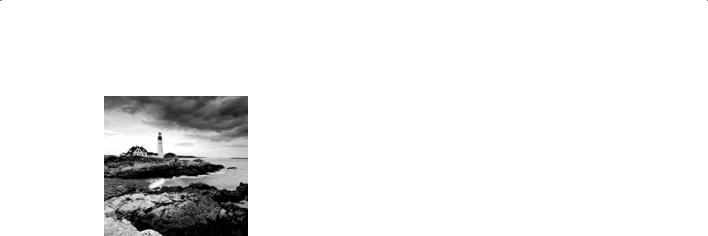
What You’ll Find on the CD
The following sections are arranged by category and summarize the software and other goodies you’ll find on the CD. If you need help with installing the items provided on the CD, refer to the installation instructions in the “Using the CD” section of this appendix.
Sybex Test Engine
For Windows
The CD contains the Sybex test engine, which includes two bonus exams located only on the CD.
PDF of Glossary of Terms
For Windows
We have included an electronic version of the Glossary in .pdf format. You can view the electronic version of the Glossary with Adobe Reader.
Adobe Reader
For Windows
We’ve also included a copy of Adobe Reader so you can view PDF files that accompany the book’s content. For more information on Adobe Reader or to check for a newer version, visit Adobe’s website at www.adobe.com/products/reader/.
Electronic Flashcards
For PC
These handy electronic flashcards are just what they sound like. One side contains a question or fill-in-the-blank question, and the other side shows the answer.
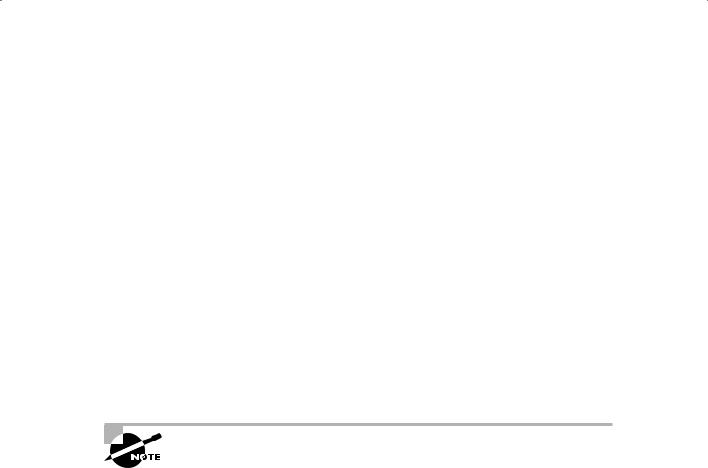
Troubleshooting 361
System Requirements
Make sure your computer meets the minimum system requirements shown in the following list. If your computer doesn’t match up to most of these requirements, you may have problems using the software and files on the companion CD. For the latest and greatest information, please refer to the ReadMe file located at the root of the CD-ROM.
NNA PC running Microsoft Windows 98, Windows 2000, Windows NT4 (with SP4 or later), Windows Me, Windows XP, Windows Vista, or Windows 7
NN |
An Internet connection |
NN |
A CD-ROM drive |
Using the CD
To install the items from the CD to your hard drive, follow these steps:
1.Insert the CD into your computer’s CD-ROM drive. The license agreement appears.
Windows users: The interface won’t launch if you have Autorun disabled. In that case, click Start Run (for Windows Vista or Windows 7, Start All Programs Accessories Run). In the dialog box that appears, type D:\Start.exe. (Replace D with the proper letter if your CD drive uses a different letter. If you don’t know the letter, see how your CD drive is listed under My Computer.) Click OK.
2.Read the license agreement, and then click the Accept button if you want to use the CD.
The CD interface appears. The interface allows you to access the content with just one or two clicks.
Troubleshooting
Wiley has attempted to provide programs that work on most computers with the minimum system requirements. Alas, your computer may differ, and some programs may not work properly for some reason.

362 Appendix n About the Companion CD
The two likeliest problems are that you don’t have enough memory (RAM) for the programs you want to use or you have other programs running that are affecting installation or running of a program. If you get an error message such as “Not enough memory” or “Setup cannot continue,” try one or more of the following suggestions and then try using the software again:
Turn off any antivirus software running on your computer. Installation programs sometimes mimic virus activity and may make your computer incorrectly believe that it’s being infected by a virus.
Close all running programs. The more programs you have running, the less memory is available to other programs. Installation programs typically update files and programs; so if you keep other programs running, installation may not work properly.
Have your local computer store add more RAM to your computer. This is, admittedly, a drastic and somewhat expensive step. However, adding more memory can really help the speed of your computer and allow more programs to run at the same time.
Customer Care
If you have trouble with the book’s companion CD-ROM, please call the Wiley Product Technical Support phone number at (800) 762-2974. Outside the United States, call
+1 (317) 572-3994. You can also contact Wiley Product Technical Support at http:// sybex.custhelp.com. John Wiley & Sons will provide technical support only for installation and other general quality-control items. For technical support on the applications themselves, consult the program’s vendor or author.
To place additional orders or to request information about other Wiley products, please call (877) 762-2974.
