
- •Acknowledgments
- •About the Author
- •Contents at a Glance
- •Contents
- •Table of Exercises
- •Introduction
- •Assessment Test
- •Answers to Assessment Test
- •Defining Ethical Hacking
- •How to Be Ethical
- •Keeping It Legal
- •Summary
- •Exam Essentials
- •Review Questions
- •Answers to Review Questions
- •Reconnaissance
- •Information-Gathering Methodology
- •Social Engineering
- •Summary
- •Exam Essentials
- •Review Questions
- •Answers to Review Questions
- •Scanning
- •Enumeration
- •Summary
- •Exam Essentials
- •Review Questions
- •Answers to Review Questions
- •The Simplest Way to Get a Password
- •Types of Passwords
- •Cracking a Password
- •Understanding Keyloggers and Other Spyware Technologies
- •Escalating Privileges
- •Understanding Rootkits
- •Hiding Files
- •Understanding Steganography Technologies
- •Summary
- •Exam Essentials
- •Review Questions
- •Answers to Review Questions
- •Trojans and Backdoors
- •Viruses and Worms
- •Summary
- •Exam Essentials
- •Review Questions
- •Answers to Review Questions
- •How a Sniffer Works
- •Sniffing Countermeasures
- •Bypassing the Limitations of Switches
- •Wireshark Filters
- •Summary
- •Exam Essentials
- •Review Questions
- •Answers to Review Questions
- •Denial of Service
- •Session Hijacking
- •Summary
- •Exam Essentials
- •Review Questions
- •Answers to Review Questions
- •How Web Servers Work
- •Types of Web Server Vulnerabilities
- •Web Application Vulnerabilities
- •Summary
- •Exam Essentials
- •Review Questions
- •Answers to Review Questions
- •SQL Injection
- •Buffer Overflows
- •Summary
- •Exam Essentials
- •Review Questions
- •Answers to Review Questions
- •Wi-Fi and Ethernet
- •Authentication and Cracking Techniques
- •Using Wireless Sniffers to Locate SSIDs
- •MAC Filters and MAC Spoofing
- •Rogue Access Points
- •Wireless Hacking Techniques
- •Securing Wireless Networks
- •Summary
- •Exam Essentials
- •Review Questions
- •Answers to Review Questions
- •Components of Physical Security
- •Understanding Physical Security
- •Physical Site Security Countermeasures
- •What to Do After a Security Breach Occurs
- •Summary
- •Exam Essentials
- •Review Questions
- •Answers to Review Questions
- •Linux Basics
- •Compiling a Linux Kernel
- •GCC Compilation Commands
- •Installing Linux Kernel Modules
- •Linux Hardening Methods
- •Summary
- •Exam Essentials
- •Review Questions
- •Answers to Review Questions
- •Types of IDSs and Evasion Techniques
- •Summary
- •Exam Essentials
- •Review Questions
- •Answers to Review Questions
- •Generating Public and Private Keys
- •Cryptography Algorithms
- •Summary
- •Exam Essentials
- •Review Questions
- •Answers to Review Questions
- •Defining Security Assessments
- •Penetration Testing
- •Pen Test Deliverables
- •Summary
- •Exam Essentials
- •Review Questions
- •Answers to Review Questions
- •Glossary
- •Index

Generating Public and Private Keys |
329 |
A stream cipher encrypts single bits of data as a continuous stream of data bits. Stream ciphers typically execute at a higher speed than block ciphers and are suited for hardware usage. The stream cipher then combines a plain text bit with a pseudorandom cipher bit stream by means of an XOR (exclusive OR) operation. The XOR process (see Figure 14.6) is to compare the plain text and key one bit at a time and, based on the XOR logic, create cipher text. If the plain text and secret key are the same bit, the result is a 0; if they are different, such as 1 and 0, then the resulting encrypted bit is a 1.
F i g u r e 14 .6 XOR table
XOR |
0 xor 0 = 0 |
Same Bits |
|
LOGIC |
1 xor 1 = 0 |
Same Bits |
|
XOR Symbol |
1 xor 0 = 1 |
Different Bits |
|
|
|
0 xor 1 = 1 |
Different Bits |
|
|
|
|
ENCRYPT |
|
|
|
0 0 1 1 0 1 0 1 |
Plaintext |
||
1 1 1 0 0 0 1 1 |
Secret Key |
||
|
= 1 1 0 1 0 1 1 0 |
Ciphertext |
|
|
|
|
|
DECRYPT |
|
|
|
1 1 0 1 0 1 1 0 |
Ciphertext |
||
1 1 1 0 0 0 1 1 |
Secret Key |
||
|
= 0 0 1 1 0 1 0 1 |
Plaintext |
|
|
|
|
|
Generating Public and Private Keys
When a client and a server use asymmetric cryptography, both create their own pairs of keys for a total of four keys: the server’s public key, the server’s private key, the client’s public key, and the client’s private key. A system’s key pair has a mathematical relationship that allows data encrypted with one of the keys to be decrypted with the other key. These keys have a mathematical relationship based on factoring prime numbers such that each key can be used to decrypt data encrypted with the other key. When a client and a server want to mutually authenticate and share information, they each send their own public key to the remote system, but they never share their private keys. Each message is encrypted with the receiver’s public key. Only the receiver’s private key can decrypt the message. The server would encrypt a message to the client using the client’s public key. The only key that can decrypt the message is held by the client, which ensures confidentiality.
A public key infrastructure (PKI) is necessary in order to create digital certificates. PKI is a framework that consists of hardware; software; policies that exist to manage, create, store, and distribute keys; and digital certificates. Additionally, a complete PKI solution (like the one in Figure 14.7) involves symmetric algorithms, asymmetric algorithms, hashing, and digital authentication (usually certificates, but could also be Kerberos).

330 Chapter 14 n Cryptography
F i g u r e 14 .7 Certificate authority
The
Trust Certificate Trust
Authority
Third Party
Trust
One of the major strengths of public key encryption is its ability to facilitate communication between parties previously unknown to each other, a process that is made possible by the PKI hierarchy of trust relationships. The important parts of the PKI infrastructure are as follows:
NN |
Digital certificates |
||
NN |
Certificate authorities |
||
NN |
Certificate generation and destruction |
||
NN |
Key management |
||
|
|
|
|
|
|
|
|
Understanding Certificate Authorities
Using a certificate authority (CA) to validate a client is similar to providing a driver’s license for identification. When I am traveling on an airplane, I have to present a valid form of identification to prove my identity. The airport security will generally require a third party such as the state to issue the identification in the case of a driver’s license. The security staff might question an ID card that I made at home using my digital camera and color printer. It is also unlikely that they’d accept a library card as a form of identification because it most likely does not contain all the necessary information about me. The state that issues a driver’s license is much like the certificate authority: a trusted third party who is trusted to validate my identity. The certificate itself is similar to the driver’s license as it contains all the necessary information to validate my identity.

Generating Public and Private Keys |
331 |
CAs are the glue that binds the public key infrastructure together. They are essentially neutral third-party organizations that provide notarization services for digital certificates. To obtain a digital certificate from a reputable CA, you must identify and prove identity.
Digital certificates are formatted to the X.509 standard and contain set fields. These fields include
NN |
Version |
|
|
NN |
Serial Number |
|
|
NN |
Algorithm ID |
|
|
NN |
Issuer |
|
|
NN |
Validity |
|
|
NN |
Not Before (a specified date) |
NN |
Not After (a specified date) |
|
|
NN |
Subject |
NN |
Subject Public Key Information |
NN |
Public Key Algorithm |
|
|
NN |
Subject Public Key |
NN |
Issuer-Unique Identifier (optional) |
NN |
Subject-Unique Identifier (optional) |
|
|
NN |
Extensions (optional) |
In Exercise 14.1, you will view a digital certificate from a secure website.
E x e r c i s e 14 .1
Viewing a Digital Certificate
Connect to any website that requires a login, such as a bank, webmail, or e-commerce site. If you do not have a login to a secure website, then create a Google email account (Gmail) at www.gmail.com for free. If you are creating a Gmail account, you will need to change the settings to always use HTTPS to secure your email. Once you have logged in using SSL, you will be able to view the x.509 certificate from the web server.
1.Open Internet Explorer and log into the secure website.
2.Click the Page menu and choose Properties, or click the yellow lock icon in the lowerright side on the Internet Explorer screen.
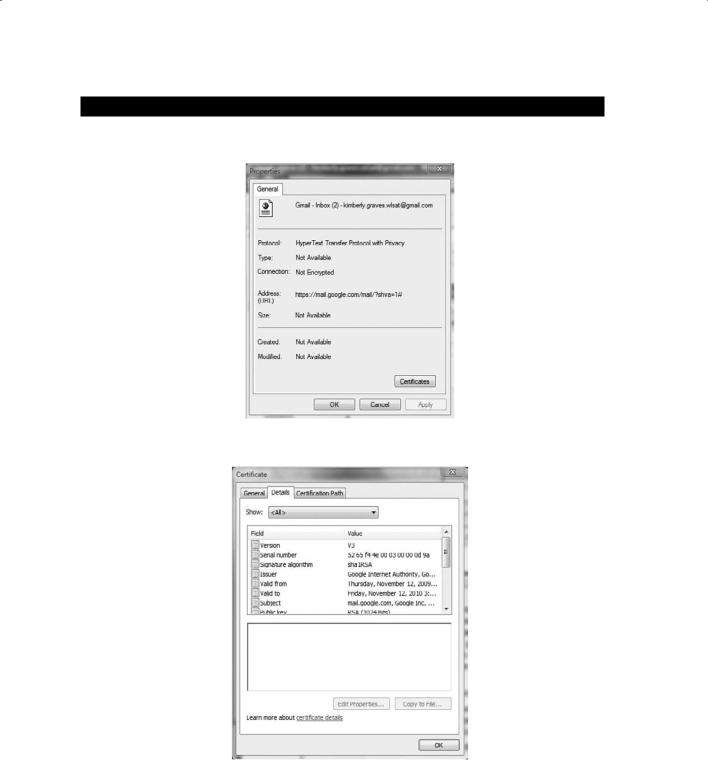
332 Chapter 14 n Cryptography
E x e r c i s e 14 .1 ( c o n t i n u e d )
3.Click the Certificates button on the page’s properties sheet.
4.Click the Details tab to see all the certificate fields. Click each field to see the values.

Generating Public and Private Keys |
333 |
E x e r c i s e 14 .1 ( c o n t i n u e d )
5.Determine the issuer of the certificate.
6.Determine the validity date of the certificate.
7.View the public key of the certificate.
Other Uses for Encryption
Integrity is one of the components of the CIA triad and ensures that information remains unchanged and is in its true original form. A hash is a common method of providing integrity of a message. A hash is the conversion of a string of characters into a shorter fixedlength value that represents the original. It is similar to a shorthand version of the full data.
Common hashing algorithms for digital signatures include NN SHA-1
NN MD5
NN RIPEMD-160
E x e r c i s e 14 . 2
Using WinMD5 to Compute File Hashes
1.Download and install WinMD5 from www.blisstonia.com/software/WinMD5.
2.Run the WinMD5.exe program.

334 Chapter 14 n Cryptography
E x e r c i s e 14 . 2 ( c o n t i n u e d )
3.Click the File menu in WinMD5 and choose Open. Select any file from your system.
Here is an example of a bad MD5 hash on a file:
