
- •Acknowledgments
- •About the Author
- •Contents at a Glance
- •Contents
- •Table of Exercises
- •Introduction
- •Assessment Test
- •Answers to Assessment Test
- •Defining Ethical Hacking
- •How to Be Ethical
- •Keeping It Legal
- •Summary
- •Exam Essentials
- •Review Questions
- •Answers to Review Questions
- •Reconnaissance
- •Information-Gathering Methodology
- •Social Engineering
- •Summary
- •Exam Essentials
- •Review Questions
- •Answers to Review Questions
- •Scanning
- •Enumeration
- •Summary
- •Exam Essentials
- •Review Questions
- •Answers to Review Questions
- •The Simplest Way to Get a Password
- •Types of Passwords
- •Cracking a Password
- •Understanding Keyloggers and Other Spyware Technologies
- •Escalating Privileges
- •Understanding Rootkits
- •Hiding Files
- •Understanding Steganography Technologies
- •Summary
- •Exam Essentials
- •Review Questions
- •Answers to Review Questions
- •Trojans and Backdoors
- •Viruses and Worms
- •Summary
- •Exam Essentials
- •Review Questions
- •Answers to Review Questions
- •How a Sniffer Works
- •Sniffing Countermeasures
- •Bypassing the Limitations of Switches
- •Wireshark Filters
- •Summary
- •Exam Essentials
- •Review Questions
- •Answers to Review Questions
- •Denial of Service
- •Session Hijacking
- •Summary
- •Exam Essentials
- •Review Questions
- •Answers to Review Questions
- •How Web Servers Work
- •Types of Web Server Vulnerabilities
- •Web Application Vulnerabilities
- •Summary
- •Exam Essentials
- •Review Questions
- •Answers to Review Questions
- •SQL Injection
- •Buffer Overflows
- •Summary
- •Exam Essentials
- •Review Questions
- •Answers to Review Questions
- •Wi-Fi and Ethernet
- •Authentication and Cracking Techniques
- •Using Wireless Sniffers to Locate SSIDs
- •MAC Filters and MAC Spoofing
- •Rogue Access Points
- •Wireless Hacking Techniques
- •Securing Wireless Networks
- •Summary
- •Exam Essentials
- •Review Questions
- •Answers to Review Questions
- •Components of Physical Security
- •Understanding Physical Security
- •Physical Site Security Countermeasures
- •What to Do After a Security Breach Occurs
- •Summary
- •Exam Essentials
- •Review Questions
- •Answers to Review Questions
- •Linux Basics
- •Compiling a Linux Kernel
- •GCC Compilation Commands
- •Installing Linux Kernel Modules
- •Linux Hardening Methods
- •Summary
- •Exam Essentials
- •Review Questions
- •Answers to Review Questions
- •Types of IDSs and Evasion Techniques
- •Summary
- •Exam Essentials
- •Review Questions
- •Answers to Review Questions
- •Generating Public and Private Keys
- •Cryptography Algorithms
- •Summary
- •Exam Essentials
- •Review Questions
- •Answers to Review Questions
- •Defining Security Assessments
- •Penetration Testing
- •Pen Test Deliverables
- •Summary
- •Exam Essentials
- •Review Questions
- •Answers to Review Questions
- •Glossary
- •Index
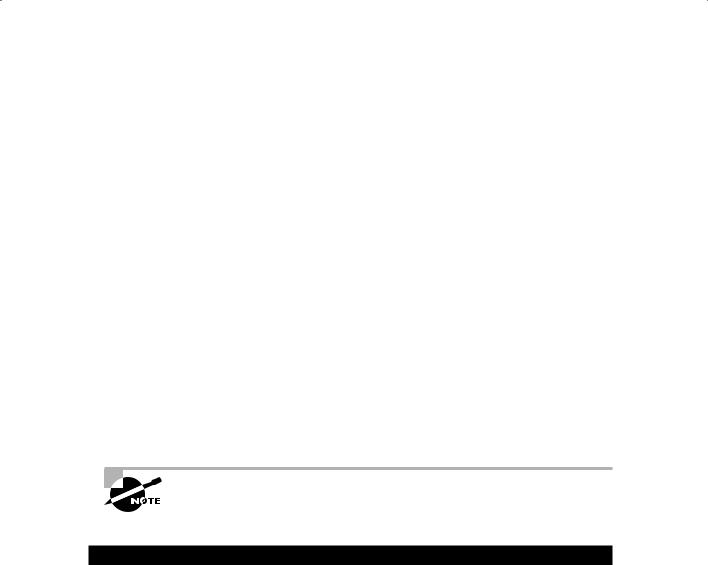
Compiling a Linux Kernel |
285 |
Compiling a Linux Kernel
Because of the open source nature of Linux, the source code is freely distributed. The source code is available as binary files, which must be compiled in order to properly operate as an operating system. The binary files are available to anyone and may be downloaded and modified to add or change functionality. There are three reasons a user might want to recompile the Linux kernel:
NNYou may have some hardware that is so new that there’s no kernel module for it in on your distribution CD.
NNYou may have come across some kind of bug that is fixed in a revision of the operating system.
NNYou may have some new software application that requires a newer version of the operating system.
Compiling your own linux kernel is great for flexibility, but users should be careful where they download the source code. A site may have bad or infected code, Trojans, or other backdoors added to the source code. For security reasons, only download Linux from known and trusted Internet websites or purchase a commercial distro. A good website to use for downloading Linux distros is www.frozentech.com.
In Exercise 12.1 you will compile a Linux Kernel, and Exercise 12.2 shows how to create a USB bootable Linux Distro.
The site I recommend for downloading the Linux kernel is ftp.kernel.org.
E x e r c i s e 12 .1
Configuring and Compiling the Kernel
To download, configure, and compile the Linux kernel, follow these steps:
1.Locate the file for the latest version of the operating system and download it to the /usr/src directory on your Linux system. Then use the tar zxf command to unpack it.
2.The next step is to configure the Linux kernel. Change directory to /usr/src/Linux and type make menuconfig. This command will build a few programs and then quickly pop up a window. The window menu lets you alter many aspects of kernel configuration.
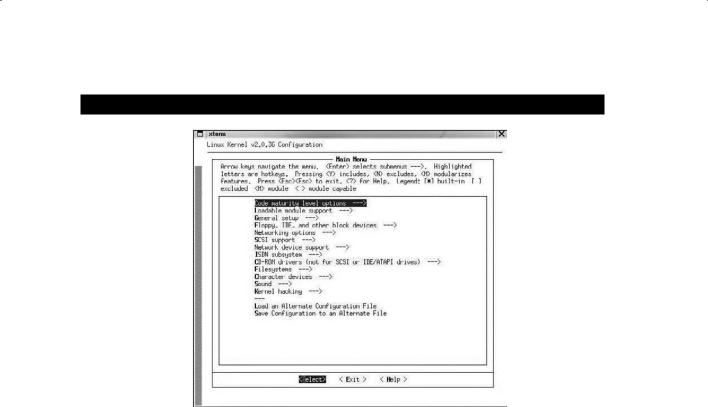
286 Chapter 12 n Hacking Linux Systems
E x e r c i s e 12 .1 ( c o n t i n u e d )
3.After you have made any necessary changes, save the configuration and type make dep; make clean at the command prompt. The first of these commands builds the tree of interdependencies in the kernel sources. These dependencies may have been affected by the options you have chosen in the configuration step. The make clean command purges any unwanted files left from previous builds of the kernel.
4.Issue the commands make zImage and make modules. These may take a long time because they are compiling the kernel.
5.The last step is installing the new kernel. On an Intel-based system the kernel is installed in /boot with the command:
cp /usr/Linux/src/arch/i386/boot/zImage /boot/newkernel
6.Issue the command make modules_install. This will install the modules in /lib/ modules.
7.Edit /etc/lilo.conf to add a section like this: image = /boot/newkernellabel = newread-only
8.At the next reboot, select the new kernel in lilo and it will load the new kernel. If it works, move it to the first position in the lilo.conf file so it will boot every time by default. Lilo is a boot loader that most Linux users use for booting a Linux system.
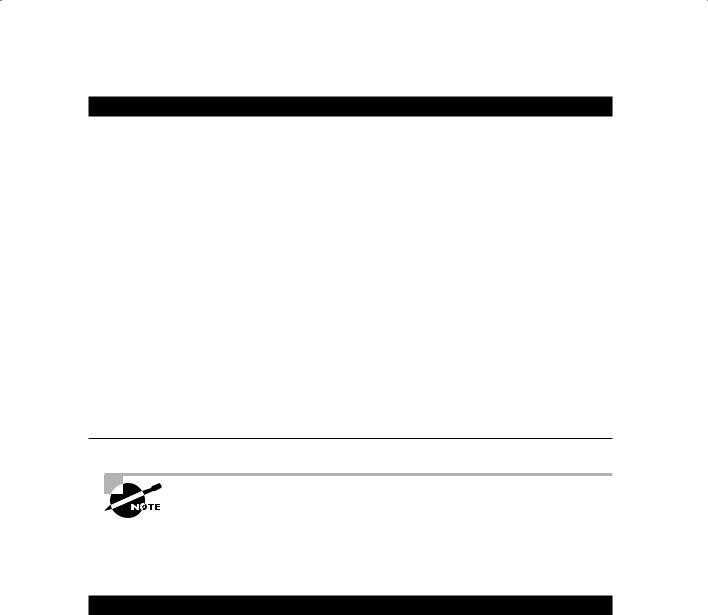
Compiling a Linux Kernel |
287 |
E x e r c i s e 12 .1 ( c o n t i n u e d )
Example of a “lilo.conf” file (usually located in “/etc/”):
#This line is a comment line #LILO global section
boot = /dev/hda2 timeout = 500 prompt
default = linuxbox #”linuxbox” is default kernel vga = normal
read-only
#End of globol section ends
#bootable kernel “vmlinuz-2.0.36-1” in directory “/boot/”
#kernel number one
image = /boot/vmlinuz-2.0.36-1 label = linuxbox
vga = normal root = /dev/hda2
#end of kernel one section
Linux live CDs are a good choice if you’re new to Linux. Using the live CD, you can test and use the operating system without installing Linux on the system. To use a live CD, first visit www.distrowatch.com to choose a distribution. Then, download the ISO file and write it to a CD. That CD can be put in any system and booted to a fully functioning version of Linux.
E x e r c i s e 12 . 2
Using a Live CD
In this exercise you will create a Linux live USB drive. Essentially the OS will boot off the USB drive, and then you will have a fully functioning Linux OS to learn how to use some of the Linux commands.
1.Download UNetbootin from sourceforge.net.
2.Run the UNetbootin program.
3.Select the Distribution radio button and click the drop-down menu.

288 Chapter 12 n Hacking Linux Systems
E x e r c i s e 12 . 2 ( c o n t i n u e d )
4.Choose the Linux version from the drop-down menu. The suggested Linux distro for CEH tools is BackTrack, but check the distrowatch.com site to learn which tools are included with each distro. Another option is to download your own Linux ISO file and select the Disk Image radio button.
5.Insert a blank USB drive into your computer. All data on the USB drive will be erased, so ensure it does not contain any files you wish to keep. Make sure your USB drive is large enough to contain the entire ISO image.
6.Choose USB Drive for the type and choose the drive letter for your USB drive.
7.Click OK and wait for UNetbootin to finish formatting and copying the distro files onto the drive.
GCC Compilation Commands
GNU Compiler Collection (GCC) is a command-line compiler that takes source code and makes it an executable. You can download it from http://gcc.gnu.org (many Linux distributions also include a version of GCC). GCC can be used to compile and execute C, C++, and FORTRAN applications so they are able to run on a Linux system.
The following command compiles C++ code with the GCC for use as an application:
g++ filename.cpp –o outputfilename.out
The command to compile C code with the GCC for use as an application is as follows:
gcc filename.c –o outputfilename.out
