
- •Acknowledgments
- •About the Author
- •Contents at a Glance
- •Contents
- •Table of Exercises
- •Introduction
- •Assessment Test
- •Answers to Assessment Test
- •Defining Ethical Hacking
- •How to Be Ethical
- •Keeping It Legal
- •Summary
- •Exam Essentials
- •Review Questions
- •Answers to Review Questions
- •Reconnaissance
- •Information-Gathering Methodology
- •Social Engineering
- •Summary
- •Exam Essentials
- •Review Questions
- •Answers to Review Questions
- •Scanning
- •Enumeration
- •Summary
- •Exam Essentials
- •Review Questions
- •Answers to Review Questions
- •The Simplest Way to Get a Password
- •Types of Passwords
- •Cracking a Password
- •Understanding Keyloggers and Other Spyware Technologies
- •Escalating Privileges
- •Understanding Rootkits
- •Hiding Files
- •Understanding Steganography Technologies
- •Summary
- •Exam Essentials
- •Review Questions
- •Answers to Review Questions
- •Trojans and Backdoors
- •Viruses and Worms
- •Summary
- •Exam Essentials
- •Review Questions
- •Answers to Review Questions
- •How a Sniffer Works
- •Sniffing Countermeasures
- •Bypassing the Limitations of Switches
- •Wireshark Filters
- •Summary
- •Exam Essentials
- •Review Questions
- •Answers to Review Questions
- •Denial of Service
- •Session Hijacking
- •Summary
- •Exam Essentials
- •Review Questions
- •Answers to Review Questions
- •How Web Servers Work
- •Types of Web Server Vulnerabilities
- •Web Application Vulnerabilities
- •Summary
- •Exam Essentials
- •Review Questions
- •Answers to Review Questions
- •SQL Injection
- •Buffer Overflows
- •Summary
- •Exam Essentials
- •Review Questions
- •Answers to Review Questions
- •Wi-Fi and Ethernet
- •Authentication and Cracking Techniques
- •Using Wireless Sniffers to Locate SSIDs
- •MAC Filters and MAC Spoofing
- •Rogue Access Points
- •Wireless Hacking Techniques
- •Securing Wireless Networks
- •Summary
- •Exam Essentials
- •Review Questions
- •Answers to Review Questions
- •Components of Physical Security
- •Understanding Physical Security
- •Physical Site Security Countermeasures
- •What to Do After a Security Breach Occurs
- •Summary
- •Exam Essentials
- •Review Questions
- •Answers to Review Questions
- •Linux Basics
- •Compiling a Linux Kernel
- •GCC Compilation Commands
- •Installing Linux Kernel Modules
- •Linux Hardening Methods
- •Summary
- •Exam Essentials
- •Review Questions
- •Answers to Review Questions
- •Types of IDSs and Evasion Techniques
- •Summary
- •Exam Essentials
- •Review Questions
- •Answers to Review Questions
- •Generating Public and Private Keys
- •Cryptography Algorithms
- •Summary
- •Exam Essentials
- •Review Questions
- •Answers to Review Questions
- •Defining Security Assessments
- •Penetration Testing
- •Pen Test Deliverables
- •Summary
- •Exam Essentials
- •Review Questions
- •Answers to Review Questions
- •Glossary
- •Index

Answers to Review Questions |
259 |
Answers to Review Questions
1.C. WEP uses the same key for encryption and authentication.
2.B. WEP is an acronym for Wired Equivalent Privacy.
3.C. WEP is crackable because of the lack of sophistication in using the IV when deploying RC4.
4.B. WPA uses TKIP.
5.C. WPA2 uses either a passphrase in personal mode or 802.1x/EAP/RADIUS in enterprise mode.
6.A. 802.11i is almost the same as WPA2.
7.D. A VPN is a Layer 3 security solution for WLANs.
8.A. A DoS can be performed by a device sending constant deauth frames.
9.B. A rogue AP is the most dangerous attack against a WLAN because it gives a hacker an open door into the network.
10.B. 802.11i is a Layer 2 technology.
11.C. WPA-Personal has the strongest authentication and encryption usable on a home network. WPA-Enterprise requires a RADIUS server, which most home users would not have the ability to set up and configure.
12.B. You should immediately change the Admin password on an AP’s web interface when installing a new AP.
13.A, B. Installing and configuring personal firewall software and disabling auto-connect features are two ways to increase the security of WLAN connections.
14.C. A Service Set Identifier (SSID) is used to identify the WLAN to wireless users.
15.C. Using a wireless intrusion detection system or protection system is the best way to enforce a “no wireless” policy.
16.C. TMAC is a program used to spoof a MAC address.
17.A. HTTPS is a secure version of HTTP commonly used to secure data on WLAN hotspots.
18.B. Deauthentication frames are used by a WIPS to prevent users from connecting to rogue APs.
19.C. WPA passphrases can be alphanumeric and include a–z, A–Z, and 0–9.
20.C. Using WPA is a countermeasure to the weakness of WEP.

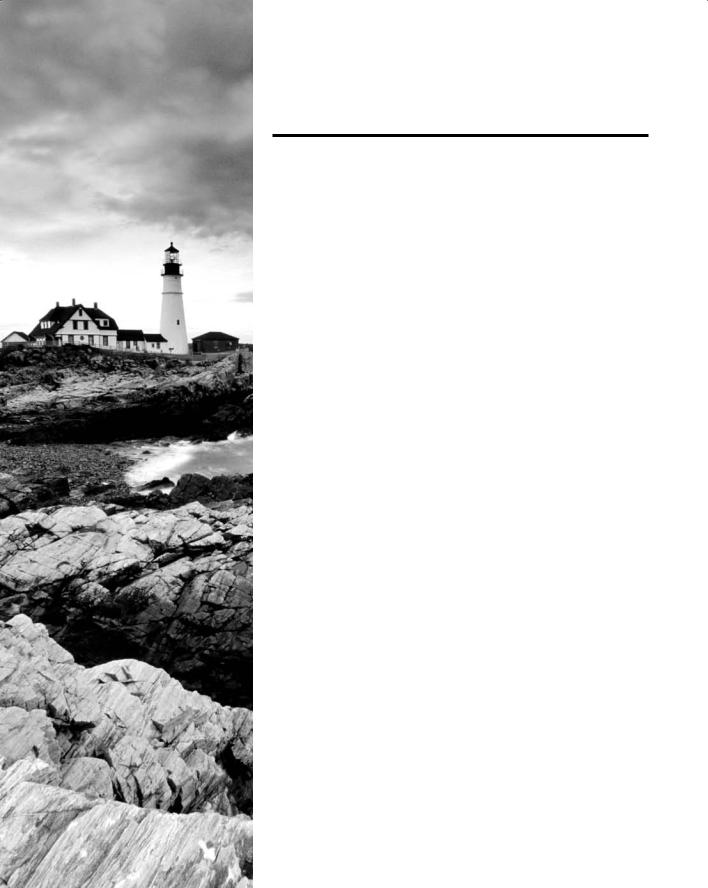
Chapter
11
Physical Site Security
CEH Exam Objectives Covered in
This Chapter:
ÛÛPhysical security breach incidents
ÛÛUnderstanding physical security
ÛÛWhat is the need for physical security?
ÛÛWho is accountable for physical security?
ÛÛFactors affecting physical security

Physical security is arguably the most critical area of IT security for preventing the loss or theft of confidential and sensitive data. If an organization fails to enforce adequate physical
security, all other technical security measures such as firewalls and intrusion detection systems (IDSs) can be bypassed. There is a saying: “Once you’re inside, you own the network.” By physically securing your network and your organization, you prevent somebody from stealing equipment such as laptops or tape drives, placing hardware keyloggers on systems, and planting rogue access points on the network. Physical security relies heavily on individuals to enforce it and therefore is susceptible to social-engineering attacks, such as following an employee into the building without supplying the proper key or credentials (thus bypassing the physical security challenge).
This chapter will explore the need for physical security and define who is responsible for planning and enforcing it.
Components of Physical Security
Physical security is the protection of personnel, hardware, programs, networks, and data from physical circumstances and events that could cause serious losses or damage to an enterprise, agency, or institution. This includes protection from fire, natural disasters, burglary, theft, vandalism, and terrorism.
Physical security is often overlooked (and its importance underestimated) in favor of more technical and dramatic issues such as hacking, viruses, Trojans, and spyware. However, breaches of physical security can be carried out with little or no technical knowledge on the part of an attacker. Moreover, accidents and natural disasters are a part of everyday life, and in the long term, are inevitable.
There are three main components to physical security:
NNObstacles can be placed in the way of potential attackers and sites can be hardened against accidents and environmental disasters. Such measures can include multiple locks, fencing, walls, fireproof safes, and water sprinklers.
NNSurveillance and notification systems, such as lighting, heat sensors, smoke detectors, intrusion detectors, alarms, and cameras, can be put in place.
NNMethods can be implemented to apprehend attackers (preferably before any damage has been done) and to recover quickly from accidents, fires, or natural disasters.

Components of Physical Security |
263 |
It seems as though every day, a news article describes another prominent government agency or major corporation that has compromised client information or confidential employee information. For example, a laptop may be stolen in a home-invasion robbery or from a hotel room while an employee is traveling. This confidential or sensitive information can be dangerous in the hands of a hacker.
In physical security, like all security, the best approach is a layered defense. You should never depend 100 percent on a single control to protect your critical assets. Here are two examples of where a layered approach to physical security is better than a single physical security mechanism.
The first example is when a guard is the only defense mechanism in place. If he falls asleep or takes an unscheduled break, then an intruder has the opportunity to walk right into your data center without being detected. A better security measure would be to have an individual be required to possess a unique ID badge to enter the front door. Next, she is challenged by a guard, recorded on a camera, and then needs to have a separate unique key to enter the data center. In this example, there are four layers of defense to protect your assets.
In the second security example, an employee can’t afford a laptop, so he decides to take his company computer home to play his favorite video game. He gets distracted on the train or bus on the way home and forgets his bag containing the laptop. The laptop does not have any security controls in place and contains sensitive data. If best practices were followed in this scenario, multiple layers would exist to prevent and discourage this individual from removing the laptop from the controlled environment. An acceptable use policy should be in place to stress the importance and ramifications of removing corporate property and sensitive data from the premises. The laptop should have multi-factor authentication and disk encryption enabled, so that in the event that it is lost or stolen, the data that existed on it is useless to others. If the environment were particularly sensitive, tracking devices could be placed in all mobile devices, and in the event that they travel an unacceptable distance from the office, an alarm is activated to notify security personnel.
It is critical to have multiple lines of defense, as the more layers of defense you have in place, the less vulnerable you are to a threat. Also it is important to remember that you can have many layers of logical security controls protecting an asset and they can generally be circumvented quickly and easily if physical access is gained.
Equipment theft is one of the most common physical security attacks. Most people don’t expect their computer to be stolen and are naive about locking down host systems; instead, they rely on standard network security mechanisms.
Many insider attacks are the result of physical security breaches. Once a hacker has gained physical access to a server, a single client system, or a network port, the results can be disastrous. In addition, such breaches are difficult to identify, track, or locate. Some of the common security breaches caused by insufficient physical security are as follows:
NN |
Installation of malware such as keyloggers, viruses, Trojans, backdoors, or rootkits |
|
NNIdentification and capture of validation or authentication credentials such as passwords or certificates
NNPhysical connection to the wired network to sniff confidential data such as passwords and credit card numbers
