
- •Acknowledgments
- •About the Author
- •Contents at a Glance
- •Contents
- •Table of Exercises
- •Introduction
- •Assessment Test
- •Answers to Assessment Test
- •Defining Ethical Hacking
- •How to Be Ethical
- •Keeping It Legal
- •Summary
- •Exam Essentials
- •Review Questions
- •Answers to Review Questions
- •Reconnaissance
- •Information-Gathering Methodology
- •Social Engineering
- •Summary
- •Exam Essentials
- •Review Questions
- •Answers to Review Questions
- •Scanning
- •Enumeration
- •Summary
- •Exam Essentials
- •Review Questions
- •Answers to Review Questions
- •The Simplest Way to Get a Password
- •Types of Passwords
- •Cracking a Password
- •Understanding Keyloggers and Other Spyware Technologies
- •Escalating Privileges
- •Understanding Rootkits
- •Hiding Files
- •Understanding Steganography Technologies
- •Summary
- •Exam Essentials
- •Review Questions
- •Answers to Review Questions
- •Trojans and Backdoors
- •Viruses and Worms
- •Summary
- •Exam Essentials
- •Review Questions
- •Answers to Review Questions
- •How a Sniffer Works
- •Sniffing Countermeasures
- •Bypassing the Limitations of Switches
- •Wireshark Filters
- •Summary
- •Exam Essentials
- •Review Questions
- •Answers to Review Questions
- •Denial of Service
- •Session Hijacking
- •Summary
- •Exam Essentials
- •Review Questions
- •Answers to Review Questions
- •How Web Servers Work
- •Types of Web Server Vulnerabilities
- •Web Application Vulnerabilities
- •Summary
- •Exam Essentials
- •Review Questions
- •Answers to Review Questions
- •SQL Injection
- •Buffer Overflows
- •Summary
- •Exam Essentials
- •Review Questions
- •Answers to Review Questions
- •Wi-Fi and Ethernet
- •Authentication and Cracking Techniques
- •Using Wireless Sniffers to Locate SSIDs
- •MAC Filters and MAC Spoofing
- •Rogue Access Points
- •Wireless Hacking Techniques
- •Securing Wireless Networks
- •Summary
- •Exam Essentials
- •Review Questions
- •Answers to Review Questions
- •Components of Physical Security
- •Understanding Physical Security
- •Physical Site Security Countermeasures
- •What to Do After a Security Breach Occurs
- •Summary
- •Exam Essentials
- •Review Questions
- •Answers to Review Questions
- •Linux Basics
- •Compiling a Linux Kernel
- •GCC Compilation Commands
- •Installing Linux Kernel Modules
- •Linux Hardening Methods
- •Summary
- •Exam Essentials
- •Review Questions
- •Answers to Review Questions
- •Types of IDSs and Evasion Techniques
- •Summary
- •Exam Essentials
- •Review Questions
- •Answers to Review Questions
- •Generating Public and Private Keys
- •Cryptography Algorithms
- •Summary
- •Exam Essentials
- •Review Questions
- •Answers to Review Questions
- •Defining Security Assessments
- •Penetration Testing
- •Pen Test Deliverables
- •Summary
- •Exam Essentials
- •Review Questions
- •Answers to Review Questions
- •Glossary
- •Index
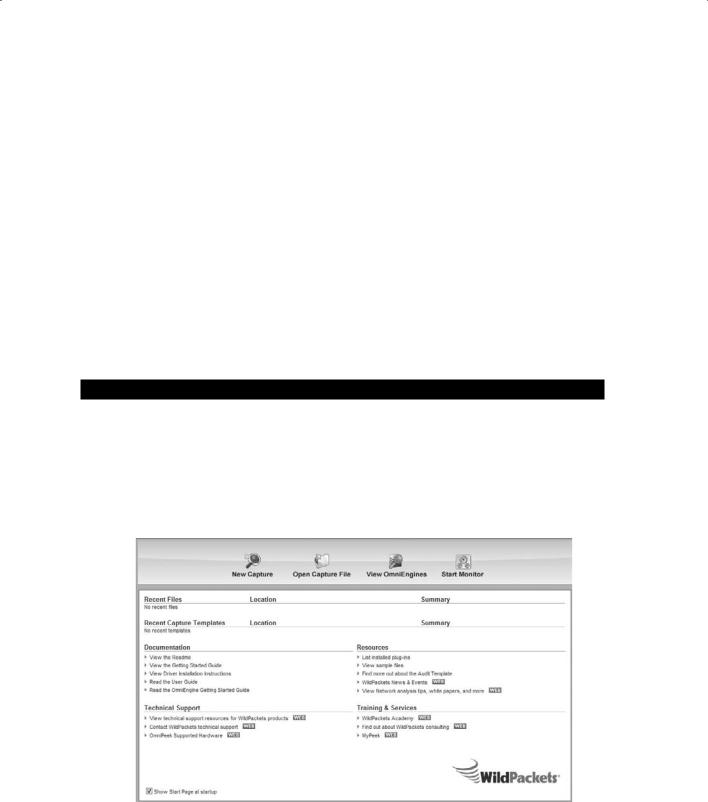
246 Chapter 10 n Wireless Network Hacking
Using Wireless Sniffers to Locate SSIDs
A common attack on a WLAN involves eavesdropping or sniffing. This is an easy attack to perform and usually occurs at hotspots or with any default installation access point (AP), because packets are generally sent unencrypted across the WLAN. Passwords for network access protocols such as FTP, POP3, and SMTP can be captured in cleartext (unencrypted) by a hacker on an unencrypted WLAN.
The Service Set Identifier (SSID) is the name of the WLAN and can be located in beacon frames and probe response frames. If two wireless networks are physically close, the SSIDs are used to identify and differentiate the respective networks. The SSID is usually sent in the clear in a beacon frame as well as other frames, such as probe response frames. Most APs allow the WLAN administrator to hide the SSID. However, this isn’t a robust security mechanism because some tools can read the SSID from other packets, such as probe requests and other client-side packets.
Exercise 10.1 walks you through installing and using a WLAN sniffer tool called Omnipeek.
E x e r c i s e 10 .1
Installing and Using a WLAN Sniffer Tool
1.Download a trial version of Omnipeek from www.wildpackets.com. You will need to have a wireless LAN adapter that is supported by Omnipeek in promiscuous mode for Omnipeek to properly capture all the traffic on a wireless LAN. Check for the supported wireless LAN adapters and supporting drivers from www.wildpackets.com.
2.Start a new capture by clicking the New Capture button on the Omnipeek start screen.
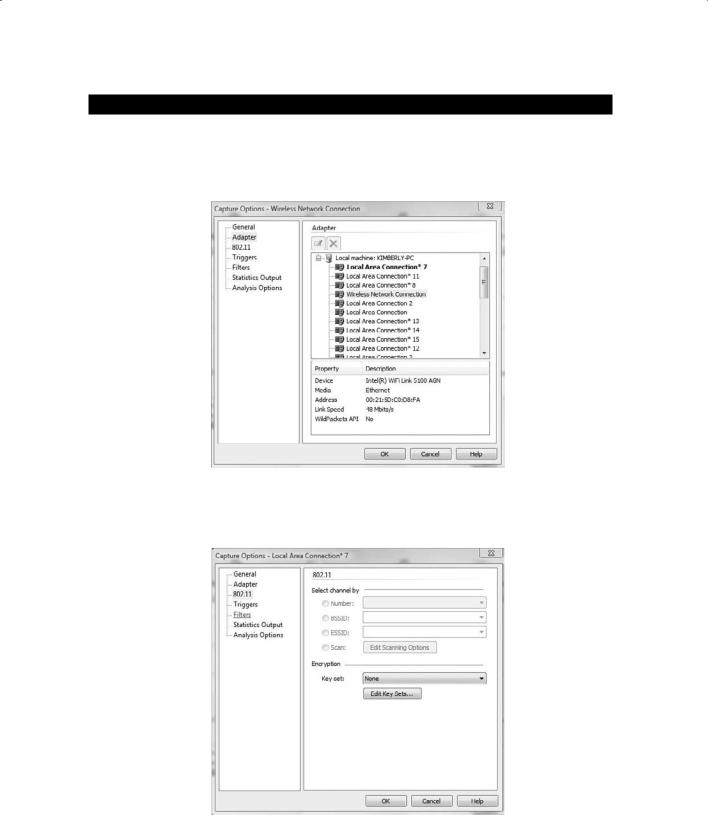
Using Wireless Sniffers to Locate SSIDs |
247 |
E x e r c i s e 10 .1 ( c o n t i n u e d )
3.Select the wireless adapter from the capture options.
Note: On the Adapter tab, the WildPackets API must list a description of Yes or the adapter will not work properly in Omnipeek, as shown here:
4.Click the 802.11 tab and choose initially to scan all channels. Later, once you have identified a specific WLAN to monitor, you can choose to only capture traffic on that one channel.
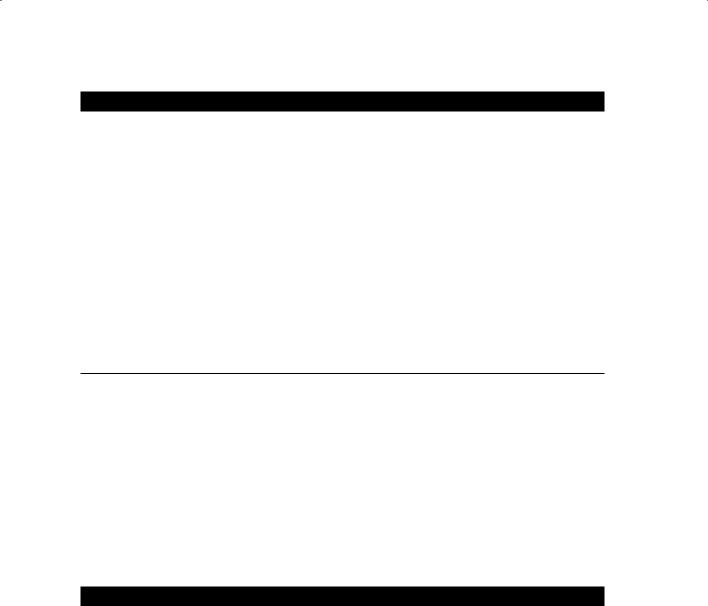
248 Chapter 10 n Wireless Network Hacking
E x e r c i s e 10 .1 ( c o n t i n u e d )
5.Click OK to start the capture. The capture window will show frames being captured. Double-click a frame to see more detail.
6.Click the stop capture button to stop capturing. Select the Display filter drop down button (it looks like a funnel) from the toolbar just above the frames. Select POP from the filter drop down list. Only POP email frames will be displayed. You can use a display filter to show only certain types of frames. POP, SMTP, FTP, TELNET, and HTTP frames all carry clear text data. Passwords and other information can be gathered from those frames.
7.To find Access Points (AP) and Stations that are connected, click on the WLAN menu on the left side of the screen. The APs BSSID, STA MAC, Channel, and SSID can all be located on the WLAN screen of Omnipeek. APs not broadcasting the SSID will show 0x00 for the SSID until a station connects and Omnipeek can determine the SSID from the probe frames. Once Omnipeek can determine the SSID, it will be displayed on the WLAN screen.
MAC Filters and MAC Spoofing
An early security solution in WLAN technology used MAC address filters: a network administrator entered a list of valid MAC addresses for the systems allowed to associate with the AP. MAC filters are cumbersome to configure and aren’t scalable for an enterprise network because they must be configured on each AP. MAC spoofing is easy to perform (as you’ll see in Exercise 10.2) and negates the effort required to implement MAC filters. A hacker can identify a valid MAC address because the MAC headers are never encrypted.
E x e r c i s e 10 . 2
MAC Address Spoofing
1.Download and install TMAC from www.technitium.com.
2.Select the wireless adapter from the list of network connections in TMAC. Click the Change MAC button.
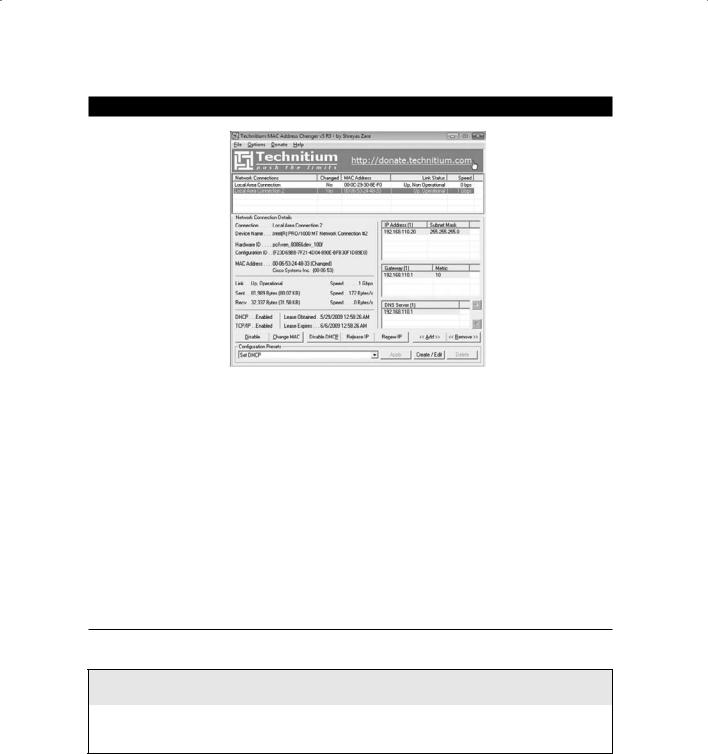
MAC Filters and MAC Spoofing |
249 |
E x e r c i s e 10 . 2 ( c o n t i n u e d )
3.Type 00:11:22:33:44:55 as the MAC address; click the Change Now button and confirm the changes to be made to the MAC address.
4.Open a command prompt and type IPCONFIG /ALL to confirm the MAC address of the wireless adapter has been changed to 00:11:22:33:44:55.
5.To restore the original MAC address of the network adapter, select the adapter within TMAC, click the Change MAC button, and click the Original MAC button.
6.Configure an access point to allow only the MAC address 00:11:22:33:44:55 to connect to the WLAN. (This step will vary depending on the type of access point—refer to the user guide for your access point to configure the MAC address filtering.)
7.Test the wireless client connecting using the original MAC address. The client should not connect to the AP with the MAC filtering applied. Change the MAC to 00:11:22:33:44:55 using TMAC and attempt to connect again to the AP. It should be
able to connect to the AP using the Spoofed MAC address.
\
Hacking Tool
SMAC is a MAC spoofing tool that a hacker can use to spoof a valid user’s address and gain access to the network.
