
- •Acknowledgments
- •About the Author
- •Contents at a Glance
- •Contents
- •Table of Exercises
- •Introduction
- •Assessment Test
- •Answers to Assessment Test
- •Defining Ethical Hacking
- •How to Be Ethical
- •Keeping It Legal
- •Summary
- •Exam Essentials
- •Review Questions
- •Answers to Review Questions
- •Reconnaissance
- •Information-Gathering Methodology
- •Social Engineering
- •Summary
- •Exam Essentials
- •Review Questions
- •Answers to Review Questions
- •Scanning
- •Enumeration
- •Summary
- •Exam Essentials
- •Review Questions
- •Answers to Review Questions
- •The Simplest Way to Get a Password
- •Types of Passwords
- •Cracking a Password
- •Understanding Keyloggers and Other Spyware Technologies
- •Escalating Privileges
- •Understanding Rootkits
- •Hiding Files
- •Understanding Steganography Technologies
- •Summary
- •Exam Essentials
- •Review Questions
- •Answers to Review Questions
- •Trojans and Backdoors
- •Viruses and Worms
- •Summary
- •Exam Essentials
- •Review Questions
- •Answers to Review Questions
- •How a Sniffer Works
- •Sniffing Countermeasures
- •Bypassing the Limitations of Switches
- •Wireshark Filters
- •Summary
- •Exam Essentials
- •Review Questions
- •Answers to Review Questions
- •Denial of Service
- •Session Hijacking
- •Summary
- •Exam Essentials
- •Review Questions
- •Answers to Review Questions
- •How Web Servers Work
- •Types of Web Server Vulnerabilities
- •Web Application Vulnerabilities
- •Summary
- •Exam Essentials
- •Review Questions
- •Answers to Review Questions
- •SQL Injection
- •Buffer Overflows
- •Summary
- •Exam Essentials
- •Review Questions
- •Answers to Review Questions
- •Wi-Fi and Ethernet
- •Authentication and Cracking Techniques
- •Using Wireless Sniffers to Locate SSIDs
- •MAC Filters and MAC Spoofing
- •Rogue Access Points
- •Wireless Hacking Techniques
- •Securing Wireless Networks
- •Summary
- •Exam Essentials
- •Review Questions
- •Answers to Review Questions
- •Components of Physical Security
- •Understanding Physical Security
- •Physical Site Security Countermeasures
- •What to Do After a Security Breach Occurs
- •Summary
- •Exam Essentials
- •Review Questions
- •Answers to Review Questions
- •Linux Basics
- •Compiling a Linux Kernel
- •GCC Compilation Commands
- •Installing Linux Kernel Modules
- •Linux Hardening Methods
- •Summary
- •Exam Essentials
- •Review Questions
- •Answers to Review Questions
- •Types of IDSs and Evasion Techniques
- •Summary
- •Exam Essentials
- •Review Questions
- •Answers to Review Questions
- •Generating Public and Private Keys
- •Cryptography Algorithms
- •Summary
- •Exam Essentials
- •Review Questions
- •Answers to Review Questions
- •Defining Security Assessments
- •Penetration Testing
- •Pen Test Deliverables
- •Summary
- •Exam Essentials
- •Review Questions
- •Answers to Review Questions
- •Glossary
- •Index

Answers to Review Questions |
171 |
Answers to Review Questions
1.B. Sniffing is the process of capturing and analyzing data on a network.
2.A. By implementing a switched network, passive sniffing attacks are prevented.
3.C. A network connected via hubs is called a shared network.
4.A. Port-based security implemented on a switch prevents ARP spoofing.
5.C. Dsniff is a group of hacking tools.
6.C. Packets are created and used to carry data at Layer 3.
7.A. Snort is both an intrusion detection system (IDS) and a sniffer.
8.D. A network card must operate in promiscuous mode in order to capture traffic destined for a different MAC address than its own.
9.A. Encryption renders the information captured in a sniffer useless to a hacker.
10.A, B, C. WinSniffer can capture passwords for POP3, SMTP, and HTTP traffic.
11.A, B. Dsniff and Wireshark are sniffer software tools.
12.B. Data is formatted into frames at Layer 2.
13.B. MAC addresses are added in the Layer 2 header.
14.C. IP addresses are added in the Layer 3 header.
15.D. Port numbers are in the Transport layer.
16.A. ip.src == 131.1.4.7 will capture traffic sent from IP address 131.1.4.7.
17.B. ip.dst eq www.google.com is the filter that will capture traffic with the destination www.google.com.
18.A. Most passwords such as HTTP, FTP, and telnet passwords are found at the Application layer of the OSI model.
19.B. Wireshark was previously called Ethereal.
20.A, C, D. Cain & Abel can perform sniffing, password cracking, and ARP poisoning.

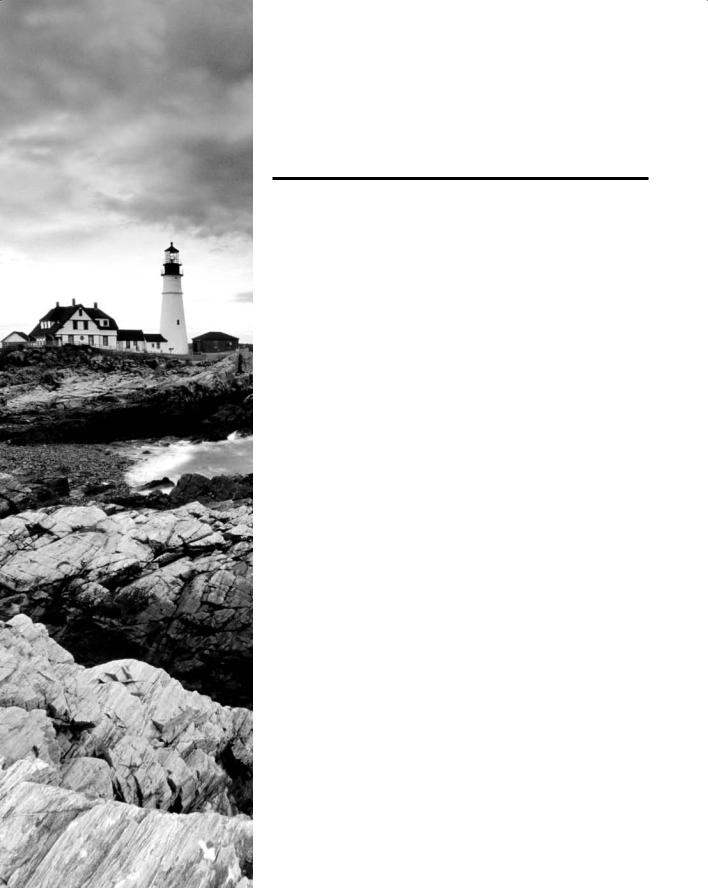
Chapter
7
Denial of Service and
Session Hijacking
CEH Exam Objectives Covered in
This Chapter:
ÛÛUnderstand the types of DoS attacks
ÛÛUnderstand how a DDoS attack works
ÛÛUnderstand how BOTs/BOTNETs work
ÛÛWhat is a “smurf” attack?
ÛÛWhat is “SYN” flooding?
ÛÛDescribe the DoS/DDoS countermeasures
ÛÛUnderstand spoofing vs. hijacking
ÛÛList the types of session hijacking
ÛÛUnderstand sequence prediction
ÛÛWhat are the steps in performing session hijacking?
ÛÛDescribe how you would prevent session hijacking
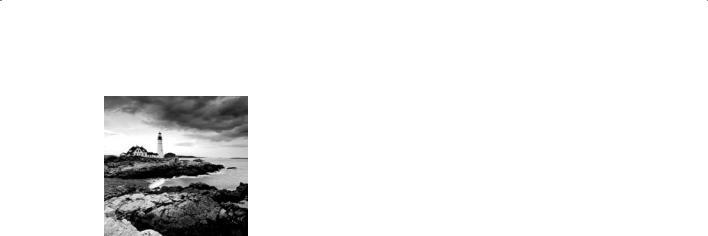
During a denial-of-service (DoS) attack, a hacker renders a system unusable or significantly slows the system by overloading resources or preventing legitimate users from accessing the
system. These attacks can be perpetrated against an individual system or an entire network and are usually successful in their attempts. The hacking attack is one of availability, meaning legitimate users no longer have access to the network.
Session hijacking is a hacking method that creates a temporary DoS for an end user when an attacker takes over the session. Session hijacking is used by hackers to take over a current session after the user has established an authenticated session. Session hijacking can also be used to perpetrate a man-in-the-middle attack when the hacker steps between the server and legitimate client and intercepts all traffic.
This chapter explains DoS attacks, distributed denial-of-service (DDoS) attacks, and the elements of session hijacking, such as spoofing methods, the TCP three-way handshake, sequence-number prediction, and how hackers use tools for session hijacking. In addition, the countermeasures for DoS and session hijacking are discussed at the end of this chapter.
Denial of Service
A DoS attack is an attempt by a hacker to flood a user’s or an organization’s system. As a CEH, you need to be familiar with the types of DoS attacks and should understand how DoS and DDoS attacks work. You should also be familiar with robots (BOTs) and robot networks (BOTNETs), as well as smurf attacks and SYN flooding. Finally, as a CEH, you need to be familiar with various DoS and DDoS countermeasures.
There are two main categories of DoS attacks:
NN |
Attacks sent by a single system to a single target (simple DoS) |
NN |
Attacks sent by many systems to a single target (distributed denial of service, or DDoS) |
The goal of DoS isn’t to gain unauthorized access to machines or data, but to prevent legitimate users of a service from using it. A DoS attack may do the following:
NN |
Flood a network with traffic, thereby preventing legitimate network traffic. |
NN |
Disrupt connections between two machines, thereby preventing access to a service. |
NN |
Prevent a particular individual from accessing a service. |
|
|
NN |
Disrupt service to a specific system or person. |

Denial of Service |
175 |
Different tools use different types of traffic to flood a victim, but the result is the same: a service on the system or the entire system is unavailable to a user because it’s kept busy trying to respond to an exorbitant number of requests.
A Denial of Service Attack
On the evening of May 28, 2008, the company I was working for (alfasystems.com) suddenly dropped off the Internet. Their web servers were no longer accessible from the Internet.
Within a minute of the start of the attack, it was clear to the Alpha Systems engineers that they were experiencing a “packet flooding” attack of some sort. After looking at the log files of their Cisco router, it showed that both of their two T1 trunk interfaces to the Internet were receiving some sort of traffic at their maximum 1.54 megabit rate, while their outbound traffic had fallen to nearly zero. They were drowning in a flood of malicious traffic and valid traffic was unable to get out. Alpha Systems was the victim of a denial- of-service attack, more commonly referred to as a DoS. The engineers knew they had to do something quickly to stop the attack and get the web servers back up and accessible for their customers. But no one really knew what to do as this had never happened to the systems before. Then someone thought of the packet filtering capabilities of the router.
Luckily, because this DoS attack was prone to filtering, Alpha Systems was able to weed out the bad packets and return their service to almost normal operation. In two minutes Alpha Systems engineers applied “brute force” filters to their routers, shutting down all UDP and ICMP traffic, and alfaystems.com instantly popped back onto the Internet.
It was finally determined that their server had been attacked by 474 security-compromised Windows PCs containing remote-control attack “zombies,” in a classic DoS attack generated by the coordinated efforts of these hundreds of individual PCs.
A DoS attack is usually an attack of last resort. It’s considered an unsophisticated attack because it doesn’t gain the hacker access to any information but rather annoys the target and interrupts their service. DoS attacks can be destructive and have a substantial impact when sent from multiple systems at the same time (DDoS attacks).

176 Chapter 7 n Denial of Service and Session Hijacking
Hacking Tools
Ping of Death is an attack that can cause a system to lock up by sending multiple IP packets, which will be too large for the receiving system when reassembled. Ping of Death can cause a DoS to clients trying to access the server that has been a victim of the attack.
SSPing is a program that sends several large fragmented, Internet Control Message Protocol (ICMP) data packets to a target system. This will cause the computer receiving the data packets to freeze when it tries to reassemble the fragments.
A LAND attack sends a packet to a system where the source IP is set to match the target system’s IP address. As a result, the system attempts to reply to itself, causing the system to create a loop—which will tie up system resources and eventually may crash the OS.
CPUHog is a DoS attack tool that uses up the CPU resources on a target system, making it unavailable to the user.
WinNuke is a program that looks for a target system with port 139 open, and sends junk IP traffic to the system on that port. This attack is also known as an out-of-bounds (OOB) attack and causes the IP stack to become overloaded—eventually the system crashes.
Jolt2 is a DoS tool that sends a large number of fragmented IP packets to a Windows target. This ties up system resources and eventually locks up the system. Jolt2 isn’t Windows specific; many Cisco routers and other gateways may be vulnerable to the Jolt2 attack.
Bubonic is a DoS tool that works by sending TCP packets with random settings, in order to increase the load of the target machine so that it eventually crashes.
Targa is a program that can be used to run eight different DoS attacks. The attacker has the option to either launch individual attacks or try all of the attacks until one is successful.
RPC Locator is a service that, if unpatched, has a vulnerability to overflows. Details on patching a system to prevent RPC vulnerabilities will be covered later in the chapter. The RPC Locator service in Windows allows distributed applications to run on the network. It is susceptible to DoS attacks, and many of the tools that perform DoS attacks exploit this vulnerability.
Because DoS attacks are so powerful and can cripple a production system or network, this chapter does not include any DoS tool exercises. If you want to test the tools listed here, ensure that you are not using them on a production network or system. The DoS tools could render the target systems unusable.
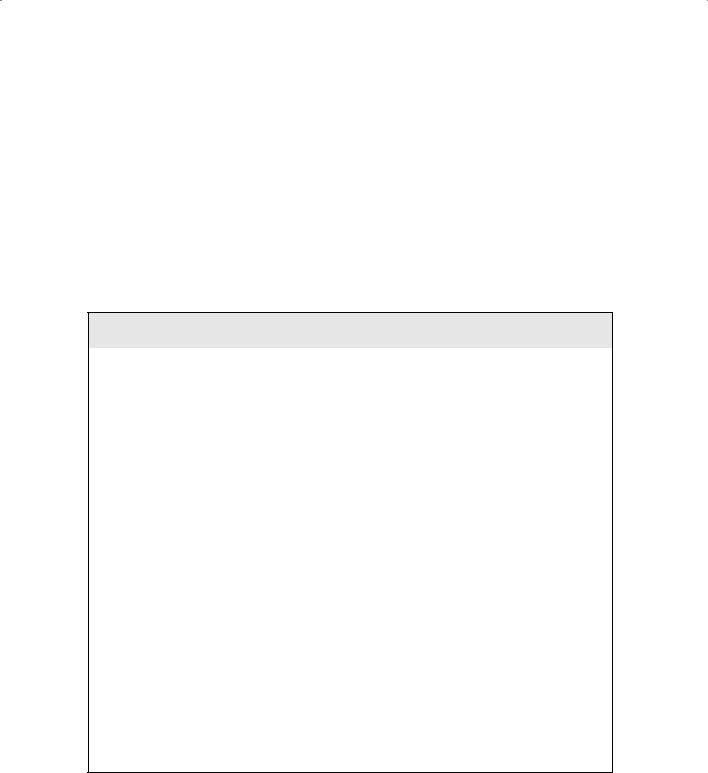
Denial of Service |
177 |
DDoS attacks can be perpetrated by BOTs and BOTNETs, which are compromised systems that an attacker uses to launch the attack against the end victim. The system or network that has been compromised is a secondary victim, whereas the DoS and DDoS attacks flood the primary victim or target.
How DDoS Attacks Work
DDoS is an advanced version of the DoS attack. Like DoS, DDoS tries to deny access to services running on a system by sending packets to the destination system in a way that the destination system can’t handle. The key of a DDoS attack is that it relays attacks from many different hosts (which must first be compromised), rather than from a single host like DoS. DDoS is a large-scale, coordinated attack on a victim system.
Hacking Tools
Trinoo is a tool that sends User Datagram Protocol (UDP) traffic to create a DDoS attack. The Trinoo master is a system used to launch a DoS attack against one or more target systems. The master instructs agent processes (called daemons) on previously compromised systems (secondary victims) to attack one or more IP addresses. This attack occurs for a specified period of time. The Trinoo agent or daemon is installed on a system that suffers from a buffer overflow vulnerability. WinTrinoo is a Windows version of Trinoo and has the same functionality as Trinoo.
Shaft is a derivative of the Trinoo tool that uses UDP communication between masters and agents. Shaft provides statistics on the flood attack that attackers can use to know when the victim system is shut down; Shaft provides UDP, ICMP, and TCP flooding attack options.
Tribal Flood Network (TFN) allows an attacker to use both bandwidth-depletion and resource-depletion attacks. TFN does UDP and ICMP flooding as well as TCP SYN and smurf attacks. TFN2K is based on TFN, with features designed specifically to make TFN2K traffic difficult to recognize and filter. It remotely executes commands, hides the source of the attack using IP address spoofing, and uses multiple transport protocols (including UDP, TCP, and ICMP).
Stacheldraht is similar to TFN and includes ICMP flood, UDP flood, and TCP SYN attack options. It also provides a secure telnet connection (using symmetric key encryption) between the attacker and the agent systems (secondary victims). This prevents system administrators from intercepting and identifying this traffic.
Mstream uses spoofed TCP packets with the ACK flag set to attack a target. It consists of a handler and an agent portion, but access to the handler is password protected.

178 Chapter 7 n Denial of Service and Session Hijacking
The services under attack are those of the primary victim; the compromised systems used to launch the attack are secondary victims. These compromised systems, which send the DDoS to the primary victim, are sometimes called zombies or BOTs. They’re usually compromised through another attack and then used to launch an attack on the primary victim at a certain time or under certain conditions. It can be difficult to track the source of the attacks because they originate from several IP addresses.
Normally, DDoS consists of three parts: NN Master/handler
NN Slave/secondary victim/zombie/agent/BOT/BOTNET NN Victim/primary victim
The master is the attack launcher. A slave is a host that is compromised by and controlled by the master. The victim is the target system. The master directs the slaves to launch the attack on the victim system. See Figure 7.1.
F i g u r e 7.1 Master and Slaves in a DDoS Attack
 Attacker
Attacker
Masters
Slaves
Victim
DDoS is done in two phases. In the intrusion phase, the hacker compromises weak systems in different networks around the world and installs DDoS tools on those compromised slave systems. In the DDoS attack phase, the slave systems are triggered to cause them to attack the primary victim. See Figure 7.2.

Denial of Service |
179 |
F i g u r e 7. 2 Bots or Zombie systems

 Master
Master
Zombie |
Zombie |
Zombie |
VICTIM
How BOTs/BOTNETs Work
A BOT is short for web robot and is an automated software program that behaves intelligently. Spammers often use BOTs to automate the posting of spam messages on newsgroups or the sending of emails. BOTs can also be used as remote attack tools. Most often, BOTs are web software agents that interface with web pages. For example, web crawlers (spiders) are web robots that gather web page information.
The most dangerous BOTs are those that covertly install themselves on users’ computers for malicious purposes.
Some BOTs communicate with other users of Internet-based services via instant messaging, Internet Relay Chat (IRC), or another web interface. These BOTs allow IRQ users to ask questions in plain English and then formulate a proper response. Such BOTs can often handle many tasks, including reporting weather; providing zip code information; listing sports scores; converting units of measure, such as currency; and so on.
A BOTNET is a group of BOT systems. BOTNETs serve various purposes, including DDoS attacks; creation or misuse of Simple Mail Transfer Protocol (SMTP) mail relays for spam; Internet marketing fraud; and the theft of application serial numbers, login IDs, and financial information such as credit card numbers. Generally a BOTNET refers to a group of compromised systems running a BOT for the purpose of launching a coordinated DDoS attack. See Figure 7.3.

180 Chapter 7 n Denial of Service and Session Hijacking
F i g u r e 7. 3 Anatomy of a Distributed DoS Attack
|
Flood of |
|
packets |
Target server |
Slave 1 |
Internet
Slave 2
Control messages
Slave 3
Master
Smurf and SYN Flood Attacks
A smurf attack sends a large amount of ICMP Echo (ping) traffic to a broadcast IP address with the spoofed source address of a victim. Each secondary victim’s host on that IP network replies to the ICMP Echo request with an Echo reply, multiplying the traffic by the number of hosts responding. On a multiaccess broadcast network, hundreds of machines might reply to each packet. This creates a magnified DoS attack of ping replies, flooding the primary victim. IRC servers are the primary victim of smurf attacks on the Internet.
A SYN flood attack sends TCP connection requests faster than a machine can process them. The attacker creates a random source address for each packet and sets the SYN flag to request a new connection to the server from the spoofed IP address. The victim responds to the spoofed IP address and then waits for the TCP confirmation that never arrives. Consequently, the victim’s connection table fills up waiting for replies; after the table is full, all new connections are ignored. Legitimate users are ignored as well and can’t access the server.
A SYN flood attack can be detected through the use of the netstat command. An example of the netstat output from a system under a SYN flood is shown in Figure 7.4.
Here are some of the methods used to prevent SYN flood attacks:
SYN Cookies SYN cookies ensure the server does not allocate system resources until a successful three-way handshake has been completed.
RST Cookies Essentially the server responds to the client SYN frame with an incorrect SYN ACK. The client should then generate an RST packet telling the server that something

Denial of Service |
181 |
is wrong. At this point, the server knows the client is valid and will now accept incoming connections from that client normally.
Micro Blocks Micro blocks prevent SYN floods by allocating only a small space in memory for the connection record. In some cases, this memory allocation is as small as 16 bytes.
Stack Tweaking This method involves changing the TCP/IP stack to prevent SYN floods. Techniques of stack tweaking include selectively dropping incoming connections or reducing the timeout when the stack will free up the memory allocated for a connection.
F i g u r e 7. 4 netstat output under a SYN flood attack
In Exercise 7.1, you will learn how to prevent SYN flood attacks on Windows 2000 servers.
E x e r c i s e 7.1
Preventing SYN Flood Attacks on Windows 2000 Servers
1.Run the Windows Registry editor by clicking Start Run and typing Regedit.
2.Navigate to the HKLM\SYSTEM\CurrentControlSet\Services\Tcpip\Parameters
Registry key.
3.Add the SynAttackProtect=2 DWORD value to the Registry key.
4.Close the regedit program.
This change will allow the operating system to handle more SYN requests. When the value of SynAttackProtect is 2, Windows delays the creation of a socket until the threeway handshake is completed. This change will effectively prevent SYN flood attacks from tying up resources on a Windows server.
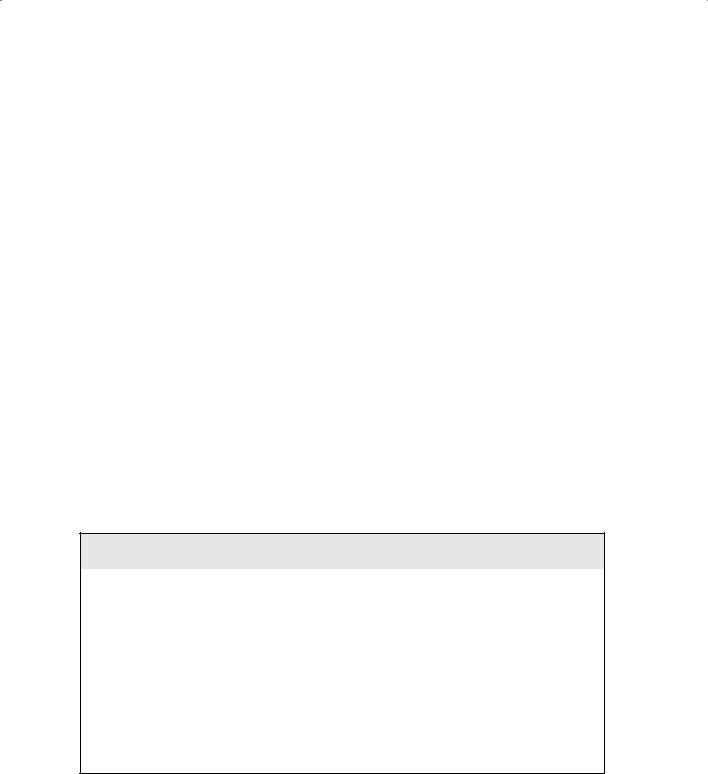
182 Chapter 7 n Denial of Service and Session Hijacking
DoS/DDoS Countermeasures
There are several ways to detect, halt, or prevent DoS attacks. The following are common security features:
Network-Ingress Filtering All network access providers should implement networkingress filtering to stop any downstream networks from injecting packets with faked or spoofed addresses into the Internet. Although this doesn’t stop an attack from occurring, it does make it much easier to track down the source of the attack and terminate the attack quickly. Most IDS, firewalls, and routers provide network-ingress filtering capabilities.
Rate-Limiting Network Traffic A number of routers on the market today have features that let you limit the amount of bandwidth some types of traffic can consume. This is sometimes referred to as traffic shaping.
Intrusion Detection Systems Use an intrusion detection system (IDS) to detect attackers who are communicating with slave, master, or agent machines. Doing so lets you know whether a machine in your network is being used to launch a known attack but probably won’t detect new variations of these attacks or the tools that implement them. Most IDS vendors have signatures to detect Trinoo, TFN, or Stacheldraht network traffic.
Automated Network-Tracing Tools Tracing streams of packets with spoofed addresses through the network is a time-consuming task that requires the cooperation of all networks carrying the traffic and that must be completed while the attack is in progress.
Host-Auditing and Network-Auditing Tools File-scanning tools are available that attempt to detect the existence of known DDoS tool client and server binaries in a system. Networkscanning tools attempt to detect the presence of DDoS agents running on hosts on your network.
DoS Scanning Tools
Find_ddos is a tool that scans a local system that likely contains a DDoS program. It can detect several known DoS attack tools.
SARA gathers information about remote hosts and networks by examining network services. This includes information about the network information services as well as potential security flaws, such as incorrectly set up or configured network services, well-known bugs in the system or network utilities system software vulnerabilities listed in the Common Vulnerabilities and Exposures (CVE) database, and weak policy decisions.
RID is a free scanning tool that detects the presence of Trinoo, TFN, or Stacheldraht clients.
Zombie Zapper instructs zombie routines to go to sleep, thus stopping their attack. You can use the same commands an attacker would use to stop the attack.
