
- •Acknowledgments
- •About the Author
- •Contents at a Glance
- •Contents
- •Table of Exercises
- •Introduction
- •Assessment Test
- •Answers to Assessment Test
- •Defining Ethical Hacking
- •How to Be Ethical
- •Keeping It Legal
- •Summary
- •Exam Essentials
- •Review Questions
- •Answers to Review Questions
- •Reconnaissance
- •Information-Gathering Methodology
- •Social Engineering
- •Summary
- •Exam Essentials
- •Review Questions
- •Answers to Review Questions
- •Scanning
- •Enumeration
- •Summary
- •Exam Essentials
- •Review Questions
- •Answers to Review Questions
- •The Simplest Way to Get a Password
- •Types of Passwords
- •Cracking a Password
- •Understanding Keyloggers and Other Spyware Technologies
- •Escalating Privileges
- •Understanding Rootkits
- •Hiding Files
- •Understanding Steganography Technologies
- •Summary
- •Exam Essentials
- •Review Questions
- •Answers to Review Questions
- •Trojans and Backdoors
- •Viruses and Worms
- •Summary
- •Exam Essentials
- •Review Questions
- •Answers to Review Questions
- •How a Sniffer Works
- •Sniffing Countermeasures
- •Bypassing the Limitations of Switches
- •Wireshark Filters
- •Summary
- •Exam Essentials
- •Review Questions
- •Answers to Review Questions
- •Denial of Service
- •Session Hijacking
- •Summary
- •Exam Essentials
- •Review Questions
- •Answers to Review Questions
- •How Web Servers Work
- •Types of Web Server Vulnerabilities
- •Web Application Vulnerabilities
- •Summary
- •Exam Essentials
- •Review Questions
- •Answers to Review Questions
- •SQL Injection
- •Buffer Overflows
- •Summary
- •Exam Essentials
- •Review Questions
- •Answers to Review Questions
- •Wi-Fi and Ethernet
- •Authentication and Cracking Techniques
- •Using Wireless Sniffers to Locate SSIDs
- •MAC Filters and MAC Spoofing
- •Rogue Access Points
- •Wireless Hacking Techniques
- •Securing Wireless Networks
- •Summary
- •Exam Essentials
- •Review Questions
- •Answers to Review Questions
- •Components of Physical Security
- •Understanding Physical Security
- •Physical Site Security Countermeasures
- •What to Do After a Security Breach Occurs
- •Summary
- •Exam Essentials
- •Review Questions
- •Answers to Review Questions
- •Linux Basics
- •Compiling a Linux Kernel
- •GCC Compilation Commands
- •Installing Linux Kernel Modules
- •Linux Hardening Methods
- •Summary
- •Exam Essentials
- •Review Questions
- •Answers to Review Questions
- •Types of IDSs and Evasion Techniques
- •Summary
- •Exam Essentials
- •Review Questions
- •Answers to Review Questions
- •Generating Public and Private Keys
- •Cryptography Algorithms
- •Summary
- •Exam Essentials
- •Review Questions
- •Answers to Review Questions
- •Defining Security Assessments
- •Penetration Testing
- •Pen Test Deliverables
- •Summary
- •Exam Essentials
- •Review Questions
- •Answers to Review Questions
- •Glossary
- •Index

158 Chapter 6 n Gathering Data from Networks: Sniffers
How a Sniffer Works
Sniffer software works by capturing packets not destined for the sniffer system’s MAC address but rather for a target’s destination MAC address. This is known as promiscuous mode. Normally, a system on the network reads and responds only to traffic sent directly to its MAC address. However, many hacking tools change the system’s NIC to promiscuous mode. In promiscuous mode, a NIC reads all traffic and sends it to the sniffer for processing. Promiscuous mode is enabled on a network card with the installation of special driver software. Many of the hacking tools for sniffing include a promiscuous-mode driver to facilitate this process. Not all Windows drivers support promiscuous mode, so when using hacking tools ensure that the driver will support the necessary mode.
Any protocols that don’t encrypt data are susceptible to sniffing. Protocols such as HTTP, POP3, Simple Network Management Protocol (SNMP), and FTP are most commonly captured using a sniffer and viewed by a hacker to gather valuable information such as usernames and passwords.
There are two different types of sniffing: passive and active. Passive sniffing involves listening and capturing traffic, and is useful in a network connected by hubs; active sniffing involves launching an Address Resolution Protocol (ARP) spoofing or traffic-flooding attack against a switch in order to capture traffic. As the names indicate, active sniffing is detectable but passive sniffing is not detectable.
In networks that use hubs or wireless media to connect systems, all hosts on the network can see all traffic; therefore, a passive packet sniffer can capture traffic going to and from all hosts connected via the hub. A switched network operates differently. The switch looks at the data sent to it and tries to forward packets to their intended recipients based on MAC address. The switch maintains a MAC table of all the systems and the port numbers to which they’re connected. This enables the switch to segment the network traffic and send traffic only to the correct destination MAC addresses. A switch network has greatly improved throughput and is more secure than a shared network connected via hubs.
Another way to sniff data through a switch is to use a span port or port mirroring to enable all data sent to a physical switch port to be duplicated to another port. In many cases, span ports are used by network administrators to monitor traffic for legitimate purposes.
Sniffing Countermeasures
The best security defense against a sniffer on the network is encryption. Although encryption won’t prevent sniffing, it renders any data captured during the sniffing attack useless because hackers can’t interpret the information. Encryption such as AES and RC4 or RC5 can be utilized in VPN technologies and is commonly used to prevent sniffing on a network.

Bypassing the Limitations of Switches |
159 |
Countermeasure Tools
NetIntercept is a spam and virus firewall. It has advanced filtering options and can learn and adapt as it identifies new spam. It also intercepts and quarantines the latest email viruses and Trojans, preventing a Trojan from being installed and possibly installing a sniffer.
Sniffdet is a set of tests for remote sniffer detection in TCP/IP network environments. Sniffdet implements various tests for the detection of machines running in promiscuous mode or with a sniffer.
WinTCPKill is a TCP connection termination tool for Windows. The tool requires the ability to use a sniffer to sniff incoming and outgoing traffic of the target. In a switched network, WinTCPKill can use an ARP cache-poisoning tool that performs ARP spoofing.
Bypassing the Limitations of Switches
Because of the way Ethernet switches operate, it is more difficult to gather useful information when sniffing on a switched network. Since most modern networks have been upgraded from hub to switches, it takes a little more effort to sniff on a switched network. One of the ways to do that is to trick the switch into sending the data to the hackers’ computer using ARP poisoning.
How ARP Works
ARP allows the network to translate IP addresses into MAC addresses. When one host using TCP/IP on a LAN tries to contact another, it needs the MAC address or hardware address of the host it’s trying to reach. It first looks in its ARP cache to see if it already has the MAC address; if it doesn’t, it broadcasts an ARP request asking, “Who has the IP address I’m looking for?” If the host that has that IP address hears the ARP query, it responds with its own MAC address, and a conversation can begin using TCP/IP.
ARP poisoning is a technique that’s used to attack an Ethernet network and that may let an attacker sniff data frames on a switched LAN or stop the traffic altogether. ARP poisoning utilizes ARP spoofing, where the purpose is to send fake, or spoofed, ARP messages to an Ethernet LAN. These frames contain false MAC addresses that confuse network devices such as network switches. As a result, frames intended for one machine can be mistakenly sent to another (allowing the packets to be sniffed) or to an unreachable host (a denial-of- service, or DoS, attack). ARP spoofing can also be used in a man-in-the-middle attack, in which all traffic is forwarded through a host by means of ARP spoofing and analyzed for passwords and other information.

160 Chapter 6 n Gathering Data from Networks: Sniffers
ARP Spoofing and Poisoning Countermeasures
To prevent ARP spoofing, permanently add the MAC address of the gateway to the ARP cache on a system. You can do this on a Windows system by using the ARP -s command at the command line and appending the gateway’s IP and MAC addresses. Doing so prevents a hacker from overwriting the ARP cache to perform ARP spoofing on the system but
can be difficult to manage in a large environment because of the number of systems. In an enterprise environment, port-based security can be enabled on a switch to allow only one MAC address per switch port.
In Exercise 6.1 you will use Wireshark to sniff traffic.
E x e r c i s e 6 .1
Use Wireshark to Sniff Traffic
1.Download and install the latest stable version of Wireshark from www.wireshark.org.
2.Click on the Capture menu and then select interfaces.
3.Click the Start button next to the interface that shows packets being sent and received. If you have multiple interfaces with packet activity, choose one of them— preferably the interface with the most activity.
4.Click on a packet to analyze that single packet. The detailed headers will be displayed beneath the packet capture screen.
5.Expand each header (IP, TCP) of a packet and identify the address information.
This exercise will provide much more network traffic if performed on a hub rather than a switch. A wireless network can be used, as a wireless LAN is a shared network segment similar to how a hub operates.
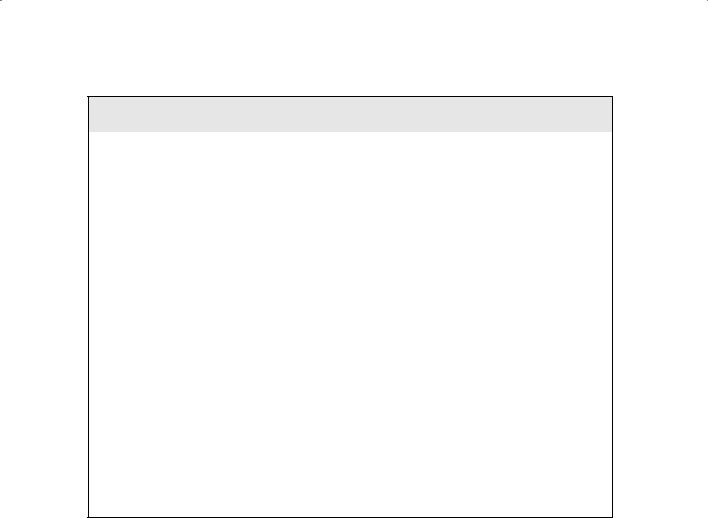
Wireshark Filters |
161 |
Hacking Tools
Wireshark is a freeware sniffer that can capture packets from a wired or wireless LAN connection. The software was previously called Ethereal. Wireshark is a common and popular program because it is free, but it has some drawbacks. An untrained user may find it difficult to write filters in Wireshark to capture only certain types of traffic.
Snort is an intrusion detection system (IDS) that also has sniffer capabilities. It can be used to detect a variety of attacks and probes, such as buffer overflows, stealth port scans, Common Gateway Interface (CGI) attacks, Server Message Block (SMB) probes, and OS fingerprinting attempts.
WinDump is the Windows version of tcpdump, the command-line network analyzer for Unix. WinDump is fully compatible with tcpdump and can be used to watch, diagnose, and save to disk network traffic according to various rules.
EtherPeek is a great sniffer for wired networks with extensive filtering and TCP/IP conversation tracking capabilities. The latest version of EtherPeek has been renamed OmniPeek.
WinSniffer is an efficient password sniffer. It monitors incoming and outgoing network traffic and decodes FTP, POP3, HTTP, ICQ, Simple Mail Transfer Protocol (SMTP), telnet, Internet Message Access Protocol (IMAP), and Network News Transfer Protocol (NNTP) usernames and passwords.
Iris is an advanced dataand network-traffic analyzer that collects, stores, organizes, and reports all data traffic on a network. Unlike other network sniffers, Iris is able to reconstruct network traffic, such as graphics, documents, and emails including attachments.
Wireshark Filters
Wireshark is a freeware sniffer that can capture packets from a wired or wireless LAN connection. It is a very powerful tool which can provide network and upper layer protocol data captured on a network. Like a lot of other network programs, Wireshark uses the pcap network library to capture packets.
Wireshark was called Ethereal until 2006 when the main developer decided to change its name because of copyright reasons with the Ethereal name, which was registered by the company he decided to leave in 2006.
In Exercise 6.1 you installed and began capturing packets using Wireshark. To narrow down the amount of information gathered by Wireshark, you can use filters. These filters limit the amount of information captured or displayed.

162 Chapter 6 n Gathering Data from Networks: Sniffers
Here are some examples of Wireshark filters:
ip.dst eq www.eccouncil.org This sets the filter to capture only packets destined for the web server www.eccouncil.org.
ip.src == 192.168.1.1 This sets the filter to capture only packets coming from the host
192.168.1.1.
eth.dst eq ff:ff:ff:ff:ff:ff This sets the filter to capture only Layer 2 broadcast packets.
host 172.18.5.4 This sets the filter to capture only traffic to or from IP address
172.18.5.4.
net 192.168.0.0/24 This sets the filter to capture traffic to or from a range of IP addresses.
port 80 This sets the filter to capture traffic to destination port 80 (HTTP).
port 80 and tcp[((tcp[12:1] & 0xf0) >> 2):4] = 0x47455420 This sets the filter to capture HTTP GET requests. The filter looks for the bytes “G”, “E”, “T”, and “ ” (hex values 47, 45, 54, and 20) just after the TCP header. “tcp[12:1] & 0xf0) >> 2” figures out the TCP header length.
Exercise 6.2 shows you how to write filters in Wireshark.
E x e r c i s e 6 . 2
Create a Wireshark filter to capture only traffic to or from an IP address
1.Open Wireshark.
2.Click the active Network Interface to capture traffic.

Wireshark Filters |
163 |
E x e r c i s e 6 . 2 ( c o n t i n u e d )
3.Click Capture, then select filters.
4.Click the new button to create a new filter.
5.Name the new filter in the filter name field.
6.Type host IPaddress in the filter string field.
7.Click OK.
8.Select the capture menu and click start to begin the capture.
Repeat the above steps to create filters using the following strings:
net 192.168.0.0/24 To capture traffic to or from a range of IP addresses. src net 192.168.0.0/24 To capture traffic from a range of IP addresses. dst net 192.168.0.0/24 To capture traffic to a range of IP addresses. port 53 To capture only DNS (port 53) traffic.
host www.example.com and not (port 80 or port 25) To capture non-HTTP and nonSMTP traffic on your server.
port not 53 and not arp To capture all except ARP and DNS traffic. tcp portrange 1501-1549 To capture traffic within a range of ports.
not broadcast and not multicast Capture only unicast traffic. Useful to get rid of noise on the network if you only want to see traffic to and from your machine.

164 Chapter 6 n Gathering Data from Networks: Sniffers
E x e r c i s e 6 . 2 ( c o n t i n u e d )
Practice writing filters in Wireshark that capture only one type of protocol traffic or traffic from a specific source IP or MAC address. Use your PC’s IP or MAC address to test that the filter is working.
It’s important to understand how to create these filters before you attempt the CEH exam.
Understanding MAC Flooding
and DNS Spoofing
A packet sniffer on a switched network can’t capture all traffic as it can on a hub network; instead, it captures traffic either coming from or going to the system. It’s necessary to use an additional tool to capture all traffic on a switched network. There are essentially two ways to perform active sniffing and make the switch send traffic to the system running the sniffer:
ARP Spoofing This method involves using the MAC address of the network gateway and consequently receiving all traffic intended for the gateway on the sniffer system. A hacker can also flood a switch with so much traffic that it stops operating as a switch and instead reverts to acting as a hub, sending all traffic to all ports. This active sniffing attack allows the system with the sniffer to capture all traffic on the network.
Many switches have been patched or redesigned to not be susceptible to the flooding vulnerability.
DNS Spoofing (or DNS Poisoning) This is a technique that tricks a DNS server into believing it has received authentic information when in reality it hasn’t. Once the DNS server has been poisoned, the information is generally cached for a while, spreading the effect of the attack to the users of the server. When a user requests a certain website URL, the address is looked up on a DNS server to find the corresponding IP address. If the DNS server has been compromised, the user is redirected to a website other than the one that was requested, such as a fake website.
To perform a DNS attack, the attacker exploits a flaw in the DNS server software that can make it accept incorrect information. If the server doesn’t correctly validate DNS responses to ensure that they come from an authoritative source, the server ends up caching the incorrect entries locally and serving them to users that make subsequent requests.
This technique can be used to replace arbitrary content for a set of victims with content of an attacker’s choosing. For example, an attacker poisons the IP address’s DNS entries
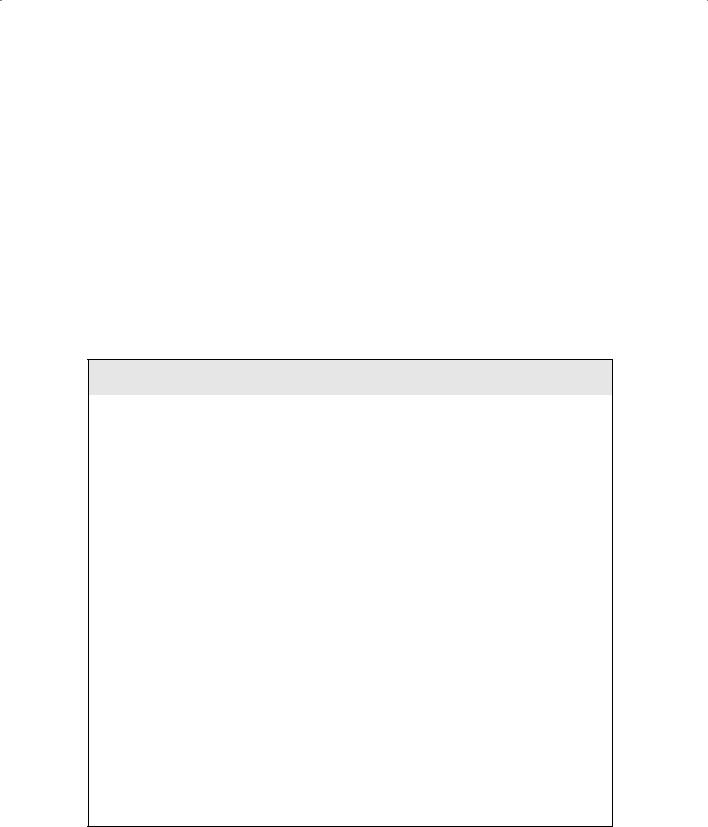
Understanding MAC Flooding and DNS Spoofing |
165 |
for a target website on a given DNS server, replacing them with the IP address of a server the hacker controls. The hacker then creates fake entries for files on this server with names matching those on the target server. These files may contain malicious content, such as a worm or a virus. A user whose computer has referenced the poisoned DNS server is tricked into thinking the content comes from the target server and unknowingly downloads malicious content.
The types of DNS spoofing techniques are as follows:
Intranet Spoofing Acting as a device on the same internal network Internet Spoofing Acting as a device on the Internet
Proxy Server DNS Poisoning Modifying the DNS entries on a proxy server so the user is redirected to a different host system
DNS Cache Poisoning Modifying the DNS entries on any system so the user is redirected to a different host
Hacking Tools
EtherFlood is used to flood an Ethernet switch with traffic to make it revert to a hub. By doing this, a hacker is able to capture all traffic on the network rather than just traffic going to and from their system, as would be the case with a switch.
Dsniff is a collection of Unix-executable tools designed to perform network auditing as well as network penetration. The following tools are contained in dsniff: filesnarf, mailsnarf, msgsnarf, urlsnarf, and webspy. These tools passively monitor a vulnerable shared network (such as a LAN where the sniffer sits behind any exterior firewall) for interesting data (passwords, email, files, and so on).
Sshmitm and webmitm implement active man-in-the-middle attacks against redirected Secure Shell (SSH) and HTTPS sessions.
Arpspoof, dnsspoof, and macof work on the interception of switched network traffic that is usually unavailable to a sniffer program because of switching. To get around the Layer 2 packet-switching issue, dsniff spoofs the network into thinking that it’s a gateway that data must pass through to get outside the network.
IP Restrictions Scanner (IRS) is used to find the IP restrictions that have been set for a particular service on a host. It combines ARP poisoning with a TCP stealth or half-scan technique and exhaustively tests all possible spoofed TCP connections to the selected port of the target. IRS can find servers and network devices like routers and switches and identify accesscontrol features like access control lists (ACLs), IP filters, and firewall rules.
sTerm is a telnet client with a unique feature: it can establish a bidirectional telnet session to a target host, without ever sending the real IP and MAC addresses in any packet. Using ARP poisoning, MAC spoofing, and IP spoofing techniques, sTerm can effectively bypass ACLs, firewall rules, and IP restrictions on servers and network devices.
