
- •Acknowledgments
- •About the Author
- •Contents at a Glance
- •Contents
- •Table of Exercises
- •Introduction
- •Assessment Test
- •Answers to Assessment Test
- •Defining Ethical Hacking
- •How to Be Ethical
- •Keeping It Legal
- •Summary
- •Exam Essentials
- •Review Questions
- •Answers to Review Questions
- •Reconnaissance
- •Information-Gathering Methodology
- •Social Engineering
- •Summary
- •Exam Essentials
- •Review Questions
- •Answers to Review Questions
- •Scanning
- •Enumeration
- •Summary
- •Exam Essentials
- •Review Questions
- •Answers to Review Questions
- •The Simplest Way to Get a Password
- •Types of Passwords
- •Cracking a Password
- •Understanding Keyloggers and Other Spyware Technologies
- •Escalating Privileges
- •Understanding Rootkits
- •Hiding Files
- •Understanding Steganography Technologies
- •Summary
- •Exam Essentials
- •Review Questions
- •Answers to Review Questions
- •Trojans and Backdoors
- •Viruses and Worms
- •Summary
- •Exam Essentials
- •Review Questions
- •Answers to Review Questions
- •How a Sniffer Works
- •Sniffing Countermeasures
- •Bypassing the Limitations of Switches
- •Wireshark Filters
- •Summary
- •Exam Essentials
- •Review Questions
- •Answers to Review Questions
- •Denial of Service
- •Session Hijacking
- •Summary
- •Exam Essentials
- •Review Questions
- •Answers to Review Questions
- •How Web Servers Work
- •Types of Web Server Vulnerabilities
- •Web Application Vulnerabilities
- •Summary
- •Exam Essentials
- •Review Questions
- •Answers to Review Questions
- •SQL Injection
- •Buffer Overflows
- •Summary
- •Exam Essentials
- •Review Questions
- •Answers to Review Questions
- •Wi-Fi and Ethernet
- •Authentication and Cracking Techniques
- •Using Wireless Sniffers to Locate SSIDs
- •MAC Filters and MAC Spoofing
- •Rogue Access Points
- •Wireless Hacking Techniques
- •Securing Wireless Networks
- •Summary
- •Exam Essentials
- •Review Questions
- •Answers to Review Questions
- •Components of Physical Security
- •Understanding Physical Security
- •Physical Site Security Countermeasures
- •What to Do After a Security Breach Occurs
- •Summary
- •Exam Essentials
- •Review Questions
- •Answers to Review Questions
- •Linux Basics
- •Compiling a Linux Kernel
- •GCC Compilation Commands
- •Installing Linux Kernel Modules
- •Linux Hardening Methods
- •Summary
- •Exam Essentials
- •Review Questions
- •Answers to Review Questions
- •Types of IDSs and Evasion Techniques
- •Summary
- •Exam Essentials
- •Review Questions
- •Answers to Review Questions
- •Generating Public and Private Keys
- •Cryptography Algorithms
- •Summary
- •Exam Essentials
- •Review Questions
- •Answers to Review Questions
- •Defining Security Assessments
- •Penetration Testing
- •Pen Test Deliverables
- •Summary
- •Exam Essentials
- •Review Questions
- •Answers to Review Questions
- •Glossary
- •Index

Enumeration 81
Hacking Tools
HTTPort, Tunneld, and BackStealth are tools to tunnel traffic through HTTP. They allow the bypassing of an HTTP proxy, which blocks certain protocols from accessing the Internet. These tools allow the following potentially dangerous software protocols to be used from behind an HTTP proxy:
NN Email
NN IRC
NN ICQ
NN News
NN AIM
NN FTP
A hacker can spoof an IP address when scanning target systems to minimize the chance of detection. One drawback of spoofing an IP address is that a TCP session can’t be successfully completed.
Source routing lets an attacker specify the route that a packet takes through the Internet. This can also minimize the chance of detection by bypassing IDS and firewalls that may block or detect the attack. Source routing uses a reply address in the IP header to return the packet to a spoofed address instead of the attacker’s real address. The use of source routing to bypass an IDS will be covered in more detail in Chapter 13, “Evading IDSs, Honeypots, and Firewalls.” To detect IP address spoofing, you can compare the time to live (TTL) values: the attacker’s
TTL will be different from the spoofed address’s real TTL.
Enumeration
Enumeration occurs after scanning and is the process of gathering and compiling usernames, machine names, network resources, shares, and services. It also refers to actively querying or connecting to a target system to acquire this information.
Hackers need to be methodical in their approach to hacking. The following steps are an example of those a hacker might perform in preparation for hacking a target system:
1.Extract usernames using enumeration.
2.Gather information about the host using null sessions.
3.Perform Windows enumeration using the SuperScan tool.
4.Acquire the user accounts using the tool GetAcct.
5.Perform SNMP port scanning.

82 Chapter 3 n Gathering Network and Host Information: Scanning and Enumeration
The object of enumeration is to identify a user account or system account for potential use in hacking the target system. It isn’t necessary to find a system administrator account, because most account privileges can be escalated to allow the account more access than was previously granted.
process of privilege escalation is covered in the next chapter.
tools are designed for scanning IP networks to locate NetBIOS name information. For each responding host, the tools list IP address, NetBIOS computer name, logged-in username, and MAC address information.
On a Windows 2000 domain, the built-in tool net view can be used for NetBIOS enumeration. To enumerate NetBIOS names using the net view command, enter the following at the command prompt:
net view / domain nbtstat -A IP address
Hacking Tools
DumpSec is a NetBIOS enumeration tool. It connects to the target system as a null user with the net use command. It then enumerates users, groups, NTFS permissions, and file ownership information.
Hyena is a tool that enumerates NetBIOS shares and additionally can exploit the null session vulnerability to connect to the target system and change the share path or edit the Registry.
The SMB Auditing Tool is a password-auditing tool for the Windows and Server Message Block (SMB) platforms. Windows uses SMB to communicate between the client and server. The SMB Auditing Tool is able to identify usernames and crack passwords on Windows systems.
The NetBIOS Auditing Tool is another NetBIOS enumeration tool. It’s used to perform various security checks on remote servers running NetBIOS file sharing services.
Null Sessions
A null session occurs when you log in to a system with no username or password. NetBIOS null sessions are a vulnerability found in the Common Internet File System (CIFS) or SMB, depending on the operating system.
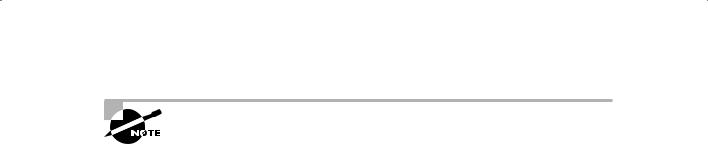
Enumeration 83
Microsoft Windows uses SMB, and Unix/Linux systems use CIFS.
Once a hacker has made a NetBIOS connection using a null session to a system, they can easily get a full dump of all usernames, groups, shares, permissions, policies, services, and more using the Null user account. The SMB and NetBIOS standards in Windows include APIs that return information about a system via TCP port 139.
One method of connecting a NetBIOS null session to a Windows system is to use the hidden Inter-Process Communication share (IPC$). This hidden share is accessible using the net use command. As mentioned earlier, the net use command is a built-in Windows command that connects to a share on another computer. The empty quotation marks (“”) indicate that you want to connect with no username and no password. To make a NetBIOS null session to a system with the IP address 192.21.7.1 with the built-in anonymous user account and a null password using the net use command, the syntax is as follows:
C: \> net use \\192.21.7.1 \IPC$ “” /u: “”
Once the net use command has been successfully completed, the hacker has a channel over which to use other hacking tools and techniques.
As a CEH, you need to know how to defend against NetBIOS enumeration and null sessions. We’ll discuss that in the following section.
NetBIOS Enumeration and Null Session Countermeasures
The NetBIOS null session uses specific port numbers on the target machine. Null sessions require access to TCP ports 135, 137,139, and/or 445. One countermeasure is to close these ports on the target system. This can be accomplished by disabling SMB services on individual hosts by unbinding the TCP/IP WINS client from the interface in the network connection’s properties. To implement this countermeasure, perform the following steps:
1.Open the properties of the network connection.
2.Click TCP/IP and then the Properties button.
3.Click the Advanced button.
4.On the WINS tab, select Disable NetBIOS Over TCP/IP.
A security administrator can also edit the Registry directly to restrict the anonymous user from login. To implement this countermeasure, follow these steps:
1.Open regedt32 and navigate to HKLM\SYSTEM\CurrentControlSet\LSA.
2.Choose Edit Add Value. Enter these values:
NN |
Value Name: RestrictAnonymous |
|
|
NN |
Data Type: REG_WORD |
NN |
Value: 2 |
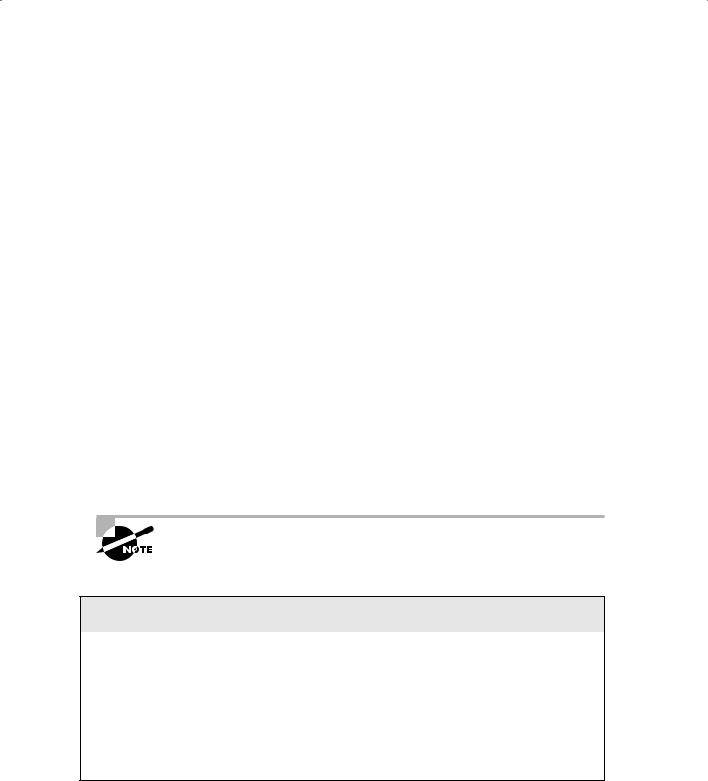
84 Chapter 3 n Gathering Network and Host Information: Scanning and Enumeration
Finally, the system can be upgraded to Windows XP and the latest Microsoft security patches, which mitigates the NetBIOS null session vulnerability from occurring.
SNMP Enumeration
SNMP enumeration is the process of using SNMP to enumerate user accounts on a target system. SNMP employs two major types of software components for communication: the SNMP agent, which is located on the networking device, and the SNMP management station, which communicates with the agent.
Almost all network infrastructure devices, such as routers and switches and including Windows systems, contain an SNMP agent to manage the system or device. The SNMP management station sends requests to agents, and the agents send back replies. The requests and replies refer to configuration variables accessible by agent software. Management stations can also send requests to set values for certain variables. Traps let the management station know that something significant has happened in the agent software, such as a reboot or an interface failure. Management Information Base (MIB) is the database of configuration variables that resides on the networking device.
SNMP has two passwords you can use to access and configure the SNMP agent from the management station. The first is called a read community string. This password lets you view the configuration of the device or system. The second is called the read/write community string; it’s for changing or editing the configuration on the device. Generally, the default read community string is public and the default read/write community string is private. A common security loophole occurs when the community strings are left at the default settings: a hacker can use these default passwords to view or change the device configuration.
you have any questions about how easy it is to locate the default passwords of devices, look at the website www.defaultpassword.com.
Hacking Tools
SNMPUtil and IP Network Browser are SNMP enumeration tools.
SNMPUtil gathers Windows user account information via SNMP in Windows systems. Some information—such as routing tables, ARP tables, IP addresses, MAC addresses, TCP and UDP open ports, user accounts, and shares—can be read from a Windows system that has SNMP enabled using the SNMPUtil tools.
IP Network Browser from the SolarWinds Toolset also uses SNMP to gather more information about a device that has an SNMP agent.

Enumeration 85
SNMP Enumeration Countermeasures
The simplest way to prevent SNMP enumeration is to remove the SNMP agent on the potential target systems or turn off the SNMP service. If shutting off SNMP isn’t an option, then change the default read and read/write community names.
In addition, an administrator can implement the Group Policy security option Additional Restrictions For Anonymous Connections, which restricts SNMP connections.
Group Policy is implemented on a Windows domain controller. Network administrators should be familiar with how to do this. It’s outside the scope of this book, because many steps are involved in performing this task.
Windows 2000 DNS Zone Transfer
In a Windows 2000 domain, clients use service (SRV) records to locate Windows 2000 domain services, such as Active Directory and Kerberos. This means every Windows 2000 Active Directory domain must have a DNS server for the network to operate properly.
A simple zone transfer performed with the nslookup command can enumerate lots of interesting network information. The command to enumerate using the nslookup command is as follows:
nslookup ls -d domainname
Within the nslookup results, a hacker looks closely at the following records, because they provide additional information about the network services:
NN |
Global Catalog service (_gc._tcp_) |
NN |
Domain controllers (_ldap._tcp) |
|
|
NN |
Kerberos authentication (_kerberos._tcp) |
|
As a countermeasure, zone transfers can be blocked in the properties of the Windows DNS server.
An Active Directory database is a Lightweight Directory Access Protocol (LDAP)-based database. This allows the existing users and groups in the database to be enumerated with a simple LDAP query. The only thing required to perform this enumeration is to create an authenticated session via LDAP. A Windows 2000 LDAP client called the Active Directory Administration Tool (ldp.exe) connects to an Active Directory server and identifies the contents of the database. You can find ldp.exe on the Windows 2000 CD-ROM in the
Support\Reskit\Netmgmt\Dstool folder.
To perform an Active Directory enumeration attack, a hacker performs the following steps:
1.Connect to any Active Directory server using ldp.exe on port 389. When the connection is complete, server information is displayed in the right pane.
2.On the Connection menu, choose Authenticate. Type the username, password, and domain name in the appropriate boxes. You can use the Guest account or any other domain account.
