
- •Contents
- •In This Book
- •To Prepare the Multimeter for Use
- •If the Multimeter Does Not Turn On
- •To Adjust the Carrying Handle
- •To Measure Voltage
- •To Measure Resistance
- •To Measure Current
- •To Measure Frequency (or Period)
- •To Check Diodes
- •To Select a Range
- •To Set the Resolution
- •Front-Panel Display Formats
- •To Rack Mount the Multimeter
- •Front-Panel Menu Reference
- •A Front-Panel Menu Tutorial
- •Messages Displayed During Menu Use
- •Menu Example 1
- •Menu Example 2
- •Menu Example 3
- •To Turn Off the Comma Separator
- •To Make Null (Relative) Measurements
- •To Store Minimum and Maximum Readings
- •To Make dB Measurements
- •To Make dBm Measurements
- •To Trigger the Multimeter
- •To Use Reading Hold
- •To Make dcv:dcv Ratio Measurements
- •To Use Reading Memory
- •Measurement Configuration
- •Math Operations
- •Triggering
- •System-Related Operations
- •Remote Interface Configuration
- •Calibration Overview
- •Operator Maintenance
- •Power-On and Reset State
- •Command Summary
- •Simplified Programming Overview
- •Using the MEASure? Command
- •Using the CONFigure Command
- •Using the range and resolution Parameters
- •Using the READ? Command
- •Using the INITiate and FETCh? Commands
- •The MEASure? and CONFigure Commands
- •Measurement Configuration Commands
- •Math Operation Commands
- •Triggering
- •Agilent 34401A Triggering System
- •The Wait-for-Trigger State
- •Triggering Commands
- •System-Related Commands
- •The SCPI Status Model
- •What is an Event Register?
- •What is an Enable Register?
- •SCPI Status System
- •The Status Byte
- •Using *STB? to Read the Status Byte
- •To Interrupt Your Bus Controller Using SRQ
- •To Determine When a Command Sequence is Completed
- •How to Use the Message Available Bit (MAV)
- •Using *OPC to Signal When Data is in the Output Buffer
- •The Standard Event Register
- •The Questionable Data Register
- •Status Reporting Commands
- •Calibration Commands
- •RS-232 Interface Configuration
- •RS-232 Configuration Overview
- •RS-232 Data Frame Format
- •Connection to a Computer or Terminal
- •RS-232 Troubleshooting
- •RS-232 Interface Commands
- •An Introduction to the SCPI Language
- •Command Format Used in This Manual
- •Command Separators
- •Using the MIN and MAX Parameters
- •Querying Parameter Settings
- •SCPI Command Terminators
- •IEEE-488.2 Common Commands
- •SCPI Parameter Types
- •Numeric Parameters
- •Discrete Parameters
- •Boolean Parameters
- •String Parameters
- •Output Data Formats
- •Using Device Clear to Halt Measurements
- •TALK ONLY for Printers
- •To Set the GPIB Address
- •To Select the Remote Interface
- •To Set the Baud Rate
- •To Set the Parity
- •To Select the Programming Language
- •Alternate Programming Language Compatibility
- •Agilent 3478A Language Setting
- •Fluke 8840A/8842A Language Setting
- •SCPI Compliance Information
- •IEEE-488 Compliance Information
- •Execution Errors
- •Self-Test errors
- •Calibration Errors
- •Using MEASure? for a Single Measurement
- •Using CONFigure with a Math Operation
- •Using the Status Registers
- •RS-232 Operation Using QuickBASIC
- •RS-232 Operation Using Turbo C
- •Thermal EMF Errors
- •Loading Errors (dc volts)
- •Leakage Current Errors
- •Rejecting Power-Line Noise Voltages
- •Common Mode Rejection (CMR)
- •Noise Caused by Ground Loops
- •Resistance Measurements
- •4-Wire Ohms Measurements
- •Removing Test Lead Resistance Errors
- •Power Dissipation Effects
- •Settling Time Effects
- •Errors in High Resistance Measurements
- •DC Current Measurement Errors
- •True RMS AC Measurements
- •Crest Factor Errors (non-sinusoidal inputs)
- •Loading Errors (ac volts)
- •Measurements Below Full Scale
- •High-Voltage Self-Heating Errors
- •Temperature Coefficient and Overload Errors
- •Low-Level Measurement Errors
- •Common Mode Errors
- •AC Current Measurement Errors
- •Frequency and Period Measurement Errors
- •Making High-Speed DC and Resistance Measurements
- •Making High-Speed AC Measurements
- •DC Characteristics
- •AC Characteristics
- •Frequency and Period Characteristics
- •General Information
- •Product Dimensions
- •To Calculate Total Measurement Error
- •Total Measurement Error
- •Interpreting Multimeter Specifications
- •Number of Digits and Overrange
- •Sensitivity
- •Resolution
- •Accuracy
- •Transfer Accuracy
- •24-Hour Accuracy
- •90-Day and 1-Year Accuracy
- •Temperature Coefficients
- •Configuring for Highest Accuracy Measurements
- •DC Voltage, DC Current, and Resistance Measurements
- •AC Voltage and AC Current Measurements
- •Frequency and Period Measurements
- •Index
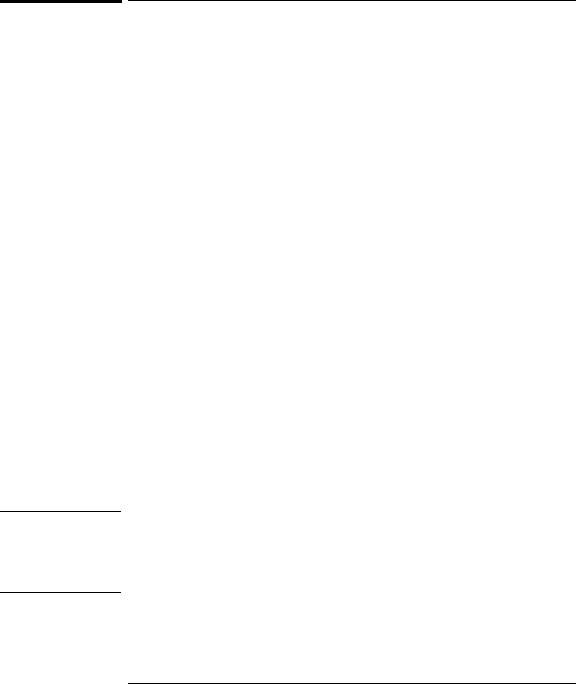
C a u t i o n
Chapter 4 Remote Interface Reference
RS-232 Interface Configuration
RS-232 Interface Configuration
See also “Remote Interface Configuration,” on page 91 in chapter 3.
You connect the multimeter to the RS-232 interface using the 9-pin (DB-9) serial connector on the rear panel. The multimeter is configured as a DTE (Data Terminal Equipment) device. For all communications over the RS-232 interface, the multimeter uses two handshake lines:
DTR (Data Terminal Ready) on pin 4 and DSR (Data Set Ready) on pin 6.
The following sections contain information to help you use the multimeter over the RS-232 interface. The programming commands for RS-232 are listed on page 153.
RS-232 Configuration Overview
Configure the RS-232 interface using the parameters shown below. Use the front-panel I/O MENU to select the baud rate, parity, and number of data bits (see also pages 163 and 164 for more information).
• |
Baud Rate: 300, 600, 1200, 2400, 4800, or 9600 baud (factory setting) |
• |
Parity and Data Bits: None / 8 data bits |
|
Even / 7 data bits, (factory setting) or |
|
Odd / 7 data bits |
•Number of Start Bits: 1 bit (fixed)
•Number of Stop Bits: 2 bits (fixed)
Do not use the RS-232 interface if you have configured the multimeter to output pass/fail signals on pins 1 and 9. Internal components on the RS-232 interface circuitry may be damaged.
148
