
- •Contents
- •In This Book
- •To Prepare the Multimeter for Use
- •If the Multimeter Does Not Turn On
- •To Adjust the Carrying Handle
- •To Measure Voltage
- •To Measure Resistance
- •To Measure Current
- •To Measure Frequency (or Period)
- •To Check Diodes
- •To Select a Range
- •To Set the Resolution
- •Front-Panel Display Formats
- •To Rack Mount the Multimeter
- •Front-Panel Menu Reference
- •A Front-Panel Menu Tutorial
- •Messages Displayed During Menu Use
- •Menu Example 1
- •Menu Example 2
- •Menu Example 3
- •To Turn Off the Comma Separator
- •To Make Null (Relative) Measurements
- •To Store Minimum and Maximum Readings
- •To Make dB Measurements
- •To Make dBm Measurements
- •To Trigger the Multimeter
- •To Use Reading Hold
- •To Make dcv:dcv Ratio Measurements
- •To Use Reading Memory
- •Measurement Configuration
- •Math Operations
- •Triggering
- •System-Related Operations
- •Remote Interface Configuration
- •Calibration Overview
- •Operator Maintenance
- •Power-On and Reset State
- •Command Summary
- •Simplified Programming Overview
- •Using the MEASure? Command
- •Using the CONFigure Command
- •Using the range and resolution Parameters
- •Using the READ? Command
- •Using the INITiate and FETCh? Commands
- •The MEASure? and CONFigure Commands
- •Measurement Configuration Commands
- •Math Operation Commands
- •Triggering
- •Agilent 34401A Triggering System
- •The Wait-for-Trigger State
- •Triggering Commands
- •System-Related Commands
- •The SCPI Status Model
- •What is an Event Register?
- •What is an Enable Register?
- •SCPI Status System
- •The Status Byte
- •Using *STB? to Read the Status Byte
- •To Interrupt Your Bus Controller Using SRQ
- •To Determine When a Command Sequence is Completed
- •How to Use the Message Available Bit (MAV)
- •Using *OPC to Signal When Data is in the Output Buffer
- •The Standard Event Register
- •The Questionable Data Register
- •Status Reporting Commands
- •Calibration Commands
- •RS-232 Interface Configuration
- •RS-232 Configuration Overview
- •RS-232 Data Frame Format
- •Connection to a Computer or Terminal
- •RS-232 Troubleshooting
- •RS-232 Interface Commands
- •An Introduction to the SCPI Language
- •Command Format Used in This Manual
- •Command Separators
- •Using the MIN and MAX Parameters
- •Querying Parameter Settings
- •SCPI Command Terminators
- •IEEE-488.2 Common Commands
- •SCPI Parameter Types
- •Numeric Parameters
- •Discrete Parameters
- •Boolean Parameters
- •String Parameters
- •Output Data Formats
- •Using Device Clear to Halt Measurements
- •TALK ONLY for Printers
- •To Set the GPIB Address
- •To Select the Remote Interface
- •To Set the Baud Rate
- •To Set the Parity
- •To Select the Programming Language
- •Alternate Programming Language Compatibility
- •Agilent 3478A Language Setting
- •Fluke 8840A/8842A Language Setting
- •SCPI Compliance Information
- •IEEE-488 Compliance Information
- •Execution Errors
- •Self-Test errors
- •Calibration Errors
- •Using MEASure? for a Single Measurement
- •Using CONFigure with a Math Operation
- •Using the Status Registers
- •RS-232 Operation Using QuickBASIC
- •RS-232 Operation Using Turbo C
- •Thermal EMF Errors
- •Loading Errors (dc volts)
- •Leakage Current Errors
- •Rejecting Power-Line Noise Voltages
- •Common Mode Rejection (CMR)
- •Noise Caused by Ground Loops
- •Resistance Measurements
- •4-Wire Ohms Measurements
- •Removing Test Lead Resistance Errors
- •Power Dissipation Effects
- •Settling Time Effects
- •Errors in High Resistance Measurements
- •DC Current Measurement Errors
- •True RMS AC Measurements
- •Crest Factor Errors (non-sinusoidal inputs)
- •Loading Errors (ac volts)
- •Measurements Below Full Scale
- •High-Voltage Self-Heating Errors
- •Temperature Coefficient and Overload Errors
- •Low-Level Measurement Errors
- •Common Mode Errors
- •AC Current Measurement Errors
- •Frequency and Period Measurement Errors
- •Making High-Speed DC and Resistance Measurements
- •Making High-Speed AC Measurements
- •DC Characteristics
- •AC Characteristics
- •Frequency and Period Characteristics
- •General Information
- •Product Dimensions
- •To Calculate Total Measurement Error
- •Total Measurement Error
- •Interpreting Multimeter Specifications
- •Number of Digits and Overrange
- •Sensitivity
- •Resolution
- •Accuracy
- •Transfer Accuracy
- •24-Hour Accuracy
- •90-Day and 1-Year Accuracy
- •Temperature Coefficients
- •Configuring for Highest Accuracy Measurements
- •DC Voltage, DC Current, and Resistance Measurements
- •AC Voltage and AC Current Measurements
- •Frequency and Period Measurements
- •Index
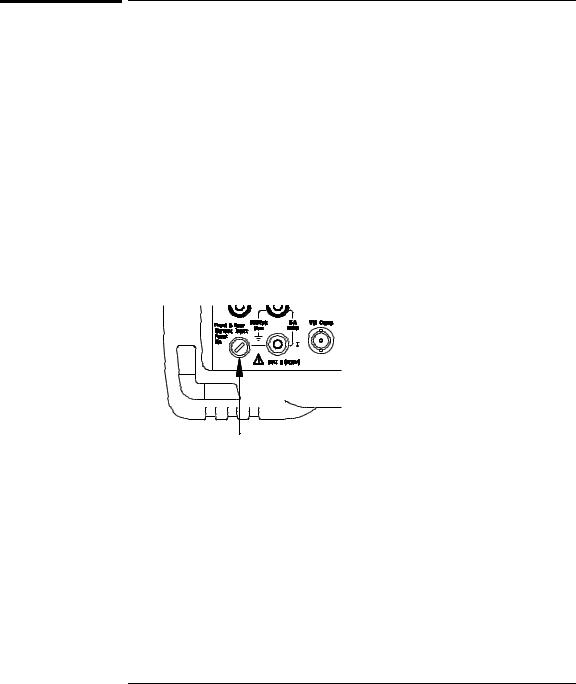
Chapter 3 Features and Functions
Operator Maintenance
Operator Maintenance
This section describes how to replace the power-line and current fuses. If you need additional information about replacing parts or repairing the multimeter, see the Service Guide.
To Replace the Power-Line Fuse
The power-line fuse is located within the multimeter’s fuse-holder assembly on the rear panel (see also page 15). See the rear panel of the multimeter for the proper fuse rating. To replace the 250 mAT fuse, order Agilent part number 2110-0817.
To Replace the Current Input Fuses
The front and rear current input terminals are protected by two series fuses. The first fuse is a 3A, 250 Vac, fast-blow fuse and is located on the rear panel. To replace this fuse, order Agilent part number 2110-0780.
With a small flatblade screwdriver, push in on the fuse cap and rotate it counterclockwise. Remove the fuse cap and fuse.
A second fuse is located inside the multimeter to provide an additional level of current protection. This fuse is a 7A, 250 Vac, high-interrupt rated fuse (Agilent part number 2110-0614). To replace this fuse, you must remove the multimeter’s case by loosening three screws. See the Service Guide for more information on disassembling the multimeter.
100

For your convenience, this table is duplicated on the rear cover of this manual and on the Quick Reference Card.
Chapter 3 Features and Functions
Power-On and Reset State
Power-On and Reset State
The parameters marked with a bullet ( • ) are stored in non-volatile memory.
The factory settings are shown.
Measurement |
Configuration |
Power-On/Reset |
State |
|
|
||||
|
AC Filter |
|
|
|
20 Hz |
(medium filter) |
|
|
|
|
Autozero |
|
|
On |
|
|
|
|
|
• |
Continuity |
Threshold |
• |
10Ω |
|
|
|
|
|
|
Function |
|
|
DC |
volts |
|
|
3 |
|
|
Input |
Resistance |
|
10 Ω |
M(fixed for all dcv ranges) |
|
|||
|
Integration Time |
|
10 PLCs |
|
|
||||
|
Range |
|
|
|
Autorange |
|
|
|
|
|
|
|
|
|
|
|
|||
|
Resolution |
|
51 2 digits, slow mode |
|
|
||||
|
|
|
|
|
⁄ |
|
|
|
|
Math Operations |
Power-On/Reset |
State |
|
|
|||||
|
Math State, Function |
|
Off, Null |
|
|
|
|||
|
Math Registers |
|
All registers are cleared |
|
|
||||
• |
dBm Reference Resistance |
• |
600Ω |
|
|
|
|
||
Triggering |
Operations |
Power-On/Reset |
State |
|
|
||||
|
Reading Hold Threshold |
|
0.10% of range |
|
|
|
|||
|
Samples Per Trigger |
|
1 sample |
|
|
|
|||
|
Trigger Delay |
|
Automatic Delay |
|
|
||||
|
Trigger Source |
|
Auto Trigger |
|
|
|
|||
System-Related Operations |
Power-On/Reset |
State |
|
|
|||||
• |
Beeper Mode |
• |
On |
|
|
|
|
||
• Comma Separators |
• |
On |
|
|
|
|
|||
|
Display Mode |
|
On |
|
|
|
|
||
|
Reading Memory |
|
Off |
(cleared) |
|
|
|||
Input/Output |
Configuration |
Power-On/Reset |
State |
|
|
||||
• |
Baud Rate |
• |
9600 baud |
|
|
|
|||
• |
GPIB Address |
• |
22 |
|
|
|
|
||
• |
Interface |
|
• GPIB (IEEE-488) |
|
|
||||
• |
Language |
|
• |
SCPI |
|
|
|
|
|
• |
Parity |
|
|
• |
Even |
(7 data |
bits) |
|
|
Calibration |
|
|
Power-On/Reset |
State |
|
|
|||
• |
Calibration |
State |
• |
Secured |
|
|
|
||
|
|
|
|
|
|
|
|
|
|
101

102

4
4
Remote Interface
Reference
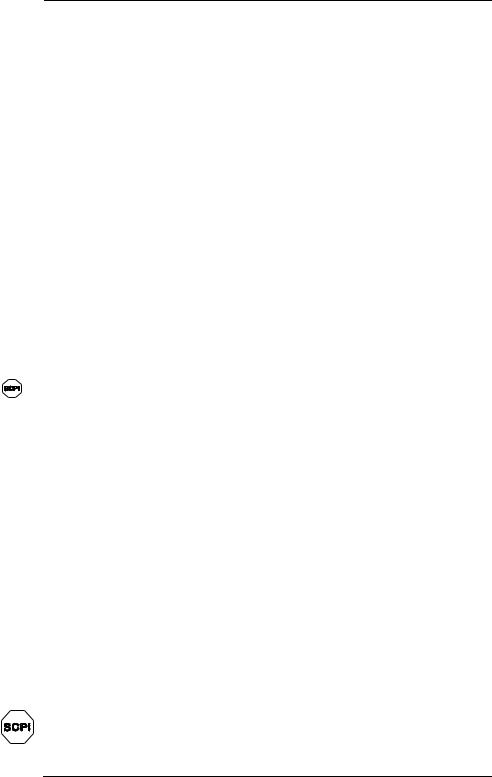
Remote Interface Reference
• Command Summary, starting on page 105
 > • Simplified Programming Overview, starting on page 112
> • Simplified Programming Overview, starting on page 112
•The MEASure? and CONFigure Commands, starting on page 117
•Measurement Configuration Commands, starting on page 121
•Math Operation Commands, starting on page 124
•Triggering, starting on page 127
•Triggering Commands, starting on page 130
•System-Related Commands, starting on page 132
•The SCPI Status Model, starting on page 134
•Status Reporting Commands, starting on page 144
•Calibration Commands, on page 146
•RS-232 Interface Configuration, starting on page 148
•RS-232 Interface Commands, on page 153
> • An Introduction to the SCPI Language, starting on page 154
•Output Data Formats, on page 159
•Using Device Clear to Halt Measurements, on page 160
•TALK ONLY for Printers, on page 160
•To Set the GPIB Address, on page 161
•To Select the Remote Interface, on page 162
•To Set the Baud Rate, on page 163
•To Set the Parity, on page 164
•To Select the Programming Language, on page 165
•Alternate Programming Language Compatibility, starting on page 166
•SCPI Compliance Information, on page 168
•IEEE-488 Compliance Information, on page 169
If you are a first-time user of the SCPI language, you may want to refer to these sections to become familiar with the language before attempting to program the multimeter.
104
