
- •Z77MX-QUO-AOS Motherboard Layout
- •Z77MX-QUO-AOS Motherboard Block Diagram
- •Chapter 1 Hardware Installation
- •1-1 Installation Precautions
- •1-2 Product Specifications
- •1-3 Installing the CPU
- •1-4 Installing the Memory
- •1-5 Installing an Expansion Card
- •1-6 Setting up AMD CrossFire™/NVIDIA® SLI™ Configuration
- •1-7 Back Panel Connectors
- •1-8 Internal Connectors
- •Chapter 2 BIOS Setup
- •2-1 Startup Screen
- •2-3 System
- •2-4 BIOS Features
- •2-5 Peripherals
- •2-6 Power Management
- •2-7 Save & Exit
- •Chapter 3 Drivers Installation
- •Chapter 4 Appendix
- •Configuring SATA Hard Drive(s)

Z77MX-QUO-AOS
User's Manual
Rev. 1001

Table of Contents
Z77MX-QUO-AOS Motherboard Layout.......................................................................... |
3 |
|
Z77MX-QUO-AOS Motherboard Block Diagram.............................................................. |
4 |
|
Chapter 1 Hardware Installation...................................................................................... |
5 |
|
1-1 |
Installation Precautions..................................................................................... |
5 |
1-2 |
Product Specifications...................................................................................... |
6 |
1-3 |
Installing the CPU............................................................................................. |
8 |
1-4 |
Installing the Memory........................................................................................ |
9 |
1-5 Installing an Expansion Card............................................................................ |
9 |
|
1-6 Setting up AMD CrossFire™/NVIDIA® SLI™ Configuration............................... |
10 |
|
1-7 |
Back Panel Connectors.................................................................................. |
11 |
1-8 |
Internal Connectors........................................................................................ |
13 |
Chapter 2 BIOS Setup................................................................................................... |
19 |
|
2-1 |
Startup Screen................................................................................................ |
19 |
2-2 |
M.I.T................................................................................................................ |
20 |
2-3 |
System............................................................................................................ |
25 |
2-4 |
BIOS Features................................................................................................ |
26 |
2-5 |
Peripherals...................................................................................................... |
29 |
2-6 |
Power Management........................................................................................ |
32 |
2-7 |
Save & Exit..................................................................................................... |
33 |
Chapter 3 Drivers Installation........................................................................................ |
34 |
|
Chapter 4 Appendix....................................................................................................... |
34 |
|
Configuring SATA Hard Drive(s)................................................................................ |
34 |
|
- 2 -
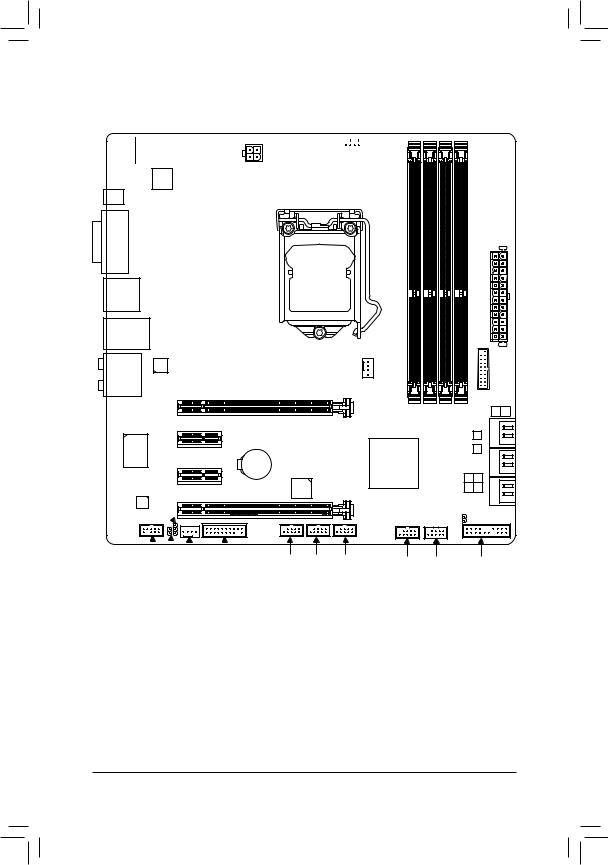
Z77MX-QUO-AOS Motherboard Layout
|
|
|
ATX_12V |
|
|
|
USB_1394 Intel® |
|
|
|
|||
CPU_FAN |
||||||
|
|
DSL3510L |
||||
|
|
|
|
|
||
|
MDP2 |
|
|
|
||
|
|
|
|
|||
MDP1 |
LGA1155 |
|
DVI |
|
|
R_USB30 |
|
|
HDMI |
|
|
USB_LAN |
Intel® |
|
|
|
|
|
GbE LAN |
SYS_FAN1 |
ATX
F_USB30
AUDIO |
Z77MX-QUO-AOS |
|
|
|
PCIEX16 |
|
PCIEX1_1 |
DDR3_4 DDR3_2 DDR3_3
DDR3_1
SATA3
1 0
B_BIOS
®I/OSuper iTE PCIEX1_2
CODEC PCIEX8
SPDIF_I 
F_AUDIO |
|
|
|
|
|
SYS_FAN2 TPM |
|||
|
SPDIF |
_O |
||
BAT |
Intel® Z77 |
M_BIOS |
|
SATA2 |
|||
TI® XIO2213B |
|
||
|
3 2 |
||
|
|
5 4 |
|
|
|
CLR_CMOS |
|
F1_1394B F2_1394B F_USB3 |
F_USB2 F_USB1 |
F_PANEL |
Box Contents
55 |
Z77MX-QUO-AOS motherboard |
|
|
55 |
Motherboard driver disk |
55 |
Six SATA 6Gb/s cables |
55 |
One 2-Way SLI bridge connector |
55 |
I/O Shield |
*The box contents above are for reference only and the actual items shall depend on the product package you obtain.
-3 -
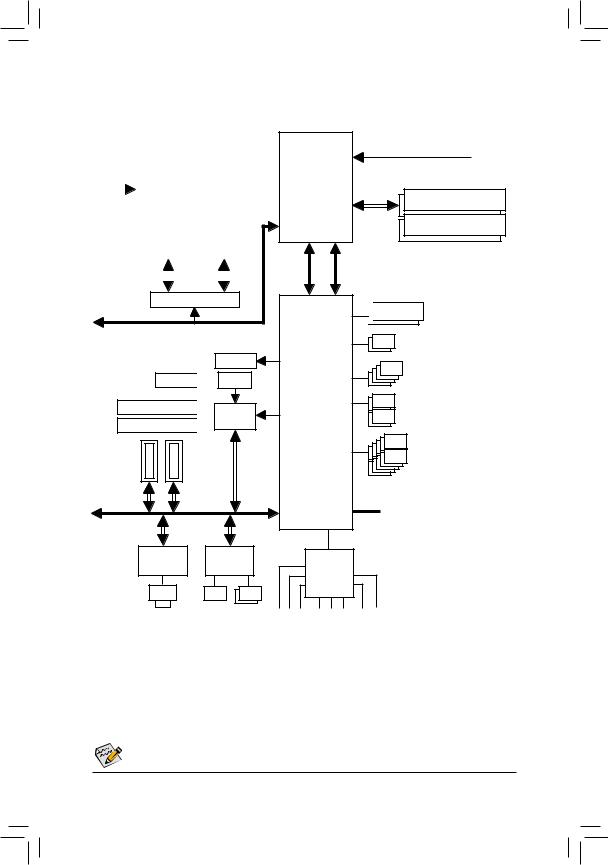
Z77MX-QUO-AOS Motherboard Block Diagram
|
|
|
|
|
|
|
|
|
|
|
2 PCI Express x8 |
||||||||||
|
|
1 PCI Express x16 |
|
|
|
|
|
|
|
|
|||||||||||
|
|
|
|
|
|
|
|
|
|
|
|
|
|
|
|
|
|
|
|
|
|
|
|
|
|
|
|
|
|
|
|
|
|
|
|
|
|
|
|
|
|
|
|
PCIe CLK |
|
|
|
|
|
|
|
|
or |
|
|
|
|
|
|
|
|
||||
(100 MHz) |
|
|
|
|
|
|
|
|
|
|
|
|
|
|
|
|
|
|
|
||
|
|
|
|
|
|
|
|
|
|
|
|
|
|
|
|
|
|
|
|
|
|
|
|
|
|
|
|
|
|
|
|
|
|
|
|
|
|
|
|
|
|
|
|
|
|
|
|
|
|
|
|
|
|
|
|
|
|
|
|
|
|
|
|
|
|
|
|
|
|
|
|
|
|
|
|
|
|
|
|
|
|
|
|
|
|
|
|
|
|
|
|
|
|
|
|
|
x16 |
|
|
|
|
|
|
|
|
x16 |
|||
|
|
|
|
|
|
|
|
|
|
||||||||||||
Switch
PCI Express Bus
HDMI
DVI-D  Switch
Switch 
or
Thunderbolt (MDP2) Intel®
Intel®
Thunderbolt (MDP1) DSL3510L
DSL3510L
2 PCI Express x1 |
|
x4 |
x1 |
x1 |
|
PCI Express Bus |
x1 |
x1 |
Intel® |
TI® |
|
GbE LAN |
XIO2213B |
|
RJ45 |
|
|
LGA1155
CPU
FDI
DMI 2.0
Intel® Z77
CODEC
LAN |
1 1394a |
2 1394b |
|
|
Speaker Out Speaker Out Speaker Out MIC Line Out Line In |
|
Rear |
Side |
Center/Subwoofer |
|
CPU CLK+/- (100 MHz)
DDR3 1600/1333/1066 MHz
Dual Channel Memory

 Dual BIOS
Dual BIOS
2 SATA 6Gb/s
4 SATA 3Gb/s
4 USB 3.0/2.0
10 USB 2.0/1.1
|
|
|
|
|
|
|
|
|
|
|
|
|
|
|
|
|
|
LPC |
|
|
|
||
iTE® |
|||||
Bus |
Super I/O |
||||
|
|
|
|
|
|
S/PDIF In
S/PDIF Out
For detailed product information/limitation(s), refer to “1-2 Product Specifications.”
- 4 -
