
- •Preface
- •Introduction
- •Lesson Objectives
- •Lesson Agenda
- •Course Objectives
- •Course Agenda
- •Appendixes Used in the Course
- •Lesson Agenda
- •Oracle Database 11g: Focus Areas
- •Oracle Database 11g
- •Oracle Fusion Middleware
- •Oracle Enterprise Manager Grid Control 10g
- •Oracle BI Publisher
- •Lesson Agenda
- •Relational and Object Relational Database Management Systems
- •Data Storage on Different Media
- •Relational Database Concept
- •Definition of a Relational Database
- •Data Models
- •Entity Relationship Model
- •Relating Multiple Tables
- •Relational Database Terminology
- •Lesson Agenda
- •Using SQL to Query Your Database
- •SQL Statements
- •Development Environments for SQL
- •Lesson Agenda
- •The Human Resources (HR) Schema
- •Tables Used in the Course
- •Lesson Agenda
- •Oracle Database 11g Documentation
- •Additional Resources
- •Summary
- •Practice I: Overview
- •Objectives
- •Lesson Agenda
- •Capabilities of SQL SELECT Statements
- •Basic SELECT Statement
- •Selecting All Columns
- •Selecting Specific Columns
- •Writing SQL Statements
- •Column Heading Defaults
- •Lesson Agenda
- •Arithmetic Expressions
- •Using Arithmetic Operators
- •Operator Precedence
- •Defining a Null Value
- •Null Values in Arithmetic Expressions
- •Lesson Agenda
- •Defining a Column Alias
- •Using Column Aliases
- •Lesson Agenda
- •Concatenation Operator
- •Literal Character Strings
- •Using Literal Character Strings
- •Alternative Quote (q) Operator
- •Duplicate Rows
- •Lesson Agenda
- •Displaying the Table Structure
- •Using the DESCRIBE Command
- •Quiz
- •Summary
- •Practice 1: Overview
- •Objectives
- •Lesson Agenda
- •Limiting Rows Using a Selection
- •Limiting the Rows That Are Selected
- •Using the WHERE Clause
- •Character Strings and Dates
- •Comparison Operators
- •Using Comparison Operators
- •Range Conditions Using the BETWEEN Operator
- •Membership Condition Using the IN Operator
- •Pattern Matching Using the LIKE Operator
- •Combining Wildcard Characters
- •Using the NULL Conditions
- •Defining Conditions Using the Logical Operators
- •Using the AND Operator
- •Using the OR Operator
- •Using the NOT Operator
- •Lesson Agenda
- •Rules of Precedence
- •Lesson Agenda
- •Using the ORDER BY Clause
- •Sorting
- •Lesson Agenda
- •Substitution Variables
- •Using the Single-Ampersand Substitution Variable
- •Character and Date Values with Substitution Variables
- •Specifying Column Names, Expressions, and Text
- •Using the Double-Ampersand Substitution Variable
- •Lesson Agenda
- •Using the DEFINE Command
- •Using the VERIFY Command
- •Quiz
- •Summary
- •Practice 2: Overview
- •Objectives
- •Lesson Agenda
- •SQL Functions
- •Two Types of SQL Functions
- •Single-Row Functions
- •Lesson Agenda
- •Character Functions
- •Case-Conversion Functions
- •Using Case-Conversion Functions
- •Character-Manipulation Functions
- •Using the Character-Manipulation Functions
- •Lesson Agenda
- •Number Functions
- •Using the ROUND Function
- •Using the TRUNC Function
- •Using the MOD Function
- •Lesson Agenda
- •Working with Dates
- •RR Date Format
- •Using the SYSDATE Function
- •Arithmetic with Dates
- •Using Arithmetic Operators with Dates
- •Lesson Agenda
- •Date-Manipulation Functions
- •Using Date Functions
- •Using ROUND and TRUNC Functions with Dates
- •Quiz
- •Summary
- •Practice 3: Overview
- •Objectives
- •Lesson Agenda
- •Conversion Functions
- •Implicit Data Type Conversion
- •Explicit Data Type Conversion
- •Lesson Agenda
- •Using the TO_CHAR Function with Dates
- •Elements of the Date Format Model
- •Using the TO_CHAR Function with Dates
- •Using the TO_CHAR Function with Numbers
- •Using the TO_NUMBER and TO_DATE Functions
- •Using the TO_CHAR and TO_DATE Function with RR Date Format
- •Lesson Agenda
- •Nesting Functions
- •Lesson Agenda
- •General Functions
- •NVL Function
- •Using the NVL Function
- •Using the NVL2 Function
- •Using the NULLIF Function
- •Using the COALESCE Function
- •Lesson Agenda
- •Conditional Expressions
- •CASE Expression
- •Using the CASE Expression
- •DECODE Function
- •Using the DECODE Function
- •Quiz
- •Summary
- •Practice 4: Overview
- •Objectives
- •Lesson Agenda
- •What Are Group Functions?
- •Types of Group Functions
- •Group Functions: Syntax
- •Using the AVG and SUM Functions
- •Using the MIN and MAX Functions
- •Using the COUNT Function
- •Using the DISTINCT Keyword
- •Group Functions and Null Values
- •Lesson Agenda
- •Creating Groups of Data
- •Creating Groups of Data: GROUP BY Clause Syntax
- •Using the GROUP BY Clause
- •Grouping by More than One Column
- •Using the GROUP BY Clause on Multiple Columns
- •Illegal Queries Using Group Functions
- •Restricting Group Results
- •Restricting Group Results with the HAVING Clause
- •Using the HAVING Clause
- •Lesson Agenda
- •Nesting Group Functions
- •Quiz
- •Summary
- •Practice 5: Overview
- •Objectives
- •Lesson Agenda
- •Types of Joins
- •Joining Tables Using SQL:1999 Syntax
- •Qualifying Ambiguous Column Names
- •Lesson Agenda
- •Creating Natural Joins
- •Retrieving Records with Natural Joins
- •Creating Joins with the USING Clause
- •Joining Column Names
- •Retrieving Records with the USING Clause
- •Using Table Aliases with the USING Clause
- •Creating Joins with the ON Clause
- •Retrieving Records with the ON Clause
- •Creating Three-Way Joins with the ON Clause
- •Applying Additional Conditions to a Join
- •Lesson Agenda
- •Joining a Table to Itself
- •Self-Joins Using the ON Clause
- •Lesson Agenda
- •Nonequijoins
- •Retrieving Records with Nonequijoins
- •Lesson Agenda
- •INNER Versus OUTER Joins
- •LEFT OUTER JOIN
- •RIGHT OUTER JOIN
- •FULL OUTER JOIN
- •Lesson Agenda
- •Cartesian Products
- •Generating a Cartesian Product
- •Creating Cross Joins
- •Quiz
- •Summary
- •Practice 6: Overview
- •Objectives
- •Lesson Agenda
- •Using a Subquery to Solve a Problem
- •Subquery Syntax
- •Using a Subquery
- •Guidelines for Using Subqueries
- •Types of Subqueries
- •Lesson Agenda
- •Single-Row Subqueries
- •Executing Single-Row Subqueries
- •Using Group Functions in a Subquery
- •The HAVING Clause with Subqueries
- •What Is Wrong with This Statement?
- •No Rows Returned by the Inner Query
- •Lesson Agenda
- •Multiple-Row Subqueries
- •Lesson Agenda
- •Null Values in a Subquery
- •Quiz
- •Summary
- •Practice 7: Overview
- •Objectives
- •Lesson Agenda
- •Set Operators
- •Set Operator Guidelines
- •The Oracle Server and Set Operators
- •Lesson Agenda
- •Tables Used in This Lesson
- •Lesson Agenda
- •UNION Operator
- •Using the UNION Operator
- •UNION ALL Operator
- •Using the UNION ALL Operator
- •Lesson Agenda
- •INTERSECT Operator
- •Using the INTERSECT Operator
- •Lesson Agenda
- •MINUS Operator
- •Using the MINUS Operator
- •Lesson Agenda
- •Matching the SELECT Statements
- •Matching the SELECT Statement: Example
- •Lesson Agenda
- •Using the ORDER BY Clause in Set Operations
- •Quiz
- •Summary
- •Practice 8: Overview

Lesson Agenda
•Types of JOINS and its syntax
•Natural join:
–USING clause
–ON clause
•Self-join
•Nonequiijoin
•OUTER join:
–LEFT OUTER join
–RIGHT OUTER join
–FULL OUTER join
•Cartesian product
–Cross join
|
Copyright © 2009, Oracle. All rights reserved. |
Academy |
||
|
|
|||
|
|
Oracle |
||
& |
Only |
|
||
|
Internal |
|
|
|
|
Use |
|
||
Oracle |
|
|
|
|
Oracle Database 11g: SQL Fundamentals I 6 - 31

Cartesian Products
•A Cartesian product is formed when:
–A join condition is omitted
–A join condition is invalid
–All rows in the first table are joined to all rows in the second table
•To avoid a Cartesian product, always include a valid join condition.
|
Copyright © 2009, Oracle. All rights reserved. |
Academy |
Cartesian Products |
|
When a join condition is invalid or omitted completely, the resu t is a Cartesian product, in which all combinations of rows are displayed. All rows in the first table are joined to all rows in the second table.
A Cartesian product tends to generate a large number of rows and the result is rarely useful. You
Oracle
should, therefore, always include a valid join condition u less ou have a specific need to combine |
|
all rows from all tables. |
& |
Internal |
|
However, Cartesian products are useful for some testsOnlywhen you need to generate a large number of |
|
rows to simulate a reasonable amou |
Use |
t of data. |
|
Oracle |
|
Oracle Database 11g: SQL Fundamentals I 6 - 32
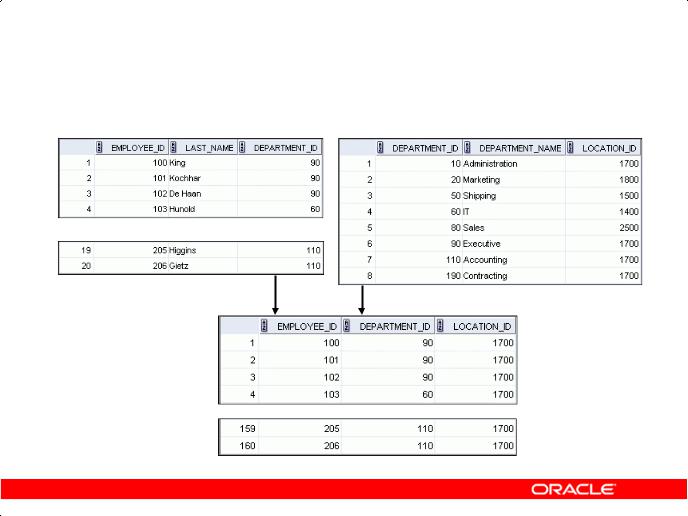
Generating a Cartesian Product
EMPLOYEES (20 rows) |
DEPARTMENTS (8 rows) |
…
Cartesian product: 20 x 8 = 160 rows
Copyright © 2009, Oracle. All rights reserved. |
Academy |
Generating a Cartesian Product |
|
Oracle |
|
A Cartesian product is generated if a join condition is omitted. The |
xample in the slide displays the |
employee last name and the department name from the EMPLOYEES and DEPARTMENTS tables.
Because no join condition was specified, all rows (20 ows) from the EMPLOYEES table are joined |
|
with all rows (8 rows) in the DEPARTMENTS table, the eby generating 160 rows in the output. |
|
& |
Only |
Internal |
|
Use |
|
Oracle |
|
Oracle Database 11g: SQL Fundamentals I 6 - 33
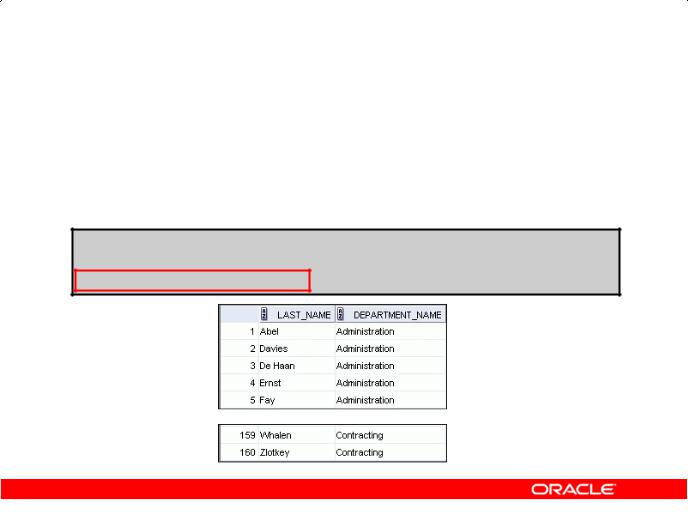
Creating Cross Joins
•The CROSS JOIN clause produces the cross-product of two tables.
•This is also called a Cartesian product between the two tables.
SELECT last_name, department_name
FROM employees
CROSS JOIN departments ;
Creating Cross Joins |
Copyright © 2009, Oracle. All rights reserved. |
Academy |
|||
|
|
|
|||
|
|
|
Oracle |
||
|
The example in the slide produces a Cartesian product of the EMPLOYEES and DEPARTMENTS |
||||
|
tables. |
|
|
Only |
|
|
|
& |
|
||
|
Internal |
|
|
|
|
Oracle |
Use |
|
|||
|
|
|
|
||
Oracle Database 11g: SQL Fundamentals I 6 - 34
