
- •Preface
- •Introduction
- •Lesson Objectives
- •Lesson Agenda
- •Course Objectives
- •Course Agenda
- •Appendixes Used in the Course
- •Lesson Agenda
- •Oracle Database 11g: Focus Areas
- •Oracle Database 11g
- •Oracle Fusion Middleware
- •Oracle Enterprise Manager Grid Control 10g
- •Oracle BI Publisher
- •Lesson Agenda
- •Relational and Object Relational Database Management Systems
- •Data Storage on Different Media
- •Relational Database Concept
- •Definition of a Relational Database
- •Data Models
- •Entity Relationship Model
- •Relating Multiple Tables
- •Relational Database Terminology
- •Lesson Agenda
- •Using SQL to Query Your Database
- •SQL Statements
- •Development Environments for SQL
- •Lesson Agenda
- •The Human Resources (HR) Schema
- •Tables Used in the Course
- •Lesson Agenda
- •Oracle Database 11g Documentation
- •Additional Resources
- •Summary
- •Practice I: Overview
- •Objectives
- •Lesson Agenda
- •Capabilities of SQL SELECT Statements
- •Basic SELECT Statement
- •Selecting All Columns
- •Selecting Specific Columns
- •Writing SQL Statements
- •Column Heading Defaults
- •Lesson Agenda
- •Arithmetic Expressions
- •Using Arithmetic Operators
- •Operator Precedence
- •Defining a Null Value
- •Null Values in Arithmetic Expressions
- •Lesson Agenda
- •Defining a Column Alias
- •Using Column Aliases
- •Lesson Agenda
- •Concatenation Operator
- •Literal Character Strings
- •Using Literal Character Strings
- •Alternative Quote (q) Operator
- •Duplicate Rows
- •Lesson Agenda
- •Displaying the Table Structure
- •Using the DESCRIBE Command
- •Quiz
- •Summary
- •Practice 1: Overview
- •Objectives
- •Lesson Agenda
- •Limiting Rows Using a Selection
- •Limiting the Rows That Are Selected
- •Using the WHERE Clause
- •Character Strings and Dates
- •Comparison Operators
- •Using Comparison Operators
- •Range Conditions Using the BETWEEN Operator
- •Membership Condition Using the IN Operator
- •Pattern Matching Using the LIKE Operator
- •Combining Wildcard Characters
- •Using the NULL Conditions
- •Defining Conditions Using the Logical Operators
- •Using the AND Operator
- •Using the OR Operator
- •Using the NOT Operator
- •Lesson Agenda
- •Rules of Precedence
- •Lesson Agenda
- •Using the ORDER BY Clause
- •Sorting
- •Lesson Agenda
- •Substitution Variables
- •Using the Single-Ampersand Substitution Variable
- •Character and Date Values with Substitution Variables
- •Specifying Column Names, Expressions, and Text
- •Using the Double-Ampersand Substitution Variable
- •Lesson Agenda
- •Using the DEFINE Command
- •Using the VERIFY Command
- •Quiz
- •Summary
- •Practice 2: Overview
- •Objectives
- •Lesson Agenda
- •SQL Functions
- •Two Types of SQL Functions
- •Single-Row Functions
- •Lesson Agenda
- •Character Functions
- •Case-Conversion Functions
- •Using Case-Conversion Functions
- •Character-Manipulation Functions
- •Using the Character-Manipulation Functions
- •Lesson Agenda
- •Number Functions
- •Using the ROUND Function
- •Using the TRUNC Function
- •Using the MOD Function
- •Lesson Agenda
- •Working with Dates
- •RR Date Format
- •Using the SYSDATE Function
- •Arithmetic with Dates
- •Using Arithmetic Operators with Dates
- •Lesson Agenda
- •Date-Manipulation Functions
- •Using Date Functions
- •Using ROUND and TRUNC Functions with Dates
- •Quiz
- •Summary
- •Practice 3: Overview
- •Objectives
- •Lesson Agenda
- •Conversion Functions
- •Implicit Data Type Conversion
- •Explicit Data Type Conversion
- •Lesson Agenda
- •Using the TO_CHAR Function with Dates
- •Elements of the Date Format Model
- •Using the TO_CHAR Function with Dates
- •Using the TO_CHAR Function with Numbers
- •Using the TO_NUMBER and TO_DATE Functions
- •Using the TO_CHAR and TO_DATE Function with RR Date Format
- •Lesson Agenda
- •Nesting Functions
- •Lesson Agenda
- •General Functions
- •NVL Function
- •Using the NVL Function
- •Using the NVL2 Function
- •Using the NULLIF Function
- •Using the COALESCE Function
- •Lesson Agenda
- •Conditional Expressions
- •CASE Expression
- •Using the CASE Expression
- •DECODE Function
- •Using the DECODE Function
- •Quiz
- •Summary
- •Practice 4: Overview
- •Objectives
- •Lesson Agenda
- •What Are Group Functions?
- •Types of Group Functions
- •Group Functions: Syntax
- •Using the AVG and SUM Functions
- •Using the MIN and MAX Functions
- •Using the COUNT Function
- •Using the DISTINCT Keyword
- •Group Functions and Null Values
- •Lesson Agenda
- •Creating Groups of Data
- •Creating Groups of Data: GROUP BY Clause Syntax
- •Using the GROUP BY Clause
- •Grouping by More than One Column
- •Using the GROUP BY Clause on Multiple Columns
- •Illegal Queries Using Group Functions
- •Restricting Group Results
- •Restricting Group Results with the HAVING Clause
- •Using the HAVING Clause
- •Lesson Agenda
- •Nesting Group Functions
- •Quiz
- •Summary
- •Practice 5: Overview
- •Objectives
- •Lesson Agenda
- •Types of Joins
- •Joining Tables Using SQL:1999 Syntax
- •Qualifying Ambiguous Column Names
- •Lesson Agenda
- •Creating Natural Joins
- •Retrieving Records with Natural Joins
- •Creating Joins with the USING Clause
- •Joining Column Names
- •Retrieving Records with the USING Clause
- •Using Table Aliases with the USING Clause
- •Creating Joins with the ON Clause
- •Retrieving Records with the ON Clause
- •Creating Three-Way Joins with the ON Clause
- •Applying Additional Conditions to a Join
- •Lesson Agenda
- •Joining a Table to Itself
- •Self-Joins Using the ON Clause
- •Lesson Agenda
- •Nonequijoins
- •Retrieving Records with Nonequijoins
- •Lesson Agenda
- •INNER Versus OUTER Joins
- •LEFT OUTER JOIN
- •RIGHT OUTER JOIN
- •FULL OUTER JOIN
- •Lesson Agenda
- •Cartesian Products
- •Generating a Cartesian Product
- •Creating Cross Joins
- •Quiz
- •Summary
- •Practice 6: Overview
- •Objectives
- •Lesson Agenda
- •Using a Subquery to Solve a Problem
- •Subquery Syntax
- •Using a Subquery
- •Guidelines for Using Subqueries
- •Types of Subqueries
- •Lesson Agenda
- •Single-Row Subqueries
- •Executing Single-Row Subqueries
- •Using Group Functions in a Subquery
- •The HAVING Clause with Subqueries
- •What Is Wrong with This Statement?
- •No Rows Returned by the Inner Query
- •Lesson Agenda
- •Multiple-Row Subqueries
- •Lesson Agenda
- •Null Values in a Subquery
- •Quiz
- •Summary
- •Practice 7: Overview
- •Objectives
- •Lesson Agenda
- •Set Operators
- •Set Operator Guidelines
- •The Oracle Server and Set Operators
- •Lesson Agenda
- •Tables Used in This Lesson
- •Lesson Agenda
- •UNION Operator
- •Using the UNION Operator
- •UNION ALL Operator
- •Using the UNION ALL Operator
- •Lesson Agenda
- •INTERSECT Operator
- •Using the INTERSECT Operator
- •Lesson Agenda
- •MINUS Operator
- •Using the MINUS Operator
- •Lesson Agenda
- •Matching the SELECT Statements
- •Matching the SELECT Statement: Example
- •Lesson Agenda
- •Using the ORDER BY Clause in Set Operations
- •Quiz
- •Summary
- •Practice 8: Overview
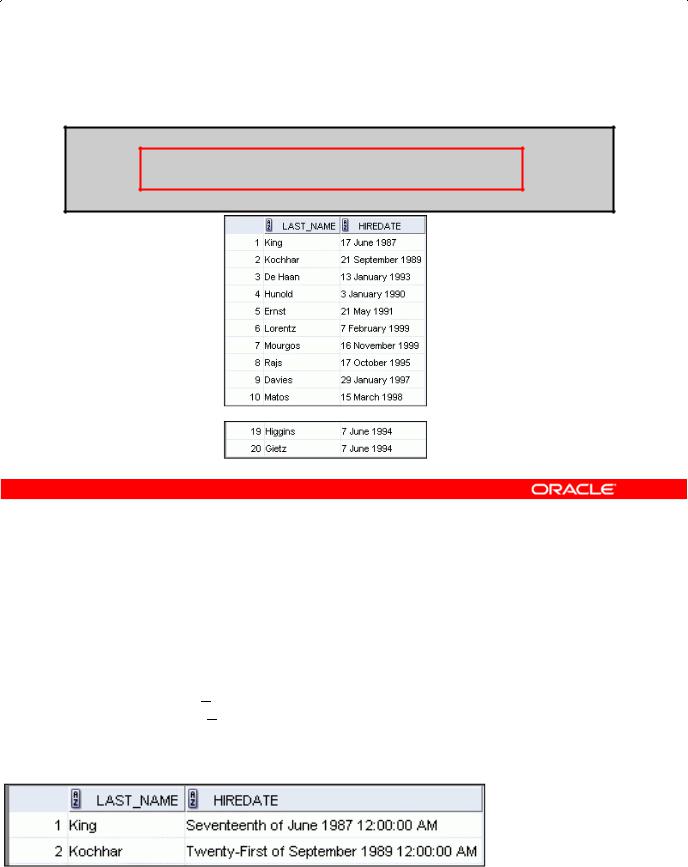
Using the TO_CHAR Function with Dates
SELECT last_name,
TO_CHAR(hire_date, 'fmDD Month YYYY')
AS HIREDATE
FROM employees;
|
… |
|
|
|
Academy |
|
|
|
|
||
|
|
|
|
|
|
|
Copyright © 2009, Oracle. All rights reserved. |
||||
|
|
||||
Using the TO_CHAR Function with Dates |
Oracle |
||||
|
|
||||
The SQL statement in the slide displays the last names and hire dat s for all the employees. The hire date appears as 17 June 1987.
Example:
Modify the example in the slide to display the dates in a format that appears as “Seventeenth of June
1987 12:00:00 AM.” |
& |
Only |
|
|
|||
Internal |
|||
SELECT |
last name, |
|
|
TO_CHAR(hire date, |
|
||
|
|
Use |
|
|
'fmDdspth "of" Month YYYY fmHH:MI:SS AM') |
||
HIREDATE |
|
|
|
FROM |
employees; |
|
|
Oracle |
|
|
|
Notice that the month follows the format model specified; in other words, the first letter is capitalized and the rest are in lowercase.
Oracle Database 11g: SQL Fundamentals I 4 - 16
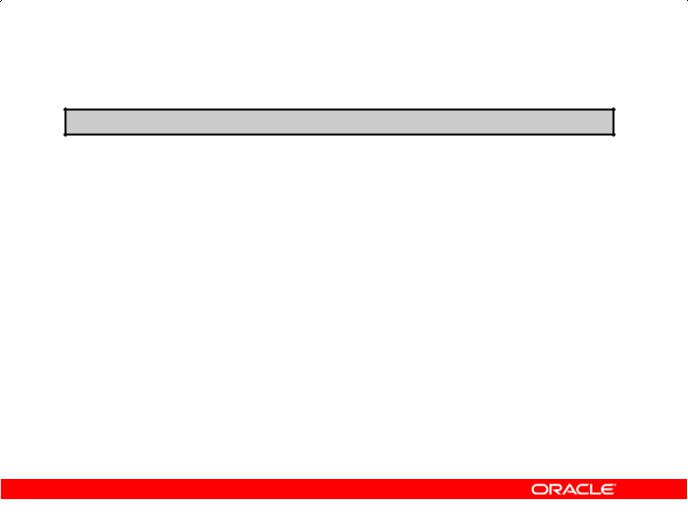
Using the TO_CHAR Function with Numbers
TO_CHAR(number, 'format_model')
These are some of the format elements that you can use with the TO_CHAR function to display a number value as a
character:
|
|
Element |
|
Result |
|
|
|
|
|
|
|
|
|
|
|
9 |
|
Represents a number |
|
|
|
|
0 |
|
Forces a zero to be displayed |
|
|
|
|
$ |
|
Places a floating dollar sign |
|
|
|
|
L |
|
Uses the floating local currency symbol |
|
|
|
|
. |
|
Prints a decimal point |
|
|
|
|
, |
|
Prints a comma as a thousands indicator |
|
|
|
|
|
Copyright © 2009, Oracle. All rights reserved. |
Academy |
||
|
|
|
|
|
||
Using the TO_CHAR Function with Numbers |
|
|
||||
|
|
|
|
Oracle |
||
When working with number values, such as character strings, you should convert those numbers to the character data type using the TO_CHAR function, which translates a value of NUMBER data type to VARCHAR2 data type. This technique is especially useful with concatenation.
& |
Only |
Internal |
|
Use |
|
Oracle |
|
Oracle Database 11g: SQL Fundamentals I 4 - 17
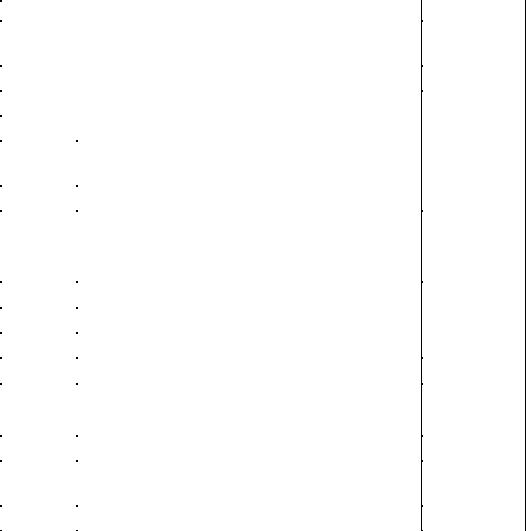
Using the TO_CHAR Function with Numbers (continued)
Number Format Elements
If you are converting a number to the character data type, you can use the following format elements:
|
Element |
Description |
|
|
Example |
Result |
|
|
9 |
Numeric position (number of 9s determine display |
999999 |
1234 |
|
||
|
|
width) |
|
|
|
|
|
|
0 |
Display leading zeros |
|
|
099999 |
001234 |
|
|
$ |
Floating dollar sign |
|
|
$999999 |
$1234 |
|
|
L |
Floating local currency symbol |
|
|
L999999 |
FF1234 |
|
|
D |
Returns the decimal character in the specified |
99D99 |
99.99 |
|
||
|
|
position. The default is a period (.). |
|
|
|
|
|
|
. |
Decimal point in position specified |
|
|
999999.99 |
1234.00 |
|
|
G |
Returns the group separator in the specified |
9,999 |
9G999 |
|
||
|
|
position. You can specify multiple group |
|
|
|
||
|
|
separators in a number format model. |
|
|
|
|
|
|
|
|
|
|
|
|
|
|
, |
Comma in position specified |
|
|
999,999 |
1,234 |
|
|
MI |
Minus signs to right (negative values) |
|
999999MI |
1234- |
|
|
|
PR |
Parenthesize negative numbers |
|
|
999999PR |
<1234> |
|
|
EEEE |
Scientific notation (format must specify four Es) |
99.999EEEE |
1.234E+03 |
|
||
|
U |
Returns in the specified position the “Euro” (or |
U9999 |
€1234 |
|
||
|
|
other) dual currency |
|
|
|
|
|
|
|
|
|
|
|
||
|
V |
Multiply by 10 n times (n = number of 9s after V) |
9999V99 |
123400 |
|
||
|
|
|
|
|
Academy |
|
|
|
S |
Returns the negative or positive value |
|
S9999 |
-1234 or |
|
|
|
|
|
|
|
|
+1234 |
|
|
B |
Display zero values as blank, not 0 |
|
|
B9999.99 |
1234.00 |
|
|
|
|
Oracle |
|
|
||
|
|
& |
Only |
|
|
||
|
|
Internal |
|
|
|
|
|
|
|
Use |
|
|
|
||
Oracle |
|
|
|
|
|
||
Oracle Database 11g: SQL Fundamentals I 4 - 18
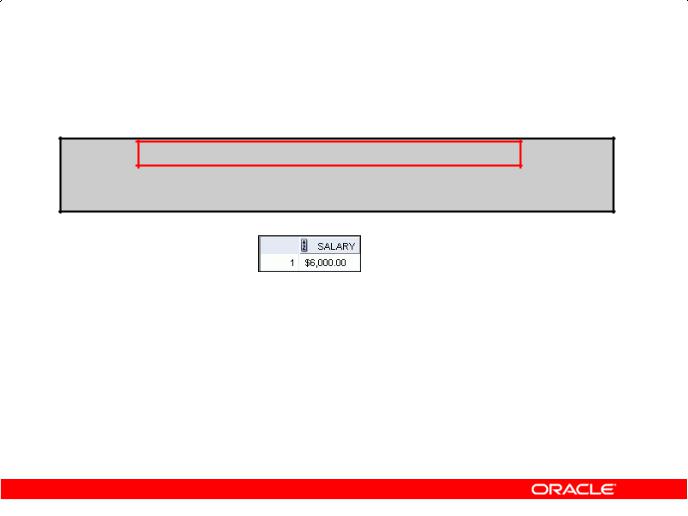
Using the TO_CHAR Function with Numbers
SELECT TO_CHAR(salary, '$99,999.00') SALARY
FROM employees
WHERE last_name = 'Ernst';
|
Copyright © 2009, Oracle. All rights reserved. |
Academy |
|
|
|
Using the TO_CHAR Function with Numbers (continued) |
|
|
|
Oracle |
|
• The Oracle server displays a string of number signs (#) in p ac of a whole number whose digits exceed the number of digits provided in the format model.
• The Oracle server rounds the stored decimal value to the number of decimal places provided in
the format model. |
|
Only |
|
& |
|
Internal |
|
|
Oracle |
Use |
|
|
|
|
Oracle Database 11g: SQL Fundamentals I 4 - 19
