
- •Preface
- •Introduction
- •Lesson Objectives
- •Lesson Agenda
- •Course Objectives
- •Course Agenda
- •Appendixes Used in the Course
- •Lesson Agenda
- •Oracle Database 11g: Focus Areas
- •Oracle Database 11g
- •Oracle Fusion Middleware
- •Oracle Enterprise Manager Grid Control 10g
- •Oracle BI Publisher
- •Lesson Agenda
- •Relational and Object Relational Database Management Systems
- •Data Storage on Different Media
- •Relational Database Concept
- •Definition of a Relational Database
- •Data Models
- •Entity Relationship Model
- •Relating Multiple Tables
- •Relational Database Terminology
- •Lesson Agenda
- •Using SQL to Query Your Database
- •SQL Statements
- •Development Environments for SQL
- •Lesson Agenda
- •The Human Resources (HR) Schema
- •Tables Used in the Course
- •Lesson Agenda
- •Oracle Database 11g Documentation
- •Additional Resources
- •Summary
- •Practice I: Overview
- •Objectives
- •Lesson Agenda
- •Capabilities of SQL SELECT Statements
- •Basic SELECT Statement
- •Selecting All Columns
- •Selecting Specific Columns
- •Writing SQL Statements
- •Column Heading Defaults
- •Lesson Agenda
- •Arithmetic Expressions
- •Using Arithmetic Operators
- •Operator Precedence
- •Defining a Null Value
- •Null Values in Arithmetic Expressions
- •Lesson Agenda
- •Defining a Column Alias
- •Using Column Aliases
- •Lesson Agenda
- •Concatenation Operator
- •Literal Character Strings
- •Using Literal Character Strings
- •Alternative Quote (q) Operator
- •Duplicate Rows
- •Lesson Agenda
- •Displaying the Table Structure
- •Using the DESCRIBE Command
- •Quiz
- •Summary
- •Practice 1: Overview
- •Objectives
- •Lesson Agenda
- •Limiting Rows Using a Selection
- •Limiting the Rows That Are Selected
- •Using the WHERE Clause
- •Character Strings and Dates
- •Comparison Operators
- •Using Comparison Operators
- •Range Conditions Using the BETWEEN Operator
- •Membership Condition Using the IN Operator
- •Pattern Matching Using the LIKE Operator
- •Combining Wildcard Characters
- •Using the NULL Conditions
- •Defining Conditions Using the Logical Operators
- •Using the AND Operator
- •Using the OR Operator
- •Using the NOT Operator
- •Lesson Agenda
- •Rules of Precedence
- •Lesson Agenda
- •Using the ORDER BY Clause
- •Sorting
- •Lesson Agenda
- •Substitution Variables
- •Using the Single-Ampersand Substitution Variable
- •Character and Date Values with Substitution Variables
- •Specifying Column Names, Expressions, and Text
- •Using the Double-Ampersand Substitution Variable
- •Lesson Agenda
- •Using the DEFINE Command
- •Using the VERIFY Command
- •Quiz
- •Summary
- •Practice 2: Overview
- •Objectives
- •Lesson Agenda
- •SQL Functions
- •Two Types of SQL Functions
- •Single-Row Functions
- •Lesson Agenda
- •Character Functions
- •Case-Conversion Functions
- •Using Case-Conversion Functions
- •Character-Manipulation Functions
- •Using the Character-Manipulation Functions
- •Lesson Agenda
- •Number Functions
- •Using the ROUND Function
- •Using the TRUNC Function
- •Using the MOD Function
- •Lesson Agenda
- •Working with Dates
- •RR Date Format
- •Using the SYSDATE Function
- •Arithmetic with Dates
- •Using Arithmetic Operators with Dates
- •Lesson Agenda
- •Date-Manipulation Functions
- •Using Date Functions
- •Using ROUND and TRUNC Functions with Dates
- •Quiz
- •Summary
- •Practice 3: Overview
- •Objectives
- •Lesson Agenda
- •Conversion Functions
- •Implicit Data Type Conversion
- •Explicit Data Type Conversion
- •Lesson Agenda
- •Using the TO_CHAR Function with Dates
- •Elements of the Date Format Model
- •Using the TO_CHAR Function with Dates
- •Using the TO_CHAR Function with Numbers
- •Using the TO_NUMBER and TO_DATE Functions
- •Using the TO_CHAR and TO_DATE Function with RR Date Format
- •Lesson Agenda
- •Nesting Functions
- •Lesson Agenda
- •General Functions
- •NVL Function
- •Using the NVL Function
- •Using the NVL2 Function
- •Using the NULLIF Function
- •Using the COALESCE Function
- •Lesson Agenda
- •Conditional Expressions
- •CASE Expression
- •Using the CASE Expression
- •DECODE Function
- •Using the DECODE Function
- •Quiz
- •Summary
- •Practice 4: Overview
- •Objectives
- •Lesson Agenda
- •What Are Group Functions?
- •Types of Group Functions
- •Group Functions: Syntax
- •Using the AVG and SUM Functions
- •Using the MIN and MAX Functions
- •Using the COUNT Function
- •Using the DISTINCT Keyword
- •Group Functions and Null Values
- •Lesson Agenda
- •Creating Groups of Data
- •Creating Groups of Data: GROUP BY Clause Syntax
- •Using the GROUP BY Clause
- •Grouping by More than One Column
- •Using the GROUP BY Clause on Multiple Columns
- •Illegal Queries Using Group Functions
- •Restricting Group Results
- •Restricting Group Results with the HAVING Clause
- •Using the HAVING Clause
- •Lesson Agenda
- •Nesting Group Functions
- •Quiz
- •Summary
- •Practice 5: Overview
- •Objectives
- •Lesson Agenda
- •Types of Joins
- •Joining Tables Using SQL:1999 Syntax
- •Qualifying Ambiguous Column Names
- •Lesson Agenda
- •Creating Natural Joins
- •Retrieving Records with Natural Joins
- •Creating Joins with the USING Clause
- •Joining Column Names
- •Retrieving Records with the USING Clause
- •Using Table Aliases with the USING Clause
- •Creating Joins with the ON Clause
- •Retrieving Records with the ON Clause
- •Creating Three-Way Joins with the ON Clause
- •Applying Additional Conditions to a Join
- •Lesson Agenda
- •Joining a Table to Itself
- •Self-Joins Using the ON Clause
- •Lesson Agenda
- •Nonequijoins
- •Retrieving Records with Nonequijoins
- •Lesson Agenda
- •INNER Versus OUTER Joins
- •LEFT OUTER JOIN
- •RIGHT OUTER JOIN
- •FULL OUTER JOIN
- •Lesson Agenda
- •Cartesian Products
- •Generating a Cartesian Product
- •Creating Cross Joins
- •Quiz
- •Summary
- •Practice 6: Overview
- •Objectives
- •Lesson Agenda
- •Using a Subquery to Solve a Problem
- •Subquery Syntax
- •Using a Subquery
- •Guidelines for Using Subqueries
- •Types of Subqueries
- •Lesson Agenda
- •Single-Row Subqueries
- •Executing Single-Row Subqueries
- •Using Group Functions in a Subquery
- •The HAVING Clause with Subqueries
- •What Is Wrong with This Statement?
- •No Rows Returned by the Inner Query
- •Lesson Agenda
- •Multiple-Row Subqueries
- •Lesson Agenda
- •Null Values in a Subquery
- •Quiz
- •Summary
- •Practice 7: Overview
- •Objectives
- •Lesson Agenda
- •Set Operators
- •Set Operator Guidelines
- •The Oracle Server and Set Operators
- •Lesson Agenda
- •Tables Used in This Lesson
- •Lesson Agenda
- •UNION Operator
- •Using the UNION Operator
- •UNION ALL Operator
- •Using the UNION ALL Operator
- •Lesson Agenda
- •INTERSECT Operator
- •Using the INTERSECT Operator
- •Lesson Agenda
- •MINUS Operator
- •Using the MINUS Operator
- •Lesson Agenda
- •Matching the SELECT Statements
- •Matching the SELECT Statement: Example
- •Lesson Agenda
- •Using the ORDER BY Clause in Set Operations
- •Quiz
- •Summary
- •Practice 8: Overview

Practice 1: Overview
This practice covers the following topics:
•Selecting all data from different tables
•Describing the structure of tables
•Performing arithmetic calculations and specifying column names
Practice 1: Overview |
|
|
Academy |
|
|
Copyright © 2009, Oracle. All rights reserved. |
|
||
|
|
Oracle |
||
|
In this practice, you write simple SELECT queries. The queries cov r most of the SELECT clauses |
|||
|
and operations that you learned in this lesson. |
|
Only |
|
& |
|
|||
|
Internal |
|
|
|
|
Use |
|
||
Oracle |
|
|
|
|
Oracle Database 11g: SQL Fundamentals I 1 - 30
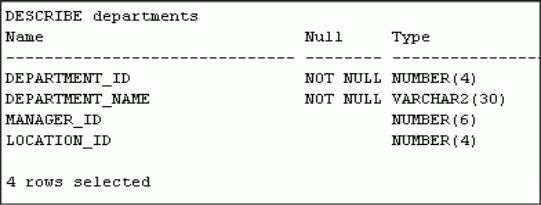
Practice 1
Part 1
Test your knowledge:
1. The following SELECT statement executes successfully:
SELECT last_name, job_id, salary AS Sal
FROM employees;
True/False
2. The following SELECT statement executes successfully:
SELECT *
FROM job_grades;
True/False
3. There are four coding errors in the following statement. Can you identify them?
SELECT |
employee_id, last_name |
|
sal x 12 ANNUAL SALARY |
|
|
FROM |
employees; |
|
Part 2 |
|
|
Note the following points before you begin with the practices: |
Academy |
|
• Save all your lab files at the following location: D:\labs\SQL1\labs |
||
• Enter your SQL statements in a SQL Worksheet. To save a script in SQL Developer, ake sure the required SQL worksheet is active and then from the File menu, select Save As or right-click in the SQL Worksheet and select Save file to save your SQL statement as lab_<lessonno>_<stepno>.sql script. When you are modifying an existing script, make sure you use Save As to save it with a different filename.
• To run the query, click the Execute Statement icon in the SQL Worksheet. Alternatively, you can press [F9]. For DML and DDL statements, use the Run Script icon or press [F5].
• After you have executed the query, make sure that you do not enter your next query in the same worksheet. Open a new worksheet.
You have been hired as a SQL programmer for Acme Corporation. Your first task is to create some |
||
|
Oracle |
|
reports based on data from the Human Resources tables. |
||
|
& |
|
4. Your first task is to determine the structure of the DEPARTMENTS table and its contents. |
||
|
|
Only |
|
Use |
|
Oracle |
Internal |
|
|
|
|
Oracle Database 11g: SQL Fundamentals I 1 - 31
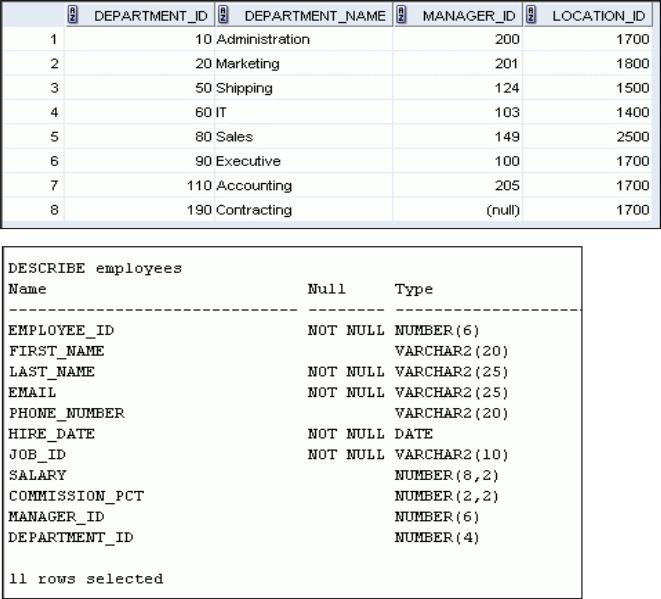
Practice 1 (continued)
Part 2 (continued)
5.
Oracle |
Academy |
|
|
& Only |
|
Internal |
|
Use |
|
The HR department wants a query to display the last name, job ID, hire date, and employee ID for each employee, with the employee ID appearing first. Provide an alias STARTDATE for the
HIRE_DATE column. Save your SQL statement to a file named lab_01_05.sql so that you can dispatch this file to the HR department.
Oracle
Oracle Database 11g: SQL Fundamentals I 1 - 32
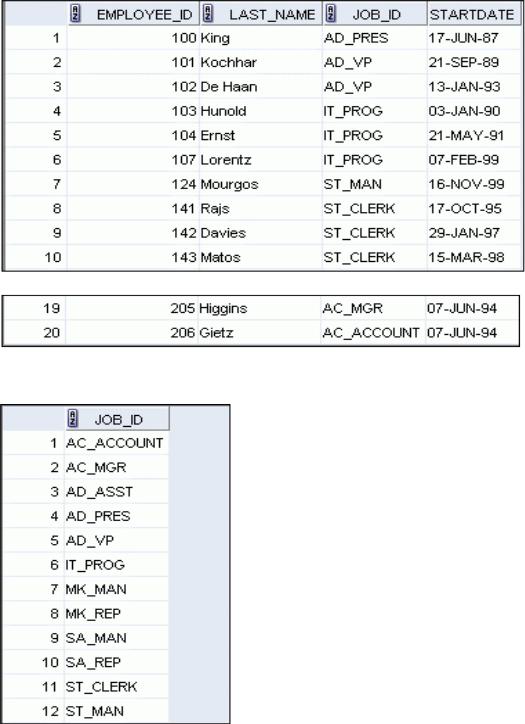
Practice 1 (continued)
Part 2 (continued)
6. Test your query in the lab_01_05.sql file to ensure that it runs correctly.
Note: After you have executed the query, make sure that you do not enter your next query in the same worksheet. Open a new worksheet.
|
Academy |
7. The HR department wants a query to display all unique job IDs from the EMPLOYEES table. |
|
Oracle |
|
& |
Only |
Internal |
|
Use |
|
Oracle |
|
Oracle Database 11g: SQL Fundamentals I 1 - 33
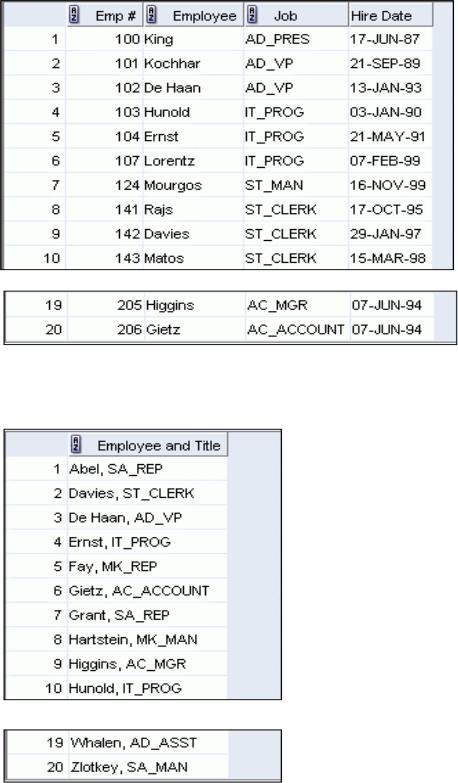
Practice 1 (continued)
Part 3
If you have time, complete the following exercises:
8.The HR department wants more descriptive column headings for its report on employees. Copy the statement from lab_01_05.sql to a new SQL Worksheet. Name the column headings Emp #, Employee, Job, and Hire Date, respectively. Then run your query again.
|
|
Academy |
9. The HR department has requested a report of all employees and their job IDs. Display the last |
||
name concatenated with the job ID (separated by a comma and space) and name the column |
||
Employee and Title. |
Oracle |
|
|
|
|
|
& |
Only |
Internal |
|
|
|
Use |
|
Oracle |
|
|
Oracle Database 11g: SQL Fundamentals I 1 - 34
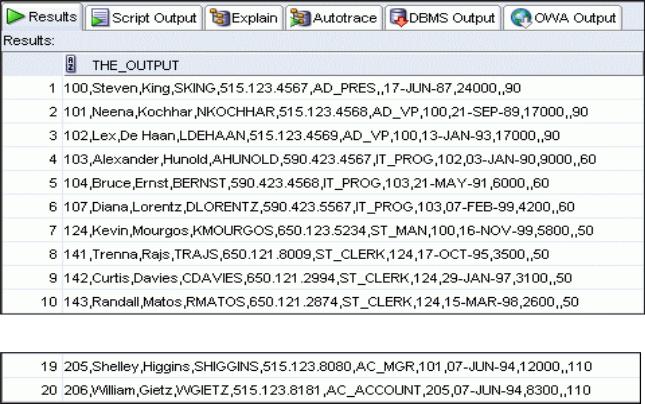
Practice 1 (continued)
Part 3 (continued)
If you want an extra challenge, complete the following exercise:
10.To familiarize yourself with the data in the EMPLOYEES table, create a query to display all the
data from that table. Separate each column output by a comma. Name the column title
THE_OUTPUT.
… |
|
Academy |
|
|
|
|
Oracle |
|
|
& |
Only |
Internal |
|
|
Oracle |
Use |
|
|
|
|
Oracle Database 11g: SQL Fundamentals I 1 - 35
|
Academy |
Oracle |
|
& |
Only |
Internal |
|
Use |
|
Oracle |
|

Restricting and Sorting Data
|
Copyright © 2009, Oracle. All rights reserved. |
Academy |
||
|
|
|||
|
|
Oracle |
||
& |
Only |
|
||
|
Internal |
|
|
|
|
Use |
|
||
Oracle |
|
|
|
|
