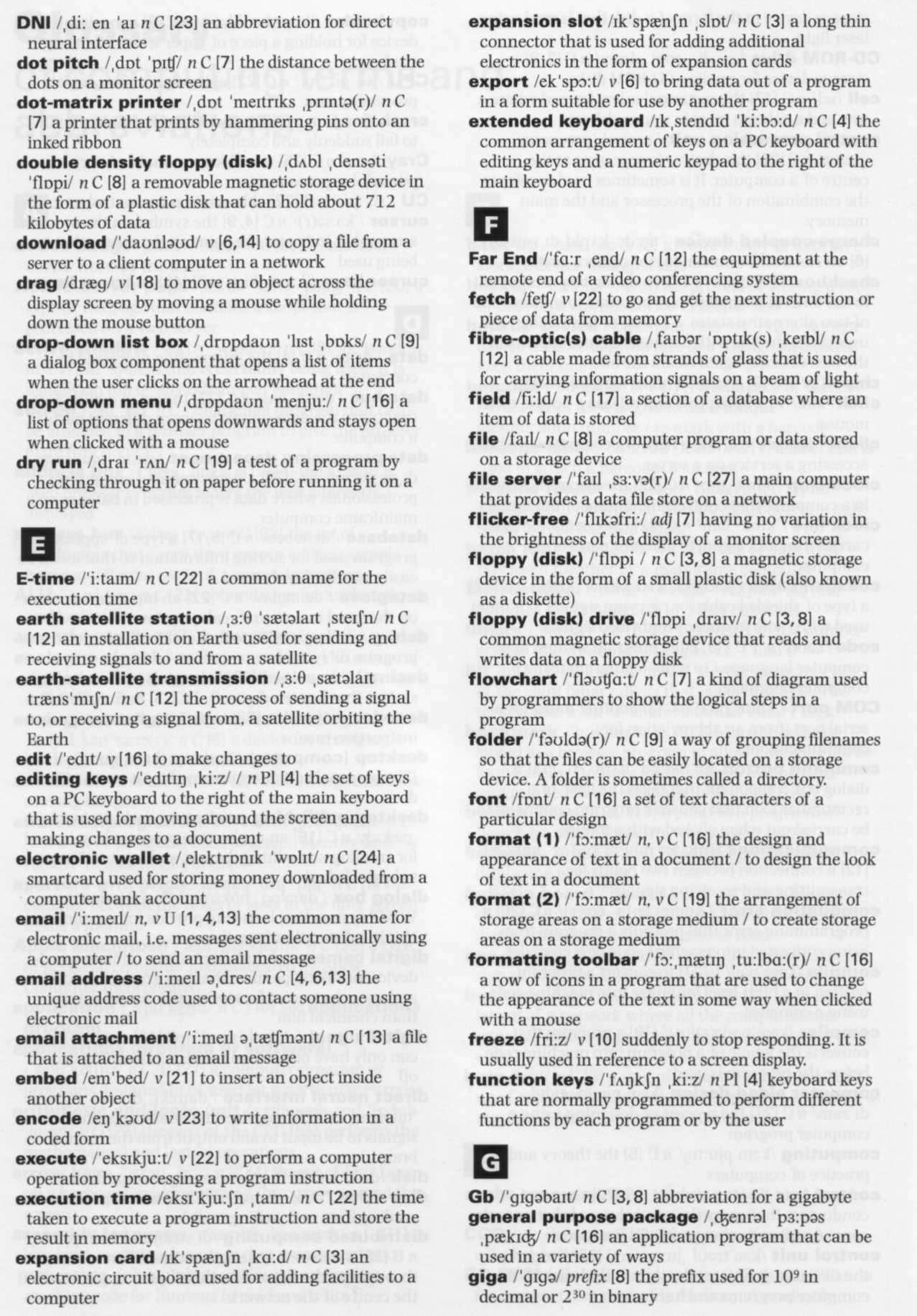20 Interview: Analyst/Programmer
Tuning-in
Task 1 Colin is an analyst/programmer. Study this screen display from one of his projects, Dante, and answer these questions.
1 What does Dante teach?
2 What kind of students is it for?
3 What do you think the calculator is for?
4 What happens if you get the answer wrong?
5 What happens if you get the answer right?

Listening
Task 2 In Part 1 of the interview Colin shows the fire engine page and subsequent pages to the interviewer. Listen and check your answers to Task 1.
Task 3 Listen to Part 2 of the interview and answer these questions.
1 What was the problem the programmers tried to solve with Dante?
2 What does the administrative package provide for the teacher?
3 What information does the program provide on use of the modules?
4 What does 'You can't debug your own code' mean?
5 Who tests the programs?
6 What do they try to do?
7 What problem did they have with graphics?
8 Colin discusses three types of error. What are they?
Task 4 Listen to Part 3 of the interview and answer these questions.
1 Is programming stressful?
2 What does Colin do as a break from programming?
3 Where do the team do much of the design work?
4 How many people work with him?
5 What do they do?
6 How long did Dante take to write?
7 Why was it easy to split?
8 Tick (γ) the languages he mentions.

9 How does he keep up with developments in his field?
10 Why does he hate to go home sometimes?
Task 5 Listen to the whole interview again. Tick the stages in the production of a program that Colin mentions.
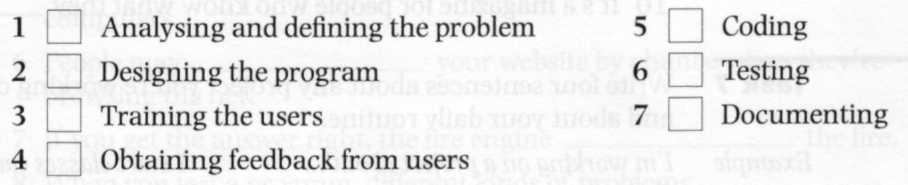
|
Language work: Present simple vs Present continuous |
|
Study these examples of the Present simple and the Present continuous from the interview with Colin. Which tense does Colin use for: 1 routines and procedures? 2 things happening now? 3 likes and dislikes which are always true? |
|
Present continuous an example of what we're working on at the moment there are three main areas we're working in I'm, at the moment, trying to learn how to use Active Server pages we 're now using a system called Visual Failsafe |
|
Present simple we speak to the users we offer solutions we don't spend a full day programming we go to the canteen and work it out I enjoy my work |
|
We use the Present simple to describe routines, standard procedures, and things which are always true, such as likes and dislikes. We use the Present continuous for actions going on at the moment. |
Task 6 Complete these sentences by putting the verb in brackets into the Present simple or Present continuous.
1 At the moment I__________ (work) on a program for schools.
2 We always ____________(ask) the users, not the managers, what
they need from the system.
3 Paul is a database expert so usually he____________ (do) anything
on databases and I______________ (get) the interfaces.
4 We_____________ (use) Active Server for this project because it's
Web-based.
5 Commonly we____________ (use) С++and JavaScript.
6 Whenever we____________ (finish) part of a project, we put a copy
of the software in a sub-folder as a record.
7 I___________ (subscribe) to two magazines.
8 Right now I____________ (try) to learn how to use Active Server
properly.
9 At the moment we___________ (develop) a Web-based project.
10 It's a magazine for people who know what they_________ (do).
Task 7 Write four sentences about any project you're working on at this moment, and about your daily routine.
Example I'm working on a project about... I start classes each day at...
I'm designing a... I finish at...
Computing words and abbreviations
Task 8 Sort these words about General Purpose Packages into these sets.
bold cell column draw field fill font
formula justify paint record rotate row scale
search selection rules sort spelling checker
tab tool palette underline
|
Word processing |
Databases |
Spreadsheets |
Graphics |
|
|
|
|
|
|
|
|
|
|
|
|
|
|
|
|
|
|
|
|
|
|
|
|
|
Task 9 Verbs with prepositions are common in spoken English.
Example to work something out = to solve a problem
Study these verbs with prepositions from this interview and earlier interviews. Try to use them in the correct form in sentences 1 to 10.
burn down give up come across keep up with come up
pickup divide up put out find out take up
1 If the fire engine doesn't arrive on time, the house will _________.
2 I subscribe to magazines to__________ developments in
programming.
3 In programming you often ____________ the coding among a team
of programmers.
4 If a site takes too long to download, people _____________ and go to
another site.
5 In the hardware class we ___________ about things inside
computers.
6 People may ____________ your website by chance when they're
browsing the net.
7 If you get the answer right, the fire engine _____________ the fire.
8 When you test a program, different kinds of problems ____________.
9 Reading about new developments ____________ a lot of Colin's free
time.
10 He tries to ___________ a copy of Dr Dobb's Journal when he can.
Speaking
Task 10 Work in pairs, A and B. Logic errors often occur when you are testing a
condition before branching or exiting from a loop. Each of you has a short program which contains a logic error. Dictate your programs to each other line by line. Then together identify the logic error in both programs.
Student A Your program is on page 118.
Student В Your program is on page 119.
21 Languages
Tuning-in
Task 1 Study these sample sections of programs. Rank them from 1 (easiest to understand) to 5 (most difficult to understand).

Task 2 Here is a list of language types used by programmers ranked from natural human language at the top to machine code at the bottom. Can you match any of the samples in Task 1 to this list?
1 Natural language 4 Assembly language
2 Very high-level language 5 Machine code
3 High-level language
Listening: A Basic program
Task 3 Study this fragment of a Basic program. What do you think this program is for?
|
10 20 30 40 50 60 70 80 90 100 110 120 130 140 150 160 170 |
REM AVERAGES
PRINT 'TYPE 999TO INDICATE END OF DATA'
SUM = 0
PRINT 'PLEASE ENTER A NUMBER'
DO WHILE NUMBER <>999
COUNTER = COUNTER + 1
INPUT NUMBER
PRINT 'THE AVERAGE OFTHE NUMBERS IS:'; AVERAGE |
Task 4 Now listen to the recording to complete the missing lines in the program.
Task 5 Study the completed program. It contains three faults. Can you find them?
Reading: Computing languages
Task 6 Work in groups of three. Read two of the texts about computing languages and make notes in the table on page 88. Then exchange information about the other texts with other students in your group.
|
С++ was developed from the С language. It was designed as a systems programming language with features that make it easy to control the computer hardware efficiently. It was used to produce the Microsoft Windows operating system. It is portable, i.e. programs written in С++ can be easily adapted for use on many different types of computer systems. |
|
HTML stands for HyperText Markup Language. It is a page description language used for creating webpages. HTML uses a system of tags to mark page links and formatting. For example, the tag <u> tells the program to start underlining a text. Although programs cannot be created using HTML, small programs can be embedded in HTML code using a scripting language like JavaScript. |
|
Java is a programming language originally designed for programming small electronic devices such as mobile phones. It can run unchanged on any operating system that has a Java Interpreter program. Java is used for writing programs for the World Wide Web. |
|
JavaScript is a simplified form of the Java language. It is powerful and easy to use. Scripts are small programs that can be used to perform simple tasks or tie other programs together. JavaScript is designed for use inside webpages. It can enable a webpage to respond to a mouse click or input on a form. It can also provide a way of moving through webpages and produce simple animation. |
|
Visual Basic is a programming environment, not simply a language. It uses the language BASIC, a simple language developed to make it easy for people to learn how to program. Visual Basic has predefined objects such as dialog boxes, buttons, and text boxes which can be chosen from a toolbox and dragged across the screen using the mouse and dropped into the required position. BASIC programming code is attached to form a complete program. Visual Basic is used to write general purpose applications for the Windows operating system. |
|
Delphi is similar to Visual Basic. It is also a programming environment for developing programs for the Windows operating system. It has predefined objects that can be chosen from a toolbox. In Delphi, however, the code attached to the objects is written in a form of Pascal. You can think of Delphi as a kind of 'Visual Pascal'. Like Visual Basic, it is often used for general purpose programs. |
|
Language |
Associated language |
Type of language |
Use |
|
С++ |
|
|
|
|
HTML |
|
|
|
|
Java |
|
|
|
|
JavaScript |
|
|
|
|
Visual Basic |
|
|
|
|
Delphi |
|
|
|
Task 7 Now read the texts again and answer these questions about special features of the languages.
1 Which language uses a system of tags?
2 Which languages are designed to be used inside webpages?
3 Which language was used to write the Windows operating system?
4 What is a 'portable' language?
5 Which language can have small programs embedded in it using JavaScript?
6 What does HTML stand for?
7 Which languages can only be used in the Windows operating system?
8 Which language cannot be used for writing programs?
|
Language work: Reporting screen messages |
|
Study these examples of screen messages. Note how we report them. |
|
Please enter a number. It requests you to enter a number. Type 999 to indicate end of data. It tells you to type 999 to indicate the end of the data. Do not attempt to log on. It tells you not to attempt to log on. Printer out of paper. It informs you that the printer is out of paper. |
|
Study these examples of screen messages. Note how we report them. |
|
Do you want to exit (YIN)? It asks you if you want to exit. What is your password? It asks you what your password is. How many copies do you It asks you how many copies you want to print? want to print. |
Task 8 Report each of these screen messages.
1 Make sure printer is switched on before continuing.
2 System halted.
3 Press any key to continue.
4 Please type next number.
5 Do not proceed.
6 Please choose from menu below.
7 Non-system disk in drive a.
8 Paper jam.
Task 9 Report each of these screen messages.
1 Continue (Y/N)?
2 What is the drive letter of your hard disk?
3 Are you sure you want to copy the selected files?
4 Do you want to virus check another disk?
5 Is the printer ready?
6 In which directory do you want to install the program?
7 Delete files (Y/N)?
8 Are you sure you want to shut down the computer?
Problem-solving
Task 10 Using the information in the reading texts and the table in Task 6, decide which languages would be best for these users and tasks.
1 A language for school pupils learning to program for the first time.
2 A language for professional programmers who want their software to run on any type of computer system.
3 A language for a student who wants to create her own webpage.
4 A language for a website designer who wants to include simple animation in a site.
5 A language for computing students who want to write a general purpose program as a college project.
Writing
Task 11 Look back at the notes you made in the table in Task 6. Write a brief summary of the reading texts based on your notes.
|
Language |
Associated Language |
Type of Language |
Use |
|
С++ |
С |
Programming |
General and systems programming |
Example С++ is a programming language. It is used for general and systems programming.
22 Low-level systems
Tuning-in
Task 1 Label this diagram of a computer system with these terms.

Task 2 Work in pairs. What other examples of input devices, output devices, and storage devices can you add to the diagram?
Listening: The CPU
Task 3 Study this diagram of the Central Processing Unit. Answer these questions.
1 What does ALU mean?
2 What is a register?
3 What does the control unit do?

Task 4 Listen to Part 1 of the recording. Check your answers to Task 3.
Task 5 Listen again to find the answers to these questions.
1 What sort of functions does the ALU perform?
2 Name a logic operation performed by the ALU.
3 Which part of the CPU controls printers?
4 What is the difference between registers and main memory?
Task 6 Look at the diagram in Task 3 again. Try to answer these questions.
1 What is the function of buses?
2 Which buses are bidirectional?
3 What kind of information is carried by the data bus?
4 What does unidirectional mean?
Task 7 Listen to Part 2 of the recording. Check your answers to Task 6. Then complete this table.
|
Bus |
Uni/Bidirectional |
Links |
|
Data |
|
|
|
Address |
|
|
|
Control |
|
|
Reading:The machine cycle
Task 8 Study this diagram of the machine cycle. Answer these questions.
1 How many steps are there in the machine cycle?
2 What are the Fetch and Decode steps together called?
3 Which steps together are called E-time?
4 Where does the Decode step happen?

Task 9 Read this text quickly to check your answers to Task 8.
|
How the CPU executes program instructions Let us examine the way the central processing unit, in association with memory, executes a computer program. Many personal computers can execute instructions in less than one-millionth of a second, whereas supercomputers can execute instructions in less than one-billionth of a second. Before an instruction can be executed, program instructions and data must be placed into memory from an input device or a secondary storage device.The data will probably make a temporary stop in a register. As Figure 1 shows, once the necessary data and instruction are in memory, the central processing unit performs the following four steps for each instruction: 1 The control unit fetches (gets) the instruction from memory. 2 The control unit decodes the instruction (decides what it means) and directs that the necessary data be moved from memory to the arithmetic/logic unit.These first two steps together are called instruction time, or l-time. 3 The arithmetic/logic unit executes the arithmetic or logical instruction.That is, the ALU is given control and performs the actual operation on the data. 4 The arithmetic/logic unit stores the result of this operation in memory or in a register. Steps 3 and 4 together are called execution time, or E-f/me.The control unit eventually directs memory to release the result to an output device or a secondary storage device.The combination of l-time and E-time is called the machine cycle. |
5
10
15
20
25 |
Task 10 Read the text again to find the answers to these questions.
1 What must be put into memory before an instruction can be executed?
2 Where will the data be stored temporarily?
3 What operation does the control unit perform on the data?
4 Where does the ALU store the results of its operations?
5 What happens to the results eventually?
6 What is the machine cycle?
|
Language work: Contrast |
|
Study these pairs of statements. |
|
1 The data bus is bidirectional. The address bus is unidirectional. 2 Registers hold data immediately required. Main memory stores data required in the near future. 3 PCs can process in a millionth of a second. Supercomputers can process in a billionth of a second. |
|
Each pair contains a contrast. We can show this by linking them as follows: |
|
1 The data bus is bidirectional, whereas the address bus is unidirectional. 2 Registers hold data immediately required. In contrast, main memory stores data required in the near future. 3 PCs can process in a millionth of a second, but supercomputers can process in a billionth of a second. |
Task 11 Link each of these pairs of contrasting statements using whereas, in contrast, or but.
1 Dot matrix printers are noisy. Laser printers are quiet.
2 Floppy disks store small amounts of data. Hard disks store large amounts of data.
3 Handheld computers fit into your pocket. Supercomputers occupy a whole room.
4 High-level languages are easy to understand. Machine code is very difficult to understand.
5 Basic is a simple language. С++ is complex.
6 Modern computers are powerful and relatively cheap. Older computers were less powerful and quite expensive.
7 An analyst analyses problems and finds solutions. A programmer turns these solutions into computer programs.
8 A graphics package produces images and designs. A word processor produces texts.
Problem-solving
Task 12 Work in pairs, A and B. Explain to your partner how to convert a number
from one system to another. You can write down the steps and show them to your partner, but you must explain each step in English.
Student A Your conversion is on page 118.
Student В Your conversion is on page 119.
Writing
Task 13 Describe how an interrupt works by linking these pairs of sentences using suitable time words.
1 A printer runs out of paper.
An interrupt carries a signal to the CPU.
2 The CPU receives the signal.
The CPU interrupts its tasks.
3 The CPU saves its current status in a special area of memory.
The CPU sends a message to the user.
4 The user reloads the paper tray.
The processor returns to its previous state.
23 Future trends 1
Tuning-in
Task 1 Smart cards, robotics, and virtual reality are three areas of computing where developments are taking place very fast. Working in groups, try to add to these lists of current and possible future applications.
|
Smart cards identification high-security access electronic money |
Robotics welding cars repairing nuclear power plants bomb disposal |
Virtual reality games virtual travel |

Listening: Virtual reality
Task 2 Listen to Part 1 of this recording. Complete the gaps in this table of equipment required to use virtual reality.
|
Equipment |
Alternative name |
Purpose |
|
|
head-mounted display |
|
|
VR glove |
|
makes your hand feel pressure |
|
VR mouse |
|
|
Task 3 Listen to Part 2. Make a note of the existing and possible future uses of virtual reality which are mentioned.
|
Existing uses |
Possible future uses |
|
|
|
|
|
|
|
|
|
Reading: Future developments
Task 4 Work in groups of three, A, B, and C. Read one of these texts on developments in computing, and make notes in the table below.
|
Development |
|
|
Application/s |
|
|
How soon? |
|
|
Text A |
SMART CARDS A chip to save your life If your friend suddenly had an accident and was unconscious or incoherent, could you provide any information to an ambulance crew? Would you know her blood type, her allergies, the prescription drugs she takes? Probably not. Even family members may not have this information, or be too distraught themselves to provide needed medical information. Enter the MediCard, a plastic card that has an embedded chip containing all that patient information. Small computers that can read the cards are installed in ambulances and in hospital emergency rooms.This system is working successfully in some communities.The biggest problem is making sure that people carry their cards at all times. |
5
10 |
|
Text В |
ROBOTICS What is a micro-machine? One of the most important steps in computing technology in the coming years is likely to be a return to mechanical methods. Using the same process used to create chips, it's possible to fabricate mechanical parts - levers, gear wheels, and small motors. The best known example of a micro-machine was created by Sandia Laboratories in New Mexico in the US. It's a complete motor developing 50pW of power in one square millimetre - still a bit big for some of the micro-machines planned for the future. What are micro-machines going to be used for? Obvious applications are sensors, gyros and drug delivery.The idea is that a micro-machine could have a strain sensor or a gyroscopic attitude sensor and electronics built into a single chip-sized package. The idea of using a micro-machine to deliver drugs is getting a bit closer to more sci-fi applications. Only a step further is the idea of building insect-sized robots that could do difficult jobs in very small places. Swallowing an ant-sized machine to cure you or putting one inside some failed machinery seems like a really good idea!
|
5
10
15
|
|
Text С |
VIRTUAL REALITY Getting practical Here are some applications of virtual reality under development. Wearing head mounts, consumers can browse for products in a 'virtual showroom'. From a remote location a consumer will be able to manoeuvre and view products along rows in a warehouse. Similarly, from a convenient office a security guard can patrol corridors and offices in remote locations. Air traffic controllers may someday work like this. Microlaser scanner glasses project computer-generated images directly into the controller's eyes, immersing the controller in a three-dimensional scene showing all the aircraft in the area.To establish voice contact with the pilot of the plane, the controller merely touches the plane's image with a sensor-equipped glove. Using virtual reality headsets and gloves, doctors and medical students will be able to experiment with new procedures on simulated patients rather than real ones. |
5
10
15 |
Task 5 From your notes, explain what you have read to other students in your group.
|
Language work: Making predictions |
|
Study these predictions. Many more people will join the Internet. Doctors will experiment with new procedures on simulated patients. Micro-machines are going to be used for drug delivery. |
|
We can use will and is/are going to to make predictions about things we are confident will happen. |
Task 6 Make predictions about these things.
|
1 the number of PCs in use 2 the power of computers 3 the capacity of storage devices 4 the size of computers 5 the use of smart cards |
6 the use of mainframes 7 robots and housework 8 computers and cars 9 wearable computers 10 the price of computers |
Problem-solving
Task 7 What kind of information would you encode in the following smart cards? Compare your answers with other students in your group.
|
1 a medical card 2 an identification card |
3 a sports club membership card 4 an electronic wallet |
Writing
Task 8 Study this graphic which shows how a smart card system could be used in a college, or other large organization. Use it to write a report recommending that your institution or company introduce a smart card system.
Start like this: A student /company smart card can be used in many ways. It can be used as a key to the building. Only cardholders can open the doors.

24 Future trends 2
Tuning-in

Task 2 Compare your answers with other students in your group.
Explain why you agree or disagree with these predictions.
Listening: Schooling of the future
Task 3 Study this diagram which shows how school children may benefit from IT developments in the 21st century. Answer these questions.
1 What hardware will school pupils have?
2 What will be the role of the cybersagel
3 What will be installed alongside video games in arcades?
4 What will Internet links allow children to do?
5 How will school project work benefit?

Task 4 Listen to Part 1 of the recording. The speaker argues in favour of these developments. Note down the main points she makes.
Task 5 Listen to Part 2. The speaker argues against these developments. Note down the main points she makes.
Task 6 Now listen to the whole recording. What reasons do the speakers give for each of their main points?
Reading: Future trends
Task 7 Work in groups. Predict how computers will affect our future lives in one of these areas - health, shopping, or money.
Task 8 Work in groups, A, B, and C. Read one of these texts on the impact of computers on one aspect of daily life. Make notes in the table below.
|
Development |
Date |
Details |
|
|
|
|
|
|
|
|
|
|
|
|
|
|
|
|
|
|
|
|
|
|
|
|
|
Text A |
HEALTH Body chips In the next decade we can have miniature computers inside us to monitor, and even regulate, our blood pressure, heart rate, and cholesterol. Such a chip would include a microprocessor, sensors, and a radio frequency device that would permit accurate read-outs of vital statistics. All this would happen, of course, without taking any blood or attaching any external devices to the body. Since we are already familiar with the notion of an internal pacemaker for the heart, including a chip or two may not seem all that astonishing. But this is just the beginning. Experts foresee, within twenty years, implanted chips that can correct our ability to interact with the world. Once implanted, the chip is invisible, unlike a hearing aid. A more common implant would be a chip to correct visual signals. No more glasses! |
5
10 | |
|
Text В |
SHOPPING Computer shopping This may sound very much like shopping by the Internet, but in fifty years' time it will be very different. Shoppers will be able to scan down virtual supermarket aisles on their PC and click on to whatever they want; the goods will then be delivered shortly afterwards. Customers may well be able to call up a virtual assistant who will talk them through their shopping or to ask the computer for suggestions. Moreover, people will be able to get background information on shops and goods, and will be able to boycott any that offend their ethical considerations. |
5 | |
|
Text С |
MONEY Electronic cash Bank customers can now download money from their account to an electronic wallet, a smart card, using a specially designed phone equipped with a smart card reader.To download cash you have to enter your PIN. You can then use your electronic wallet to pay for goods and services, to purchase goods across the Internet, and to transfer money to other card holders. Using the Internet, customers can now check their account balance and see their latest statement. One bank has developed a multi-currency payment engine which allows on-line retailers to sell their goods in sixteen countries, with customers paying in their local currency. With these developments, coins and notes are likely to disappear. |
5
10 | |
|
Language work: will and would |
|
Compare these examples of predictions. A bodychip will include a microprocessor. A bodychip would include a microprocessor. A common implant will be a chip to correct visual signals. A common implant would be a chip to correct visual signals. |
|
We use would as a 'less definite' form of will when we make predictions. Often we imply that something else must happen first. For example: |
|
A body chip would include a microprocessor, (first we have to develop body chips) The National Grid would link all schools and colleges, (first we have to make sure there is enough money to make it happen) |
Task 9 Link these words to make predictions with would.
1 computers /write /own software
2 implants /stimulate /muscles of disabled
3 screen /unfold /wristwatch
4 clothes/ alter/thermal properties
5 robot pets/ require/ no food
6 artificial lungs/ help/ cancer patients
7 people/ be able to/ travel to Mars
8 a body chip/ correct/ poor vision
Task 10 Study these notes about a possible 'cybercity' of the future. Make each set of notes into a prediction using would.
1 fibre-optic links between every house
2 paper-free education
3 no money used
4 computers in every house
5 driver-less public transport
6 wall-size computer screens for entertainment
7 houses cleaned by robots
8 virtual doctors for medical advice
Task 11 Work in pairs. Write other predictions of your own about the cybercity.
Speaking
Task 12 Work in pairs, A and B. Explain to each other a new development which may replace passports at border controls.
Student A Your information is on page 118.
Student В Your information is on page 119.
Problem-solving
Task 13 In groups, discuss how future developments in computing could help solve the problems of people who:
1 cannot hear
2 cannot see
3 cannot use their arms and legs.
Compare your ideas with the rest of the class.
2 5 Interview: IT Manager
Tuning-in
Task 1 Which do you think came first in the development of computing?
1 The first computer or the first transistor?
2 Integrated circuits or the first minicomputer?
3 The first IBM PC or the first Apple Macintosh?
Check your answers using this data on the development of computing.
|
Computer generation |
Dates |
Technology |
|
First Second Third Fourth |
1951-58 1958-64 1965-70 1971- |
vacuum tubes (valves) transistors integrated circuits (ICs) microprocessors |
1942 First electronic computer built
1947 Transistor invented
1954 First commercial computer put on sale
1960 First minicomputer
1965 ICs introduced
1971 Microprocessors introduced
1981 First IBM PC
1984 First Apple Macintosh
1993 First palmtop developed
Task 2 Work in pairs. What do you think will be the next important developments in computing? Make a list.
Listening
Task 3 Tom is head of IT in a large company. In Part 1 of the interview he talks about past developments in his own company. Listen and fill in the gaps in this table.
|
Date |
What happened |
|
|
Started in computing. Transistorized computer |
|
1974 |
|
|
1980 |
|
|
|
Enormous changes in hardware |
|
|
Change from central to distributed computing |
|
early 90s |
|
Task 4 Listen again to find the answers to these questions.
1 How big a memory did the ICT 1904 have?
2 What kind of drive did it have?
3 By how much did electrical load drop each year?
4 Why did it drop?
5 What changes were there in staffing?
6 What was the problem with hardware in the early days?
Task 5 Listen to Part 2 of the interview. Tick (γ) the statements which match Tom's views. Cross (X) those which do not.
1 Speech recognition will be important.
2 Users will use a web interface to access programs.
3 Unless there's a good reason for it, people will not want to change
because computers already do most things they want.
4 New products provide significant changes.
5 Things will get cheaper and faster.
6 Video conferencing is worthwhile for long distances.
7 Computer teaching is good for reinforcing, practising, and self-study.
8 Computers will replace teachers.
|
Language work: Certainty 2 Study these predictions from the interview. Which predictions is Tom most certain about? We're going to live in the web browser environment a lot more. Things will get cheaper and faster. I think speech recognition could be big. Computer teaching may be used more. I don't see computer teaching replacing courses.
Study these ways of showing how certain you are about future events. | ||
|
Certain |
Fairly certain |
Uncertain |
|
YES will happen is/are going to happen |
I think it will happen. It will probably happen. |
It may happen. It could happen. It might happen. It's a possibility. |
|
NO will not/won't happen is/are not going to happen |
I don't think it will happen. It's unlikely to happen. I don't see it happening. | |
Task 6 Do you think these developments will take place in the next ten years? Give your own views using the expressions listed opposite.
1 Computers will replace teachers.
2 Computers will direct surgical operations.
3 Computers will replace bus drivers.
4 Money will be replaced by smart cards.
5 Television sets will also be computers.
6 Speech will be the main way of inputting data.
7 Computers will talk back to you.
8 Most shopping will be done using the Internet.
9 Videophones will replace existing phones.
10 Flat panel screens will replace monitors.
Computing words and abbreviations
Task 7 Put the words from the list into the correct box.
|
address control data |
decode execute decimal |
HTML JavaScript Visual Basic |
binary Delphi С++ hexadecimal Java store |

Task 8 Study these terms and their meanings.
an insect-sized robot (a robot which is the size of an insect)
computer-generated graphics (graphics which are generated by a computer)
Write the meaning of each of these terms.
1 an ant-sized machine 5 computer-aided design
2 a head-mounted display 6 computer-aided manufacturing
3 computer-assisted instruction 7 character-based operating system
4 an IT-based future 8 write-protected disk
Writing
Task 9 1 Describe some of the important developments in computing with the help of the information given in Tuning-in. Use the past passive in your description.
Example The transistor was invented in 1947.
The first generation of computers were operated by valves.
2 Describe how developments in computing will affect homes in the future.
26 Issues in computing
Tuning-in
Task 1 Work in groups. Discuss how you can prevent these events.
1 Your files are accidentally destroyed.
2 Someone reads your private emails.
3 Someone copies software only you are authorized to use.
Task 2 How many ways can you think of for protecting a computer from
unauthorized use? Note down your ideas and compare your list with another student.
Listening: Access systems
Task 3 Listen to this recording and make notes about each type of access system in the table.
|
Access system |
Examples |
|
What you have |
|
|
What you know |
|
|
Who you are |
|
Reading: Viruses
Task 4 Try to answer these questions in your group.
1 What is a computer virus?
2 How are viruses spread?
3 How can you deal with viruses?
4 Name any viruses you know.
Task 5 Read this text to check your answers to Task 4. Then find the answers to these questions.
1 List three computer crimes.
2 What do you think these words in the passage mean?
flash (line 10)
gobbledegook (line 15)
dormant (line 19)
eradicate (line 31)
3 Why is it difficult to remove all viruses?
4 Complete this table.
|
Virus |
Effect |
|
Yankee Doodle |
|
|
Cascade |
|
|
Michelangelo |
|
|
Jerusalem В |
|
|
Computer viruses The Maltese Amoeba may sound like a cartoon character, but if it attacked your computer, you wouldn't be laughing.The Maltese Amoeba is a computer virus. It is a form of software which can 'infect' your system and destroy your data. Making computer viruses is only one type of computer crime. Others include hacking (changing data in a computer without permission) and pirating (illegally copying software programs). |
5 |
|
Viruses are programs which are written deliberately to damage data. Viruses can hide themselves in a computer system. Some viruses are fairly harmless.They may flash a message on screen, such as 'Gotcha! Bet you don't know how 1 crept in'. The Yankee Doodle virus plays this American tune on the computer's small internal speaker every eight days at 5 p.m. Others have serious effects.They attach themselves to the operating system and can wipe out all your data or turn it into gobbledegook. When the Cascade virus attacks, all the letters in a file fall into a heap at the bottom of the screen.This looks spectacular but it's hard to see the funny side when it's your document. |
10
15 |
|
Most viruses remain dormant until activated by something. For example, the Jerusalem В virus is activated every Friday the 13th and erases any file you try to load from your disk.The Michelangelo virus was programmed to become active on March 6th 1992, the 517th birthday of Michelangelo. It attacked computer systems throughout the world, turning data on hard disks into nonsense. |
20 |
|
Viruses are most commonly passed via disks but they can also spread through bulletin boards, local area networks, and email attachments.The best form of treatment is prevention. Use an antivirus program to check a floppy before using it. Always download email attachments onto a floppy and check for viruses. If you do catch a virus, there are antivirus programs to hunt down and eradicate the virus.The problem is that around 150 new viruses appear every month and you must constantly update your antivirus package to deal with these new forms. |
25
30 |
|
Language work: Making guidelines and rules |
|
Study these guidelines for preventing and treating viruses. Download email attachments onto a floppy. Don't use a floppy without checking it. |
|
We can make them stronger by adding always and never. Always download email attachments onto a floppy. Never use a floppy without checking it. |
|
We can make them into rules by using using must and mustn't. You must download attachments onto a floppy. You mustn't use a floppy without checking it. |
Task 6 Rewrite this advice using must or mustn't.
1 Keep your network password secret.
2 Don't try to access other people's data.
3 Always make a backup copy of all your important files.
4 Never use commercial software without a licence.
5 Check your email regularly.
6 Never install software before it is virus-checked.
7 Don't re-use Web images from pages which have a copyright symbol.
8 Never change other people's data without permission.
9 Don't believe every email message that warns you about viruses. 10 Always virus-check an email attachment before opening it.
Task 7 Write two rules about each of these topics.
1 passwords
2 floppy disk care
3 backups
4 working conditions
5 viruses
6 CD-ROM care
Problem-solving
Task 8 These headlines cover some of the ethical issues involved in computing.
Work in pairs. Try to match the headlines to the first sentence of each story.

Writing
Task 9 With the help of Task 2 and the recording, write guidelines and rules for protecting a computer from unauthorized use.
27 Careers in computing
Tuning-in
Task 1 Work in groups. List some of the jobs you know in computing. Compare your lists with other students in the class.
Task 2 Which of the jobs listed would you like to make your career? Explain why to others in your group.
Reading: Computing jobs
Task 3 Work in groups of three, A, B, and C. Read these descriptions of jobs in computing and make notes about the main responsibilities.
Group A Read descriptions 1-2
Group В Read descriptions 3-4
Group С Read descriptions 5-6
|
Example |
Systems Analyst Studies methods of working within an organization to decide how tasks can be done efficiently by computers. Makes a detailed analysis of the employer's requirements and work patterns to prepare a report on different options for using information technology.This may involve consideration of hardware as well as software. Either uses standard computer packages or writes a specification for programmers to adapt existing software or to prepare new software. May oversee the implementation and testing of a system and acts as a link between the user and the programmer. |
|
Job |
Main responsibilities |
|
Systems analyst |
Studies employer's requirements and working patterns. Reports on different options. Writes specifications for programmers. Oversees implementation and testing. |
|
1 |
Software Engineer/Designer Produces the programs which control the internal operations of computers. Converts the system analyst's specification to a logical series of steps.Translates these into the appropriate computer language. Often compiles programs from libraries or sub-programs, combining these to make up a complete systems program. Designs, tests, and improves programs for computer-aided design and manufacture, business applications, computer networks, and games. | |
|
2 |
Computer Salesperson Advises potential customers about available hardware and sells equipment to suit individual requirements. Discusses computing needs with the client to ensure that a suitable system can be supplied. Organizes the sale and delivery and, if necessary, installation and testing. May arrange support or training, maintenance, and consultation. Must have sufficient technical knowledge. | |
|
3 |
Computer Systems Support Person Systems support people are analyst programmers who are responsible for maintaining, updating, and modifying the software used by a company. Some specialize in software which handles the basic operation of the computers. This involves the use of machine codes and specialized low-level computer languages. Most handle applications software. May sort out problems encountered by users. Solving problems may involve amending an area of code in the software, retrieving files and data lost when a system crashes, and a basic knowledge of hardware. | |
|
4 |
Computer Systems Analyst Programmer Creates the software programs used by computers. May specialize in the internal operating systems using low level computer language, or in applications programs. May specialize in one aspect of the work, e.g. programming, systems design, systems analysis, or cover them all. May support the system through advice and training, providing user manuals, and by helping users with any problems that arise. | |
|
5 |
Hardware Engineer Researches, designs, and develops computers, or parts of computers and the computerised element of appliances, machines, and vehicles. Also involved in their manufacture, installation, and testing. May specialize in different areas: research and development, design, manufacturing. Has to be aware of cost, efficiency, safety, and environmental factors, as well as engineering aspects. | |
|
6 |
Network Support Person Maintains the link between PCs and workstations connected in a network. Uses telecommunications, software, and electronic skills, and knowledge of the networking software to locate and correct faults.This may involve work with the controlling software, on the wiring, printed circuit boards, software or microchips on a file server, or on cables either within or outside the building. | |
Task 4 Exchange information with other students in your group.
Listening: Talking about work
Task 5 Listen to this recording of five people employed in computing talking about their work. Try to match each extract to the correct job from this list.

|
Language work: Job requirements Study some of the requirements for the job of Computer Network Support Person. |
|
Essential 1 Diploma in computing or telecommunications engineering 2 Good communication skills to discuss requirements with users 3 Deductive ability for analysing faults 4 Able to work quickly under pressure 5 Normal colour vision to follow colour-coding of wires |
|
Desirable 6 Interest in technology to keep up with new developments 7 Physically fit for lifting, carrying, and bending |
|
We can describe the essential requirements like this. They must have a diploma in computing or telecommunications engineering. They must have normal colour vision. |
|
We can describe the desirable requirements like this. They should have an interest in technology. They should be physically fit. |
Task 6 Study these requirements for a Computer Technical Salesperson.
Decide which are essential and which are desirable. Then describe each requirement using must have/be or should have/be.
1 a certificate or diploma in computing
2 experience in the computer industry
3 able to put technical ideas into everyday language
4 able to persuade and negotiate
5 a qualification in marketing
6 a thorough understanding of the product
7 a driving licence
8 a high level of communication skills
9 patient, persistent, and diplomatic
10 able to work away from home
Problem-solving
Task 7 Study this job advertisement. Which of the three candidates do you think is the best applicant?

|
Applicant 1 |
BSc Computing Science. Graduated this year. • Knowledge of a variety of operating systems including Unix, Novell and Windows NT • Experience in programming in C, С++, Pascal, Java, Delphi and Visual Basic • Familiar with a wide variety of hardware and software packages • Has taught a lot of fellow students how to use computers • Highly motivated • No work experience |
|
Applicant 2 |
Higher National Diploma in Information Technology • Trained in using network systems including Novell and Windows NT • Experienced user of Microsoft Office programs and Internet systems • Knowledge of setting up and troubleshooting most types of computers and peripherals • Gets on well with others and can work as part of a team • Keen to gain experience and develop a career in computing • Two years' part-time summer experience working in a computer repair workshop |
|
Applicant 3 |
Higher National Certificate in Computing • Employed for 3 years in a computing sales team advising customers on purchase requirements and helping them troubleshoot problems with installed systems • Trained in using Unix and Novell network systems and a wide variety of hardware • Experienced in many PC packages including most Microsoft products • Good communicator, experienced in dealing with the public and working as part of a team • Highly motivated |
Writing
Task 8 Your teacher will give you an example of a CV. Write your own CV on the
same model. If you are still a student, you may invent work experience for the purpose of this task.
28 Interview: Systems Manager
Tuning-in
Task 1 Study the job advertisement below and decide whether the statements (1-7) are true or false.
The successful applicant:
1 will develop new systems him/herself 5 must know VB
2 must have at least five years' work experience 6 must know SQL
3 must have worked in a company 7 will work alone.
4 must be a good communicator

Listening
Task 2 Bill is a Systems Manager with Britain's largest brewer. Listen to Part 1 of the interview and find the answers to these questions.
1 Which division of the company does Bill work for?
2 List his responsibilities.
3 Complete the missing steps in this procedure:
a Fault reported
b ___________ f ___________
с Fault investigated and fixed g Activity recorded
d ____________ h ___________
e Details downloaded to a PC i New parts ordered
4 Why does the company buy in systems?
5 What does Bill look for when buying a new system?


Speaking
Task 6 Work in pairs, A and B. Your partner has one of the computing jobs listed in Unit 2 7. Find out about his/her occupation by asking questions like these.
Where do you work? How long have you been working there?
What do you do? What qualifications do you have?
Try to identify his/her occupation when you have asked these questions.
Student A Your job description is on page 118.
Student В Your job description is on page 119.
Problem-solving
Task 7 Study this diagram which shows some of the staff in a large data processing department. Use the information to complete the gaps in this text.

When a user wants a batch job to be processed by the data processing
department, they take their work to the 1 __________ who are supervised
by the 2_________.When the job has been organized, it is passed on to
the data preparation section which is supervised by the 3 ___________
Here the work is put onto disk by the 4___________. The data is then
ready to be processed by the computer. The computer is operated by the
5 ___________ who are supervised by the 6 ___________. The computer
operators get any storage disks to be loaded into the computer from the
7___________ who looks after the 8___________. When the work has
been processed, the output is collected by a 9 __________ who returns it
to the 10_________.
Computing words
Task 8a Match words from columns A and В to make common computing terms.
|
A hardware systems file swipe voice computer bulletin electronic |
В card board recognition wallet crime engineer server analyst |
Task 8b Which words in column В are commonly found with the verbs in column A?
|
A analyse browse debug delete edit install open run save select |
В data databases documents files folders hardware folders needs options programs requirements software texts webpages websites |
Student A Pair work
|
Unit 4 Task 10 1 ehg@ed.ac.uk 2 http://www.cltr.uq.oz.au 3 agoralang.com/agora/ agoranews_cur rent. html 4 http://www.ncl.ac.uk/~njw5 5 elvis@aol.com
Unit 7 Task 5 Screen size 21 inches Aperture grill pitch 0.28 mm Maximum resolution 1600x1200 Refresh rate 80 Hz Price £448
Unit 8 Task 11 Storage device Capacity Double density floppy 720 Kb High density floppy 1.44Mb Hard disk 6Gb CD-ROM Large hard disk Tape |
Unit 22 Task 12 Change 1011 binary to decimal. Step 1 place values 8 4 2 1 binary 10 11 Step 2 (1x8)+(0x4)+(1x2)+(1x1) =1 Start like this: Write down the place values: 8, 4, 2 and 1. These are powers of 2.
Unit 24 Task 12 Biometrics - eye scanning 1 Person arrives at airport scanner 2 Person looks through eyepiece 3 Laser scans eye and records microscopic details 4 Computer translates data into unique barcode 5 Computer checks digital image against central database |