
C# ПІДРУЧНИКИ / Addison Wesley - Writing Effective Use Cases
.pdf
Chapter 2. The Use Case as a Contract for Behavior
Page 39 - Interactions between Actors with Goals
leg the main success scenario. The other stripes are other scenarios that ultimately end in success, some through alternate success paths, and some after recovering from an intermediate failure. All of the stripes on the failure leg run through failures, possibly recovering and then failing in the end.
We won’t actually write every scenario separately from top to bottom. That is a poor writing strategy: tedious, redundant and hard to maintain. The stripes trousers image is useful to help keep in mind that every use case has two exits, that the primary actor’s goal binds all the scenarios, and that every scenario is a simple description of the goal succeeding or failing.
Figure 4. The striped trousers |
|
|
|
|
|
|
|
|
showing subgoals. |
Subgoal: |
|
Goal: “Place order ” |
|
|
|||
|
s1 |
s2 |
s3 |
s4 |
s5 |
s6 |
s7 ... |
|
|
Establish |
|||||||
|
S |
S |
F |
|
|
S |
F |
|
In Figure 4., I add to the striped |
... credit |
|
|
|||||
|
|
|
|
|
|
|
|
|
trousers image to show a sub use |
... stock |
S |
F |
..?S |
|
|
F |
F |
case fitting into the use case that |
|
S |
|
|
|
F |
|
|
names it. A customer who wants to |
|
|
|
|
|
|
|
|
Place an Order. One of the |
(Success scenarios) |
|
|
(Failure sc.) |
||||
customer’s subgoals is to Establish |
|
|
|
|
|
|
|
|
Credit. That subgoal is complex, and might succeed or fail: it is a use case we have rolled up into a single step. The step "Customer establishes credit" is the belt on another set of trousers. In the stripe or scenario containing that step, the subgoal either succeeds or not. In scenarios 1 and 2 on the drawing, the subgoal works. In scenarios 3 and 7, the subgoal fails. In scenario 3, however, the next subgoal for establishing credit succeeds, and the scenario ends with success. In scenario 7, the second attempt also fails, and the entire use case ends with failure to place an order.
The point of showing the little stripes on the sub use case in the figure is to illustrate that the outer use case doesn’t care what the sub use case went through in getting to its end state. It either succeeded or not. The outer, or calling, use case simply builds on the success or failure of the step naming the sub use case.
The principles we see from the trousers image are that:
•Some scenarios end with success, some end with goal failure.
•A use case collects together all the scenarios, success and failure.
•Each scenario is a straight description for one set of circumstances with one outcome.
•Use cases contain scenarios (stripes on the trousers), and a scenario contains sub use cases as its steps.
•A step in a scenario does not care which stripe in the sub use case was used, only whether it

Chapter 2. The Use Case as a Contract for Behavior
Contract between Stakeholders with Interests - Page 40
ended with success or failure.
We shall make use of these principles throughout our writing.
2.2 Contract between Stakeholders with Interests
The Actors & Goals portion of the model explains very nicely how to write sentences in the use case, but it does not cover the need to describe internal behavior in the system under discussion. It is for that reason that the Actors & Goal model needs to be extended with the idea of a use case as a contract between stakeholders with interests, which I’ll refer to as the Stakeholders & Interactions conceptual model. The Stakeholders & Interests portion identifies what to include in the use case and what to exclude.
The system under design operates a contract between stakeholders, the use cases detailing the behavioral part of that contract. However, not all of the stakeholders are present while the system is running. The primary actor is usually present, but not always. The other stakeholders are not present. We might call them off-stage actors. The system acts to satisfy the interests of these offstage actors. That includes gathering information, running validation checks, and updating logs.
The ATM must keep a log of all interactions, to protect the stakeholders in case of a dispute. It logs other information so they can find out how far a failed transaction got before it failed. The ATM and banking system verify that the account holder has adequate funds before giving out cash, to make sure the ATM only gives out money that customers really have in the bank.
The use case, as the contract for behavior, captures all and only the behaviors related to satisfy the stakeholders’ interests.
|
|
Figure 5. The SuD serves |
|
|
the primary actor, |
|
The stakeholders |
protecting off-stage stake- |
|
holders. |
|
|
want ... |
|
|
|
|
“Enter order” |
System |
|
|
|
|
|
under |
|
The primary |
Design |
|
actor wants... |
|
|

Chapter 2. The Use Case as a Contract for Behavior
Page 41 - The Graphical Model
To carefully complete a use case, we list all the stakeholders, name their interests with respect to the operation of the use case, state what it means to each stakeholder that the use case completes successfully, and what guarantees they want from the system. Having those, we write the use case steps, ensuring that all the various interests get satisfied from the moment the use case is triggered until it completes. That is how we know when to start and when to stop writing, what to include and what to exclude from the use case.
Most people do not write use cases this carefully, and often they happily get away with it. Good writers do this exercise in their heads when writing casual use cases. They probably leave some out, but have other ways of catching those omissions during software development. That is fine on many projects. However, sometimes there is a large cost involved. See the story about forgetting some interests in the section 4.1“Stakeholders” on page 61.
To satisfy the interests of the stakeholders, we shall need to describe three sorts of actions:
*An interaction between two actors (to further a goal).
*A validation (to protect a stakeholder).
*An internal state change (on behalf of a stakeholder).
The Stakeholders & Interests model makes only a small change in the overall procedure in writing a use case: list the stakeholders and their interests and use that list as a double check to make sure that in none was omitted in the use case body. That small change makes a big change in the quality of the use case.
2.3 The Graphical Model
Note: The Graphical Model is only intended for people to like to build abstract models. Feel free to skip this section if you are not one of them.
A use case describes the behavioral contract between stakeholders with interests. We organize the behavior by the operational goals of a selected set of the stakeholders, those who will ask the system to do something for them. Those we call primary actors. The use case’s name is the primary actor’s goal. It contains all the behavior needed to describe that part of the contract.
The system has the responsibility to satisfy the agreed-upon interests of the agreed-upon stakeholders with its actions. An action is of one of three sorts:
*An interaction between two actors, in which information may be passed.
*A validation, to protect the interests of one of the stakeholders.
*An internal state change, also to protect or further an interest of a stakeholder.
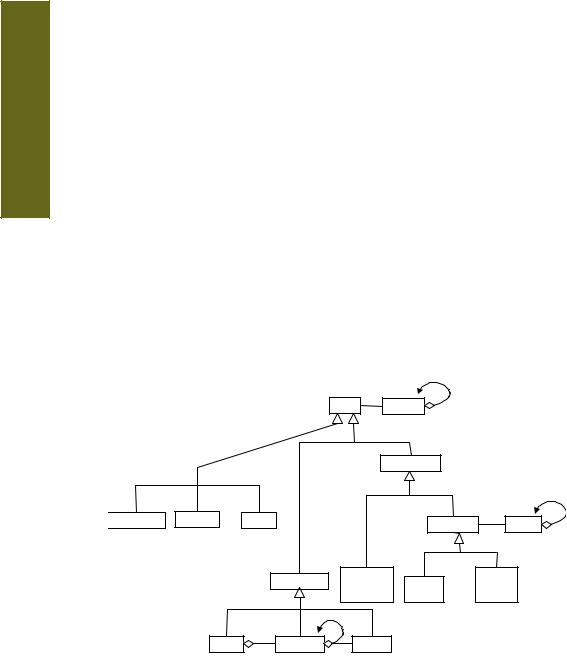
Chapter 2. The Use Case as a Contract for Behavior
The Graphical Model - Page 42
A scenario consists of action steps. In a "success" scenario, all the (agreed-upon) interests of the stakeholders are satisfied for the service it has responsibility to honor. In a "failure" scenario, all those interests are protected according to the system’s guarantees. The scenario ends when all of the interests of the stakeholders are satisfied or protected.
Three triggers that request a goal's delivery are the primary actor initiating an interaction with the system, the primary actor using an intermediary to initiate that interaction, or a timeor statebased initiation.
The model of use cases described in this chapter is shown in the figures below using UML (Unified Modeling Language). All of the relations are 1-to-many along the arrows, unless otherwise marked.
Here is a bit of truth-in-advertising. I don't know how to debug this model without several years of testing it on projects using a model-based tool. In other words, it probably contains some subtle errors. I include it for those who wish to experiment, perhaps to create such a model-based tool.
The primary actor is a stakeholder
|
|
|
|
|
|
|
|
* |
|
|
|
|
|
|
|
|
Actor |
1 |
* |
1 |
|
|
|
|
|
|
|
|
|
|
|
Behavior |
|
|
|
|
||
|
|
|
|
|
|
|
|
External Actor |
|
|
|
|
|
|
|
|
|
|
|
|
|
|
|
|
* |
Organization |
Machine |
Person |
|
|
|
|
Stakeholder |
1 |
* |
Interest |
1 |
|
|
|
|
|
|
|
|
|
|
|
|
||
|
|
|
Internal Actor |
|
Supporting |
|
Off-stage |
|
||||
|
|
|
|
(secondary) |
Primary |
(tertiary) |
|
|
||||
|
|
|
|
|
|
|
||||||
|
|
|
|
|
Actor |
|
Actor |
Actor |
|
|
||
|
|
|
|
* |
|
|
|
|
|
|
|
|
|
SuD |
|
Subsystem |
1 |
|
Object |
|
|
|
|
|
|
|
|
1 |
|
|
|
|
|
|
||||
|
|
1 |
* |
* |
|
|
|
|
|
|
|
|
Figure 6. A stakeholder has interests. An actor has behaviors. A primary actor is also a stake-
holder.

Chapter 2. The Use Case as a Contract for Behavior
Page 43 - The Graphical Model
Behavior
|
|
|
* |
1 |
* |
|
|
Behavior |
|
Actor |
|
|
* |
|
* |
|
* |
|
1 |
|
1 |
Action |
1 |
Responsibility |
|
Goal |
|
||
|
1 |
|
1 |
* |
|
Stakeholder |
1 |
|
1 |
|
Interaction |
|
* |
1 |
Private1 Action |
||
|
|
|
1 |
||
|
Interest |
|
|
|
|
|
|
|
Validation |
State Change |
|
Figure 7. Goal-oriented behavior made of responsibilities, goals and actions.
The private actions we will write are those forwarding or protecting the interests of stakeholders. Interactions connect the actions of one actor with another.
Use case as contract
Primary Actor |
1 |
|
|
|
|
* |
1 |
|
1 |
SuD |
|
|
Goal |
1 |
1 |
|
|
|
|
Use case |
* |
|
|
|
|
1 |
|
||
|
|
|
|
Responsibility |
|
Figure 8. The use case as responsibility invocation. The use case is the primary actor's goal, calling upon the responsibility of the system under design.
Interactions
|
|
1 |
|
* |
|
|
|
* |
|
Interaction |
|
|
|
||
Actor |
|
|
|
|
|
||
Set of |
1 |
* |
Sequence |
1 |
* |
Simple |
|
sequences |
|||||||
|
|
(scenario) |
|
|
message |
||
(use case) |
|
|
|
|
|||
|
|
|
|
|
|
Figure 9. Interactions are composite. ’N’ actors participate in an interaction. Interactions are composite, decomposing into use cases, scenarios, and simple messages. Once again, the word sequence is used as a convenience.

Chapter 3. Scope
The Graphical Model - Page 44
3. SCOPE
Scope is the word we use for the extent of what we consider to be designed by us, as opposed to already existing or someone else's design job.
Keeping track of the scope of the project, or even just the scope of a discussion can be difficult. Rob Thomsett introduced me to a wonderful little tool for tracking and managing scope discussions, the In/Out List. It is absurdly simple and remarkably effective. It can be used to control scope discussions for ordinary meetings as well as project requirements.
Simply construct a table with three columns, the left column containing any topic at all, the next two columns saying "in" or "out". Whenever it appears there might confusion as to whether a topic is within the scope of the discussion, you add it to the table and ask people whether it is in or out.
The amazing result, as Rob described and I have seen, is that while is it completely clear to each person in the room whether the topic is in or out, they often have opposite views! Rob relates that sometimes it requires an appeal up to the project’s steering committee to settle whether a particular topic really is inside the scope of work or not. In or out can make a difference of many workmonths. Try this little technique out on your next projects, or perhaps your next meeting!
Here is a sample in/out list we produced for our purchase request tracking system.
A SAMPLE IN/OUT LIST
Topic |
In |
Out |
|
|
|
Invoicing in any form |
|
Out |
|
|
|
Producing reports about requests, e.g. by vendor, by part, by person |
In |
|
|
|
|
Merging requests to one PO |
In |
|
|
|
|
Partial deliveries, late deliveries, wrong deliveries |
In |
|
|
|
|
All new system services, software |
In |
|
|
|
|
Any non-software parts of the system |
|
Out |
|
|
|
Identification of any pre-existing software that can be used |
In |
|
|
|
|
Requisitions |
In |
|
|
|
|
Use the in/out list right at the beginning of the requirements or use case writing activity, to separate those things that are going to be within the scope of work, from those that are out of scope. Refer back to the chart whenever the discussion seems to be going off-track, or some requirement is creeping into the discussion that might not belong. Update the chart as you go.
Use in/out list for topics relating to both the functional scope of the system under discussion, and the design scope of the system under discussion.

Chapter 3. Scope
Page 45 - Functional scope
3.1 Functional scope
Functional scope refers to the services your system offers. It will eventually be captured by the use cases. As you start your project, however, it is quite likely that you don’t precisely know the functional scope. You are deciding the functional scope at the same time you are identifying the use cases. The two tasks are intertwined. The in/out list helps with this, since it allows you to draw a boundary between what is in and what is out of scope. The other two tools are the Actor-Goal List and the Use Case Briefs.
The Actor-Goal List
The actor-goal names all the user goals that the system supports, showing the functional content of the system. Unlike the in/out list, which shows items that are both in and out of scope, the actorgoal list includes only the services that actually will be supported by the system. Here is one project’s actor-goal list for the purchase-request tracking system:
A SAMPLE ACTOR-GOAL LIST:
Actor |
Task-level Goal |
Priority |
|
|
|
Any |
Check on requests |
1 |
|
|
|
Authorizor |
Change authorizations |
2 |
|
|
|
Buyer |
Change vendor contacts |
3 |
|
|
|
Requestor |
Initiate an request |
1 |
|
|
|
" |
Change a request |
1 |
|
|
|
" |
Cancel a request |
4 |
|
|
|
" |
Mark request delivered |
4 |
|
|
|
" |
Refuse delivered goods |
4 |
|
|
|
Approver |
Complete request for submission |
2 |
|
|
|
Buyer |
Complete request for ordering |
1 |
|
|
|
" |
Initiate PO with vendor |
1 |
|
|
|
" |
Alert of non-delivery |
4 |
|
|
|
Authorizer |
Validate Approver’s signature |
3 |
|
|
|
Receiver |
Register delivery |
1 |
|
|
|
To make this list, construct a table of three columns. Put into the left column the names of the primary actors, the actors having the goals. Put into the middle column each actors’ goals with respect to the system. In the third column write the priority or an initial guess as to the release

Chapter 3. Scope
Functional scope - Page 46
number in which the system will support that goal. You will update this list continually over the course of the project so that it always reflects the status of the system’s functional boundary.
Some people add additional columns: Trigger, to identify those that will get triggered by time instead of a person; or the three items Business Priority, Development Complexity, Development Priority, so they can separate the business needs from the development costs to derive the development priority.
The actor-goal list is the initial negotiating point between the user representative, the financial sponsor, and the development group. It focuses the layout and content of the project.
Note: For people drawing use case diagrams in the Unified Modeling Language
The use case diagram’s main value is as a visual actor-goal list. People like the way it shows the clusters of the use cases to the primary actors. In a good tool, it acts as a context diagram and a graphical table of contents, hot-linked to the use case text.
Although it serves those two purposes, the diagram does not prvide a worksheet format for studying the project estimation data. If you use the diagram, you will still need to collect the priority and estimation information and build a work format for it.
To have it serve its main purpose well, keep the diagram clear of clutter. Show only use cases at user goal level and higher.
The Use Case Briefs
I shall repeat several times the importance of managing your energy, of working at low levels of precision wherever possible. The actor-goal list is the lowest level of precision in describing the behavior of the system. It is very useful for working with the total picture of the system. The next level of precision will either be the main success scenario or else a use case brief.
The brief of a use case is a 2-6 sentence description of the use case behavior, mentioning only the most significant activity and failures. It reminds people of what is going on in the use case. It is useful for estimating work complexity. Teams constructing from commercial, off-the-shelf components (COTS) use this description in preparing to select the components. Some projects, those having extremely good internal communications and continual discussion with their users, never write more than these use case briefs for their requirements. They keep the rest of the requirements in the continual discussions, prototypes, and frequently delivered increments.
You can put the use case brief either in a table, as an extension to actor-goal list, or directly into the use case body as its first draft. Here is a sample table of briefs, thanks to Paul Ford and Paul Bouzide of Navigation Technologies.

Chapter 3. Scope
Page 47 - Design scope
A SAMPLE OF USE CASE BRIEFS
Actor |
Goal |
Brief |
|
|
|
Production |
Modify the |
Production staff add admin area metadata (administrative |
Staff |
administrative |
hierarchy, currency, language code, street types, etc.) to reference |
|
area lattice |
database and contact info for source data is cataloged. This is a |
|
|
special case of updating reference data. |
|
|
|
Production |
Prepare digital |
Production staff convert external digital data to a standard format, |
Staff |
cartographic |
validate and correct it in preparation for merging with an opera- |
|
source data |
tional database. The data is catalogued and stored in a digital |
|
|
source library. |
|
|
|
Production |
Commit update |
Staff apply accumulated update transactions to an operational |
& Field |
transactions of a |
database. Non-conflicting transactions committed to operational |
staff |
shared checkout |
database. Application context synchronized with operational |
|
to an opera- |
database. Committed transactions cleared from application context. |
|
tional database |
Leaves operational database consistent, with conflicting transac- |
|
|
tions available for manual/interactive resolution. |
|
|
|
3.2 Design scope
Design scope is the extent of the system - I would say "spatial extent" if software took up space. It is the set of systems, hardware and software, that you are charged with designing or discussing. It is that boundary. If we are charged with designing an ATM, we are to produce hardware and software that sits in a box. The box and everything in it is ours to design. The computer network that the box will talk to is not ours to design. It is out of the design scope.
From now on, when I write scope alone, I shall mean design scope. This is because the functional scope is adequately defined by the actor-goal list and the use cases, while the design scope is a topic of concern in every use case.
It is incredibly important that the writer and reader are in agreement about the design scope for a use case - and correct. The cost of being wrong can be a factor of two or more in cost or price, with disastrous results for the outcome of a contract. The readers of a use case must quickly see what you intend as inside the system boundary. That will not be obvious just from the name of the use case or the primary actor. Systems of different sizes show up even within the same use case set.

Chapter 3. Scope
Design scope - Page 48
A small, true story
To help with constructing a fixed-time, fixed-cost bid of a large system, we were walking through some sample designs. I picked up the printer and spoke its function. The IS expert laughed, "You personal computer people crack me up! You think we just use a little laser printer to print our invoices? We have a huge printing system, with chain printer, batch I/O and everything. We produce invoices by the boxfull!"
I was shocked, "You mean the printer is not in the scope of the system?"
"Of course not! We'll use the printing system we already have."
Indeed, we found that there was a complicated interface to the printing system. Our system was to prepare a magnetic tape with things to be printed. Overnight, the printing system read the tape and printed what it could. It prepared a reply tape describing the results of the printing job, with error records for anything it couldn't print. The following day, our system would read back the results and note what had not been printed correctly. The design job for interfacing to that tape was significant, and completely different from what we had been expecting.
The printing system was not for us to design, it was for us to use. It was out of our design scope. (It was, as described in the next section, a supporting actor.) Had we not detected this mistake, we would have written the use case to include it in scope, and turned in a bid to build more system than was needed.
_________________________________
Figure 10. Design scope can be any size.
|
company |
|
computer systems |
|
our application |
|
other |
|
dept. |
other |
other |
company |
app. |
|
subsystem |
Typically, the writer considers it obvious what the design scope of the system is. It is so obvious
that they don't mention it. However, once there are multiple writers and multiple readers, then the
design scope of a use case is not at all obvious. One writer is thinking of the entire corporation as
the design scope (see Figure 10.), one is thinking of all of the company's software systems, one is
