
TypeScript-for-C-sharp-Programmers-Final
.pdf
var file = File.open();
try { file.write('Example');
} finally { file.close();
}
40

Exceptions
You can raise an exception in TypeScript using the throw keyword. In JavaScript you can follow the throw statement with any type, although typically strings are used to supply an error message. In TypeScript it is more usual to throw an Error object.
throw (new Error('An error has occurred.'));
To create a custom exception, a class can implement the Error interface. This allows you to name your own error types. Custom exceptions can be used if you need to perform specific actions on a particular exception or if you want to test the type of exception inside a catch block.
class ExampleError implements Error { public name: string = 'ExampleError'; constructor(public message: string) {
}
}
To handle an exception, you can use a try-catch block. This is largely similar to try-catch blocks in C# except you cannot catch specific exception classes with multiple catch
41

blocks. Instead, you can test the exception name inside your catch block.
try {
if (true) {
throw (new ExampleError('An error has occurred.'));
}
} catch (error) {
switch (error.name) { case 'ExampleError':
alert(error.message); break;
default:
throw error;
}
}
If you need to guarantee clean-up, you can use a finally block to perform clean up. Code inside the finally block will execute before subsequent code, even if an exception occurs. More information on the finally block is available in the Memory Management chapter.
42
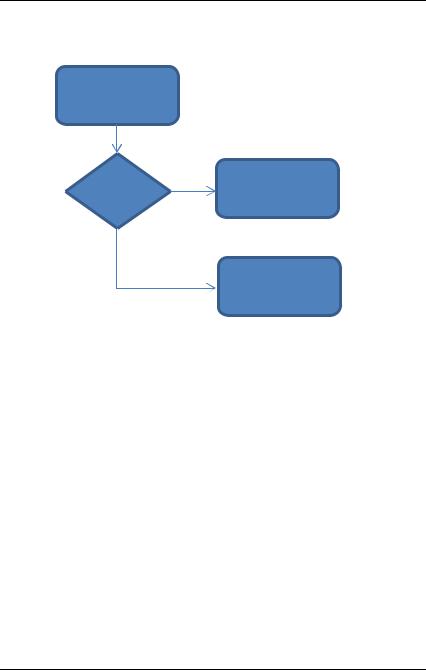
Try-Catch-Finally Blocks
Try block
Err |
Y |
Catch block |
N  Finally block
Finally block
43

Arrays
From TypeScript 0.9 onwards, arrays are generic and have precise typing for their contents. To take advantage of this, you can supply a type annotation with square brackets appended. TypeScript checks the types of items being added to the array and will infer the type for items retrieved from the array.
class MyType {
constructor(public name: string) {
}
}
var simpleTypedArray: string[] = []; var complexTypedArray: MyType[] = [];
//simpleTypedArray.push(2); // not allowed simpleTypedArray.push('Some String');
var arrayItem = simpleTypedArray[0]; // string
Because TypeScript doesn’t currently include a framework class library, only definitions for built-in JavaScript functions and browser interfaces, there are no classes or interfaces for generic lists like those in C#. This doesn’t prevent you from defining your own. Here is an example of a generic list class, which doesn’t implement all of the methods you’ll be familiar with, but demonstrates the key features you need to implement the class.
44

class List<T> {
private list: T[] = [];
constructor(list?: T[]) { this.list = list || [];
}
get length(): number { return this.list.length;
}
add(obj: T): void { this.list.push(obj);
}
addRange(...items: T[]): void; addRange(items: T[]): void; addRange(items: T[]): void {
this.list = this.list.concat(items);
}
clear() {
this.list = [];
}
contains(obj: T): boolean {
for (var i = 0; i < this.list.length; i++) { if (this.list[i] === obj) {
return true;
}
}
return false;
}
convertAll<TOutput>(converter: (obj: T) => TOutput): List<TOutput> {
var list = new List<TOutput>();
for (var i = 0; i < this.list.length; i++) { list.add(converter(this.list[i]));
}
return list;
}
45

find(predicate: (T) => boolean): T {
for (var i = 0; i < this.list.length; i++) { if (predicate(this.list[i])) {
return this.list[i];
}
}
return null;
}
findAll(predicate: (T) => boolean): T { var results = new List<T>();
for (var i = 0; i < this.list.length; i++) { if (predicate(this.list[i])) {
results.add(this.list[i]);
}
}
return results;
}
findIndex(predicate: (T) => boolean, index: number = 0): number {
for (var i = index || 0; i < this.list.length; i++)
{
if (predicate(this.list[i])) { return i;
}
}
return -1;
}
findLastIndex(predicate: (T) => boolean, index: number = this.length): number {
for (var i = index; i > -1; i--) { if (predicate(this.list[i])) {
return i;
}
}
return -1;
}
forEach(action: (obj: T) => any): void {
for (var i = 0; i < this.list.length; i++) { action(this.list[i]);
46

}
}
getItem(index: number): T { if (this.list[index]) {
return this.list[index];
}
}
setItem(index: number, obj: T): void { this.list[index] = obj;
}
toArray(): T[] {
var arr: T[] = [];
for (var i = 0; i < this.list.length; i++) { arr.push(this.list[i]);
}
return arr;
}
trueForAll(predicate: (T) => boolean): boolean { var results = new List<T>();
for (var i = 0; i < this.list.length; i++) { if (!predicate(this.list[i])) {
return false;
}
}
return true;
}
}
The List class demonstrates many of TypeScript’s language features and supplies a reasonable equivalent to the .NET framework class library generic List. Here are some examples using the List class:
var list = new List<string>(['One', 'Two']);
47

alert(list.length.toString()); // 2 alert(list.getItem(1)); // 'Two'
list.addRange(['Three', 'Four']);
alert(list.length.toString()); // 4
//Example using rest parameters overload list.addRange('Five', 'Six');
//Example using the array overload list.addRange(['Seven', 'Eight']);
var stringList = new List<string>(['12', '12', '3']);
stringList.forEach(function (str: string): void { alert(str);
} );
48

Dates
Dates in TypeScript are based on the JavaScript Date object, which are represented by the number of milliseconds since 1 January 1970 00:00:00 UTC.
The Date object accepts arguments from least to greatest precision.
// Year, Month, Day
var myDate = new Date(2012, 05, 12);
// Year, Month, Day, Hours, Minutes, Seconds, Milliseconds var myDateTime = new Date(2012, 05, 12, 15, 33, 10, 100);
You can also construct a date using a string in either RFC or ISO format or using a numeric value representing the number of milliseconds (once again, since 1 January 1970 00:00:00 UTC).
var dateFromRfc = new Date('12 Dec 2011 00:50:00 +0000'); var dateFromIso = new Date('2011-01-31T18:30:00');
var dateFromNumber = new Date(1369251402587);
49
