
iPhone optimize in Depth
.pdf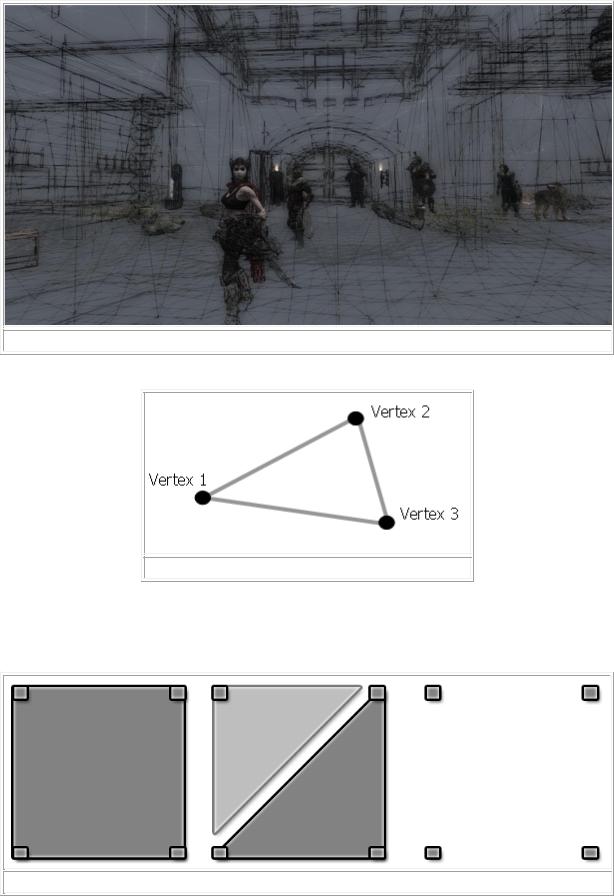
Figure 4.6 Real-time triangulated world
Figure 4.7 Triangle
The advantages of using triangles are that they are the simplest primitive, therefor faster for a game engine to utilize and draw (Fig 4.7).
Figure 4.8 Quad, Triangle, Vertex
13
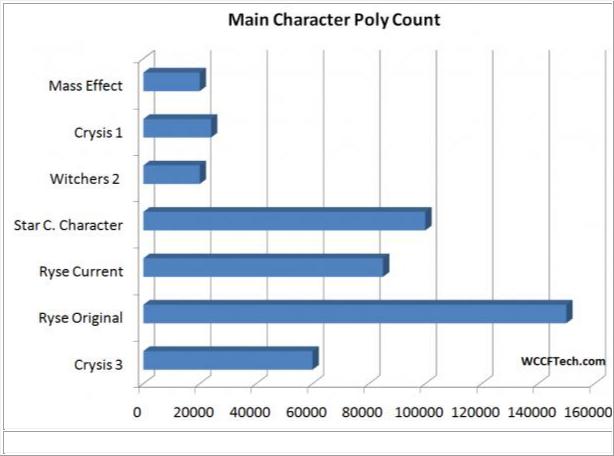
The image illustrates a polygon, triangle and vertex (Fig 4.8).
A quad consists of four vertices and two triangles
A triangle consist of thee vertices
A vertex is the singular form
Type |
Vertices |
Vertices |
1 |
Triangle |
3 |
Quad |
4 |
Polygon |
5 (or more) |
4.2.2 Polygonal Budget
Figure 4.9 Main character poly count
Fig. 4.9 showcases a set of main characters from video games either on the PC, Xbox 360, PS3 or the latest Xbox One console. In the statistics the main character’s polycount vary a lot, the determining factor here is the hardware capabilities.
Suggested polygon count for performance (total visible): 7000 vertices Texture memory: 24MB
Max texture size: 1024px x 1024px
Screen colour depth: 16-bit (65,536 colours)
14
Picture Format: PNG
Suggested texture size: under 512 x 512
According to Unity’s Manual regarding Optimized Graphic Methods: “The number of polygons you should use depends on the quality you require and the platform you are targeting. For mobile devices, somewhere between 300 and 1500 polygons per mesh will give good results, whereas for desktop platforms the ideal range is about 1500 to 4000. You may need to reduce the polygon count per mesh if the game can have lots of characters onscreen at any given time. As an example, Half Life 2 used 2500-5000 triangles per character. Current AAA games running on the PS3 or Xbox 360 usually have characters with 5000-7000 triangles.” (9)
Polygon budgets are always hard to establish, however in terms of budgeting it may be more helpful to think in percentages. E.g. the environment gets 50% of your polygon budget, characters get 25%, and additional effects will get the remaining 25%.
Area |
Polygon Budget |
Environments |
50% |
Characters |
25% |
Effects |
25% |
The process of budgeting can also go into greater detail; you can start breaking down those numbers more. The main character might have twice as many polygons as enemy characters, but you might want 10 enemies on screen at once, so that gives roughly 2% per enemy and 5% for lead character.
Area |
Polygon Budget |
Main Character |
5% |
Enemy |
2% |
Non Player Character |
2% |
Polygons are to be spent where they are needed a general rule of thumb is to give your main character twice the budget of your regular enemy. However, a boss may require greater detail therefor dependent on its size it could use twice the budget of a regular enemy and more closer to the main character.
Area |
Polygon Budget |
Main Character |
5% |
Enemy |
2% |
Boss |
5% |
A soft limit, which can be used to define the iPhones polygonal budget is 7000 visible vertices per scene, however, the total amount of vertices can go up to number closer to 300000 with the use of LODs, occlusion culling and other various optimization techniques to filter out geometry that is not being used.
15

Wes McDermott mentions in the book: Creating 3D Game Art for the iPhone with Unity iOS
that: “Your game budget is the blueprint or guide through which your game content is
created.” (1, 2011, p. 1)
He also goes on to state that: “For instance, if you have a fast-paced game concept, you’ll need to denote a high frame rate in your game budget such as 30–60 frames per second (fps),
and all of the content you create must be optimized to allow the game to meet this frame rate
budget.” (1, 2011, p. 1)
In the end, this means that depending on what type of game is to be created, the process of the concepts needs to be evaluated. If it is a game that requires a lot of assets shown at once, then the polygonal budget needs to be much lower for every given asset.
Wes also notes that: “You might want to give your hero character a bit more resolution in terms of vertex count while reducing the count for the enemies. This budget is subjective to your game requirements, but you can see that without understanding the constraints of the
hardware, it would be impossible to create assets that run smoothly on the iPhone and iPad.”
(1, 2011, p. 1)
As Wes noted, it all comes down to subjective thought regarding the budget, however the game needs to be tied to the requirements, if the developer does not understand that constraints of the hardware, it would be impossible for the application to run on the device.
4.2.3 Optimizing the use of Triangles
Figure 4.10 Optimizing triangles
16

The way you create models can have a massive effect on the amount of polygons you end up with, especially when the model is not optimized. As a rule of thumb, every triangle should have an impact on the silhouette and shape of the model; if not then you should probably reevaluate the structure of the model (Fig. 4.10).
Figure 4.11 Polygonal Triangulation
The model on the right has 726 triangles, while the one of the left has 156.
In Fig. 4.11 the amount of triangles used in this particular model might not seem like a lot, but imagine if this staircase was used a hundred times in a game for measure, if you multiply 156x100 and 726x100 you end up with 15600 and 72600 triangles
In the end this does a lot, every triangle matters, maybe not to the extent where you should have extremely simplistic models, but if it comes to the point where you can take away 500 triangles, and the model looks basically the same, it might be worth considering for the video games performance.
Guillaume Provost 3D graphics programmer at Pseudo Interactive says in the article “Beautiful, Yet Friendly Part 1: Stop Hitting the Bottleneck” that “Balancing level complexity and prop complexity is generally the combined job of the game designers and level designers, but as an artist you'll benefit greatly from knowing in which contexts objects are used. Carefully optimizing meshes can be a tedious, thankless task. Making sure you pay attention
to those objects that count most first will get you the most out of the system for the least amount of work.” (19)
17
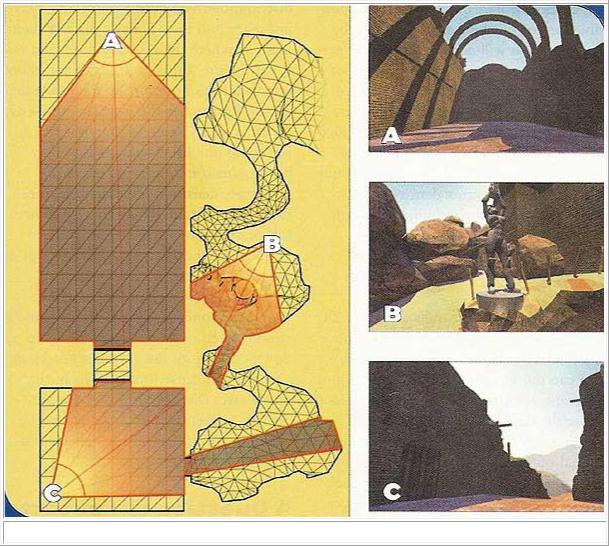
Figure 4.12 Level design in correlation to polygon density
Provost also goes on to add: “The visibility spectrum in a portal-enabled visibility engine. In camera A and C, the visibility spectrum is closed off using a door that disables the portal. In camera B, transition zones keep the player from seeing into the next area. The very small
visibility spectrum in B lets us place a highly detailed statue that we could not afford in the other areas”. (19)
4.2.4 Hard vs. Smooth Edges
Smoothing groups can be applied to various polygons which will help disguise the limited amount of geometry, this is very important when modelling for games to utilize every performance aspect.
18
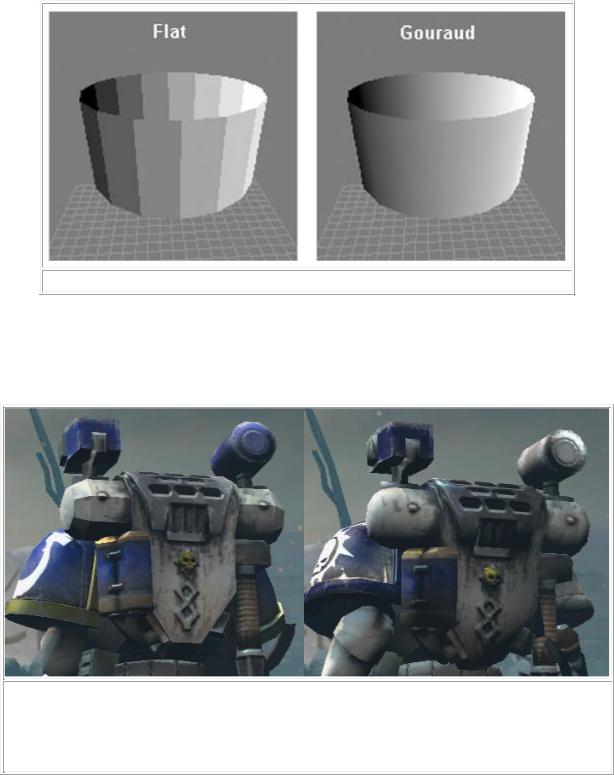
Figure 4.13 Flat shading and Smoothing Groups
Knowing the difference between having a hard edge as compared to a smoothed edge is important in some areas, and when deciding where these boundaries will lie is a determining factor when assigning smoothing groups.
Figure 4.14 Faceted and smooth
The image on the left has faceted edges, and the one the right has smoothed edges.
4.2.5 Level of detail
Level of detail centers around decreasing the geometrical surfaces of 3D models as the viewer moves away from the object, using LODs fluently will enable a real-time application to make the most of all assets.
19
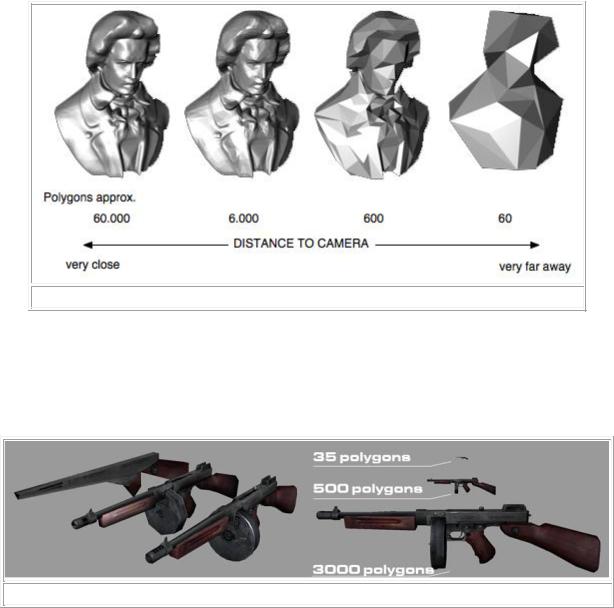
It is important to use LODs effectively to achieve different levels of detail for different distances. An object that is far as way does not require the same level of detail as an object that is close to the camera, see Fig. 4.15.
Figure 4.15 Level of detail setup
If the player, or user is not near the object or is very far away, the 3D model will based on the calculations switch to a lower level of detail for optimized performance.
Figure 4.16 Level of detail used on range
When the player moves further away from a specific asset the level of detail will diminish, the LOD transition should be next to impossible to catch.
The LOD enables there to be a more total of 3D models on scene, which is crucial for creating believable environments.
4.3 GPU: Texture
20
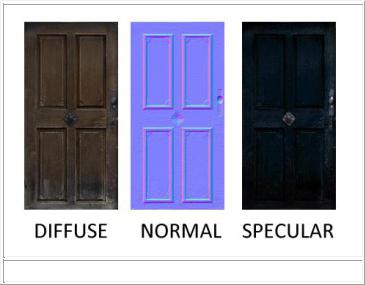
In the iOS developer library they state that: “Texture data is often the largest portion of the data your app uses to render a frame; textures provide the detail required to present great images to the user. To get the best possible performance out of your app, manage your app’s textures carefully.” (15)
In this section of the analysis, we will analyze what key points should be focused on while deciding on what sort of textures to use for a mobile application and how to use them when opting to have good performance on the mobile device.
Some key points that should be prioritized when working on textures for mobile devices is to reduce the amount of memory on the device which is spent on textures, this can be done through combing smaller textures into a bigger texture atlas.
4.3.1 Basic Texture Overview
Figure 4.17 Basic Texture Overview
There are different texture maps that can be used to portray different qualities of an object, the most common used in a game engines are the following: Diffuse Maps, Local Normal Maps, Specular Maps, Glow Maps and Ambient Occlusion Maps, See Fig. 4.17.
Depending on the complexity of the specific 3D asset in mind, it varies how many are to be used. However, the most common texture is the Diffuse (Colour Map); the diffuse map is a texture which defines a surface's main colour.
The normal map (bump map) is used to predetermine how light reacts to the surface of a model, by giving it fake bumps and groves with high areas being lightly colored and low areas being darker which is controlled by the values of the color used (typically a light violet/blue color). The most common way to create a normal map is to “bake” the details from a high polygon mesh to a low polygon mesh.
21
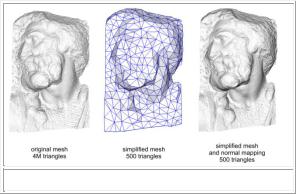
However, it is important to note that on mobile devices texture take a big chuck of the GPU’s memory, so it is vital to prioritize when choosing which 3D models are given a normal map.
Unity’s Manual regarding Optimized Graphic Methods suggests: “Use it sparingly, only on the most important characters or objects. Anything that can take up the whole screen probably shouldn't be bump mapped.” (9)
This is often the case, and they also recommended to overlaying the normal into the diffuse for objects which do not have the same focus as main characters or objects.
“Instead of using bump maps, bake more detail and contrast into the diffuse texture. The effect from League of Legends is an interesting example of this being used successfully in the
industry.” – Unity Manual/Practical Guide to Optimization for Mobiles - Graphics Methods
(9)
When baking a High resolution mesh to a low poly mesh, see Fig. 4.18. The pipeline typically looks like this:
Create a high-resolution mesh
Retopologize the model using the high-resolution sculpt as reference
UV-unwrap the new low poly mesh
Bake the normal map
Apply the normal map as part of the texturing process
Figure 4.18 Texture baking process
Specular maps are used to define how shiny a surface is of a given object, the higher value of a pixel on the specular (from white to black) will result in a shinier surface. When looking to achieve a dry surface such as stone or fabric, one should try to produce a very dark specular map, while one is trying to achieve a material with similar qualities of chrome or plastic it should be of a lighter contrast.
Unity’s Manual regarding Practical Guide to Optimization for Mobile – Graphic Methods suggest when working with specular to overlay them into the diffuse because: “the human eye doesn't notice that they don't actually line up with the reflected light and view directions - they are simply high-contrast details on the texture, completely faked, yet they end up looking
22
