
- •Related Catalogs
- •1 Introduction
- •The SINAMICS drive family
- •The members of the SINAMICS drive family
- •SINAMICS DCM Cabinet drive converter units
- •The system components of a DC drive
- •2 Highlights
- •Ready to connect up and switch on
- •Supply for motor fan
- •Flexibility for the auxiliary power supply
- •EMC zone concept
- •Monitoring the temperature inside the drive cabinet
- •Individual components and customer interfaces that are easy to access
- •Type tested
- •Documentation
- •Special project-specific solutions
- •3 SINAMICS DCM Cabinet
- •General information
- •Overview
- •Benefits
- •Application
- •Design
- •More information
- •Ordering and technology
- •Selection and ordering data
- •Function
- •Technical specifications
- •General technical data
- •Coolant temperature and installation altitude
- •Installation location
- •Relevant standards
- •Electrical data
- •Mechanical data
- •Environmental conditions
- •Mechanical stability
- •Approvals
- •Schematics
- •Block diagrams
- •Assignment of terminals and connectors
- •The Terminal Module Cabinet (TMC -X71, -X72)
- •Documentation
- •4 Options
- •Available options
- •Overview
- •Ordering examples
- •Description of the options
- •DC Converter
- •Other voltages, frequencies
- •OFF functions
- •Display instruments
- •Supplementary circuits
- •Motor-relevant options
- •Monitoring functions
- •Supplementary modules
- •Mechanical options
- •Other options
- •Documentation
- •Packing
- •5 Engineering information
- •Dynamic overload capability
- •Parallel connection and 12-pulse applications of SINAMICS DC MASTER integrated in the drive cabinet
- •SINAMICS DC MASTER to feed high inductances
- •Characteristic values of the pulse tachometer evaluation electronics
- •Notes for EMC-compliant drive installation
- •Harmonics
- •6 Tools and engineering
- •SIZER WEB ENGINEERING
- •STARTER commissioning tool
- •Drive Control Chart (DCC)
- •Drive ES engineering software
- •7 Services
- •SINAMICS DCM demonstration case
- •Service & Support
- •Overview
- •Commissioning drive systems
- •Customer-specific drive training
- •Maintenance and inspection of drives
- •Spare parts for drives
- •Remote maintenance – expert knowledge available close at hand
- •Energy saving in drive technology
- •Modernization of drives
- •Service portfolio
- •Extension of the liability for defects
- •Training
- •Product information SINAMICS DCM Cabinet
- •SINAMICS DCM Service and commissioning
- •SINAMICS DCM Upgrade for SIMOREG experts
- •Commissioning SIMOREG DC-MASTER
- •8 Appendix
- •Subject index
- •Order No. index
- •List of abreviations
- •Conditions of sale and delivery
- •Catalogs
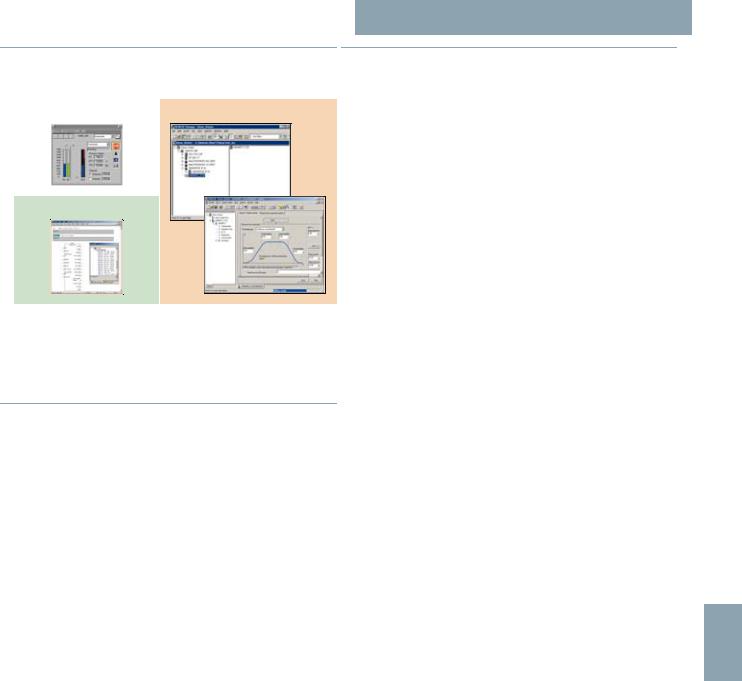
© Siemens AG 2012
SINAMICS DCM Cabinet
Tools and engineering
Drive ES engineering software
■ Overview
SIMATIC Programs |
|
Configuration / Commissioning |
||
|
|
|
|
|
|
Drive ES PCS 7 |
|
Drive ES Basic |
|
|
|
|
|
|
|
|
|
|
|
|
|
|
|
|
Drive ES SIMATIC
G_D211_EN_00275
Drive ES is the engineering system used to integrate Siemens drive technology into the SIMATIC automation world easily, efficiently and cost-effectively in terms of communication, configuration and data management.
It is based on the operator interface of the STEP 7 Manager, the essential element when it comes to engineering.
■Application
The Drive ES (Drive Engineering Software) engineering software fully integrates drives from Siemens into the world of Totally Integrated Automation.
The table provides a general overview of the Drive ES software packages available for each drive.
Drive |
Drive ES |
Drive ES |
Drive ES |
|
Basic |
SIMATIC |
PCS 7 |
|
V5.4 and |
V5.4 and |
V6.0 and |
|
higher |
higher |
higher |
SIMOVERT MASTERDRIVES |
|
|
|
SIMOREG DC-MASTER |
|
|
|
SIMODRIVE 611 universal HRS |
|
|
|
SIMODRIVE |
|
|
|
POSMO A/SI/CD/CA |
|
|
|
MICROMASTER/ |
|
|
|
MIDIMASTER/COMBIMASTER |
|
|
|
Third generation |
|
|
|
MICROMASTER 4 |
|
|
|
Fourth generation |
|
|
|
SINAMICS S110 |
|
|
|
SINAMICS S120 |
|
|
1) |
SINAMICS S150 |
|
|
1) |
SINAMICS G120 |
|
|
1) |
SINAMICS G120D |
|
|
1) |
SINAMICS G130 |
|
|
1) |
SINAMICS G150 |
|
|
1) |
SINAMICS GL150 |
|
|
1) |
SINAMICS GM150 |
|
|
1) |
SINAMICS SM150 |
|
|
1) |
SINAMICS DC MASTER |
2) |
3) |
On request |
1)Drive ES PCS 7 V6.0 SP2 and higher.
2)Drive ES Basic V5.4 SP5 and higher.
3)Drive ES SIMATIC V5.4 SP3 and higher.
■Design
Various software packages are available for selection:
•Drive ES Basic
•Drive ES SIMATIC
•Drive ES PCS 7
Drive ES Basic
Drive ES Basic is for first-time users of the world of Totally Integrated Automation and the basic software for setting the parameters of all drives online and offline in this environment. Drive ES Basic enables both the automation system and the drives to be handled using the SIMATIC Manager software. Drive ES Basic is the starting point for common data archiving for complete projects and for extending the use of the SIMATIC teleservice to drives. Drive ES Basic provides the configuration tools for the new Motion Control functions – slave-to-slave communication, equidistance and isochronous operation with PROFIBUS DP and ensures that drives with PROFINET IO are simply integrated into the SIMATIC environment.
Drive ES SIMATIC
Drive ES SIMATIC is used for simple parameterization of STEP 7 communication and eliminates time-consuming programming. It requires STEP 7 to be installed. It features a SIMATIC function block library, thereby making the programming of the PROFIBUS and/or PROFINET IO interface in the SIMATIC CPU for the drives easy and secure.
There is no need for separate, time-consuming programming of the data exchange between the SIMATIC CPU and the drive. All Drive ES users need to remember is: Copy – Modify – Load – Finished.
Customized, fully-developed function blocks are copied from the library into user-specific projects.
Frequently used functions are set to run in program format:
• Read out complete diagnostics buffer automatically from the drive
• Download complete parameter set automatically from the SIMATIC CPU to the drive, e.g. when a device has to be replaced
• Automatically download partial parameter sets (e.g. for recipe or product change) from the SIMATIC CPU to the drive
• Upload the complete parameter assignment or partial param-
eter sets from the drive to the SIMATIC CPU, i.e. update.
6
Siemens D 23.2 · 2012 |
|
6/5 |
|
|
|

© Siemens AG 2012
SINAMICS DCM Cabinet
Tools and engineering
Drive ES engineering software
■ Design (continued) ■ Selection and ordering data
Detailed contents of the Drive ES SIMATIC package
•"PROFIBUS DP" communications software for SIMATIC S7300 with CPUs with integrated DP interface (function block libraries DRVDPS7, POSMO), SIMATIC S7-400 with CPUs with integrated DP interface or with CP 443-5 (DRVDPS7, POSMO function block libraries) and SIMATIC S7-300 with CP 342-5 (DRVDPS7C function block library)
•"USS protocol" communications software for SIMATIC S7300 with integral PtP interfaces or with CP 340/341 and SIMATIC S7-400 with CP 441 (DRVUSSS7 function block library)
•STEP 7 slave object manager for easy configuration of drives and non-cyclic PROFIBUS DP communication with the drives
•STEP 7 device object manager for easy configuration of drives with PROFINET IO interfaces (V5.4 and higher)
•SETUP program for installing the software in the STEP 7 environment
•"PROFINET IO" communications software for SIMATIC S7300 with CPUs with integral PN interface, SIMATIC S7-400 with CPUs with integral PN interface or with CP (DRVDPS7 function block library, respectively). PROFINET IO and PROFIBUS DP use the same blocks from the DRVDPS7 library, i.e. the blocks are able to serve both buses with a common block (only for V5.4 and higher)
|
Drive ES PCS 7 |
|
|
Drive ES PCS 7 links the drives with a PROFIBUS DP interface |
|
|
into the SIMATIC PCS 7 process control system, and it requires |
|
|
that SIMATIC PCS 7, V6.1 or higher has first been installed. Drive |
|
|
ES PCS 7 provides a function block library with function blocks |
|
|
for the drives and the corresponding faceplates for the operator |
|
|
station which enables the drives to be operated from the PCS 7 |
|
|
process control system. From version V6.1 and higher, drives will |
|
|
also be able to be represented in the PCS 7 Maintenance Sta- |
|
|
tion. |
|
|
Detailed contents of the Drive ES PCS 7 package |
|
|
• Function block library for SIMATIC PCS 7 Faceplates and |
|
|
|
control blocks for SIMOVERT MASTERDRIVES VC and MC, as |
|
|
well as MICROMASTER/MIDIMASTER of the third and fourth |
|
|
generation and SIMOREG DC MASTER and SINAMICS |
|
• |
STEP 7 slave object manager for convenient configuration of |
6 |
|
drives and non-cyclic PROFIBUS DP communication with the |
|
drives |
|
• |
SETUP program for installing the software in the PCS 7 |
|
environment
Description |
Order No. |
|
|
Drive ES Basic V5.5 SPx *)
Configuration software for the integration of drives into TIA (Totally Integrated Automation)
Precondition: STEP 7 from V5.3, SP3 and higher
Supplied as: DVD Languages: Eng, Fr, Ger, It, Sp with electronic documentation
• Floating license, 1 user |
6SW1700-5JA00-5AA0 |
• Floating license (copy license), 60 users |
6SW1700-5JA00-5AA1 |
• Update service for single-user license |
6SW1700-0JA00-0AB2 |
• Update service for copy license, 60 users |
6SW1700-0JA00-1AB2 |
• Upgrade from V5.x to V5.5 SPx *) |
6SW1700-5JA00-5AA4 |
Drive ES SIMATIC V5.5 SPx *) |
|
Function block library for SIMATIC for the |
|
parameterization of communication with the |
|
drives |
|
Precondition: STEP 7 from V5.3, SP3 and |
|
higher |
|
Supplied as: CD-ROM |
|
Languages: Eng, Fr, Ger, It, Sp |
|
with electronic documentation |
|
• Single-user license incl. 1 runtime license |
6SW1700-5JC00-5AA0 |
• Runtime license (without data carrier) |
6SW1700-5JC00-1AC0 |
• Upgrade from V5.x to V5.5 SPx *) |
6SW1700-5JC00-5AA4 |
Drive ES PCS 7 V6.1 SPx *) |
|
Function block library for PCS 7 for the |
|
integration of drives |
|
Precondition: PCS 7 V6.1 and higher |
|
Supplied as: CD-ROM |
|
Languages: Eng, Fr, Ger, It, Sp |
|
with electronic documentation |
|
• Single-user license incl. 1 runtime license |
6SW1700-6JD00-1AA0 |
• Runtime license (without data carrier) |
6SW1700-5JD00-1AC0 |
• Update service for single-user license |
6SW1700-0JD00-0AB2 |
|
|
Drive ES PCS 7 V7.0 SPx *) |
|
Function block library for PCS 7 for the |
|
integration of drives |
|
Precondition: PCS 7 V7.0 and higher |
|
Supplied as: CD-ROM |
|
Languages: Eng, Fr, Ger, It, Sp |
|
with electronic documentation |
|
• Single-user license incl. 1 runtime license |
6SW1700-7JD00-0AA0 |
• Runtime license (without data carrier) |
6SW1700-5JD00-1AC0 |
• Update service for single-user license |
6SW1700-0JD00-0AB2 |
• Upgrade from V5.x to V7.0 SPx *) |
6SW1700-7JD00-0AA4 |
Drive ES PCS 7 V7.1 SPx *) |
|
Function block library for PCS 7 for the |
|
integration of drives |
|
Precondition: PCS 7 V7.1 and higher |
|
Supplied as: CD-ROM |
|
Languages: Eng, Fr, Ger, It, Sp |
|
with electronic documentation |
|
• Single-user license incl. 1 runtime license |
6SW1700-7JD00-1AA0 |
• Runtime license (without data carrier) |
6SW1700-5JD00-1AC0 |
• Update service for single-user license |
6SW1700-0JD00-0AB2 |
• Upgrade from V6.x to V7.1 SPx *) |
6SW1700-7JD00-1AA4 |
1) Orders are always automatically supplied with the latest SP.
6/6 |
|
Siemens D 23.2 · 2012 |
|
|
|

© Siemens AG 2012
SINAMICS DCM Cabinet
Tools and engineering
Drive ES engineering software
■Options
Drive ES software update service
A software update service can also be purchased for the Drive ES software. The user will automatically receive the latest software, service packs and full versions for one year after ordering.
The update service can only be ordered in addition to an existing (i.e. previously ordered) full version.
• Period of update service: 1 year
The update service is automatically extended by 1 further year unless canceled up to 6 weeks prior to expiration.
Description |
Order No. |
Drive ES Basic |
|
• Update service for single-user license |
6SW1700-0JA00-0AB2 |
• Update service for copy license |
6SW1700-0JA00-1AB2 |
Drive ES PCS 7 |
|
• Update service for single-user license |
6SW1700-0JD00-0AB2 |
|
|
■More information
More information is available on the Internet at: www.siemens.com/drivesolutions
6
Siemens D 23.2 · 2012 |
|
6/7 |
|
|
|

© Siemens AG 2012
SINAMICS DCM Cabinet
Tools and engineering
Notes
6
6/8 |
|
Siemens D 23.2 · 2012 |
|
|
|
