
- •Related Catalogs
- •1 Introduction
- •The SINAMICS drive family
- •The members of the SINAMICS drive family
- •SINAMICS DCM Cabinet drive converter units
- •The system components of a DC drive
- •2 Highlights
- •Ready to connect up and switch on
- •Supply for motor fan
- •Flexibility for the auxiliary power supply
- •EMC zone concept
- •Monitoring the temperature inside the drive cabinet
- •Individual components and customer interfaces that are easy to access
- •Type tested
- •Documentation
- •Special project-specific solutions
- •3 SINAMICS DCM Cabinet
- •General information
- •Overview
- •Benefits
- •Application
- •Design
- •More information
- •Ordering and technology
- •Selection and ordering data
- •Function
- •Technical specifications
- •General technical data
- •Coolant temperature and installation altitude
- •Installation location
- •Relevant standards
- •Electrical data
- •Mechanical data
- •Environmental conditions
- •Mechanical stability
- •Approvals
- •Schematics
- •Block diagrams
- •Assignment of terminals and connectors
- •The Terminal Module Cabinet (TMC -X71, -X72)
- •Documentation
- •4 Options
- •Available options
- •Overview
- •Ordering examples
- •Description of the options
- •DC Converter
- •Other voltages, frequencies
- •OFF functions
- •Display instruments
- •Supplementary circuits
- •Motor-relevant options
- •Monitoring functions
- •Supplementary modules
- •Mechanical options
- •Other options
- •Documentation
- •Packing
- •5 Engineering information
- •Dynamic overload capability
- •Parallel connection and 12-pulse applications of SINAMICS DC MASTER integrated in the drive cabinet
- •SINAMICS DC MASTER to feed high inductances
- •Characteristic values of the pulse tachometer evaluation electronics
- •Notes for EMC-compliant drive installation
- •Harmonics
- •6 Tools and engineering
- •SIZER WEB ENGINEERING
- •STARTER commissioning tool
- •Drive Control Chart (DCC)
- •Drive ES engineering software
- •7 Services
- •SINAMICS DCM demonstration case
- •Service & Support
- •Overview
- •Commissioning drive systems
- •Customer-specific drive training
- •Maintenance and inspection of drives
- •Spare parts for drives
- •Remote maintenance – expert knowledge available close at hand
- •Energy saving in drive technology
- •Modernization of drives
- •Service portfolio
- •Extension of the liability for defects
- •Training
- •Product information SINAMICS DCM Cabinet
- •SINAMICS DCM Service and commissioning
- •SINAMICS DCM Upgrade for SIMOREG experts
- •Commissioning SIMOREG DC-MASTER
- •8 Appendix
- •Subject index
- •Order No. index
- •List of abreviations
- •Conditions of sale and delivery
- •Catalogs
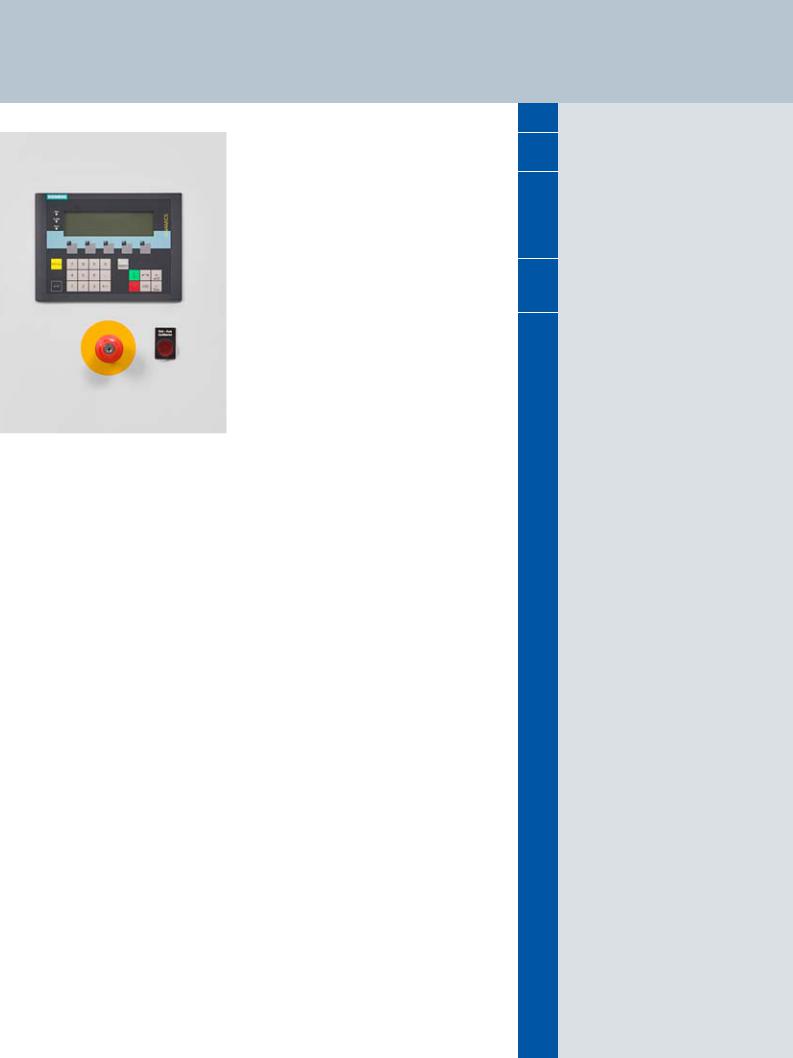
© Siemens AG 2012
Tools and engineering
|
6 |
|
|
|
|
6/2 |
|
SIZER WEB ENGINEERING |
6/2 |
|
Overview |
|
|
|
6/2 |
|
STARTER commissioning tool |
6/2 |
|
Overview |
6/3 |
|
Integration |
6/3 |
|
Selection and ordering data |
6/3 |
|
Accessories |
|
|
|
6/4 |
|
Drive Control Chart (DCC) |
6/4 |
|
Overview |
6/4 |
|
Selection and ordering data |
|
|
|
6/5 |
|
Drive ES Engineering software |
6/5 |
|
Overview |
6/5 |
|
Application |
6/5 |
|
Design |
6/6 |
|
Selection and ordering data |
6/7 |
|
Options |
6/7 |
|
More information |
Siemens D 23.2 · 2012
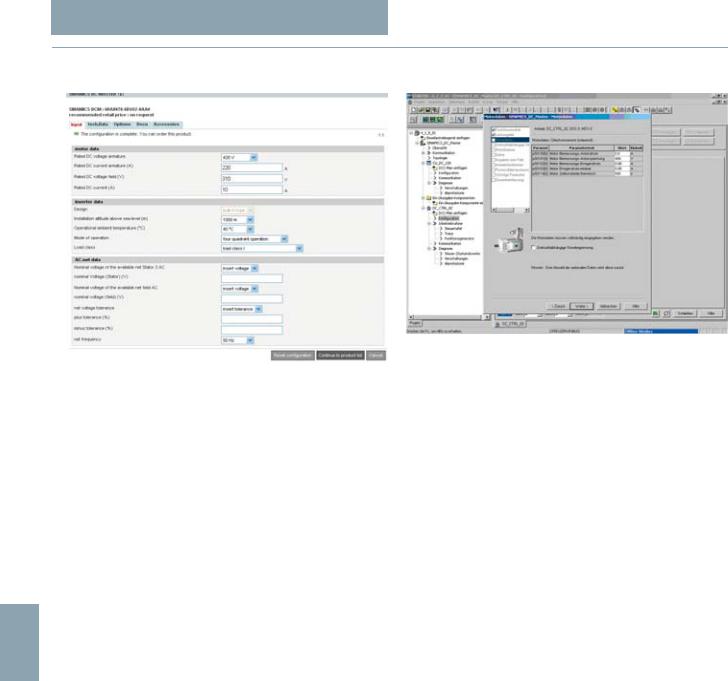
© Siemens AG 2012
SINAMICS DCM Cabinet
Tools and engineering
SIZER WEB ENGINEERING
STARTER commissioning tool
■Overview
SIZER WEB ENGINEERING
SIZER WEB ENGINEERING or the DT Configurator can be used to select the DC Converter. However, it is necessary to check the load capability of the converter taking into account the selected or specified degree of protection and cooling type of the drive cabinet based on the information provided in Section, "Coolant temperature and installation altitude" of this catalog. The order number of the drive cabinet and the matching options can be selected from this catalog.
The converter can be commissioned using the AOP30 installed as standard; or also in a user-friendly fashion using the PCbased STARTER commissioning tool.
6
STARTER commissioning tool
The user-friendly STARTER commissioning tool can be used for
•Commissioning
•Optimizing and
•Diagnostics
This software can either be operated as a stand-alone PC application or can be integrated into the SCOUT engineering system (with SIMOTION) or STEP 7 (with Drive ES Basic). The basic functions and handling are the same in both cases.
Engineering can be performed online, directly connected with the drive, or offline. If several drives are connected to a communication bus, then an online connection can be established to several drives simultaneously.
SINAMICS DC MASTER is supported from STARTER 4.1.5; it is not possible to use older STARTER versions.
The project wizards can be used to create the drives within the structure of the project tree.
Entry level personnel are interactively supported in a solutionoriented way.
First commissioning is guided by a wizard which makes all the basic settings in the drive. Therefore, getting a motor up and running is merely a question of setting a few parameters as part of the drive configuration process. The travel commands can be simply entered via the control panel from the PC.
The individual settings can be made using the graphic parameterizing screen forms, which precisely visualize the drive mode of operation.
Examples of individual settings that can be made include:
•Terminals
•Bus interface
•BICO interconnections
•Diagnostics
6/2 |
|
Siemens D 23.2 · 2012 |
|
|
|
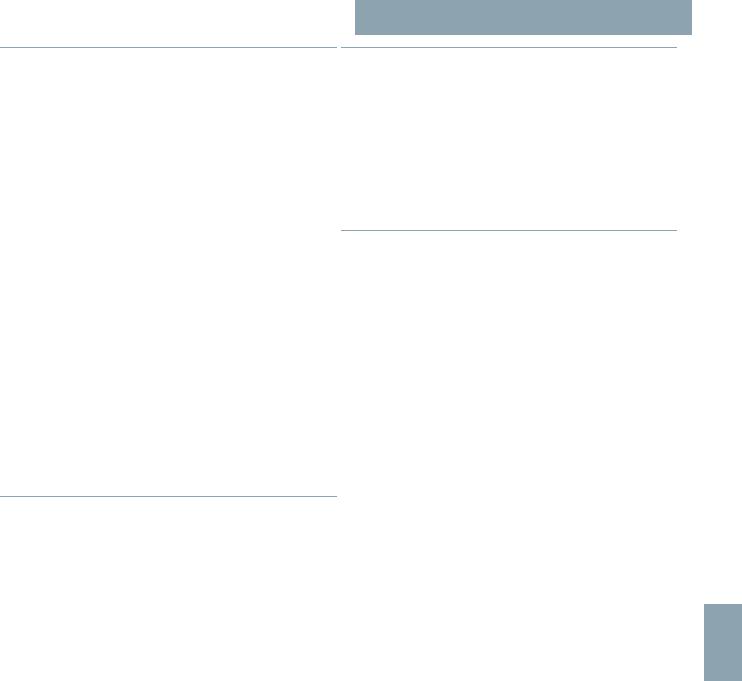
© Siemens AG 2012
SINAMICS DCM Cabinet
Tools and engineering
STARTER commissioning tool
■Overview (continued)
Experts can quickly access all of the parameters via the Expert List and do not have to navigate through dialogs.
In addition, the following functions are available for optimization purposes:
• Trace to precisely trace signals
Diagnostic functions provide information about:
•Control/status words
•Parameter status
•Operating conditions
•Communication states
■ Selection and ordering data
|
Order No. |
STARTER commissioning tool for |
6SL3072-0AA00-0AG0 |
SINAMICS and MICROMASTER |
|
German, English, French, Italian, Spanish |
|
|
|
SINAMICS DC MASTER can be configured with STARTER version 4.1 and higher with Service Pack 5, Hotfix 1.
The actual STARTER version as well as updates can be downloaded from the Internet under http://support.automation.siemens.com/WW/view/en/ 10804985/133100,
and is provided in the product DVD supplied with each unit.
Performance features
•Easy to use: Only a small number of settings need to be made for successful first commissioning: the motor turns
•Solution-based user navigation simplifies commissioning
•The built-in trace function provides optimum support during commissioning, optimization and troubleshooting
Minimum hardware and software requirements
PG or PC with Pentium III 1 GHz
512 MB RAM (1 GB RAM recommended)
Screen resolution 1 024 × 768 pixels, 16 bit color depth
Free hard disk memory: 2 GB
Microsoft Windows 2003 Server SP1, SP2
Windows XP Professional SP2 or SP3
Windows Vista Business SP1, Windows Vista Ultimate SP1
Microsoft Internet Explorer 6.0
■Integration
Communication between the Control Unit of the drive and the programming device (PG) or PC can be established via a serial interface, via PROFIBUS or PROFINET.
Option L91 "Commissioning interface brought out" allows commissioning and diagnostics to be especially simply and reliably performed. With this option, the PROFIBUS interface is integrated in the cabinet door. This means that when the cabinet door is closed, a PROFIBUS connection can be established with the PG directly at the drive cabinet. A PROFIBUS communication module and a connecting cable for the PC are required to establish communication between a PG/PC and a CUD.
For example, the PROFIBUS communication module CP 5512 (PCMCIA type 2 card + adapter with 9-pin SUB-D socket for connection to PROFIBUS. For MS Windows 2000/XP Professional and PCMCIA 32)
Order No.: 6GK1551-2AA00
and a connecting cable between CP 5512 and PROFIBUS Order No.: 6ES7901-4BD00-0XA0
■Accessories
Connection
Depending on the version of the Control Unit, the Control Unit (CU) of the drive unit can communicate with the programming device (PG) or PC via a serial interface, PROFIBUS, or Ethernet/PROFINET. Accessories can be ordered for the relevant drive system as shown in the table below.
|
Order No. |
PROFIBUS communications module |
6GK1551-2AA00 |
CP 5512 |
|
PCMCIA type 2 card + adapter with 9-pin |
|
SUB-D socket for connection to PROFIBUS. |
|
For MS Windows 2000/XP Professional and |
|
PCMCIA 32 |
|
Connecting cable between CP 5512 and |
6ES7901-4BD00-0XA0 |
PROFIBUS |
|
|
|
6
Siemens D 23.2 · 2012 |
|
6/3 |
|
|
|

© Siemens AG 2012
SINAMICS DCM Cabinet
Tools and engineering
Drive Control Chart (DCC)
■Overview
Graphically configuring and expanding the device functionality using the freely available closed-loop control, arithmetic, and logic blocks
For logically combining, evaluating and acquiring binary signals, all commonly used logic functions are available for selection (AND, XOR, on/off delay, RS flipflop, counter, etc.). A wide range of arithmetic functions, such as absolute value generation, dividers and minimum/maximum evaluation are available to monitor and evaluate numerical quantities. In addition to the closed-loop drive control, axial winder functions, closed-loop PI controllers, ramp-function generators or wobble generators can be configured simply and easily.
Closed-loop control structures can be programmed with almost no restrictions in conjunction with the SIMOTION motion control system. These can then be combined with other program sections to form an overall program.
Further, Drive Control Chart for SINAMICS DC MASTER provides a user-friendly basis to handle drive-related open-loop and closed-loop control tasks directly in the converter. This further extends the possibility of adapting SINAMICS to the particular application. Local data processing in the drive supports the implementation of modular machine concepts and results in an increase in the overall machine performance.
Minimum hardware and software requirements
See the SCOUT or STARTER engineering software, since DCC is installed in addition to this.
■ Selection and ordering data
6
Drive Control Chart (DCC) extends the possibility of very simply configuring technological functions – both for the SIMOTION motion control system as well as for the SINAMICS DC MASTER drive system. For users, this opens up a new dimension regarding the adaptability of the systems mentioned to the specific functions of their machines. DCC has no restrictions with regard to the number of usable functions; this is only limited by the performance capability of the target platform.
The user-friendly DCC editor enables easy graphics-based configuration, allows control loop structures to be clearly represented and provides a high degree of reusability of diagrams that have already been created.
The open-loop and closed-loop control functions are defined by using multi-instance-capable blocks (Drive Control Blocks (DCBs)) from a pre-defined library (DCB library) that are selected and graphically linked with one another by dragging and dropping. Test and diagnostic functions allow the program behavior to be verified and in the case of a fault, the cause identified.
The block library encompasses a large selection of closed-loop, arithmetic and logic blocks, as well as comprehensive openloop and closed-loop control functions.
DCC comprises the graphic configuring tool (DCC Editor) and the block library (DCB Library).
DCC is installed in addition to the SCOUT or STARTER engineering software.
The necessary engineering license for each PC (floating) for DCC is acquired at the same time the order is placed; additional run time licenses are not required.
DCC can be ordered in two versions: The version for SIMOTION and SINAMICS applications, or the version for SINAMICS applications only.
|
Order No. |
DCC-SIMOTION/-SINAMICS V2.1 |
6AU1810-1JA21-0XA0 |
for SCOUT/STARTER V4.2 |
|
(single-user engineering license, with DCC |
|
data carrier) |
|
DCC editor + DCB libraries for use on |
|
SIMOTION V4.1 SP1 and SINAMICS S120, |
|
from V2.5 SP1 and higher |
|
German, English, French, Italian (SIMOTION)
German, English, French, Italian, Spanish (SINAMICS)
DCC-SINAMICS V2.1 |
6AU1810-1HA21-0XA0 |
for STARTER V4.2 |
|
(single-user engineering license, with DCC |
|
data carrier) |
|
DCC editor + DCB library for use on |
|
SINAMICS S120/S150/G130/G150, |
|
from V2.5 SP1, SINAMICS DCM from V1.2 |
|
and higher |
|
German, English, French, Italian, Spanish |
|
6/4 |
|
Siemens D 23.2 · 2012 |
|
|
|
