
Greenfoot / JF_V02_S03_L08
.pdf
Creating a World, Animating Actors, and Ending a Game
Initializing Images or Values
•Initializing is the process of establishing the instance and its initial values.
•When the class creates new instances, each instance contains a reference to the images or values contained in the variables.
•Guidelines:
–Signature does not include a return type.
–Name of constructor is the same as the name of the class.
–Constructor is automatically executed to pass the image or value on to the instance when an instance of the class is created.
21Copyright © 2012, Oracle and/or its affiliates. All rights reserved.
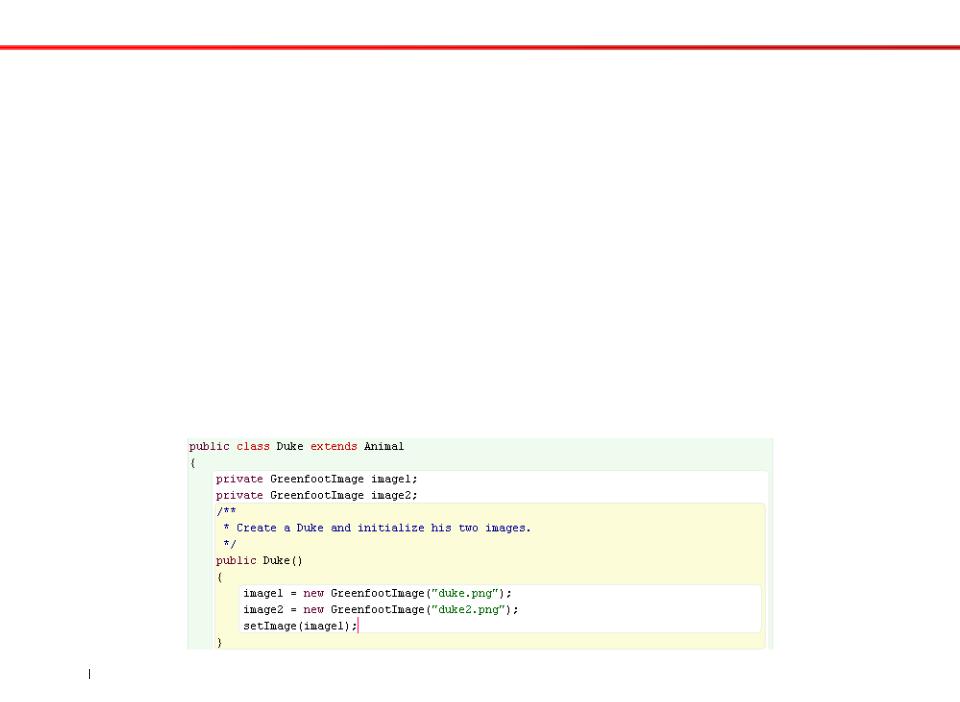
Creating a World, Animating Actors, and Ending a Game
Actor Constructors Example
•The following actor constructor tells Greenfoot to automatically create a new Duke instance and initialize, or assign, two variables to the instance.
•The last line of the constructor, setImage(image1), indicates that the first variable should display when the instance is added to the scenario.
22Copyright © 2012, Oracle and/or its affiliates. All rights reserved.
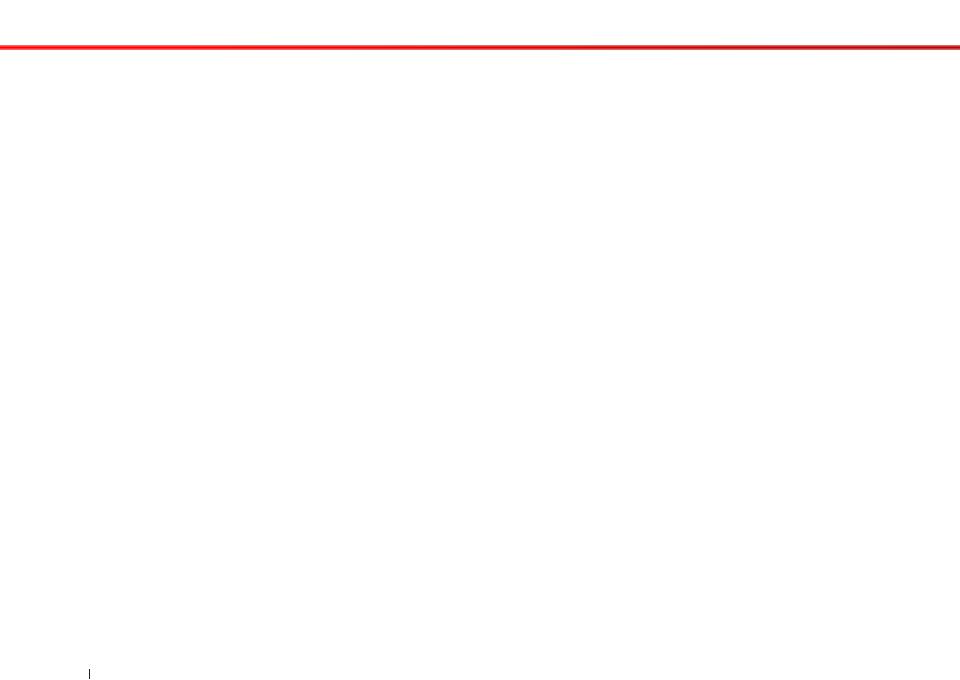
Creating a World, Animating Actors, and Ending a Game
Test Values of Variables
•Once the class has initialized the two variables with the images, program the instance to automatically switch the image it displays as it moves.
•As these images alternate with each movement, it makes the instance appear more animated.
•It is possible to program the switch between images without having to write many lines of code that associates each image to every single movement.
23Copyright © 2012, Oracle and/or its affiliates. All rights reserved.

Creating a World, Animating Actors, and Ending a Game
Write Actions in Pseudocode
•Identify the actions to program by writing them in pseudocode.
•Pseudocode expresses the tasks or operations for the
instances to perform in a mix of Java language and plain
English words.
•This helps to better understand what behaviors the instances should perform before writing the real code.
24Copyright © 2012, Oracle and/or its affiliates. All rights reserved.

Creating a World, Animating Actors, and Ending a Game
Pseudocode Example
•image1 is displayed when the instance is created.
•When Duke makes his next movement, image2 should be displayed, and vice versa.
•This is expressed as an IF-ELSE statement.
if (current image displayed is image1) then use image2 now
else
use image1 now
25Copyright © 2012, Oracle and/or its affiliates. All rights reserved.

Creating a World, Animating Actors, and Ending a Game
== Operator
•The programming statements that instruct the instance to alternate between images contains:
–IF-ELSE statement
–== operator (two equals signs)
•The == operator:
–Is used in an IF statement to test whether two values are equal.
–Compares one value with another.
–Returns a boolean (true or false) result.
•Remember that = is the assignment symbol, not the equals symbol.
26Copyright © 2012, Oracle and/or its affiliates. All rights reserved.

Creating a World, Animating Actors, and Ending a Game
Components of IF-ELSE Statement
•Components of the IF-ELSE statement:
–Method getImage receives the instance's current image.
–The == operator checks that the value the instance displays is equal to image1.
•If equal, then display image2.
•Else, display image1.
27Copyright © 2012, Oracle and/or its affiliates. All rights reserved.

Creating a World, Animating Actors, and Ending a Game
IF-ELSE Statement Example
The IF-ELSE statement below is written in the act method to make the instance alternate display of two images as it moves forward.
28Copyright © 2012, Oracle and/or its affiliates. All rights reserved.

Creating a World, Animating Actors, and Ending a Game
End the Game
•The Greenfoot class has a Stop method that you can use to end your game at a point that you designate.
•You may want to end the game when:
–The player achieves a milestone.
–Time runs out on the clock.
–The instance touches a certain coordinate or object.
29Copyright © 2012, Oracle and/or its affiliates. All rights reserved.

Creating a World, Animating Actors, and Ending a Game
Example Duke Game
•Example game:
–The player decides how many Code objects must be eaten by a keyboard-controlled Duke object to end the game.
–When the game ends, a sound says, “Game Over”.
•Game specifications:
–Create and initialize variables to eat objects.
–Provide a count of the total objects eaten.
–Allow the player to enter the number of objects Duke should eat to win.
–Enter the stop method to stop the game when the required number of objects are eaten by Duke.
30Copyright © 2012, Oracle and/or its affiliates. All rights reserved.
