
Greenfoot / JF_V02_S03_L08
.pdf
Java Fundamentals
Creating a World, Animating Actors, and Ending a Game
1Copyright © 2012, Oracle and/or its affiliates. All rights reserved.
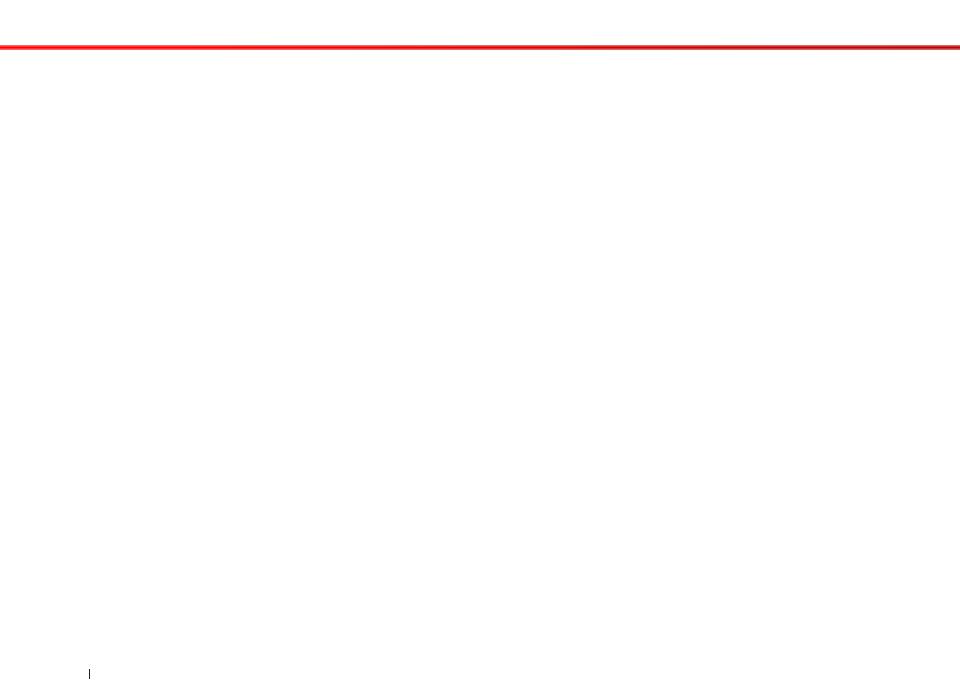
Creating a World, Animating Actors, and Ending a Game
Overview
This lesson covers the following topics:
•Construct a world object using a constructor method
•Create an object using a constructor
•Write programming statements to use the new keyword
•Define the purpose and syntax of a variable
•Recognize the syntax to define and test variables
•Write programming statements to switch between two images
•Write programming statements to end a game
2Copyright © 2012, Oracle and/or its affiliates. All rights reserved.
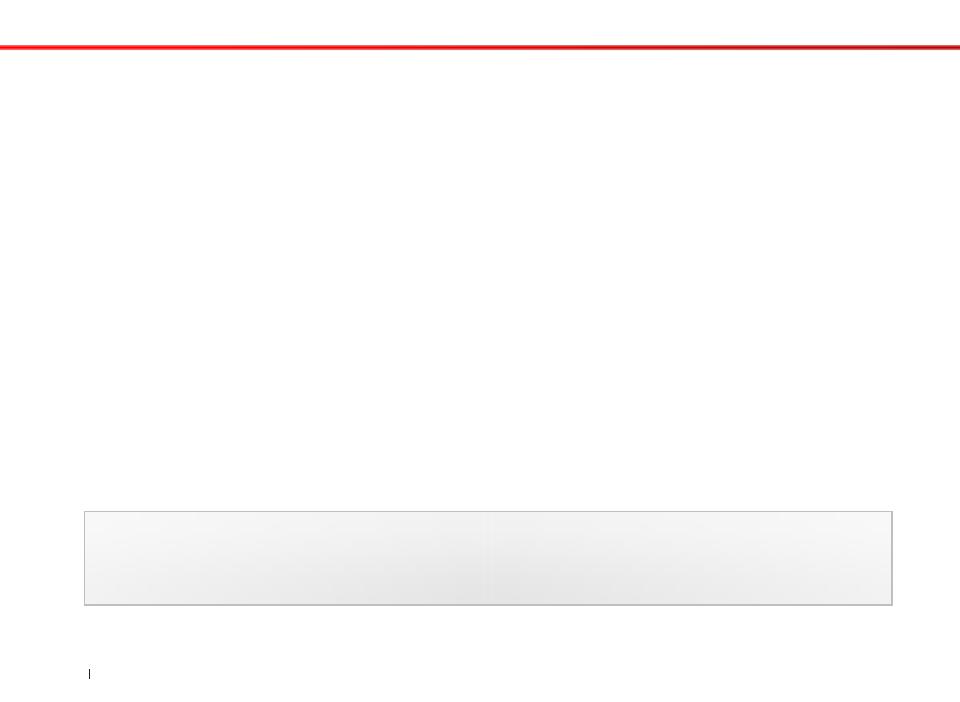
Creating a World, Animating Actors, and Ending a Game
Constructors
•When a new World subclass is created and compiled, Greenfoot executes a constructor that creates an instance of it to display in the scenario.
•Constructors set up the instance and establish an initial state, such as the size and resolution of the instance.
–Constructors have no return type.
–Their name, immediately following the word “public,” is the same as the class in which they are defined.
Constructors are special methods that are executed automatically whenever a new instance of the class is created.
3Copyright © 2012, Oracle and/or its affiliates. All rights reserved.
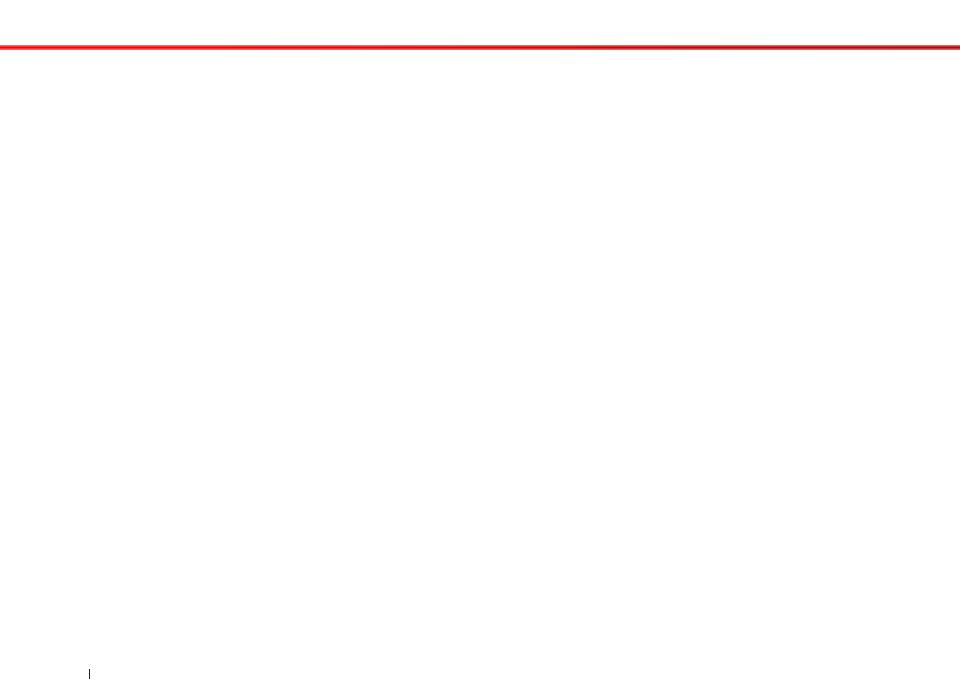
Creating a World, Animating Actors, and Ending a Game
Constructor Parameters
•A constructor’s parameters allow an instance’s initial values to be passed into the constructor. These parameters:
–Are only available to the instance created by the constructor.
–Have a restricted scope limited to when the constructor is declared.
–Have a restricted lifetime limited to the single execution of the constructor.
–Disappear once a constructor is finished executing.
–Are valid variables as long as the instance exists.
4Copyright © 2012, Oracle and/or its affiliates. All rights reserved.

Creating a World, Animating Actors, and Ending a Game
Constructor Example
This constructor in the World subclass uses the super() keyword to pass the world's height, width and resolution values to the instance.
5Copyright © 2012, Oracle and/or its affiliates. All rights reserved.

Creating a World, Animating Actors, and Ending a Game
Parameters Example
To change the size of the game board, modify the arguments in the parameter of the constructor. This example makes the world square instead of rectangular by changing the x coordinate limit to 400.
6Copyright © 2012, Oracle and/or its affiliates. All rights reserved.
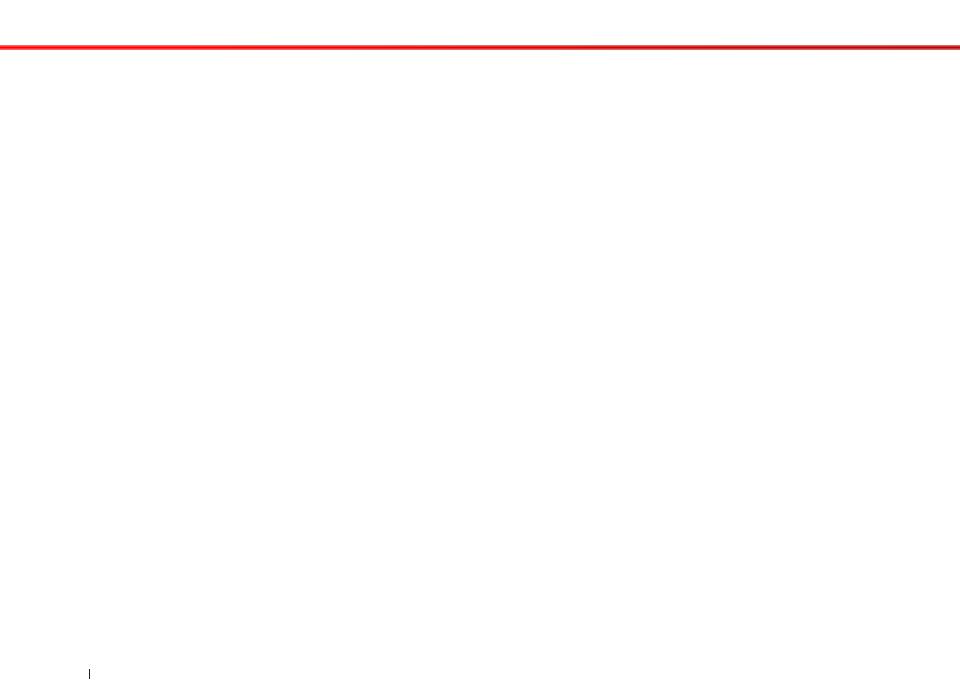
Creating a World, Animating Actors, and Ending a Game
Automatically Create Actor Instances
•Write code in the World constructor to automatically add Actor instances to the game when the scenario is initialized.
•This eliminates the need for the player to have to manually add instances before the game starts.
•For example, in a matching game, the cards should automatically display in the scenario when the game starts.
7Copyright © 2012, Oracle and/or its affiliates. All rights reserved.
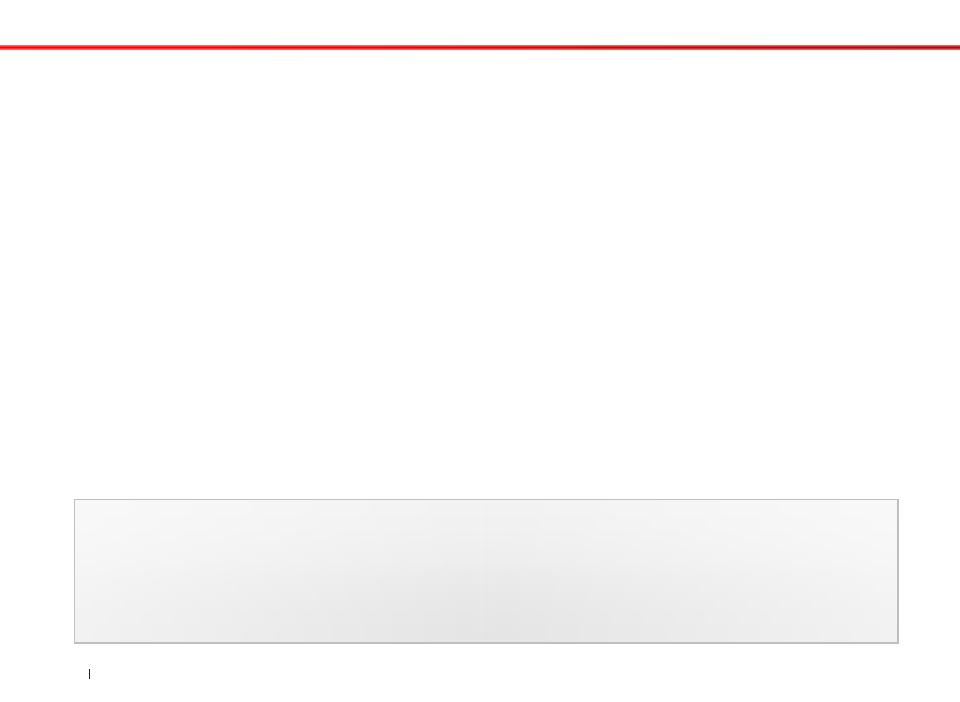
Creating a World, Animating Actors, and Ending a Game
Code to Automatically Create Instances
•The code in the World constructor includes the following components:
–super() statement with the size of the world as arguments.
–addObject method with the following arguments:
•Keyword new, followed by the class name, tells the constructor that a new instance of that class should be added.
•X and Y coordinates where the new instance should be positioned in the world.
public DukeWorld()
{
super(560, 560, 1);
addObject (new Duke(), 150, 100);
}
8Copyright © 2012, Oracle and/or its affiliates. All rights reserved.
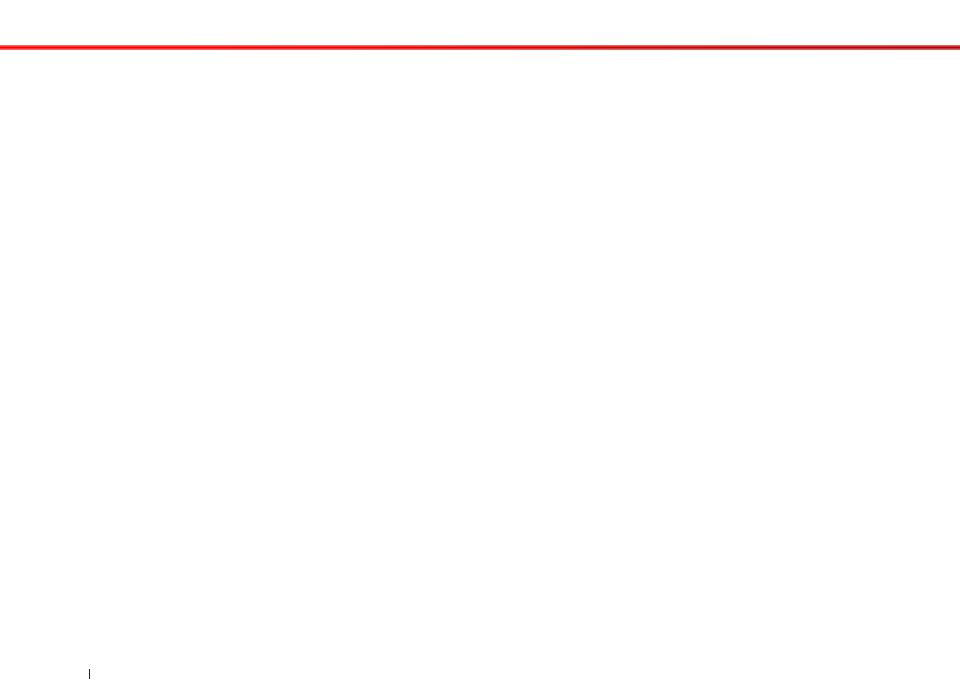
Creating a World, Animating Actors, and Ending a Game
Greenfoot Actor Instances
•Alternating between two images that look slightly different gives an instance the appearance of movement.
•Greenfoot Actor instances:
–Receive and hold an image from their class.
•The image was assigned to the class when the class was created.
–Have the ability to hold multiple images.
–Can be programmed to change the image they display at any time.
9Copyright © 2012, Oracle and/or its affiliates. All rights reserved.
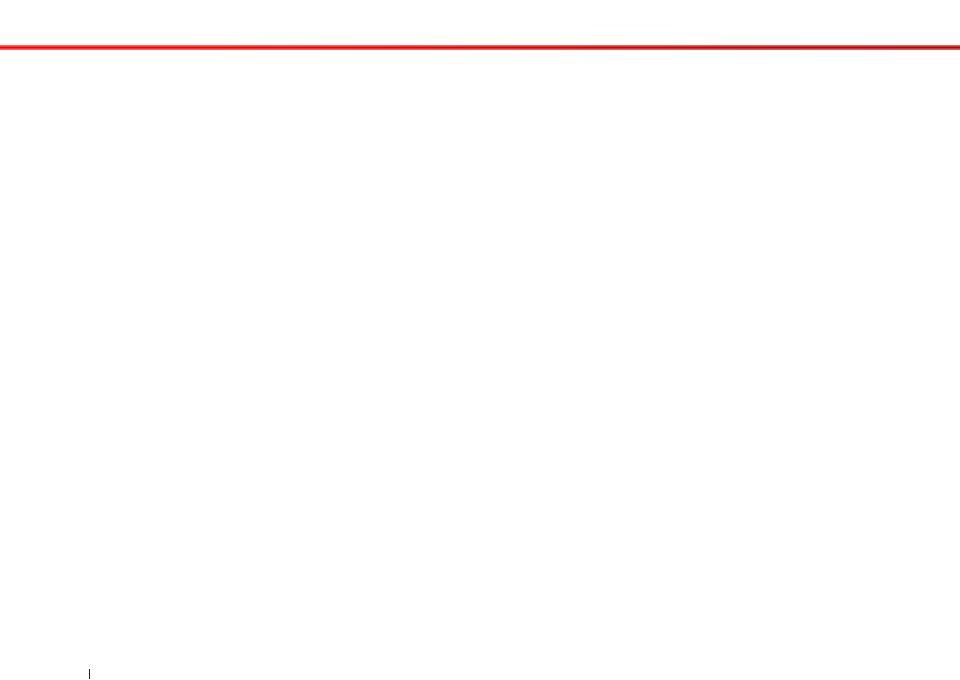
Creating a World, Animating Actors, and Ending a Game
GreenfootImage Class
•The GreenfootImage class enables Greenfoot actors to maintain their visible image by holding an object of type
GreenfootImage.
•This class is used to help a class obtain and manipulate different types of images.
•Images that this class will use must pre-exist in the scenario's Images folder.
10Copyright © 2012, Oracle and/or its affiliates. All rights reserved.
